Ecosyste.ms: Awesome
An open API service indexing awesome lists of open source software.
https://github.com/utkarshahuja2003/auth
Authentication system using Next.js, Nodejs, TypeScript and GraphQL
https://github.com/utkarshahuja2003/auth
apollo docker graphql jwt nextjs nginx nodejs typescript
Last synced: 11 days ago
JSON representation
Authentication system using Next.js, Nodejs, TypeScript and GraphQL
- Host: GitHub
- URL: https://github.com/utkarshahuja2003/auth
- Owner: UtkarshAhuja2003
- License: mit
- Created: 2024-10-15T19:01:03.000Z (4 months ago)
- Default Branch: main
- Last Pushed: 2024-10-26T20:37:36.000Z (4 months ago)
- Last Synced: 2025-02-08T23:45:45.488Z (11 days ago)
- Topics: apollo, docker, graphql, jwt, nextjs, nginx, nodejs, typescript
- Language: TypeScript
- Homepage:
- Size: 186 KB
- Stars: 0
- Watchers: 1
- Forks: 0
- Open Issues: 0
-
Metadata Files:
- Readme: README.md
- License: LICENSE
Awesome Lists containing this project
README
# Auth System
A scalable authentication system using Next.js, Nodejs, TypeScript, GraphQL, JWT, MongoDB, and Docker, complete with email verification, password reset, and CI/CD integration.
[](https://gitpod.io/new/?autostart=false#https://github.com/UtkarshAhuja2003/auth)

[](LICENSE)
## Table of Contents
- [Features](#features)
- [Prerequisites](#prerequisites)
- [Installation](#installation)
- [Usage](#usage)
- [Project Structure](#project-structure)
- [Tech Stack](#tech-stack)
- [Key Dependencies](#key-dependencies)
- [Screenshots](#screenshots)
- [Demo](#demo)
- [Contributing](#contributing)
- [License](#license)
## Features
- **User Registration**: Register new users with email verification.
- **Login**: Secure login process with JWT.
- **Forgot Password**: Recover access to account if user they forget their password.
- **Email Verification**: Verify user email addresses during registration to enhance security and prevent fake accounts.
- **Profile Management**: Enable users to view and update their profile information.
- **Password Reset**: Allow users to easily reset their passwords.
- **JWT Authentication**: Use JSON Web Tokens for secure authentication, including support for access and refresh tokens.
## Prerequisites
- [Docker](https://www.docker.com/)
- Node.js v18+
- Git
## Installation
1. Clone the repository:
```bash
git clone https://github.com/UtkarshAhuja2003/auth.git
cd auth
```
2. Create environment files:
```bash
cp client/.env.sample client/.env
cp users/.env.sample users/.env
```
3. Start the services using Docker Compose:
```bash
docker-compose up --build -d
```
## Usage
After starting, navigate to http://localhost/user/register to access the client. APIs are accessible at http://localhost/users for the users microservice.
For local development, refer to the individual READMEs in each service directory:
- [Client README](./client/README.md) - Next.js frontend setup and usage instructions.
- [Users Service README](./users/README.md) - Backend API setup and documentation for user management.
Each README provides step-by-step instructions for environment configuration, running the service locally, and troubleshooting common issues.
## Project Structure
```bash
auth/
├── .github/workflows # GitHub Actions CI/CD
├── client # Next.js client with authentication flows
├── proxy # Nginx reverse proxy configurations
├── users # Backend microservice for user management
├── docker-compose.yml
├── gitpod.yml
├── LICENSE
└── README.md
```
## Tech Stack
- **Frontend**: Next.js, TypeScript, TailwindCSS
- **Backend**: Node.js, GraphQL, JWT, MongoDB
- **Infrastructure**: Docker, Docker Compose, Nginx
- **CI/CD**: GitHub Actions
## Key Dependencies
- `next`, `react`
- `express`, `graphql`, `@apollo/server`, `jsonwebtoken`
- `mongoose`, `bcrypt`, `nodemailer`
## Screenshots




## Demo
[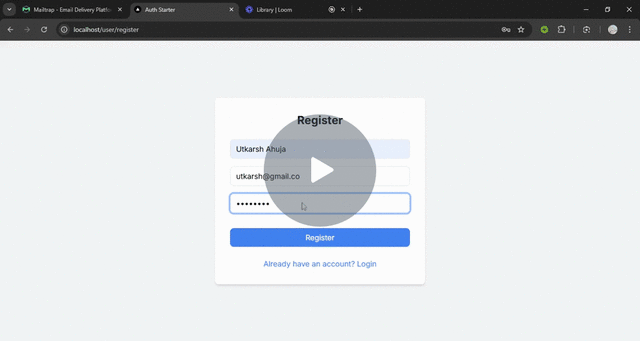](https://www.loom.com/share/1b9861585d8c4049b0b028c6ba903c83?sid=aec90532-3477-4847-8839-cf1e8243e498)
## Contributing
1. **Fork the repository**
2. **Create your branch:**
`git checkout -b feature/YourFeature`
3. **Commit your changes:**
`git commit -m 'Add YourFeature'`
4. **Push to the branch:**
`git push origin feature/YourFeature`
5. **Open a pull request**
## License
This project is licensed under the [MIT](https://choosealicense.com/licenses/mit/) License.