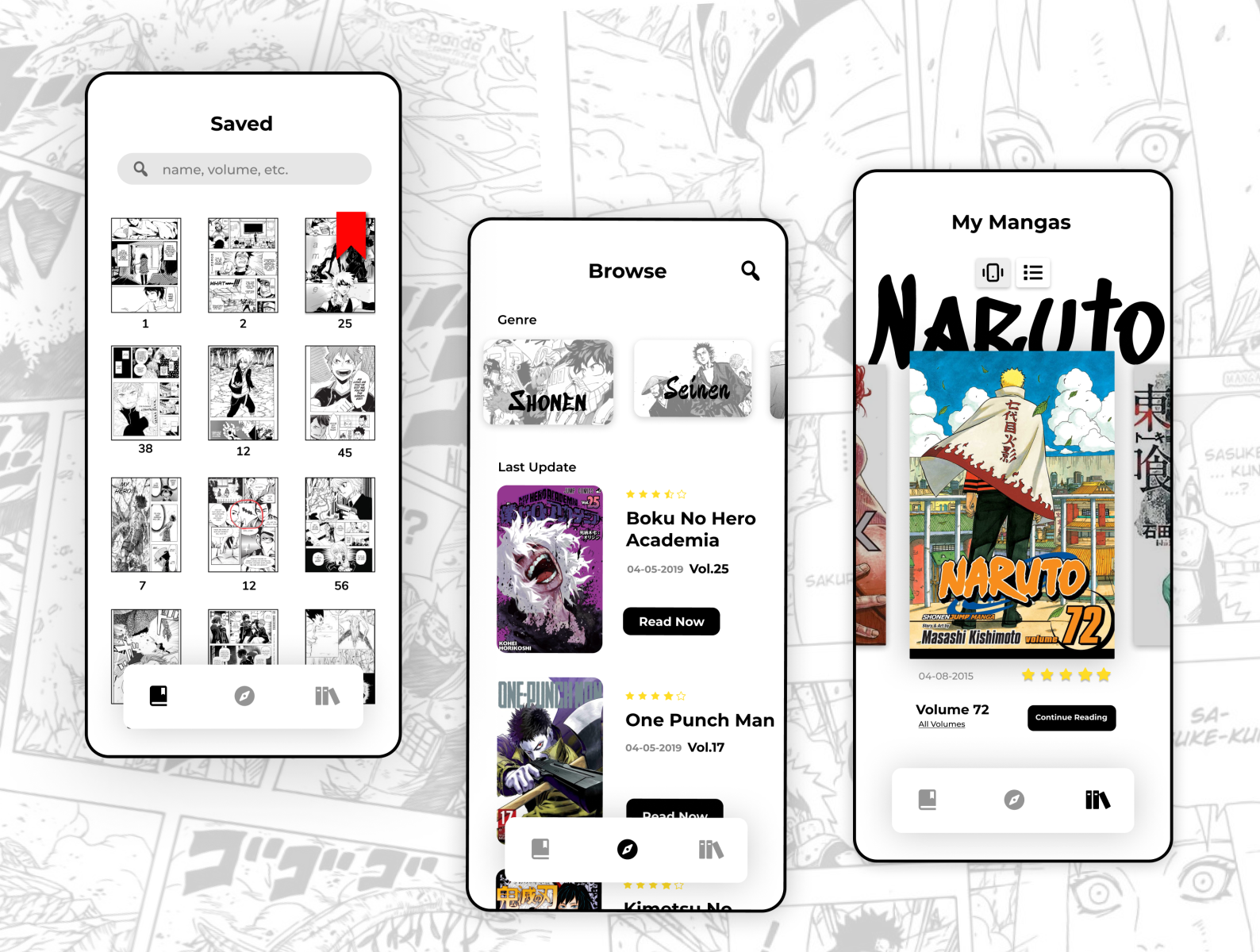https://github.com/uwaisalqadri/mangaku
MangaKu App Powered by Jetpack Compose, SwiftUI, MVI Pattern and Kotlin Multiplatform
https://github.com/uwaisalqadri/mangaku
android ios jetpack-compose kmm kotlin kotlin-multiplatform ktor realm swift swiftui
Last synced: 2 months ago
JSON representation
MangaKu App Powered by Jetpack Compose, SwiftUI, MVI Pattern and Kotlin Multiplatform
- Host: GitHub
- URL: https://github.com/uwaisalqadri/mangaku
- Owner: uwaisalqadri
- Created: 2021-07-23T03:11:36.000Z (almost 4 years ago)
- Default Branch: main
- Last Pushed: 2024-04-04T14:44:46.000Z (about 1 year ago)
- Last Synced: 2025-04-02T19:07:03.561Z (3 months ago)
- Topics: android, ios, jetpack-compose, kmm, kotlin, kotlin-multiplatform, ktor, realm, swift, swiftui
- Language: Kotlin
- Homepage:
- Size: 9.15 MB
- Stars: 244
- Watchers: 7
- Forks: 21
- Open Issues: 0
-
Metadata Files:
- Readme: README.md
Awesome Lists containing this project
README
MangaKu
MangaKu App Powered by Kotlin Multiplatform, Jetpack Compose, SwiftUI and MVI Pattern!
**Module**
* **`shared`**: data and domain layer
* **`mangaku-ios`**: ios presentation layer
* **`mangaku-android`**: android presentation layer
## Table of Contents
- [Introduction](#introduction)
- [Features](#features)
- [Installation](#installation)
- [Screenshot](#screenshot)
- [Libraries](#libraries)
- [Presentation State-Event](#presentation-state-event)
- [Expect and Actual](#expect-actual)
- [Project Structure](#project-structure)
A few things you can do with MangaKu:
* View Popular Manga
* Easily search for any Manga
* See Manga Detail
* Save your favorite manga
⚠️ **`This project have no concern about backward compatibility, and only support the very latest or experimental api's for both android and ios `** ⚠️
- Follow the [KMP Guide by Jetbrains](https://kotlinlang.org/docs/kmm-overview.html) for getting started building a project with KMP.
- Install Kotlin Multiplatform plugin in Android Studio
- Clone or download the repo
- Rebuild Project
- To run in iOS, Open Xcode from the `mangaku-ios` folder
`shared`:
* [Ktor](https://github.com/ktorio/ktor)
* [Realm-Kotlin](https://github.com/realm/realm-kotlin)
* [KMPNativeCoroutines](https://github.com/rickclephas/KMP-NativeCoroutines)
* [KMMViewModel](https://github.com/rickclephas/KMM-ViewModel)
* [Koin](https://github.com/InsertKoinIO/koin)
* [Kermit](https://github.com/touchlab/Kermit)
`mangaku-ios`:
* [Swift's New Concurrency](https://developer.apple.com/news/?id=2o3euotz)
* [SDWebImage](https://github.com/SDWebImage/SDWebImage)
* [SwiftUI](https://developer.apple.com/documentation/swiftui)
`mangaku-android`:
* [Jetpack Compose](https://developer.android.com/jetpack/compose)
* [Accompanist](https://github.com/google/accompanist)
* [Koin](https://github.com/InsertKoinIO/koin)
* [Compose Destinations](https://github.com/raamcosta/compose-destinations)
* Some Kotlinx & Jetpack Components
## 💨 Presentation State-Event
I'm using [KMMViewModel](https://github.com/rickclephas/KMM-ViewModel) library to share ViewModel that will be consumed by both Android and iOS with State and Event on each ViewModel (following the MVI Pattern)

State and Event
```kotlin
data class MyMangaState(
val mangas: List = listOf(),
val isFavorite: Boolean = false,
val isLoading: Boolean = false,
val isEmpty: Boolean = false,
val errorMessage: String = ""
)
sealed class MyMangaEvent {
data object GetMyMangas: MyMangaEvent()
data class CheckFavorite(val mangaId: String): MyMangaEvent()
data class AddFavorite(val manga: Manga): MyMangaEvent()
data class DeleteFavorite(val mangaId: String): MyMangaEvent()
data object Empty: MyMangaEvent()
}
```
Reducing State and Event
**MyMangaViewModel.kt**
```kotlin
fun onTriggerEvent(event: MyMangaEvent) {
when (event) {
is MyMangaEvent.GetMyMangas -> {
getMyManga()
}
is MyMangaEvent.Empty -> {
_state.value = MyMangaState(isEmpty = true)
}
is MyMangaEvent.CheckFavorite -> {
checkFavorite(event.mangaId)
}
is MyMangaEvent.AddFavorite -> {
addMyManga(event.manga)
}
is MyMangaEvent.DeleteFavorite -> {
deleteMyManga(event.mangaId)
}
}
}
private fun checkFavorite(mangaId: String) = viewModelScope.coroutineScope.launch {
myMangaUseCase.getMyMangaById(mangaId).collect { result ->
_state.value = _state.value.copy(isFavorite = result.map { it.id }.contains(mangaId))
}
}
private fun getMyManga() = viewModelScope.coroutineScope.launch {
_state.value = _state.value.copy(isLoading = true)
myMangaUseCase.getMyManga().catch { cause: Throwable ->
_state.value = _state.value.copy(errorMessage = cause.message.orEmpty())
}.collect {
if (it.isEmpty()) _state.value = MyMangaState(isEmpty = true)
else _state.value = MyMangaState(mangas = it)
}
}
```
Compose UI based on State that triggered from Event
**DetailScreen.kt**
```kotlin
Button(
elevation = ButtonDefaults.elevation(0.dp, 0.dp),
onClick = {
setShowDialog(true)
if (!viewState.isLoading) {
viewState.manga?.let {
if (favState.isFavorite) mangaViewModel.onTriggerEvent(MyMangaEvent.DeleteFavorite(it.id))
else mangaViewModel.onTriggerEvent(MyMangaEvent.AddFavorite(it))
}
}
}
) {
Icon(
imageVector = if (favState.isFavorite) Icons.Default.Favorite else Icons.Default.FavoriteBorder,
contentDescription = null,
tint = Color.Red,
modifier = Modifier.size(25.dp),
)
}
```
**DetailPageView.swift**
```swift
.navigationBarItems(trailing: Button(action: {
if let data = viewState.manga {
favState.isFavorite ? mangaViewModel.onTriggerEvent(event: MyMangaEvent.DeleteFavorite(mangaId: data.id))
: mangaViewModel.onTriggerEvent(event: MyMangaEvent.AddFavorite(manga: data))
isShowDialog.toggle()
}
}) {
Image(systemName: favState.isFavorite ? "heart.fill" : "heart")
.resizable()
.foregroundColor(.red)
.frame(width: 22, height: 20)
})
```
## 🚀 Expect and Actual
in KMP, there is a negative case when there's no support to share code for some feature in both ios and android, and it's expensive to write separately in each module
so the solution is ✨`expect` and `actual`✨, we can write `expect` inside `commonMain` and write "actual" implementation with `actual` inside `androidMain` and `iosMain`
and then each module will use `expect`
example:
[**`commonMain/utils/DateFormatter.kt`**](https://github.com/uwaisalqadri/MangaKu/blob/master/core/src/commonMain/kotlin/com/uwaisalqadri/mangaku/utils/DateFormatter.kt)
```kotlin
expect fun formatDate(dateString: String, format: String): String
```
[**`androidMain/utils/DateFormatter.kt`**](https://github.com/uwaisalqadri/MangaKu/blob/master/core/src/androidMain/kotlin/com/uwaisalqadri/mangaku/utils/DateFormatter.kt)
SimpleDateFormat
```kotlin
actual fun formatDate(dateString: String, format: String): String {
val date = SimpleDateFormat(Constants.formatFromApi).parse(dateString)
val dateFormatter = SimpleDateFormat(format, Locale.getDefault())
return dateFormatter.format(date ?: Date())
}
```
[**`iosMain/utils/DateFormatter.kt`**](https://github.com/uwaisalqadri/MangaKu/blob/master/core/src/iosMain/kotlin/com/uwaisalqadri/mangaku/utils/DateFormatter.kt)
NSDateFormatter
```kotlin
actual fun formatDate(dateString: String, format: String): String {
val dateFormatter = NSDateFormatter().apply {
dateFormat = Constants.formatFromApi
}
val formatter = NSDateFormatter().apply {
dateFormat = format
locale = NSLocale(localeIdentifier = "id_ID")
}
return formatter.stringFromDate(dateFormatter.dateFromString(dateString) ?: NSDate())
}
```
we definitely can use `Foundation` the same way we use it in Xcode
## ☕️ Buy Me a Coffee
If you like this project please support me by  ;-)
;-)
## 🏛 Project Structure
**`shared`**:
* `data`
- `mapper`
- `repository`
- `source`
- `local`
- `entity`
- `remote`
- `response`
* `di`
* `domain`
- `model`
- `repository`
- `usecase`
- `browse`
- `detail`
- `mymanga`
- `search`
* `utils`
**`mangaku-android`**:
- `ui`
- `composables`
- `home`
- `composables`
- `favorite`
- `search`
- `detail`
- `di`
- `utils`
**`mangaku-ios`**:
- `Dependency`
- `App`
- `Main`
- `Resources`
- `ReusableView`
- `Extensions`
- `Utils`
- `Features`
- `Browse`
- `Navigator`
- `Views`
- `Search`
- `Detail`
- `MyManga`