https://github.com/v-braun/VBRRollingPit
Simple, beautiful and interactive UITabBar
https://github.com/v-braun/VBRRollingPit
animation cocoapods ios swift tabbar uitabbar
Last synced: 6 months ago
JSON representation
Simple, beautiful and interactive UITabBar
- Host: GitHub
- URL: https://github.com/v-braun/VBRRollingPit
- Owner: v-braun
- License: mit
- Created: 2018-07-29T19:09:13.000Z (over 7 years ago)
- Default Branch: master
- Last Pushed: 2018-12-25T12:18:50.000Z (almost 7 years ago)
- Last Synced: 2025-05-07T21:39:24.597Z (6 months ago)
- Topics: animation, cocoapods, ios, swift, tabbar, uitabbar
- Language: Swift
- Homepage:
- Size: 1.1 MB
- Stars: 333
- Watchers: 12
- Forks: 51
- Open Issues: 8
-
Metadata Files:
- Readme: README.md
- License: LICENSE
Awesome Lists containing this project
- awesome-cocoa - VBRRollingPit
README
# VBRRollingPit
> Simple, beautiful and interactive UITabBar
By [v-braun - viktor-braun.de](https://viktor-braun.de).
[](https://cocoapods.org/pods/VBRRollingPit)
## Preview

## Description
Beautiful UITabBarView inspired by [this](https://dribbble.com/shots/4844696-Tab-bar-interaction-with-animated-icons) dribble from [Ketan Rajput](https://twitter.com/Ketan_MI)
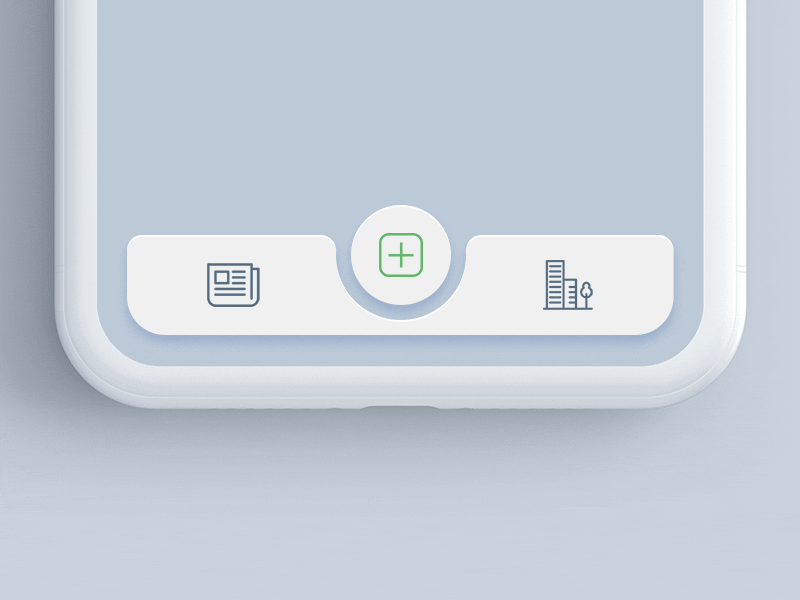
## Installation
### CocoaPods
VBRRollingPit is available on [CocoaPods](http://cocoapods.org). Just add the following to your project Podfile:
```ruby
pod 'VBRRollingPit'
```
Or from GitHub:
```ruby
pod 'VBRRollingPit', :git => 'https://github.com/v-braun/VBRRollingPit.git'
```
### Manually
1. Download and drop ```VBRRollingPit.swift``` in your project.
2. Congratulations!
## Usage
1. Drop a TabBarController into your app
2. Select the UITabBar
3. Set the "Class" property to VBRRollingPit

See the *Example* Project.
## Configuration
Additional properties are available in the Attribute inspector:

## Related Projects
- [Cocoa Rocks](https://cocoa.rocks/): this and other awesome Cocoa Controls
- [awesome-cocoa](https://github.com/v-braun/awesome-cocoa): an awesome list of cocoa controls
### Known Issues
If you discover any bugs, feel free to create an issue on GitHub fork and
send me a pull request.
[Issues List](https://github.com/v-braun/VBRRollingPit/issues).
## Authors

[v-braun](https://github.com/v-braun/)
## Contributing
1. Fork it
2. Create your feature branch (`git checkout -b my-new-feature`)
3. Commit your changes (`git commit -am 'Add some feature'`)
4. Push to the branch (`git push origin my-new-feature`)
5. Create new Pull Request
## License
See [LICENSE](https://github.com/v-braun/VBRRollingPit/blob/master/LICENSE).