https://github.com/v2raya/v2raya
A web GUI client of Project V which supports VMess, VLESS, SS, SSR, Trojan, Tuic and Juicity protocols. 🚀
https://github.com/v2raya/v2raya
gfw gui juicity linux shadowsocks shadowsocksr ssr trojan tuic v2ray
Last synced: 12 days ago
JSON representation
A web GUI client of Project V which supports VMess, VLESS, SS, SSR, Trojan, Tuic and Juicity protocols. 🚀
- Host: GitHub
- URL: https://github.com/v2raya/v2raya
- Owner: v2rayA
- License: agpl-3.0
- Created: 2019-10-18T20:42:06.000Z (over 6 years ago)
- Default Branch: main
- Last Pushed: 2025-04-29T02:14:07.000Z (10 months ago)
- Last Synced: 2025-05-05T22:41:25.049Z (10 months ago)
- Topics: gfw, gui, juicity, linux, shadowsocks, shadowsocksr, ssr, trojan, tuic, v2ray
- Language: Go
- Homepage:
- Size: 7.9 MB
- Stars: 12,705
- Watchers: 97
- Forks: 1,332
- Open Issues: 340
-
Metadata Files:
- Readme: README.md
- License: LICENSE
Awesome Lists containing this project
README
# v2rayA [](https://hub.docker.com/r/mzz2017/v2raya) [](https://travis-ci.org/v2rayA/v2rayA)
[**English**](https://github.com/v2rayA/v2rayA/blob/main/README.md) [**简体中文**](https://github.com/v2rayA/v2rayA/blob/main/README_zh.md)
v2rayA is a V2Ray client supporting global transparent proxy on Linux and system proxy on Windows and macOS, it is compatible with SS, SSR, Trojan(trojan-go), Tuic and [Juicity](https://github.com/juicity) protocols. [[SSR protocol list]](https://github.com/v2rayA/shadowsocksR/blob/main/README.md#ss-encrypting-algorithm)
We are committed to providing the simplest operation and meet most needs.
Thanks to the advantages of Web GUI, you can not only use it on your local computer, but also easily deploy it on a router or NAS.
Project:https://github.com/v2rayA/v2rayA
## Usage
v2rayA mainly provides the following methods of installation:
1. Install from apt-source or AUR
2. Docker
3. Our self-built [scoop bucket](https://github.com/v2rayA/v2raya-scoop) (for Windows users)
4. Our self-built [homebrew tap](https://github.com/v2rayA/homebrew-v2raya)
5. Our self-built [OpenWrt repo](https://github.com/v2rayA/v2raya-openwrt) and OpenWrt's official repo(from OpenWrt version 22.03)
6. Microsoft winget: https://winstall.app/apps/v2rayA.v2rayA
7. Ubuntu Snap: https://snapcraft.io/v2raya
8. Binary file and installation package from GitHub releases
See [**v2rayA - Docs**](https://v2raya.org/en/docs/prologue/introduction/)
## Screenshot
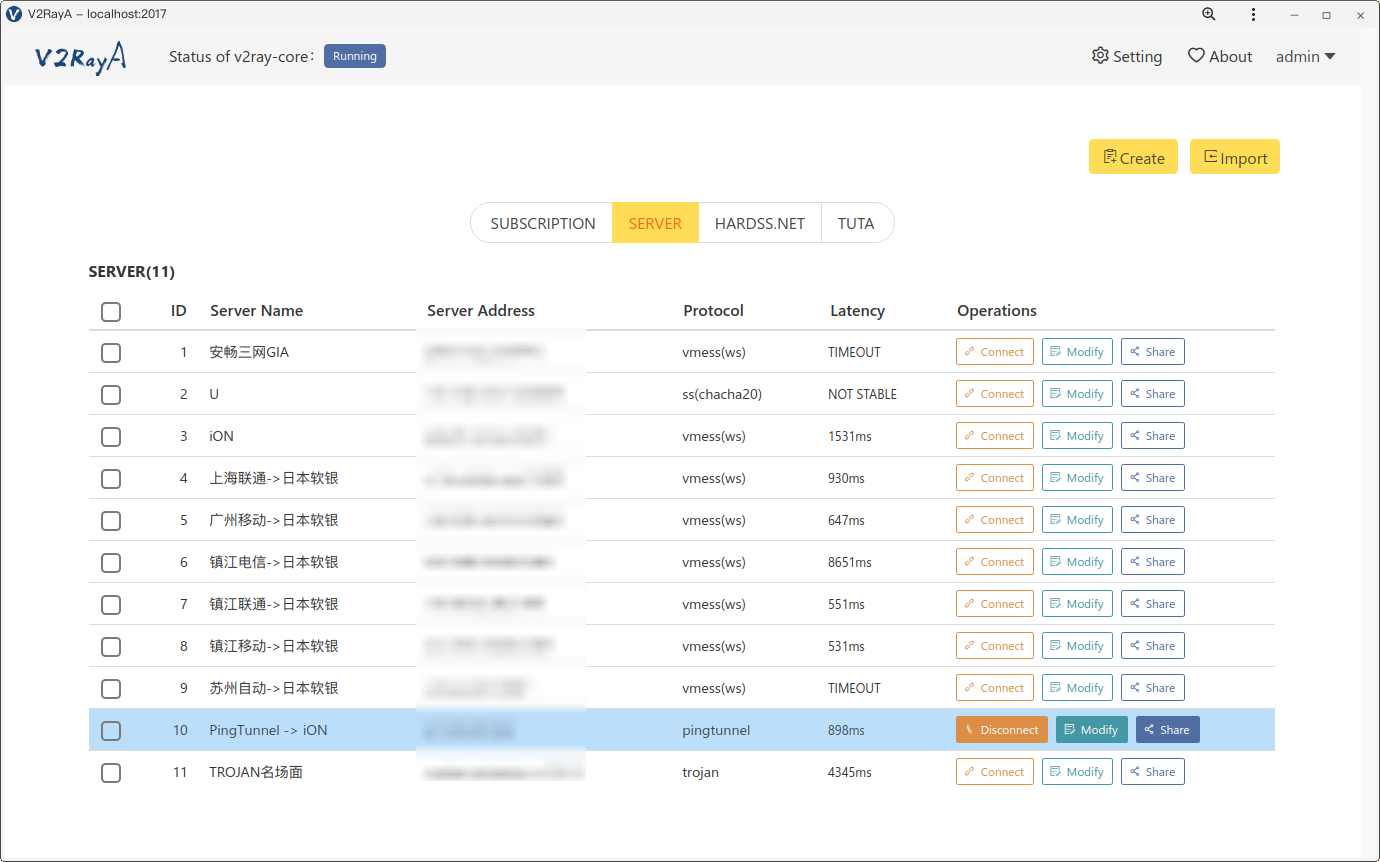
## Statement
1. The program does not store any user data in the cloud, and all user data is stored in local.
2. **Do not use this project for illegal purposes.**
## Credits
[hq450/fancyss](https://github.com/hq450/fancyss)
[ToutyRater/v2ray-guide](https://github.com/ToutyRater/v2ray-guide/blob/master/routing/sitedata.md)
[nadoo/glider](https://github.com/nadoo/glider)
[Loyalsoldier/v2ray-rules-dat](https://github.com/Loyalsoldier/v2ray-rules-dat)
[zfl9/ss-tproxy](https://github.com/zfl9/ss-tproxy/blob/master/ss-tproxy)
## Stargazers over time
[](https://starchart.cc/v2rayA/v2rayA)
## License
[](https://www.gnu.org/licenses/agpl-3.0)