https://github.com/valgaze/sparkbotstarter
Starter kit template for a simple Cisco Spark bot
https://github.com/valgaze/sparkbotstarter
Last synced: 24 days ago
JSON representation
Starter kit template for a simple Cisco Spark bot
- Host: GitHub
- URL: https://github.com/valgaze/sparkbotstarter
- Owner: valgaze
- License: unlicense
- Created: 2016-10-01T19:29:16.000Z (about 9 years ago)
- Default Branch: master
- Last Pushed: 2018-03-19T20:31:39.000Z (over 7 years ago)
- Last Synced: 2025-02-02T01:22:18.848Z (10 months ago)
- Language: JavaScript
- Size: 6.84 KB
- Stars: 5
- Watchers: 3
- Forks: 5
- Open Issues: 0
-
Metadata Files:
- Readme: README.md
- License: LICENSE
Awesome Lists containing this project
- awesome-webex - sparkbotstarter - Starter kit for a simple bot leveraging flint (by valgaze). (Code samples / Bot samples)
README
# sparkbotstarter
Starter kit template for a simple Cisco Spark bot
(For a more detailed explanation, see the companion blog post here: https://medium.com/@valgaze/from-zero-to-cisco-spark-bot-nodejs-69224cb9ebb5#.bq5vrzi17)
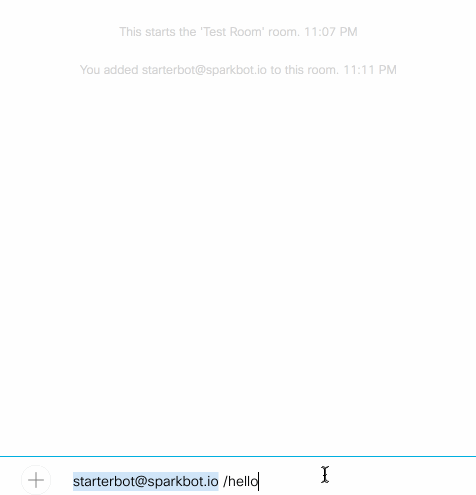
## Checklist (absolute bare minimum to get a helloworld bot working)
Prerequisites:
- [ ] node.js (minimum supported v4.2.6 with *use-strict* runtime flag & npm 2.14.12 and up)
- [ ] Sign up for Cisco Spark (logged in with your web browser)
----
- [ ] Create a Cisco Spark Bot (save the API key): https://developer.ciscospark.com/add-bot.html
- [ ] Sign up for nGrok (save API key) and start it on your machine (save the port number and public web address): https://ngrok.com/download
- [ ] Join a room in Cisco Spark
- [ ] Add the bot to the room in Spark
- [ ] Obtain the roomId from an authenticated GET using the Cisco Spark API: https://developer.ciscospark.com/endpoint-rooms-get.html
- [ ] Create a webhook with the roomId and using your nGrok address, roomId, by POSTing to Cisco Spark API: https://developer.ciscospark.com/endpoint-webhooks-post.html
- [ ] Add the port/nGrok address and API bot key to your bot server config.json
- [ ] Turn on your bot server with ```npm start```