https://github.com/vamshi5s/frappe_py_js_erp
Free and Open Source Enterprise Resource Planning (ERP)
https://github.com/vamshi5s/frappe_py_js_erp
accounting asset-management distribution erp erpnext frappe healthcare manufacturing point-of-sale procurement project-management python retail retail-technology support
Last synced: 7 months ago
JSON representation
Free and Open Source Enterprise Resource Planning (ERP)
- Host: GitHub
- URL: https://github.com/vamshi5s/frappe_py_js_erp
- Owner: Vamshi5S
- License: gpl-3.0
- Created: 2025-01-02T05:30:57.000Z (10 months ago)
- Default Branch: main
- Last Pushed: 2025-01-02T06:27:37.000Z (10 months ago)
- Last Synced: 2025-02-10T09:17:48.509Z (8 months ago)
- Topics: accounting, asset-management, distribution, erp, erpnext, frappe, healthcare, manufacturing, point-of-sale, procurement, project-management, python, retail, retail-technology, support
- Language: Python
- Homepage: https://erpnext.com/
- Size: 9.36 MB
- Stars: 0
- Watchers: 1
- Forks: 0
- Open Issues: 0
-
Metadata Files:
- Readme: README.md
- Contributing: .github/CONTRIBUTING.md
- License: license.txt
- Code of conduct: CODE_OF_CONDUCT.md
- Codeowners: CODEOWNERS
- Security: SECURITY.md
Awesome Lists containing this project
README

## ERPNext
100% Open-Source ERP system to help you run your business.
### Motivation
Running a business is a complex task - handling invoices, tracking stock, managing personnel and even more ad-hoc activities. In a market where software is sold separately to manage each of these tasks, ERPNext does all of the above and more, for free.
### Key Features
- **Accounting**: All the tools you need to manage cash flow in one place, right from recording transactions to summarizing and analyzing financial reports.
- **Order Management**: Track inventory levels, replenish stock, and manage sales orders, customers, suppliers, shipments, deliverables, and order fulfillment.
- **Manufacturing**: Simplifies the production cycle, helps track material consumption, exhibits capacity planning, handles subcontracting, and more!
- **Asset Management**: From purchase to perishment, IT infrastructure to equipment. Cover every branch of your organization, all in one centralized system.
- **Projects**: Delivery both internal and external Projects on time, budget and Profitability. Track tasks, timesheets, and issues by project.
More
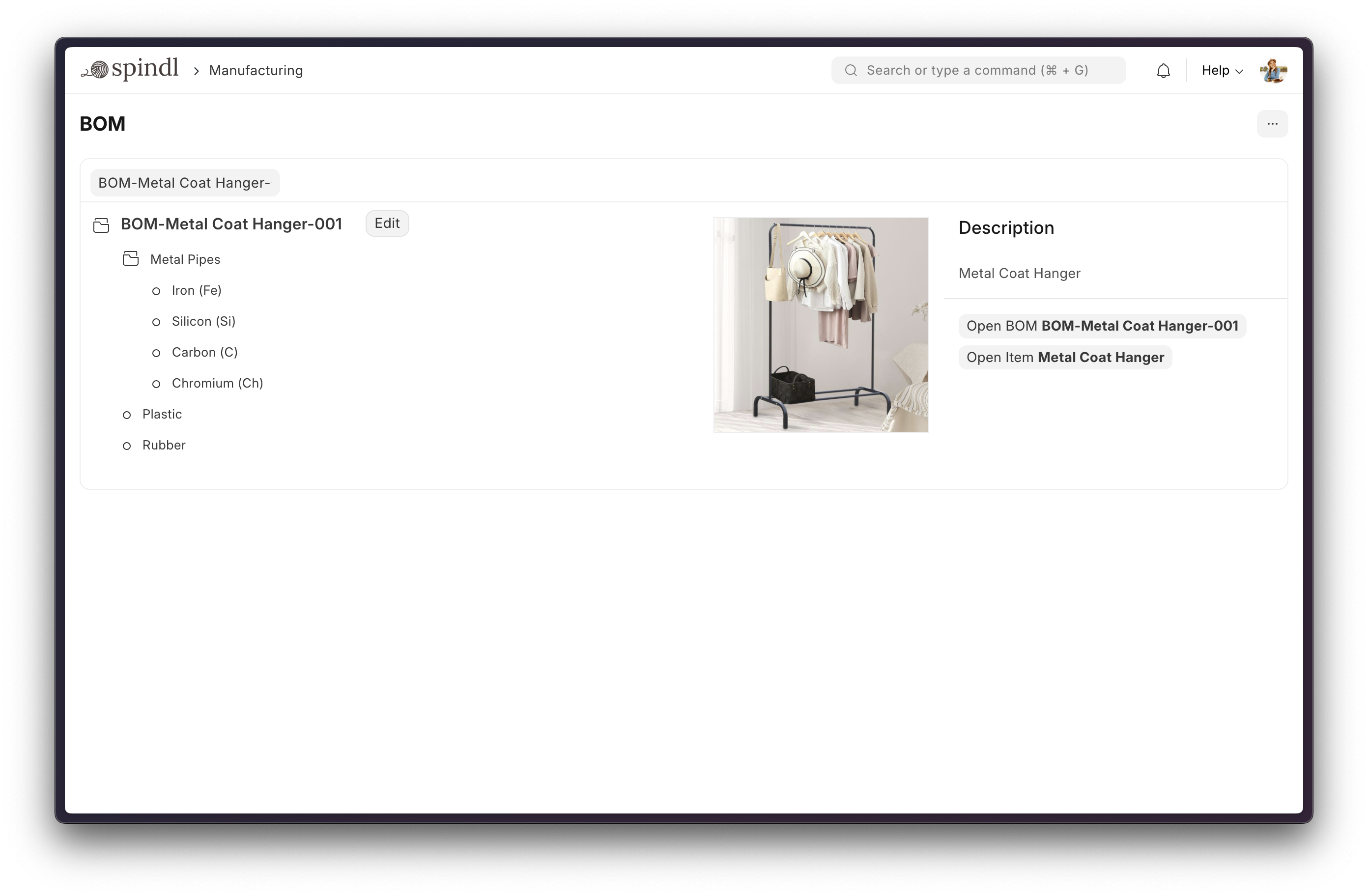
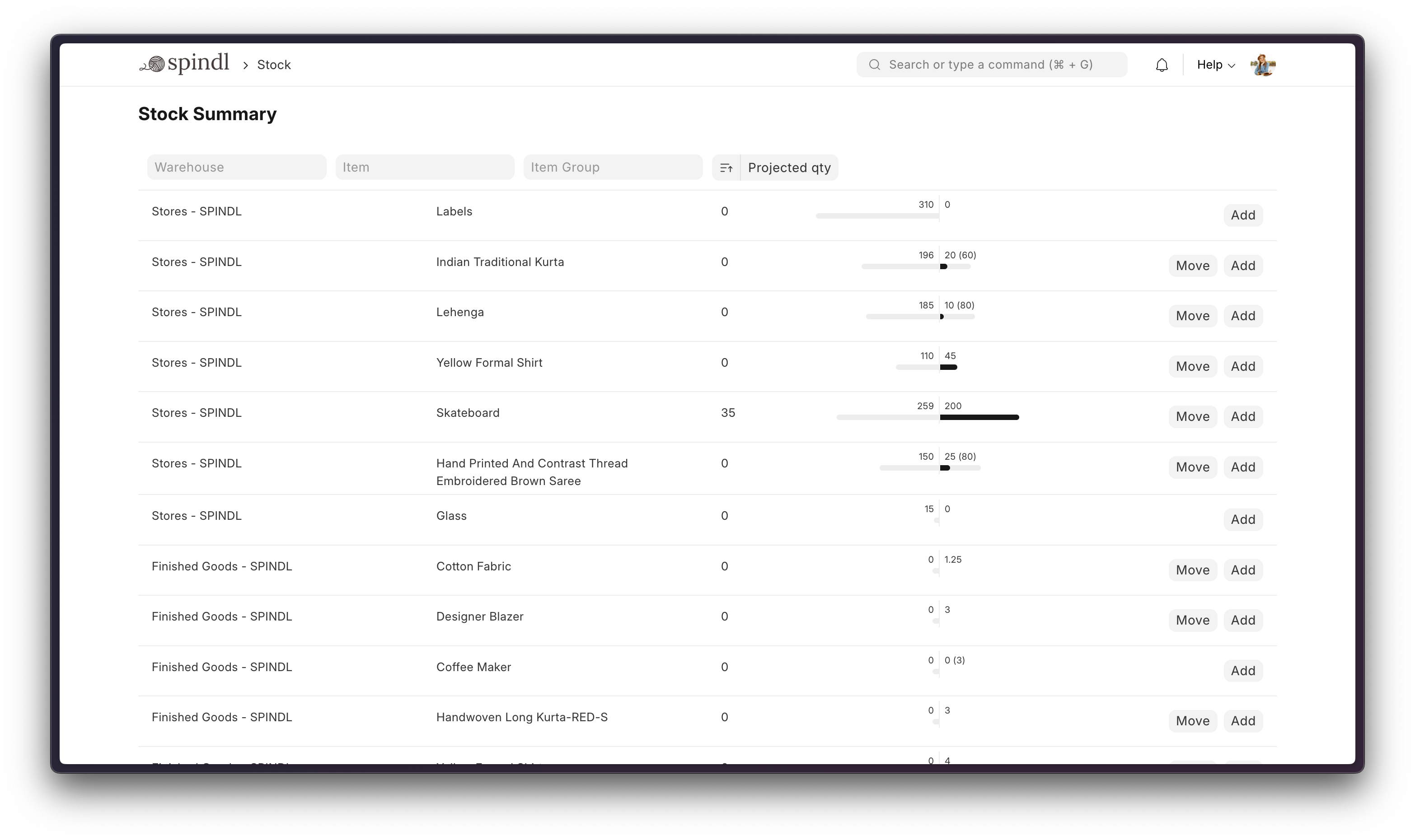

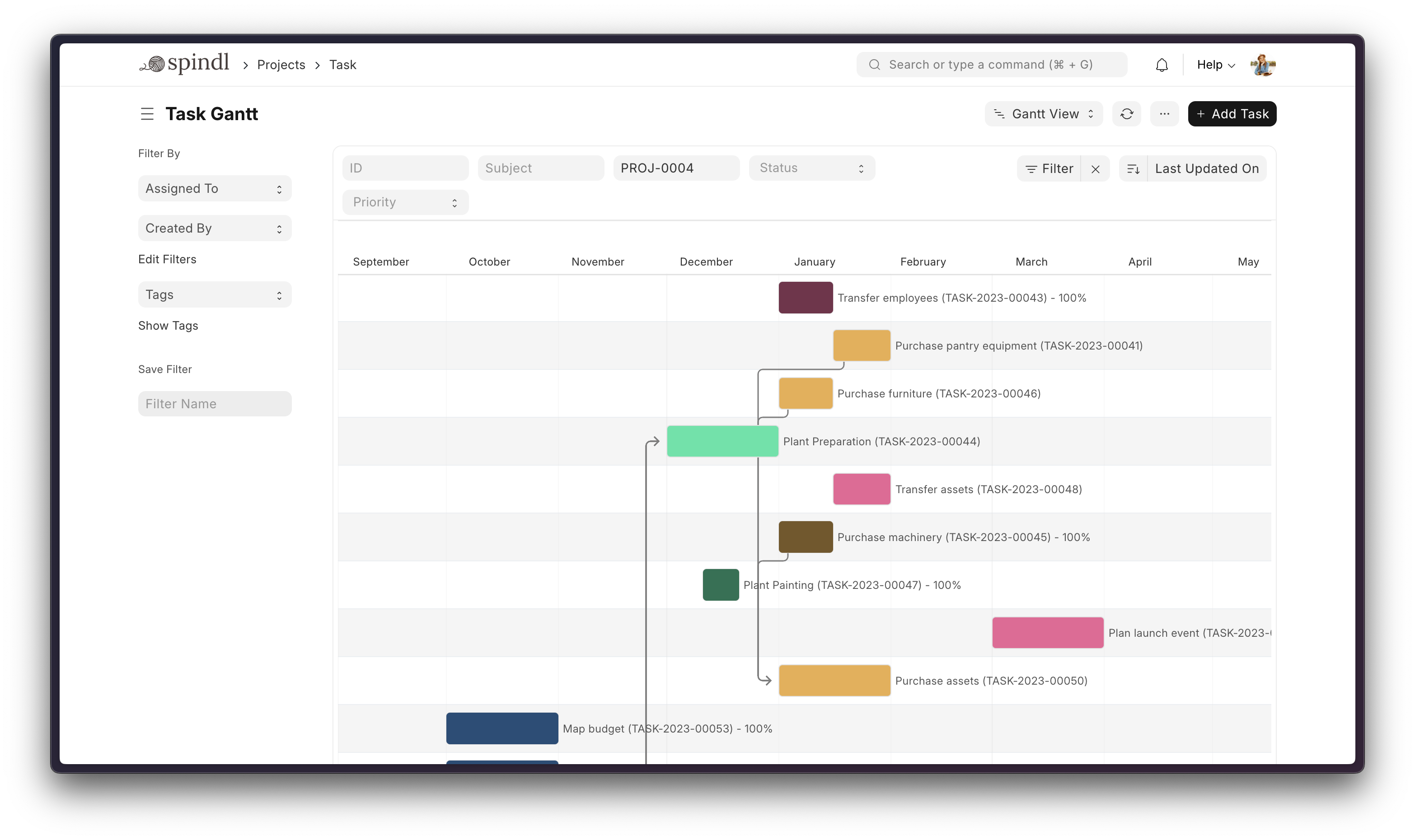
### Under the Hood
- [**Frappe Framework**]: A full-stack web application framework written in Python and Javascript. The framework provides a robust foundation for building web applications, including a database abstraction layer, user authentication, and a REST API.
- [**Frappe UI**]: A Vue-based UI library, to provide a modern user interface. The Frappe UI library provides a variety of components that can be used to build single-page applications on top of the Frappe Framework.
## Production Setup
### Managed Hosting
A simple, user-friendly and sophisticated platform to host Frappe applications with peace of mind.
It takes care of installation, setup, upgrades, monitoring, maintenance and support of your Frappe deployments. It is a fully featured developer platform with an ability to manage and control multiple Frappe deployments.
### Self-Hosted
#### Docker
Prerequisites: docker, docker-compose, git. Refer [Docker Documentation](https://docs.docker.com) for more details on Docker setup.
## Development Setup
### Manual Install
New passwords will be created for the ERPNext "Administrator" user, the MariaDB root user, and the frappe user (the script displays the passwords and saves them to ~/frappe_passwords.txt).
### Local
To setup the repository locally follow the steps mentioned below:
1. Setup bench by following the [Installation Steps](https://frappeframework.com/docs/user/en/installation) and start the server
```
bench start
```
2. In a separate terminal window, run the following commands:
```
# Create a new site
bench new-site erpnext.dev
# Map your site to localhost
bench --site erpnext.dev add-to-hosts
```
3. Get the ERPNext app and install it
```
# Get the ERPNext app
bench get-app
# Install the app
bench --site erpnext.dev install-app erpnext
```
4. Open the URL `http://erpnext.dev:8000/app` in your browser, you should see the app running
## Learning and community
1. [Frappe School](https://frappe.school) - Learn Frappe Framework and ERPNext from the various courses by the maintainers or from the community.
2. [Official documentation](https://docs.erpnext.com/) - Extensive documentation for ERPNext.
3. [Discussion Forum](https://discuss.erpnext.com/) - Engage with community of ERPNext users and service providers.
4. [Telegram Group](https://erpnext_public.t.me) - Get instant help from huge community of users.
## Logo and Trademark Policy
Please read our [Logo and Trademark Policy](TRADEMARK_POLICY.md).
## Maintainer
Vamshi S
Email: [vamshis954@gmail.com](mailto:vamshis954@gmail.com)
GitHub: [Frappe_Py_Js_ERP](https://github.com/Vamshi5S/Frappe_Py_Js_ERP)
