https://github.com/varal7/ieturk
Intuitive Annotation Tool for Information Extraction / Named Entity Recognition using localturk / Amazon Mechanical Turk
https://github.com/varal7/ieturk
Last synced: 5 months ago
JSON representation
Intuitive Annotation Tool for Information Extraction / Named Entity Recognition using localturk / Amazon Mechanical Turk
- Host: GitHub
- URL: https://github.com/varal7/ieturk
- Owner: Varal7
- License: mit
- Created: 2018-12-17T06:02:09.000Z (over 6 years ago)
- Default Branch: master
- Last Pushed: 2019-08-25T01:34:35.000Z (over 5 years ago)
- Last Synced: 2024-08-29T18:35:13.546Z (8 months ago)
- Language: JavaScript
- Homepage:
- Size: 1010 KB
- Stars: 266
- Watchers: 8
- Forks: 26
- Open Issues: 4
-
Metadata Files:
- Readme: README.md
- License: LICENSE.md
Awesome Lists containing this project
- awesome-systools - ieturk
README
# IE-Turk: Annotation tool for Information Extraction with localturk / Amazon Mechanical Turk
## Annotate
### Annotate using Mechanical Turk
- Create an new project in [Amazon Mturk interface](https://requester.mturk.com/create/projects/new).
- Paste the content of `annotate.html` in the second tab `Design layout`.
- Insert the scripts `config.js`, `annotate.js` and the CSS file `style.css` into the document as well
- Prepare a tokenized version of the entry, splitting characters with `>>`.
- Submit batch
### Annotate locally
Requires [localturk](https://github.com/danvk/localturk). Install using
```
npm install -g localturk
```
Modify `config.js` with the name of the fields of interest.
Then simply run it using the same tokenized csv file as for Mechanical Turk.
```
localturk annotation.html input.csv output.csv
```
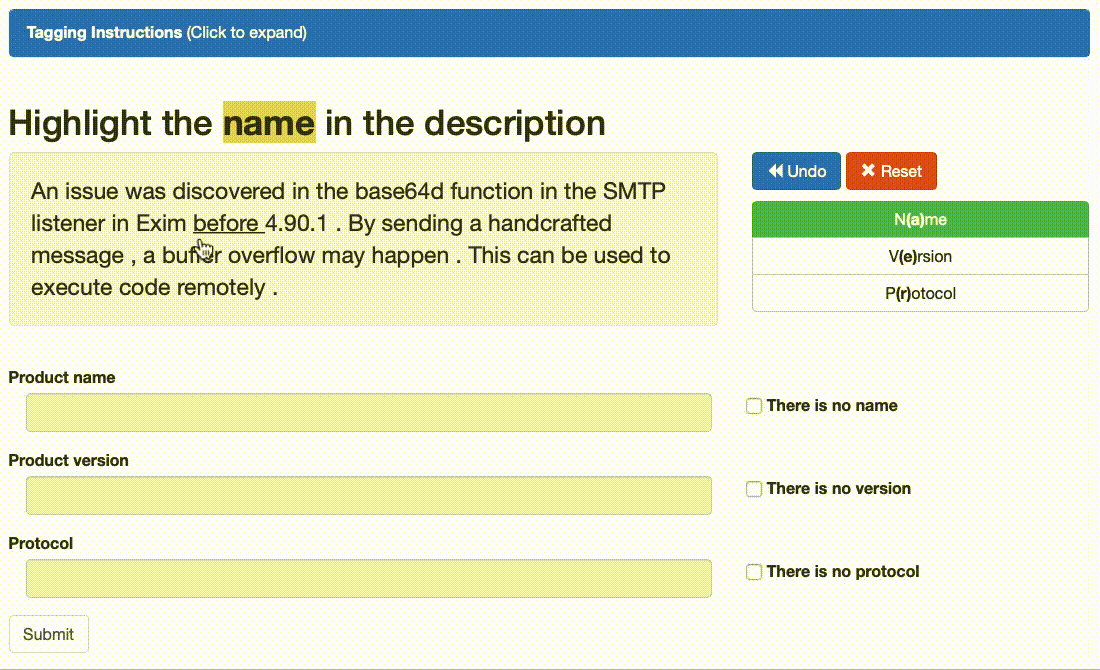
## Visualize
Simply open `visualize.html` with any modern browser.
Then choose the `.csv` that came from either localturk or Mechanical Turk.
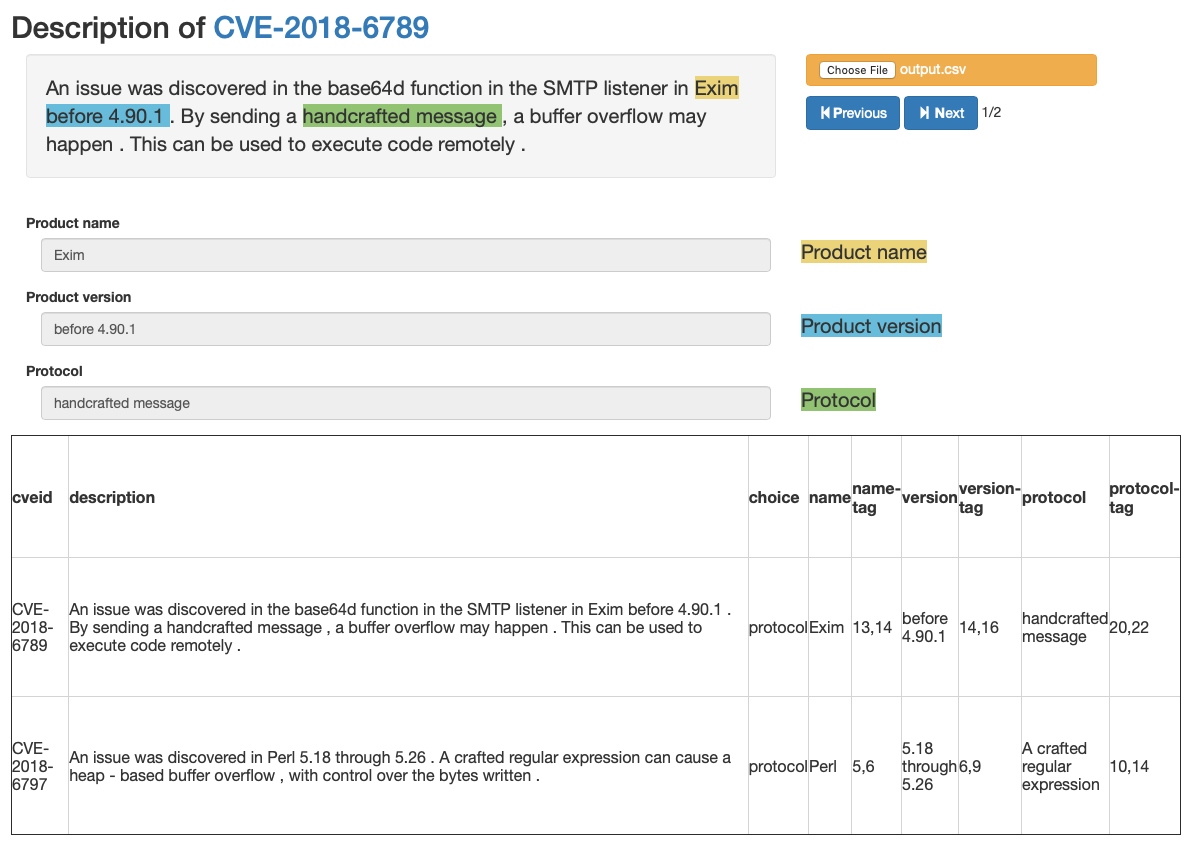
This file is also served at [Visualization Demo](http://people.csail.mit.edu/quach/ieturk-demo/).
You can try uploading this [CSV file](https://raw.githubusercontent.com/Varal7/ieturk/master/example/output.csv).