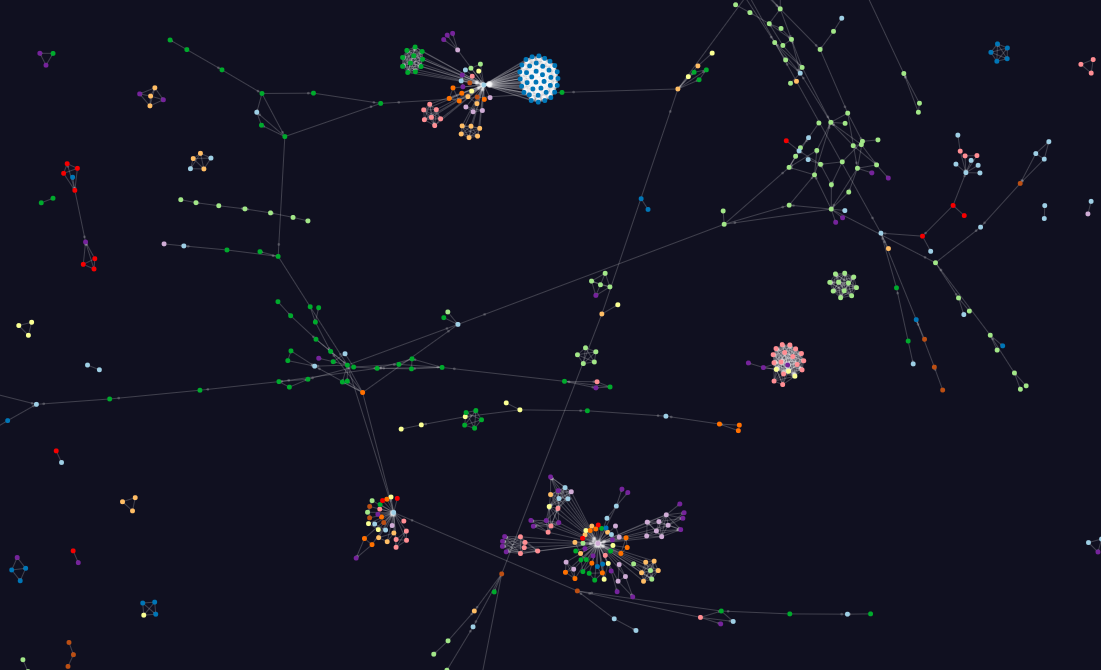https://github.com/vasturiano/force-graph
Force-directed graph rendered on HTML5 canvas
https://github.com/vasturiano/force-graph
canvas d3js force force-directed-graph simulation
Last synced: 9 months ago
JSON representation
Force-directed graph rendered on HTML5 canvas
- Host: GitHub
- URL: https://github.com/vasturiano/force-graph
- Owner: vasturiano
- License: mit
- Created: 2018-02-26T09:29:30.000Z (almost 8 years ago)
- Default Branch: master
- Last Pushed: 2025-03-21T03:45:58.000Z (11 months ago)
- Last Synced: 2025-04-23T20:56:52.924Z (9 months ago)
- Topics: canvas, d3js, force, force-directed-graph, simulation
- Language: JavaScript
- Homepage: https://vasturiano.github.io/force-graph/example/directional-links-particles/
- Size: 2.55 MB
- Stars: 1,747
- Watchers: 16
- Forks: 260
- Open Issues: 141
-
Metadata Files:
- Readme: README.md
- License: LICENSE
Awesome Lists containing this project
- awesome-starred - vasturiano/force-graph - Force-directed graph rendered on HTML5 canvas (others)
README
force-graph
============================
[![NPM package][npm-img]][npm-url]
[![Build Size][build-size-img]][build-size-url]
[![NPM Downloads][npm-downloads-img]][npm-downloads-url]
Force-directed graph rendered on HTML5 canvas.
A web component to represent a graph data structure in a 2-dimensional canvas using a force-directed iterative layout.
Uses HTML5 canvas for rendering and [d3-force](https://github.com/d3/d3-force) for the underlying physics engine.
Supports canvas zooming/panning, node dragging and node/link hover/click interactions.
See also the [3D version](https://github.com/vasturiano/3d-force-graph).
And check out the [React bindings](https://github.com/vasturiano/react-force-graph).
## Examples
* [Basic](https://vasturiano.github.io/force-graph/example/basic/) ([source](https://github.com/vasturiano/force-graph/blob/master/example/basic/index.html))
* [Load JSON](https://vasturiano.github.io/force-graph/example/load-json/) ([source](https://github.com/vasturiano/force-graph/blob/master/example/load-json/index.html))
* [Medium size graph (~4k elements)](https://vasturiano.github.io/force-graph/example/medium-graph/) ([source](https://github.com/vasturiano/force-graph/blob/master/example/medium-graph/index.html))
* [Large size graph (~75k elements)](https://vasturiano.github.io/force-graph/example/large-graph/) ([source](https://github.com/vasturiano/force-graph/blob/master/example/large-graph/index.html))
* [Text as nodes](https://vasturiano.github.io/force-graph/example/text-nodes/) ([source](https://github.com/vasturiano/force-graph/blob/master/example/text-nodes/index.html))
* [Images as nodes](https://vasturiano.github.io/force-graph/example/img-nodes/) ([source](https://github.com/vasturiano/force-graph/blob/master/example/img-nodes/index.html))
* [Directional links (using arrows)](https://vasturiano.github.io/force-graph/example/directional-links-arrows/) ([source](https://github.com/vasturiano/force-graph/blob/master/example/directional-links-arrows/index.html))
* [Directional links (using moving particles)](https://vasturiano.github.io/force-graph/example/directional-links-particles/) ([source](https://github.com/vasturiano/force-graph/blob/master/example/directional-links-particles/index.html))
* [Curved lines and self links](https://vasturiano.github.io/force-graph/example/curved-links/) ([source](https://github.com/vasturiano/force-graph/blob/master/example/curved-links/index.html))
* [Automatic curvature for overlapping links](https://vasturiano.github.io/force-graph/example/curved-links-computed-curvature/) ([source](https://github.com/vasturiano/force-graph/blob/master/example/curved-links-computed-curvature/index.html))
* [Text in links](https://vasturiano.github.io/force-graph/example/text-links/) ([source](https://github.com/vasturiano/force-graph/blob/master/example/text-links/index.html))
* [Dash odd links](https://vasturiano.github.io/force-graph/example/dash-odd-links/) ([source](https://github.com/vasturiano/force-graph/blob/master/example/dash-odd-links/index.html))
* [Highlight nodes/links](https://vasturiano.github.io/force-graph/example/highlight/) ([source](https://github.com/vasturiano/force-graph/blob/master/example/highlight/index.html))
* [Multiple Node Selection](https://vasturiano.github.io/force-graph/example/multi-selection/) ([source](https://github.com/vasturiano/force-graph/blob/master/example/multi-selection/index.html))
* [Auto-colored nodes/links](https://vasturiano.github.io/force-graph/example/auto-colored/) ([source](https://github.com/vasturiano/force-graph/blob/master/example/auto-colored/index.html))
* [Custom node shapes](https://vasturiano.github.io/force-graph/example/custom-node-shape/) ([source](https://github.com/vasturiano/force-graph/blob/master/example/custom-node-shape/index.html))
* [Pre-computed layout (using dagre)](https://vasturiano.github.io/force-graph/example/dagre/) ([source](https://github.com/vasturiano/force-graph/blob/master/example/dagre/index.html))
* [Zoom/pan viewport](https://vasturiano.github.io/force-graph/example/move-viewport/) ([source](https://github.com/vasturiano/force-graph/blob/master/example/move-viewport/index.html))
* [Click to focus on node](https://vasturiano.github.io/force-graph/example/click-to-focus/) ([source](https://github.com/vasturiano/force-graph/blob/master/example/click-to-focus/index.html))
* [Click to expand/collapse nodes](https://vasturiano.github.io/force-graph/example/expandable-nodes/) ([source](https://github.com/vasturiano/force-graph/blob/master/example/expandable-nodes/index.html))
* [Fix nodes after dragging](https://vasturiano.github.io/force-graph/example/fix-dragged-nodes/) ([source](https://github.com/vasturiano/force-graph/blob/master/example/fix-dragged-nodes/index.html))
* [Fit graph to canvas](https://vasturiano.github.io/force-graph/example/fit-to-canvas/) ([source](https://github.com/vasturiano/force-graph/blob/master/example/fit-to-canvas/index.html))
* [Dynamic data changes](https://vasturiano.github.io/force-graph/example/dynamic/) ([source](https://github.com/vasturiano/force-graph/blob/master/example/dynamic/index.html))
* [Beeswarm chart](https://vasturiano.github.io/force-graph/example/beeswarm/) ([source](https://github.com/vasturiano/force-graph/blob/master/example/beeswarm/index.html))
* [Node collision detection](https://vasturiano.github.io/force-graph/example/collision-detection/) ([source](https://github.com/vasturiano/force-graph/blob/master/example/collision-detection/index.html))
* [Emit link particles on demand](https://vasturiano.github.io/force-graph/example/emit-particles/) ([source](https://github.com/vasturiano/force-graph/blob/master/example/emit-particles/index.html))
* [Force-directed tree (DAG mode)](https://vasturiano.github.io/force-graph/example/tree/) ([source](https://github.com/vasturiano/force-graph/blob/master/example/tree/index.html))
* [Expandable Tree](https://vasturiano.github.io/force-graph/example/expandable-tree/) ([source](https://github.com/vasturiano/force-graph/blob/master/example/expandable-tree/index.html))
* [yarn.lock dependency graph (DAG mode)](https://vasturiano.github.io/force-graph/example/dag-yarn/) ([source](https://github.com/vasturiano/force-graph/blob/master/example/dag-yarn/index.html))
* [Usage as UI to construct graphs](https://vasturiano.github.io/force-graph/example/build-a-graph/) ([source](https://github.com/vasturiano/force-graph/blob/master/example/build-a-graph/index.html))
## Quick start
```js
import ForceGraph from 'force-graph';
```
or using a *script* tag
```html
```
then
```js
const myGraph = new ForceGraph()
.graphData();
```
## API reference
### Data input
| Method | Description | Default |
| --- | --- | :--: |
| graphData([data]) | Getter/setter for graph data structure (see below for syntax details). Can also be used to apply [incremental updates](https://vasturiano.github.io/force-graph/example/dynamic/). | `{ nodes: [], links: [] }` |
| nodeId([str]) | Node object accessor attribute for unique node id (used in link objects source/target). | `id` |
| linkSource([str]) | Link object accessor attribute referring to id of source node. | `source` |
| linkTarget([str]) | Link object accessor attribute referring to id of target node. | `target` |
### Container layout
| Method | Description | Default |
| --- | --- | :--: |
| width([px]) | Getter/setter for the canvas width. | *<window width>* |
| height([px]) | Getter/setter for the canvas height. | *<window height>* |
| backgroundColor([str]) | Getter/setter for the chart background color. | *<transparent>* |
### Node styling
| Method | Description | Default |
| --- | --- | :--: |
| nodeRelSize([num]) | Getter/setter for the ratio of node circle area (square px) per value unit. | 4 |
| nodeVal([num, str or fn]) | Node object accessor function, attribute or a numeric constant for the node numeric value (affects circle area). | `val` |
| nodeLabel([str or fn]) | Node object accessor function or attribute for name (shown in label). Supports plain text, HTML string content or an [HTML element](https://developer.mozilla.org/en-US/docs/Web/API/HTMLElement). | `name` |
| nodeVisibility([boolean, str or fn]) | Node object accessor function, attribute or a boolean constant for whether to display the node. | `true` |
| nodeColor([str or fn]) | Node object accessor function or attribute for node color (affects circle color). | `color` |
| nodeAutoColorBy([str or fn]) | Node object accessor function (`fn(node)`) or attribute (e.g. `'type'`) to automatically group colors by. Only affects nodes without a color attribute. | |
| nodeCanvasObject([fn]) | Callback function for painting a custom canvas object to represent graph nodes. Should use the provided canvas context attribute to perform drawing operations for each node. The callback function will be called for each node at every frame, and has the signature: `.nodeCanvasObject(, , )`. | *default node object is a circle, sized according to `val` and styled according to `color`.* |
| nodeCanvasObjectMode([str or fn]) | Node object accessor function or attribute for the custom drawing mode. Use in combination with `nodeCanvasObject` to specify how to customize nodes painting. Possible values are:
- `replace`: the node is rendered using just `nodeCanvasObject`.
- `before`: the node is rendered by invoking `nodeCanvasObject` and then proceeding with the default node painting.
- `after`: `nodeCanvasObject` is applied after the default node painting takes place.
### Link styling
| Method | Description | Default |
| --- | --- | :--: |
| linkLabel([str or fn]) | Link object accessor function or attribute for name (shown in label). Supports plain text, HTML string content or an [HTML element](https://developer.mozilla.org/en-US/docs/Web/API/HTMLElement). | `name` |
| linkVisibility([boolean, str or fn]) | Link object accessor function, attribute or a boolean constant for whether to display the link line. A value of `false` maintains the link force without rendering it. | `true` |
| linkColor([str or fn]) | Link object accessor function or attribute for line color. | `color` |
| linkAutoColorBy([str or fn]) | Link object accessor function (`fn(link)`) or attribute (e.g. `'type'`) to automatically group colors by. Only affects links without a color attribute. | |
| linkLineDash([num[], str or fn]) | Link object accessor function, attribute or number array (e.g. `[5, 15]`) to determine if a line dash should be applied to this rendered link. Refer to the [HTML canvas setLineDash API](https://developer.mozilla.org/en-US/docs/Web/API/CanvasRenderingContext2D/setLineDash) for example values. Either a falsy value or an empty array will disable dashing. | `null` |
| linkWidth([num, str or fn]) | Link object accessor function, attribute or a numeric constant for the link line width. Keep in mind that link widths remain visually contant through various zoom levels, where as node sizes scale relatively. | 1 |
| linkCurvature([num, str or fn]) | Link object accessor function, attribute or a numeric constant for the curvature radius of the link line. Curved lines are represented as bezier curves, and any numeric value is accepted. A value of `0` renders a straight line. `1` indicates a radius equal to half of the line length, causing the curve to approximate a semi-circle. For self-referencing links (`source` equal to `target`) the curve is represented as a loop around the node, with length proportional to the curvature value. Lines are curved clockwise for positive values, and counter-clockwise for negative values. Note that rendering curved lines is purely a visual effect and does not affect the behavior of the underlying forces. | 0 |
| linkCanvasObject([fn]) | Callback function for painting a custom canvas object to represent graph links. Should use the provided canvas context attribute to perform drawing operations for each link. The callback function will be called for each link at every frame, and has the signature: `.linkCanvasObject(, , )`. | *default link object is a line, styled according to `width` and `color`.* |
| linkCanvasObjectMode([str or fn]) | Link object accessor function or attribute for the custom drawing mode. Use in combination with `linkCanvasObject` to specify how to customize links painting. Possible values are:
- `replace`: the link is rendered using just `linkCanvasObject`.
- `before`: the link is rendered by invoking `linkCanvasObject` and then proceeding with the default link painting.
- `after`: `linkCanvasObject` is applied after the default link painting takes place.
| linkDirectionalArrowLength([num, str or fn]) | Link object accessor function, attribute or a numeric constant for the length (in `px`) of the arrow head indicating the link directionality. The arrow is displayed directly over the link line, and points in the direction of `source` > `target`. A value of `0` hides the arrow. | 0 |
| linkDirectionalArrowColor([str or fn]) | Link object accessor function or attribute for the color of the arrow head. | `color` |
| linkDirectionalArrowRelPos([num, str or fn]) | Link object accessor function, attribute or a numeric constant for the longitudinal position of the arrow head along the link line, expressed as a ratio between `0` and `1`, where `0` indicates immediately next to the `source` node, `1` next to the `target` node, and `0.5` right in the middle. | 0.5 |
| linkDirectionalParticles([num, str or fn]) | Link object accessor function, attribute or a numeric constant for the number of particles (small circles) to display over the link line. The particles are distributed equi-spaced along the line, travel in the direction `source` > `target`, and can be used to indicate link directionality. | 0 |
| linkDirectionalParticleSpeed([num, str or fn]) | Link object accessor function, attribute or a numeric constant for the directional particles speed, expressed as the ratio of the link length to travel per frame. Values above `0.5` are discouraged. | 0.01 |
| linkDirectionalParticleWidth([num, str or fn]) | Link object accessor function, attribute or a numeric constant for the directional particles width (diameter). | 4 |
| linkDirectionalParticleColor([str or fn]) | Link object accessor function or attribute for the directional particles color. | `color` |
| emitParticle(link) | An alternative mechanism for generating particles, this method emits a non-cyclical single particle within a specific link. The emitted particle shares the styling (speed, width, color) of the regular particle props. A valid `link` object that is included in `graphData` should be passed as a single parameter. ||
### Render control
| Method | Description | Default |
| --- | --- | :--: |
| autoPauseRedraw([boolean]) | Getter/setter for performance optimization to automatically pause redrawing the canvas at every frame whenever the simulation engine is halted. If you have custom dynamic objects that rely on a constant redraw of the canvas, it's recommended to switch this option off. | `true` |
| pauseAnimation()
(alias: stopAnimation) | Pauses the rendering cycle of the component, effectively freezing the current view and cancelling all user interaction. This method can be used to save performance in circumstances when a static image is sufficient. | |
| resumeAnimation() | Resumes the rendering cycle of the component, and re-enables the user interaction. This method can be used together with `pauseAnimation` for performance optimization purposes. | |
| centerAt([x], [y], [ms]) | Getter/setter for the coordinates of the center of the viewport. This method can be used to perform panning on the canvas programmatically. Each of the `x, y` coordinates is optional, allowing for motion in just one dimension. An optional 3rd argument defines the duration of the transition (in ms) to animate the canvas motion. A value of 0 (default) centers immediately in the final position. | 0,0 |
| zoom([num], [ms]) | Getter/setter for the canvas zoom amount. The zoom is defined in terms of the scale transform of each px. A value of `1` indicates unity, larger values zoom in and smaller values zoom out. An optional 2nd argument defines the duration of the transition (in ms) to animate the canvas motion. A value of 0 (default) jumps immediately to the final position. | By default the zoom is set to a value inversely proportional to the amount of nodes in the system. |
| zoomToFit([ms], [px], [nodeFilterFn]) | Automatically zooms/pans the canvas so that all of the nodes fit inside it. If no nodes are found no action is taken. It accepts three optional arguments: the first defines the duration of the transition (in ms) to animate the canvas motion (default: 0ms). The second argument is the amount of padding (in px) between the edge of the canvas and the outermost node (default: 10px). The third argument specifies a custom node filter: `node => `, which should return a truthy value if the node is to be included. This can be useful for focusing on a portion of the graph. | `(0, 10, node => true)` |
| minZoom([num]) | Getter/setter for the lowest zoom out level permitted. | 0.01 |
| maxZoom([num]) | Getter/setter for the highest zoom in level permitted. | 1000 |
| onRenderFramePre(fn) | Callback function to invoke at every frame, immediately before any node/link is rendered to the canvas. This can be used to draw additional external items on the canvas. The canvas context and the current global scale are included as parameters: `.onRenderFramePre(, )`. | - |
| onRenderFramePost(fn) | Callback function to invoke at every frame, immediately after the last node/link is rendered to the canvas. This can be used to draw additional external items on the canvas. The canvas context and the current global scale are included as parameters: `.onRenderFramePost(, )`. | - |
### Force engine (d3-force) configuration
| Method | Description | Default |
| --- | --- | :--: |
| dagMode([str]) | Apply layout constraints based on the graph directionality. Only works correctly for [DAG](https://en.wikipedia.org/wiki/Directed_acyclic_graph) graph structures (without cycles). Choice between `td` (top-down), `bu` (bottom-up), `lr` (left-to-right), `rl` (right-to-left), `radialout` (outwards-radially) or `radialin` (inwards-radially). | |
| dagLevelDistance([num]) | If `dagMode` is engaged, this specifies the distance between the different graph depths. | *auto-derived from the number of nodes* |
| dagNodeFilter([fn]) | Node accessor function to specify nodes to ignore during the DAG layout processing. This accessor method receives a node object and should return a `boolean` value indicating whether the node is to be included. Excluded nodes will be left unconstrained and free to move in any direction. | `node => true` |
| onDagError([fn]) | Callback to invoke if a cycle is encountered while processing the data structure for a DAG layout. The loop segment of the graph is included for information, as an array of node ids. By default an exception will be thrown whenever a loop is encountered. You can override this method to handle this case externally and allow the graph to continue the DAG processing. Strict graph directionality is not guaranteed if a loop is encountered and the result is a best effort to establish a hierarchy. | *throws exception* |
| d3AlphaMin([num]) | Getter/setter for the [simulation alpha min](https://github.com/d3/d3-force#simulation_alphaMin) parameter. | `0` |
| d3AlphaDecay([num]) | Getter/setter for the [simulation intensity decay](https://github.com/d3/d3-force#simulation_alphaDecay) parameter. | `0.0228` |
| d3VelocityDecay([num]) | Getter/setter for the nodes' [velocity decay](https://github.com/d3/d3-force#simulation_velocityDecay) that simulates the medium resistance. | `0.4` |
| d3Force(str, [fn]) | Getter/setter for the internal forces that control the d3 simulation engine. Follows the same interface as `d3-force`'s [simulation.force](https://github.com/d3/d3-force#simulation_force). Three forces are included by default: `'link'` (based on [forceLink](https://github.com/d3/d3-force#forceLink)), `'charge'` (based on [forceManyBody](https://github.com/d3/d3-force#forceManyBody)) and `'center'` (based on [forceCenter](https://github.com/d3/d3-force#forceCenter)). Each of these forces can be reconfigured, or new forces can be added to the system. | |
| d3ReheatSimulation() | Reheats the force simulation engine, by setting the `alpha` value to `1`. Only applicable if using the d3 simulation engine. | |
| warmupTicks([int]) | Getter/setter for number of layout engine cycles to dry-run at ignition before starting to render. | 0 |
| cooldownTicks([int]) | Getter/setter for how many build-in frames to render before stopping and freezing the layout engine. | Infinity |
| cooldownTime([num]) | Getter/setter for how long (ms) to render for before stopping and freezing the layout engine. | 15000 |
| onEngineTick(fn) | Callback function invoked at every tick of the simulation engine. | - |
| onEngineStop(fn) | Callback function invoked when the simulation engine stops and the layout is frozen. | - |
### Interaction
| Method | Description | Default |
| --- | --- | :--: |
| onNodeClick(fn) | Callback function for node (left-button) clicks. The node object and the event object are included as arguments `onNodeClick(node, event)`. | - |
| onNodeRightClick(fn) | Callback function for node right-clicks. The node object and the event object are included as arguments `onNodeRightClick(node, event)`. | - |
| onNodeHover(fn) | Callback function for node mouse over events. The node object (or `null` if there's no node under the mouse line of sight) is included as the first argument, and the previous node object (or null) as second argument: `onNodeHover(node, prevNode)`. | - |
| onNodeDrag(fn) | Callback function for node drag interactions. This function is invoked repeatedly while dragging a node, every time its position is updated. The node object is included as the first argument, and the change in coordinates since the last iteration of this function are included as the second argument in format {x,y}: `onNodeDrag(node, translate)`. | - |
| onNodeDragEnd(fn) | Callback function for the end of node drag interactions. This function is invoked when the node is released. The node object is included as the first argument, and the change in coordinates from the node's initial postion are included as the second argument in format {x,y}: `onNodeDragEnd(node, translate)`. | - |
| onLinkClick(fn) | Callback function for link (left-button) clicks. The link object and the event object are included as arguments `onLinkClick(link, event)`. | - |
| onLinkRightClick(fn) | Callback function for link right-clicks. The link object and the event object are included as arguments `onLinkRightClick(link, event)`. | - |
| onLinkHover(fn) | Callback function for link mouse over events. The link object (or `null` if there's no link under the mouse line of sight) is included as the first argument, and the previous link object (or null) as second argument: `onLinkHover(link, prevLink)`. | - |
| linkHoverPrecision([int]) | Whether to display the link label when hovering the link closely (low value) or from far away (high value). | 4 |
| onBackgroundClick(fn) | Callback function for click events on the empty space between the nodes and links. The event object is included as single argument `onBackgroundClick(event)`. | - |
| onBackgroundRightClick(fn) | Callback function for right-click events on the empty space between the nodes and links. The event object is included as single argument `onBackgroundRightClick(event)`. | - |
| onZoom(fn) | Callback function for zoom/pan events. The current zoom transform is included as single argument `onZoom({ k, x, y })`. Note that `onZoom` is triggered by user interaction as well as programmatic zooming/panning with `zoom()` and `centerAt()`. | - |
| onZoomEnd(fn) | Callback function for on 'end' of zoom/pan events. The current zoom transform is included as single argument `onZoomEnd({ k, x, y })`. Note that `onZoomEnd` is triggered by user interaction as well as programmatic zooming/panning with `zoom()` and `centerAt()`. | - |
| nodePointerAreaPaint([fn]) | Callback function for painting a canvas area used to detect node pointer interactions. The provided paint color uniquely identifies the node and should be used to perform drawing operations on the provided canvas context. This painted area will not be visible, but instead be used to detect pointer interactions with the node. The callback function has the signature: `.nodePointerAreaPaint(, , , )`. | *default interaction area is a circle centered on the node and sized according to `val`.* |
| linkPointerAreaPaint([fn]) | Callback function for painting a canvas area used to detect link pointer interactions. The provided paint color uniquely identifies the link and should be used to perform drawing operations on the provided canvas context. This painted area will not be visible, but instead be used to detect pointer interactions with the link. The callback function has the signature: `.linkPointerAreaPaint(, , , )`. | *default interaction area is a straight line between the source and target nodes.* |
| enableNodeDrag([boolean]) | Getter/setter for whether to enable the user interaction to drag nodes by click-dragging. If enabled, every time a node is dragged the simulation is re-heated so the other nodes react to the changes. Only applicable if enablePointerInteraction is `true`. | `true` |
| enableZoomInteraction([boolean or fn]) | Getter/setter for whether to enable zooming user interactions. When a predicate function is provided, the mouse event is passed as an argument.| `true` |
| enablePanInteraction([boolean or fn]) | Getter/setter for whether to enable panning user interactions. When a predicate function is provided, the mouse event is passed as an argument.| `true` |
| enablePointerInteraction([boolean]) | Getter/setter for whether to enable the mouse tracking events. This activates an internal tracker of the canvas mouse position and enables the functionality of object hover/click/drag and tooltip labels, at the cost of performance. If you're looking for maximum gain in your graph performance it's recommended to switch off this property. | `true` |
### Utility
| Method | Description |
| --- | --- |
| getGraphBbox([nodeFilterFn]) | Returns the current bounding box of the nodes in the graph, formatted as `{ x: [, ], y: [, ] }`. If no nodes are found, returns `null`. Accepts an optional argument to define a custom node filter: `node => `, which should return a truthy value if the node is to be included. This can be useful to calculate the bounding box of a portion of the graph. |
| screen2GraphCoords(x, y) | Utility method to translate viewport coordinates to the graph domain. Given a pair of `x`,`y` screen coordinates, returns the current equivalent `{x, y}` in the domain of graph node coordinates. |
| graph2ScreenCoords(x, y) | Utility method to translate node coordinates to the viewport domain. Given a pair of `x`,`y` graph coordinates, returns the current equivalent `{x, y}` in viewport coordinates. |
### Input JSON syntax
```json
{
"nodes": [
{
"id": "id1",
"name": "name1",
"val": 1
},
{
"id": "id2",
"name": "name2",
"val": 10
},
...
],
"links": [
{
"source": "id1",
"target": "id2"
},
...
]
}
```
## Giving Back
[](https://www.paypal.com/cgi-bin/webscr?cmd=_donations&business=L398E7PKP47E8¤cy_code=USD&source=url) If this project has helped you and you'd like to contribute back, you can always [buy me a ☕](https://www.paypal.com/cgi-bin/webscr?cmd=_donations&business=L398E7PKP47E8¤cy_code=USD&source=url)!
[npm-img]: https://img.shields.io/npm/v/force-graph
[npm-url]: https://npmjs.org/package/force-graph
[build-size-img]: https://img.shields.io/bundlephobia/minzip/force-graph
[build-size-url]: https://bundlephobia.com/result?p=force-graph
[npm-downloads-img]: https://img.shields.io/npm/dt/force-graph
[npm-downloads-url]: https://www.npmtrends.com/force-graph