Ecosyste.ms: Awesome
An open API service indexing awesome lists of open source software.
https://github.com/vdlp/oc-horizon-plugin
Laravel Horizon integration for October CMS.
https://github.com/vdlp/oc-horizon-plugin
cms laravel octobercms-plugin php queue redis
Last synced: 2 months ago
JSON representation
Laravel Horizon integration for October CMS.
- Host: GitHub
- URL: https://github.com/vdlp/oc-horizon-plugin
- Owner: vdlp
- License: gpl-2.0
- Created: 2021-06-22T12:52:58.000Z (over 3 years ago)
- Default Branch: master
- Last Pushed: 2024-05-21T06:00:24.000Z (8 months ago)
- Last Synced: 2024-09-25T22:30:09.111Z (4 months ago)
- Topics: cms, laravel, octobercms-plugin, php, queue, redis
- Language: PHP
- Homepage: https://octobercms.com/plugin/vdlp-horizon
- Size: 75.2 KB
- Stars: 7
- Watchers: 8
- Forks: 3
- Open Issues: 0
-
Metadata Files:
- Readme: README.md
- Changelog: CHANGELOG.md
- License: LICENSE.md
Awesome Lists containing this project
README
# Vdlp.Horizon
Provides a seamless integration of [Laravel Horizon 5.0](https://laravel.com/docs/9.x/horizon) inside October CMS.

Queues, With X-Ray Vision. Supercharge your queues with a beautiful dashboard and code-driven configuration.
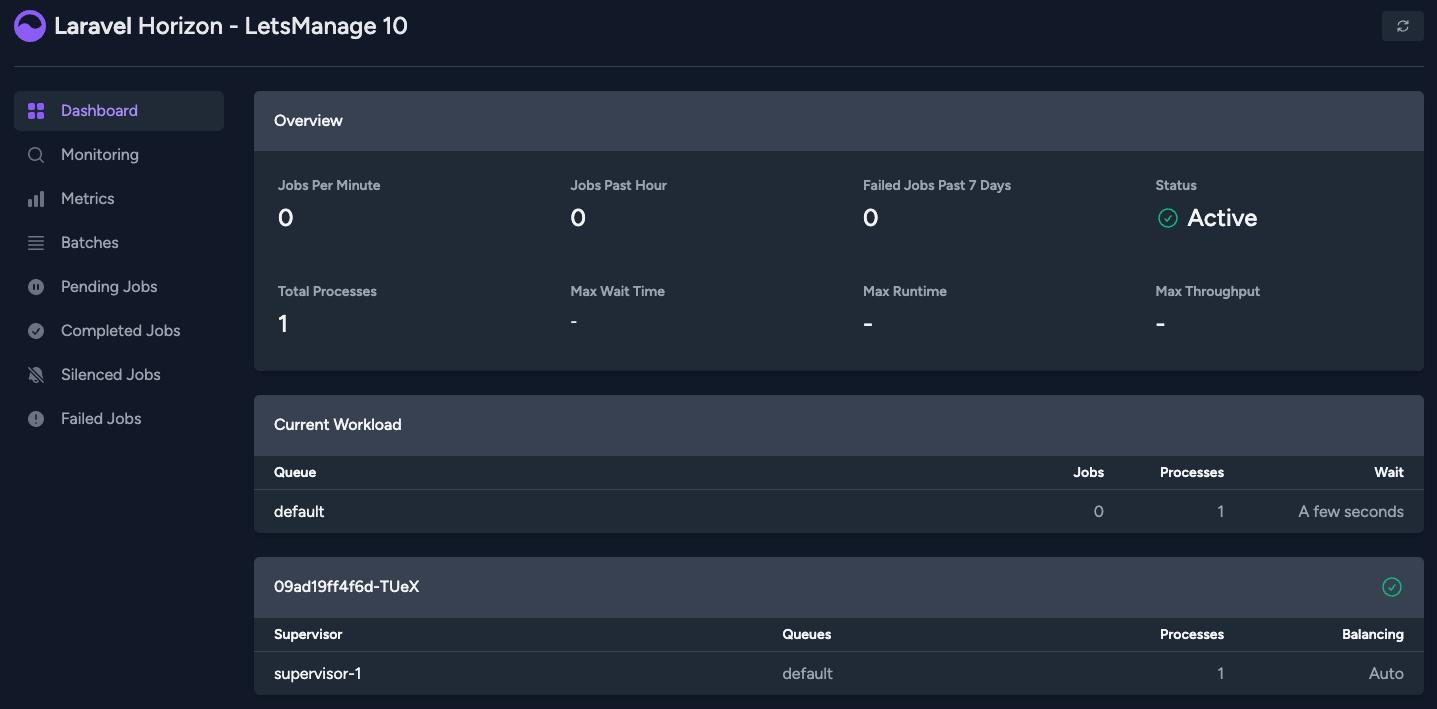
### A match made in heaven
Horizon is developed by the core developers of the Laravel framework and provides a robust queue monitoring solution for Laravel's Redis queue. Horizon allows you to easily monitor key metrics of your queue system such as job throughput, runtime, and job failures.
### Open Source
Horizon is 100% open source, so you're free to dig through the source to see exactly how it works. See something that needs to be improved? Just send us a pull request on GitHub.
## Requirements
* October CMS 3.0
* PHP 8.0.2 or higher
* PHP extensions: `ext-pcntl`, `ext-posix` and `ext-redis`.
* Supervisor, see [Laravel 9.x supervisor configuration](https://laravel.com/docs/9.x/queues#supervisor-configuration).
## Installation
```
composer require vdlp/oc-horizon-plugin
```
### Turn off auto discovery for `laravel/horizon` (important)
Because this plugin has it's own `HorizonServiceProvider` which extends from the `Laravel\Horizon\HorizonServiceProvider`
we need to prevent the `Laravel\Horizon\HorizonServiceProvider` from being loaded due to Laravels' auto package discovery.
You should add the `dont-discover` option to your projects `composer.json` file (which is located in the root path of your project).
```
"extra": {
"laravel": {
"dont-discover": [
"laravel/horizon"
]
}
}
```
> IMPORTANT: After adding these lines, make sure you execute `composer update` to apply the changes. You also need to remove the file `storage/framework/packages.php` file. No worries. This file will be re-generated once you access your project.
> IMPORTANT: Make sure the `composer.json` is deployed to your hosting site. This will be parsed by te framework to determine which service providers should be ignored.
## Configuration
```
php artisan horizon:install
```
* Configure Laravel Horizon settings file at `config/horizon.php`, please make sure `use` contains `horizon` (see the configuration snippet below).
```
/*
|--------------------------------------------------------------------------
| Horizon Redis Connection
|--------------------------------------------------------------------------
|
| This is the name of the Redis connection where Horizon will store the
| meta information required for it to function. It includes the list
| of supervisors, failed jobs, job metrics, and other information.
|
*/
'use' => 'horizon',
```
* Add connection to `config/queue.php`:
```
'redis' => [
'driver' => 'redis',
'connection' => 'horizon', // References: databases.redis.horizon
'queue' => env('REDIS_QUEUE', 'default'),
'retry_after' => env('QUEUE_RETRY_AFTER', 90),
'block_for' => null,
],
```
* Add Redis database configuration for Horizon specifically to `config/databases.php`:
```
'redis' => [
'cluster' => false,
'client' => 'phpredis',
'default' => [
// ..
],
'horizon' => [
'host' => env('HORIZON_REDIS_HOST', '127.0.0.1'),
'password' => env('HORIZON_REDIS_PASSWORD'),
'port' => env('HORIZON_REDIS_PORT', 6379),
'database' => env('HORIZON_REDIS_DATABASE', '1'),
]
],
```
* Modify the queue connection `QUEUE_CONNECTION` (which can be found in `config/queue.php`) to `redis` as such:
```
/*
|--------------------------------------------------------------------------
| Default Queue Driver
|--------------------------------------------------------------------------
|
| The Laravel queue API supports a variety of back-ends via an unified
| API, giving you convenient access to each back-end using the same
| syntax for each one. Here you may set the default queue driver.
|
| Supported: "null", "sync", "database", "beanstalkd",
| "sqs", "iron", "redis"
|
*/
'default' => env('QUEUE_CONNECTION', 'redis'),
```
* `.env` should at least have the following `QUEUE_` and `HORIZON_` variables:
```
#
# Queue
#
QUEUE_CONNECTION = "redis"
QUEUE_RETRY_AFTER = 90
#
# Horizon
#
HORIZON_PREFIX = "myproject-local:"
HORIZON_REDIS_HOST = "127.0.0.1"
HORIZON_REDIS_PASSWORD = null
HORIZON_REDIS_PORT = 6379
HORIZON_REDIS_DATABASE = "1"
```
It's recommended to add your Queue Worker Configuration `config.horizon.environments` to the `.env` file as well.
## Server configuration
* Add the following to the `supervisord` configuration on the server. The complete `supervisord` configuration can be found [on the supervisor website](http://supervisord.org/index.html).
* See [Configuring Supervisor](https://laravel.com/docs/9.x/queues#configuring-supervisor) (Official Laravel Documentation).
```
[program:-queue]
process_name=%(program_name)s_%(process_num)02d
directory=/
command=//php //artisan horizon
autostart=true
autorestart=true
stopasgroup=true
killasgroup=true
user=
numprocs=1
redirect_stderr=true
stdout_logfile=/var/log/supervisord/-queue.log
stopwaitsecs=90
```
* Add the following to the cronjob configuration on the server. This will make sure the [Horizon metrics](https://laravel.com/docs/9.x/horizon#metrics) are created periodically.
```
* * * * * //php //artisan schedule:run > /dev/null
```
## Creating Job classes
Follow the instructions at [Laravel 9.x generating job classes](https://laravel.com/docs/9.x/queues#generating-job-classes) on how to make Job classes.
> Please note that the use of the `php artisan make:job` command is not supported in October CMS. October CMS is using a different application structure in comparison to a generic Laravel project.
This plugin also contains an example job file: `Vdlp\Horizon\Example`.
This example file does not use the `SerializesModels` and `InteractsWithQueue` trait.
## Testing
1. Log-in to the backend.
2. Put application in debug mode using the `.env` file: `APP_DEBUG=true` or by changing the `debug` key in the `config/app.php` file.
3. Run Horizon using this command: `php artisan horizon`.
4. Now run this command to push some `Vdlp\Horizon\Example` jobs to the queue:
```
php artisan vdlp:horizon:push-example-jobs
```
5. Check the Horizon dashboard at `/backend/vdlp/horizon/dashboard` or at `/horizon`.
6. Each `Vdlp\Horizon\Example` job should log a random string to the application log (level = `debug`).
## Documentation
Please go to the Laravel website for detailed documentation about Laravel Horizon.
[Horizon for Laravel 9.x](https://laravel.com/docs/9.x/horizon)
## Questions
If you have any question about how to use this plugin, please don't hesitate to contact us at [[email protected]](mailto:[email protected]). We're
happy to help you. You can also visit the support forum and drop your questions/issues there.