https://github.com/veerendra2/fitbit-cli
Access your Fitbit ⌚️ data at your terminal 💻
https://github.com/veerendra2/fitbit-cli
cli fitbit fitbit-api pip python
Last synced: about 1 month ago
JSON representation
Access your Fitbit ⌚️ data at your terminal 💻
- Host: GitHub
- URL: https://github.com/veerendra2/fitbit-cli
- Owner: veerendra2
- License: mit
- Created: 2024-12-22T19:16:26.000Z (5 months ago)
- Default Branch: main
- Last Pushed: 2024-12-24T19:20:55.000Z (5 months ago)
- Last Synced: 2024-12-24T20:20:03.753Z (5 months ago)
- Topics: cli, fitbit, fitbit-api, pip, python
- Language: Python
- Homepage:
- Size: 219 KB
- Stars: 1
- Watchers: 1
- Forks: 0
- Open Issues: 4
-
Metadata Files:
- Readme: README.md
- License: LICENSE
Awesome Lists containing this project
README
# Fitbit CLI
[](https://github.com/veerendra2/fitbit-cli/actions/workflows/release.yml) [
](https://pypi.org/project/fitbit-cli/) [
](https://pypi.org/project/fitbit-cli/)
> This is not an official Fitbit CLI
Access your Fitbit data directly from your terminal 💻. View 💤 sleep logs, ❤️ heart rate, 🏋️♂️ activity levels, 🩸 SpO2, and more, all presented in a simple, easy-to-read table format!

[](https://asciinema.org/a/696114)
## Supported Web APIs
> Only `GET` APIs are supported!
| API | Status |
| ----------------------------------------------------------------------------------------------------------------------- | ------ |
| [User](https://dev.fitbit.com/build/reference/web-api/user/) | ✅ |
| [Sleep](https://dev.fitbit.com/build/reference/web-api/sleep/) | ✅ |
| [SpO2](https://dev.fitbit.com/build/reference/web-api/spo2/) | ✅ |
| [Heart Rate Time Series](https://dev.fitbit.com/build/reference/web-api/heartrate-timeseries/) | ✅ |
| [Active Zone Minutes (AZM) Time Series](https://dev.fitbit.com/build/reference/web-api/active-zone-minutes-timeseries/) | ✅ |
| [Activity](https://dev.fitbit.com/build/reference/web-api/activity/) | ✅ |
## Usage Guide
1. Install the Fitbit CLI
```bash
python -m pip install fitbit-cli
```
2. Help
```bash
fitbit-cli -h
usage: fitbit-cli [-h] [-i] [-s [DATE[,DATE]]] [-o [DATE[,DATE]]] [-e [DATE[,DATE]]] [-a [DATE[,DATE]]] [-u] [-v]
Fitbit CLI -- Access your Fitbit data at your terminal.
options:
-h, --help show this help message and exit
-i, --init-auth Initialize Fitbit iterative authentication setup
-v, --version Show fitbit-cli version
APIs:
Specify date ranges (ISO 8601 format: YYYY-MM-DD) for the following arguments.
You can provide a single date or a range (start,end). If not provided, defaults to today's date.
-s, --sleep [DATE[,DATE]]
Show sleep data
-o, --spo2 [DATE[,DATE]]
Show SpO2 data
-e, --heart [DATE[,DATE]]
Show Heart Rate Time Series data
-a, --active-zone [DATE[,DATE]]
Show Active Zone Minutes (AZM) Time Series data
-u, --show-user-profile
Show user profile data
```
3. Register Fitbit App
1. Go to [https://dev.fitbit.com/apps](https://dev.fitbit.com/apps)
2. Click on "REGISTER AN APP" tab
3. Follow below example and register an app
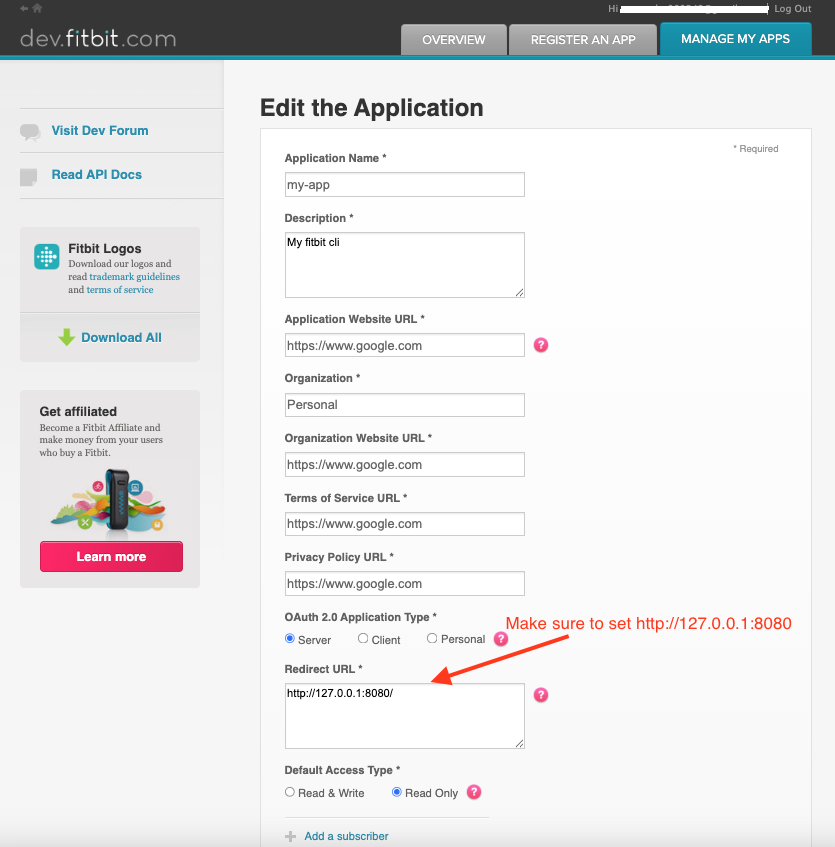
4. Run the following command to set up interactive authentication and store the Fitbit token locally
```bash
fitbit-cli --init-auth
```
For a visual guide, see the Asciinema recording below
[](https://asciinema.org/a/696115)
5. Start using it 😎
```bash
$ fitbit-cli -s
Sleep Data Summary 😴
┏━━━━━━━━━━━━┳━━━━━━━━━━━━━━┳━━━━━━━━━━━━━━━━┳━━━━━━━━━━━━━━┳━━━━━━━━━━━━━━┳━━━━━━━━━━━━━━━┓
┃ Date 📆 ┃ Deep Sleep 🛏 ┃ Light Sleep 💤 ┃ REM Sleep 🌙 ┃ Wake Time ⏰ ┃ Efficiency 💯 ┃
┡━━━━━━━━━━━━╇━━━━━━━━━━━━━━╇━━━━━━━━━━━━━━━━╇━━━━━━━━━━━━━━╇━━━━━━━━━━━━━━╇━━━━━━━━━━━━━━━┩
│ 2024-12-25 │ 139 min │ 190 min │ 155 min │ 54 min │ 55% │
└────────────┴──────────────┴────────────────┴──────────────┴──────────────┴───────────────┘
```
_**NOTE: The token is valid for only 8 hours, `fitbit-cli` automatically refreshes the token when it expires.**_
## Local Development
- [Fitbit Docs](https://dev.fitbit.com/build/reference/web-api/)
- [OAuth Tutorial](https://dev.fitbit.com/build/reference/web-api/troubleshooting-guide/oauth2-tutorial/)
```bash
git clone [email protected]:veerendra2/fitbit-cli.git
cd fitbit-cli
python -m venv venv
source venv/bin/activate
python -m pip install -e .
```