Ecosyste.ms: Awesome
An open API service indexing awesome lists of open source software.
https://github.com/vehbiu/imagex
🔄️ Convert images in the browser. No ads, no servers, no uploads, just conversion!
https://github.com/vehbiu/imagex
canvas convert converter image
Last synced: about 2 months ago
JSON representation
🔄️ Convert images in the browser. No ads, no servers, no uploads, just conversion!
- Host: GitHub
- URL: https://github.com/vehbiu/imagex
- Owner: vehbiu
- Created: 2024-10-03T21:45:28.000Z (4 months ago)
- Default Branch: master
- Last Pushed: 2024-10-05T11:36:55.000Z (4 months ago)
- Last Synced: 2024-12-15T11:34:16.313Z (about 2 months ago)
- Topics: canvas, convert, converter, image
- Language: TypeScript
- Homepage: https://imagex.vehbi.me/
- Size: 274 KB
- Stars: 4
- Watchers: 1
- Forks: 1
- Open Issues: 0
-
Metadata Files:
- Readme: README.md
Awesome Lists containing this project
README
# ImageX - Image Converter



A browser-based image converter that allows you to convert images to various formats without any ads or servers—ensuring your privacy.
## 🌟 Features
- **Multiple Format Support**: Convert images to PNG, JPEG, WebP, AVIF, BMP, and ICO.
- **Responsive Design**: Works seamlessly on all devices.
- **Privacy First**: All processing happens locally in your browser.
- **User-Friendly Interface**: Intuitive controls for file uploads, format selection, and resizing.
- **Download History**: Keep track of your recent conversions.
## 🚀 Demo
Try it out live at [imagex.vehbi.me](https://imagex.vehbi.me)
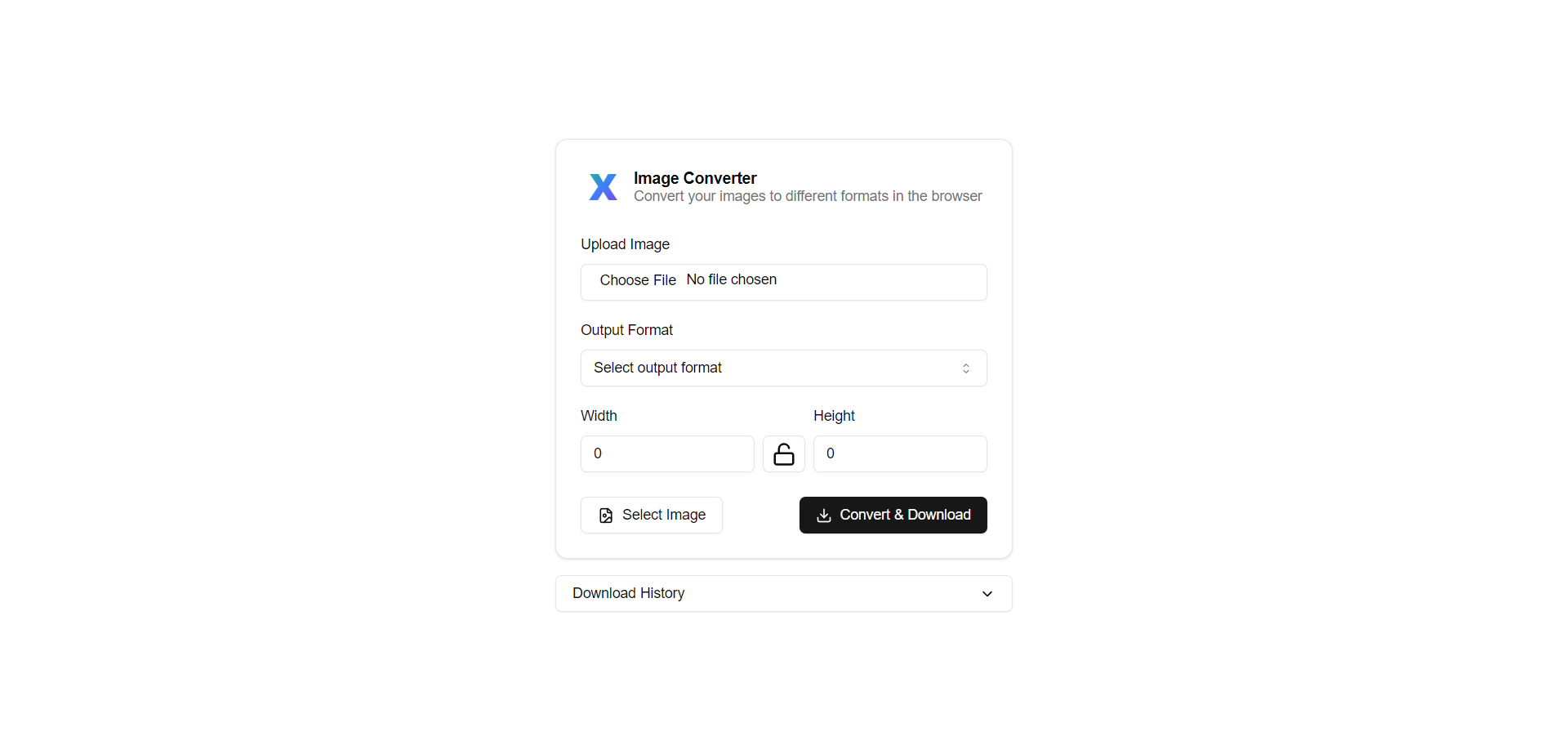
## 🛠️ Technologies Used
- React (via NextJS)
- TypeScript
- TailwindCSS
- Lucide Icons
- FileSaver.js
## ⚙️ Installation
1. Clone the repository
```bash
git clone https://github.com/vehbiu/imagex.git
```
2. Install dependencies
```bash
bun install
```
3. Start the development server
```bash
bun run dev
```
## 📁 Project Structure
```
src/
├── components/
│ ├── ui/ # UI components
│ └── download-history.tsx # Download history component
├── app/
│ ├── page.tsx # Main conversion page
│ └── layout.tsx # Default layout
├── lib/
│ ├── types.ts # Type definitions
│ └── utils.ts # Utility functions (shadcn)
├── App.tsx # Main application component
└── ...
```
## 🎨 Customization
### Adding New Formats
To add support for a new image format, modify the format options in the `Select` component within `image-converter.tsx`:
```typescript
New Format
```
> ⚠️ Warning
Canvas does not support all image formats. Make sure to test the new format thoroughly before adding it to the list.
### Updating Styles
Modify the styles in `tailwind.config.js` to customize the appearance of the UI components.
## 📝 License
This project is licensed under the MIT License - see the [LICENSE](LICENSE) file for details.
## 🤝 Contributing
Contributions, issues, and feature requests are welcome! Feel free to check the [issues page](https://github.com/vehbiu/imagex/issues).
## 👤 Author
**Vehbi**
- Website: [vehbi.me](https://vehbi.me)
- GitHub: [@vehbiu](https://github.com/vehbiu)
## 🙏 Acknowledgments
- Icons provided by [Lucide](https://lucide.dev/)
- File handling library: [FileSaver.js](https://github.com/eligrey/FileSaver.js/)
## 📊 Stats


---
Made with ❤️ by [@vehbiu](https://github.com/vehbiu)