https://github.com/vektah/CodeGlance
Intelij IDEA plugin for displaying a code mini-map similar to the one found in Sublime
https://github.com/vektah/CodeGlance
Last synced: 9 months ago
JSON representation
Intelij IDEA plugin for displaying a code mini-map similar to the one found in Sublime
- Host: GitHub
- URL: https://github.com/vektah/CodeGlance
- Owner: vektah
- License: bsd-2-clause
- Created: 2013-06-23T12:08:52.000Z (over 12 years ago)
- Default Branch: master
- Last Pushed: 2021-06-15T07:31:43.000Z (over 4 years ago)
- Last Synced: 2024-10-15T13:21:25.853Z (about 1 year ago)
- Language: Kotlin
- Size: 2.03 MB
- Stars: 1,058
- Watchers: 23
- Forks: 104
- Open Issues: 63
-
Metadata Files:
- Readme: README.md
Awesome Lists containing this project
- awesome-kotlin - CodeGlance - Intelij IDEA plugin for displaying a code mini-map similar to the one found in Sublime (Libraries)
README
CodeGlance [](https://circleci.com/gh/Vektah/CodeGlance/tree/master)
==========
Plugin Repository: http://plugins.jetbrains.com/plugin/7275
Latest build: https://github.com/Vektah/CodeGlance/releases
InteliJ plugin that displays a zoomed out overview or minimap similar to the one found in Sublime into the editor pane. The minimap allows for quick scrolling letting you jump straight to sections of code.
- Works with both light and dark themes using your customized colors for syntax highlighting.
- Worker thread for rendering
- Color rendering using InteliJ's tokenizer
- Scrollable!
- Embedded into editor window
- Complete replacement for Code Outline that supports new Intellij builds.
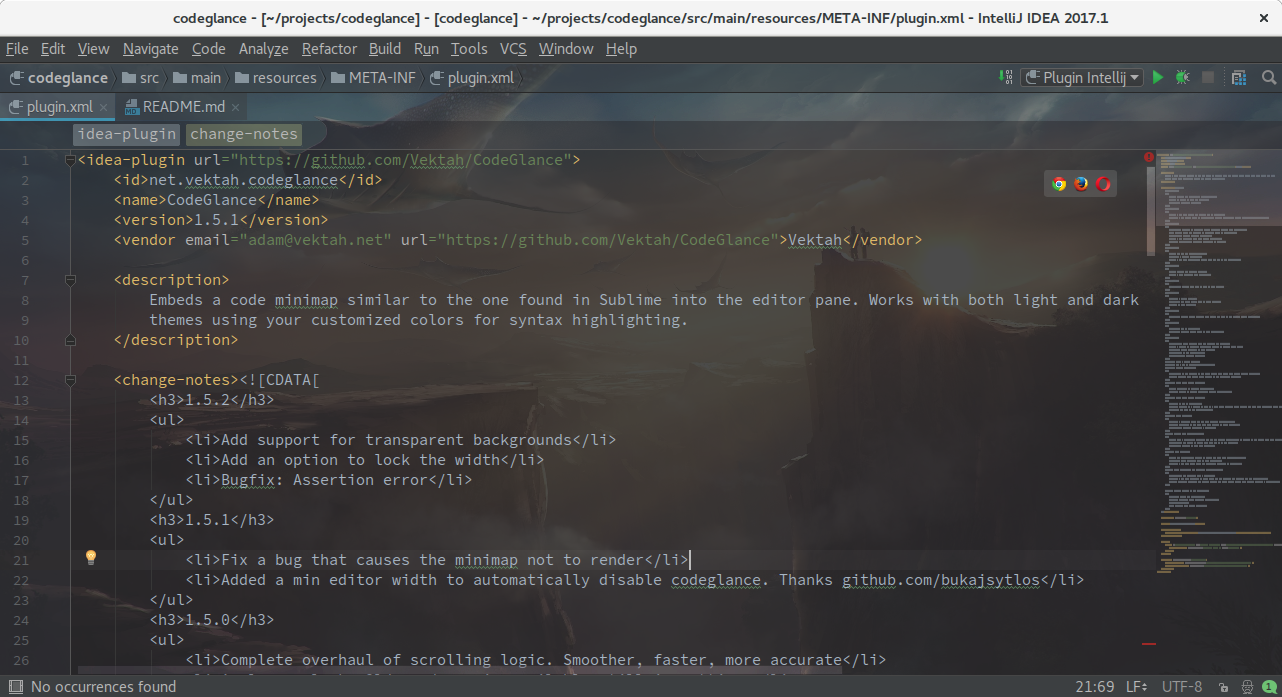
Building using Gradle
====================
```
git clone https://github.com/Vektah/CodeGlance
cd CodeGlance
# run the tests
./gradlew test
# build the plugin and install it in the sandbox then start idea
./gradlew runIdea
# build a release
./gradlew buildPlugin
```
The result will be saved as build/distributions/CodeGlance-{version}.zip
Running from source in IntellJ
===================
1. Make sure you have the Plugin DevKit installed.
2. Checkout sources from github
3. Create a new Intellij Platform plugin project
4. Select source directory, chose a plugin sdk (create one that points to your intellij install).
5. Mark src/main/java as source root, and src/test/java as test root.
6. In order to run tests you will need to find mockito and testing jars. I usually do this with Gradle.
7. In module settings set the path to META-INF to src/main/resources
8. Hit Run.
Show/Hide or Enable/Disable Minimap
===================
* **Ctrl-Shift-G** to toggle minimap.
* Settings > Other Settings > CodeGlance