https://github.com/veliovgroup/meteor-root
[Server] ☄️ Get path on a server where Meteor application is currently running
https://github.com/veliovgroup/meteor-root
javascript meteor meteor-package meteorjs nodejs
Last synced: 2 months ago
JSON representation
[Server] ☄️ Get path on a server where Meteor application is currently running
- Host: GitHub
- URL: https://github.com/veliovgroup/meteor-root
- Owner: veliovgroup
- License: bsd-3-clause
- Created: 2015-04-12T16:55:47.000Z (about 10 years ago)
- Default Branch: master
- Last Pushed: 2022-05-30T08:39:13.000Z (about 3 years ago)
- Last Synced: 2025-02-20T17:12:42.595Z (4 months ago)
- Topics: javascript, meteor, meteor-package, meteorjs, nodejs
- Language: JavaScript
- Homepage: https://atmospherejs.com/ostrio/meteor-root
- Size: 314 KB
- Stars: 20
- Watchers: 4
- Forks: 1
- Open Issues: 0
-
Metadata Files:
- Readme: README.md
- Changelog: CHANGELOG.md
- Contributing: CONTRIBUTING.md
- Funding: .github/FUNDING.yml
- License: LICENSE
- Code of conduct: CODE_OF_CONDUCT.md
Awesome Lists containing this project
README
[](https://github.com/sponsors/veliovgroup)
[](https://paypal.me/veliovgroup)

# Meteor.rootPath
Get the path to currently running instance of *Meteor* application on a __server__.
__Features:__
- 🤓 Compatibility with Windows, Linux, and MacOS environments;
- 👨💻 Globally available `Meteor.rootPath` — absolute path to `programs/server` directory;
- 👨💻 Globally available `Meteor.absolutePath` — absolute path to `.meteor` directory.
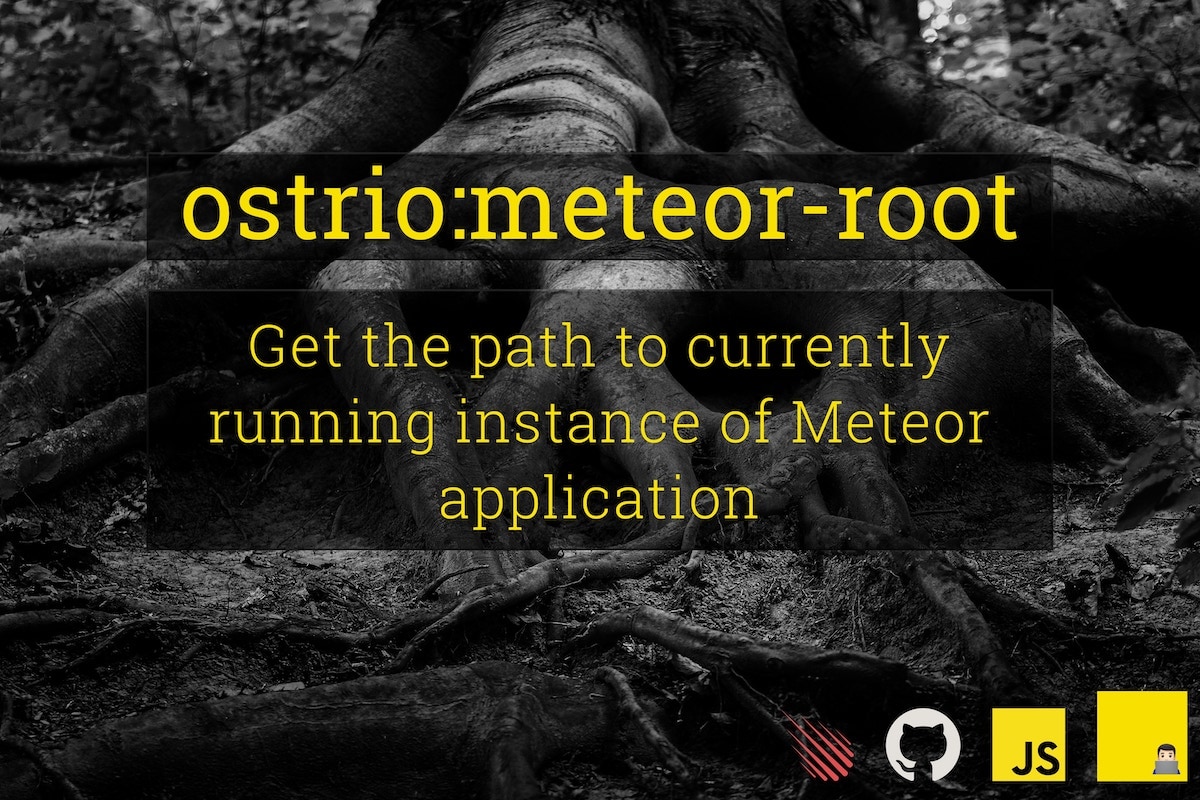
## Installation
```shell
meteor add ostrio:meteor-root
```
## Usage
```js
const pathToFile = `${Meteor.rootPath}/directory/where/is/your/file.json`;
```
Returns absolute path to `programs/server` directory of your compiled application, without trailing slash.
```js
const pathToFile = `${Meteor.absolutePath}/.meteor/local/build/programs/server/directory/where/is/your/file.json`;
```
Returns absolute path to `.meteor` directory of your compiled application, without trailing slash.
__Note__: Be aware of the path stored in `Meteor.absolutePath`, it points to the location where Meteor application is running. It isn't guaranteed to be the same path as the path of your project. For example, running Meteor in test-mode will return a path from a temporary location where it's running.
## Special thanks
- Thanks to [@Konard](https://github.com/Konard) for testing and maintaining Windows support.
## Testing
1. Clone this package
2. In Terminal (*Console*) go to directory where package is cloned
3. Then run:
```shell
# Default
meteor test-packages ./
# With custom port
meteor test-packages ./ --port 8888
# With local MongoDB and custom port
MONGO_URL="mongodb://127.0.0.1:27017/meteor-root-test" meteor test-packages ./ --port 8888
```
## Support this project:
- Star on [GitHub](https://github.com/veliovgroup/Meteor-root)
- Star on [Atmosphere](https://atmospherejs.com/ostrio/meteor-root)
- [Sponsor maintainer via GitHub](https://github.com/sponsors/dr-dimitru) — support open source with one-time contribution or on a regular basis
- [Sponsor veliovgroup via GitHub](https://github.com/sponsors/veliovgroup) — support company behind this package
- [Support via PayPal](https://paypal.me/veliovgroup) — support our open source contributions
- Use [ostr.io](https://ostr.io) — [Monitoring](https://snmp-monitoring.com), [Analytics](https://ostr.io/info/web-analytics), [WebSec](https://domain-protection.info), [Web-CRON](https://web-cron.info) and [Pre-rendering](https://prerendering.com) for a website