https://github.com/venmo/synx
A command-line tool that reorganizes your Xcode project folder to match your Xcode groups
https://github.com/venmo/synx
Last synced: 5 months ago
JSON representation
A command-line tool that reorganizes your Xcode project folder to match your Xcode groups
- Host: GitHub
- URL: https://github.com/venmo/synx
- Owner: venmo
- License: mit
- Created: 2014-04-29T20:28:39.000Z (over 11 years ago)
- Default Branch: master
- Last Pushed: 2019-07-18T23:40:39.000Z (over 6 years ago)
- Last Synced: 2024-04-24T19:26:37.626Z (over 1 year ago)
- Language: Ruby
- Homepage:
- Size: 17.5 MB
- Stars: 6,082
- Watchers: 134
- Forks: 275
- Open Issues: 58
-
Metadata Files:
- Readme: README.md
- Changelog: CHANGELOG.md
- License: LICENSE.txt
Awesome Lists containing this project
- awesome-ios - Synx - A command-line tool that reorganizes your Xcode project folder to match your Xcode groups. (Xcode / Other Xcode)
- awesome-iOS-Library-Curator - SYNX
- awesome-ios-star - Synx - A command-line tool that reorganizes your Xcode project folder to match your Xcode groups. (Xcode / Other Xcode)
- fucking-awesome-ios - Synx - A command-line tool that reorganizes your Xcode project folder to match your Xcode groups. (Xcode / Other Xcode)
- awesome-ios-cn - 官网
README

[](http://badge.fury.io/rb/synx)
[](https://travis-ci.org/venmo/synx)
A command-line tool that reorganizes your Xcode project folder to match your Xcode groups.
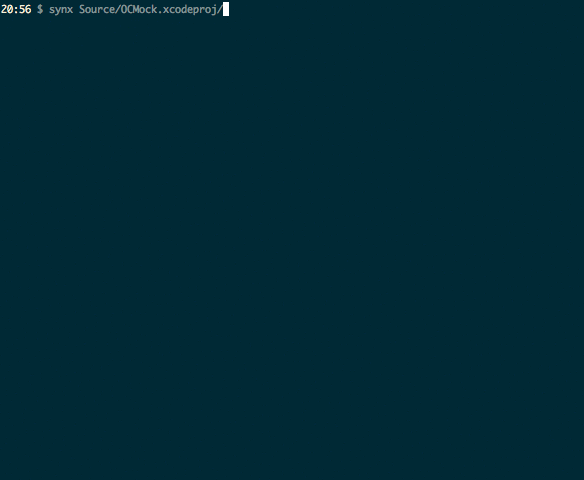
##### Xcode
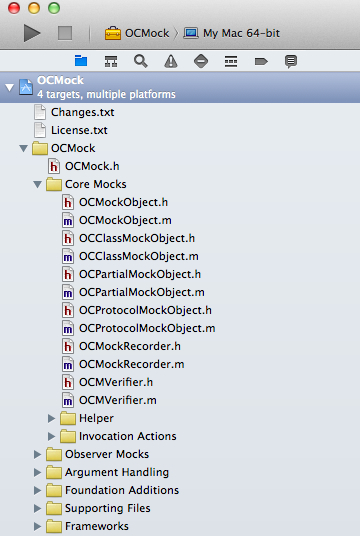
##### Finder
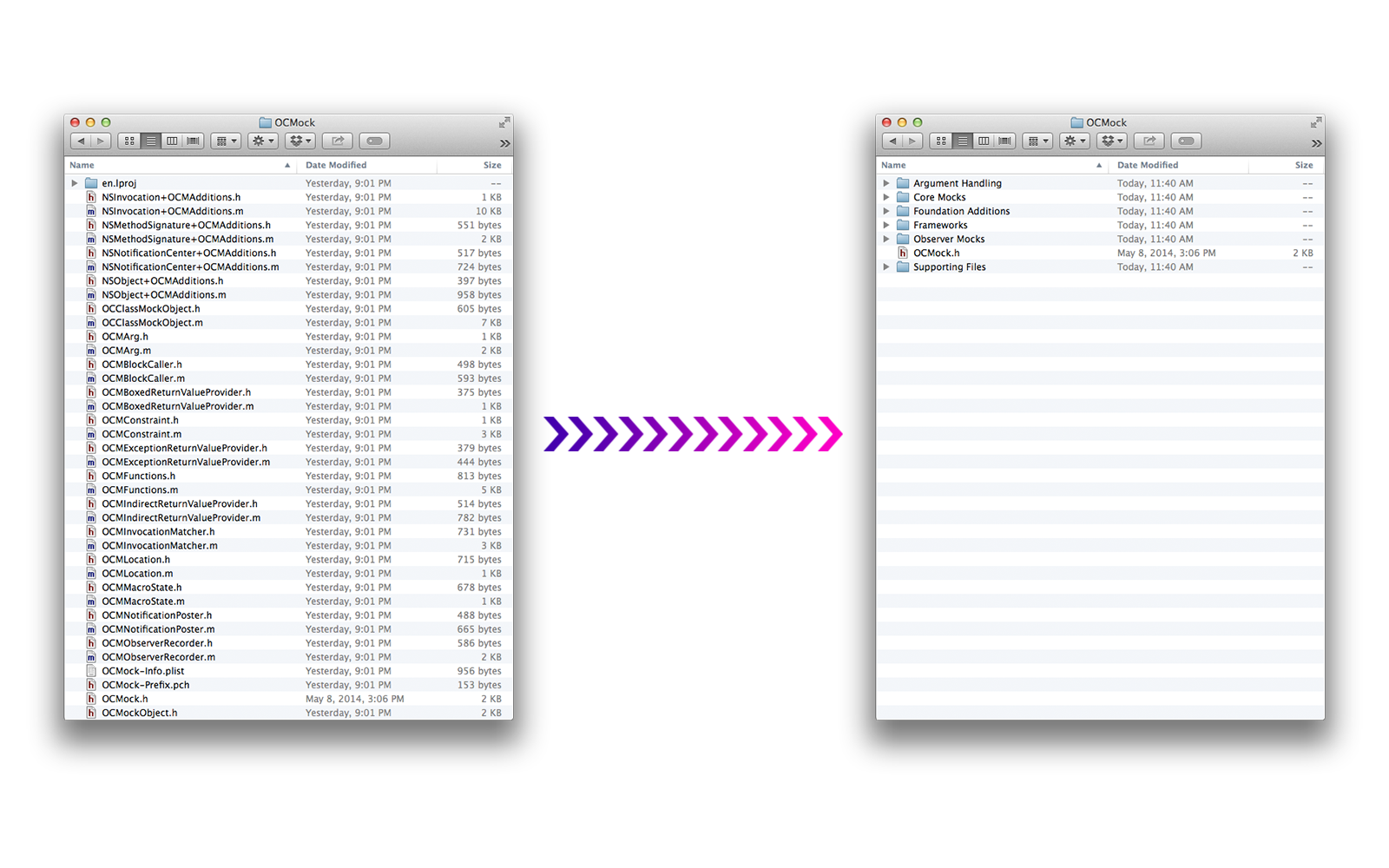
## Installation
$ gem install synx
## Usage
### Basic
:warning: **WARNING: Make sure that your project is backed up through source control before doing anything** :warning:
Execute the command on your project to have it reorganize the files on the file system:
$ synx path/to/my/project.xcodeproj
It may have confused CocoaPods. If you use them, execute this command:
$ pod install
You're good to go!
### Advanced
Synx supports the following options:
```
--prune, -p remove source files and image resources that are not referenced by the the Xcode project
--no-color removes all color from the output
--no-default-exclusions doesn't use the default exclusions of /Libraries, /Frameworks, and /Products
--no-sort-by-name disable sorting groups by name
--quiet, -q silence all output
--exclusion, -e EXCLUSION ignore an Xcode group while syncing
```
For example, OCMock could have been organized using this command:
$ synx -p -e "/OCMock/Core Mocks" -e /OCMockTests Source/OCMock.xcodeproj/
if they had wanted not to sync the `/OCMock/Core Mocks` and `/OCMockTests` groups, and also remove (`-p`) any image/source files found by synx that weren't referenced by any groups in Xcode.
## Contributing
We'd love to see your ideas for improving this library! The best way to contribute is by submitting a pull request. We'll do our best to respond to your patch as soon as possible. You can also submit a [new Github issue](https://github.com/venmo/synx/issues/new) if you find bugs or have questions. :octocat:
Please make sure to follow our general coding style and add test coverage for new features!
## Contributors
* [@vrjbndr](https://github.com/vrjbndr), awesome logo!
* [@ayanonagon](https://github.com/ayanonagon) and [@benzguo](https://github.com/benzguo), feedback.