https://github.com/vermicida/nginit
This is a simple CLI util to create Angular 2 applications.
https://github.com/vermicida/nginit
Last synced: 4 days ago
JSON representation
This is a simple CLI util to create Angular 2 applications.
- Host: GitHub
- URL: https://github.com/vermicida/nginit
- Owner: vermicida
- License: mit
- Created: 2016-10-02T12:07:06.000Z (over 8 years ago)
- Default Branch: master
- Last Pushed: 2017-04-02T16:06:37.000Z (about 8 years ago)
- Last Synced: 2025-04-24T09:52:44.255Z (26 days ago)
- Language: JavaScript
- Size: 7.81 KB
- Stars: 0
- Watchers: 1
- Forks: 0
- Open Issues: 0
-
Metadata Files:
- Readme: README.md
- License: LICENSE
Awesome Lists containing this project
README
# nginit
[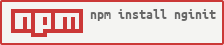](https://nodei.co/npm/nginit/)
[](https://badge.fury.io/js/nginit) [](https://david-dm.org/vermicida/nginit)
This is a simple CLI util to create Angular applications. `nginit` clones the [ng-boilerplate](https://github.com/vermicida/ng-boilerplate) repository to your system and removes all the unnecessary data from it, like Git, LICENSE or README files. This is just a fast way to create Angular applications that runs _out of the box_; if you want to take advantage of testing, linting or serving your app, to quote some, I highly recommend you to use [Angular CLI](https://cli.angular.io).
## Getting started
You must have [Node.js](https://nodejs.org/en/) installed in your system, so do it if you haven't.
Install `nginit` globally running this command from your terminal:
```bash
$ npm install nginit -g
```
## Seeding Angular apps
Wherever you want to create a new Angular app, execute `nginit` and pass it a name for your app:
```bash
$ nginit heroes
```
You will get something like this:
```bash
Ready! Remember to run 'npm install' within the app folder.
```
So go into the application directory and run those npm tasks:
```bash
$ cd heroes
$ npm install
```
And finally, run the server:
```bash
$ npm start
```
And that's all. You're ready to start coding your new Angular app.
## License
Code released under the [MIT license](./LICENSE).