https://github.com/vexcited/better-spotify-genres
A fork of Spotify-Genres from Tetrax-10 to support latest Spotify.
https://github.com/vexcited/better-spotify-genres
spicetify spicetify-extensions spotify
Last synced: 5 months ago
JSON representation
A fork of Spotify-Genres from Tetrax-10 to support latest Spotify.
- Host: GitHub
- URL: https://github.com/vexcited/better-spotify-genres
- Owner: Vexcited
- License: mit
- Created: 2023-12-20T06:42:57.000Z (over 1 year ago)
- Default Branch: main
- Last Pushed: 2024-02-22T10:52:51.000Z (about 1 year ago)
- Last Synced: 2024-04-13T16:13:49.418Z (about 1 year ago)
- Topics: spicetify, spicetify-extensions, spotify
- Language: TypeScript
- Homepage:
- Size: 134 MB
- Stars: 19
- Watchers: 1
- Forks: 1
- Open Issues: 1
-
Metadata Files:
- Readme: README.md
- License: LICENSE
Awesome Lists containing this project
README
# Spotify Genres
See what genres you are listening to with this [Spicetify](https://spicetify.app/) extension.
## Previews
### See in a pop-up
Right click on a genre in the player bar.
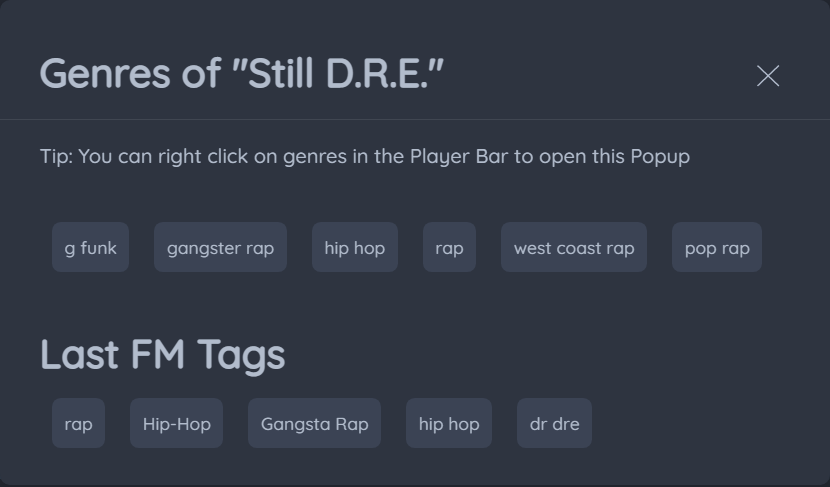
### Toggle
You can easily toggle the widget by clicking on the icon in the player bar.
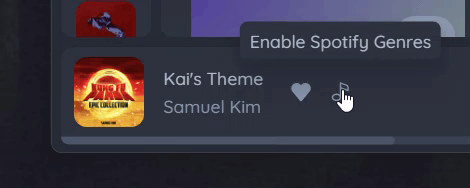
## Install Manually
Copy [`spotifyGenres.js`](https://raw.githubusercontent.com/Vexcited/better-spotify-genres/build/spotifyGenres.js) from the `build` branch into your [Spicetify](https://github.com/spicetify/spicetify-cli) extensions directory:
| **Platform** | **Path** |
| ------------ | ------------------------------------------------------------------------------------ |
| **Linux** | `~/.config/spicetify/Extensions` or `$XDG_CONFIG_HOME/.config/spicetify/Extensions/` |
| **MacOS** | `~/spicetify_data/Extensions` or `$SPICETIFY_CONFIG/Extensions` |
| **Windows** | `%appdata%\spicetify\Extensions` |
After putting the extension file into the correct folder, run the following command to install the extension:
```bash
spicetify config extensions spotifyGenres.js
spicetify apply
```
## Install from Marketplace
You can install this extension from the Spicetify Marketplace, just search for "Better Spotify Genres" and click install.
## Development
## Credits
Forked from [Tetrax-10's Spotify-Genres](https://github.com/Tetrax-10/Spicetify-Extensions).