https://github.com/viclm/numeric-keyboard
Number keyboard for mobile browsers
https://github.com/viclm/numeric-keyboard
angular javascript keyboard preact react vue
Last synced: 10 months ago
JSON representation
Number keyboard for mobile browsers
- Host: GitHub
- URL: https://github.com/viclm/numeric-keyboard
- Owner: viclm
- License: mit
- Created: 2017-10-10T07:07:26.000Z (over 8 years ago)
- Default Branch: master
- Last Pushed: 2022-12-09T14:34:47.000Z (about 3 years ago)
- Last Synced: 2025-04-13T07:46:23.332Z (10 months ago)
- Topics: angular, javascript, keyboard, preact, react, vue
- Language: JavaScript
- Homepage:
- Size: 1.36 MB
- Stars: 363
- Watchers: 6
- Forks: 73
- Open Issues: 25
-
Metadata Files:
- Readme: README.md
- License: LICENSE
Awesome Lists containing this project
- awesome-vue - numeric-keyboard - Numeric keyboard for mobile browsers. (Components & Libraries / UI Components)
- awesome-vue-zh - 数字键盘 - 移动浏览器的数字键盘. (UI组件 / 杂)
- awesome-coding - Numeric Keyboard: 数字键盘
- awesome-vue - numeric-keyboard - Number keyboard for mobile browsers ` 📝 2 years ago` (UI Components [🔝](#readme))
- awesome-vue - numeric-keyboard ★150 - Numeric keyboard for mobile browsers. (UI Components / Miscellaneous)
- awesome-vue - numeric-keyboard - Numeric keyboard for mobile browsers. (UI Components / Miscellaneous)
README
# Numeric Keyboard
[](https://travis-ci.org/viclm/numeric-keyboard)
[](https://www.npmjs.org/package/numeric-keyboard)
A custom virtual numeric keyboard works in mobile browsers. It contains a virtual input box which would invoke the numeric keyboard instead of system keyboard, the virtual input box supports many html5 standard properties and also has a nice cursor to make it behaves like native input element as much as possible.
Besides, the numeric keyboard is a pluggable component can be used together with other input interfaces.
The numeric keyboard is created respectively for **Vanilla JavaScript**, **React**, **Angular** and **Vue**.
> for **React**, **Angular** and **Vue**, only the latest version is supported.
:cn: [中文说明](https://github.com/viclm/numeric-keyboard/blob/master/docs/README.cn.md) :cn: :cn: :cn: :cn:
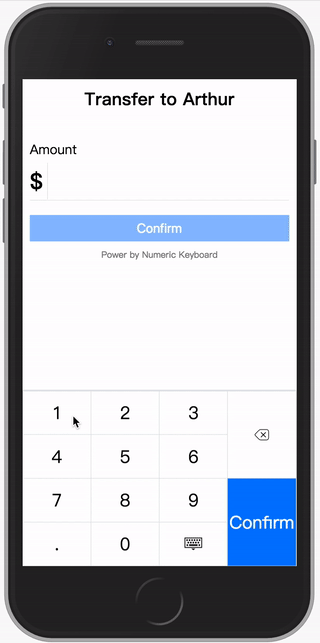
## Table of contents
- [Install](#install)
- [Usage](#usage)
- [Keyboard](#keyboard)
- [Contributing](#contributing)
- [License](#license)
## Install
You can install it via **Yarn**
```shell
yarn add numeric-keyboard
```
Config **Webpack** to use the right version
```javascript
resolve: {
alias: {
// use Vue component for example
'numeric-keyboard$': 'numeric-keyboard/dist/numeric_keyboard.vue.js'
}
},
```
## Usage
#### Vanilla JavaScript
```javascript
import { NumericInput } from 'numeric-keyboard'
new NumericInput({
type: 'number',
placeholder: 'touch to input',
onInput(value) {
...
}
}).mount('.input')
```
#### React
```jsx
import { NumericInput } from 'numeric-keyboard'
class App extends React.Component {
input(val) {
...
},
render() {
return
Amount:
}
}
```
#### Angular
```typescript
import { Component } from '@angular/core';
@Component({
selector: 'app-root',
template: `
Amount:
`,
})
export class AppComponent {
public amount: number | string = ''
}
```
#### Vue
```vue
Amount:
import { NumericInput } from 'numeric-keyboard'
export default {
components: {
NumericInput
},
data() {
return {
amount: ''
}
}
}
```
### Options/Props
As a substitute for native input element, the input box supports most of the standard attributes, you can refer the HTML spec for details.
```javascript
// There are only two types: number and tel, the corresponding layout of keyboard would be invoked by default.
type: {
type:String,
default: 'number'
},
autofocus: {
type: Boolean,
default: false
},
disabled: {
type: Boolean,
default: false
},
maxlength: {
type: Number
},
name: {
type: String
},
placeholder: {
type: String
},
readonly: {
type: Boolean,
default: false
},
value: {
type: [String, Number]
},
// Passs a regexp string or function to limit the input.
format: {
type: [String, Function]
},
// change the layout of keyboard
layout: {
type: [String, Array],
default: 'number'
},
// change the label of keyboard enter key, use iconfont for icon.
entertext: {
type: String,
default: 'enter'
}
```
### Callback/Events
#### `input`
The `input` event is emitted when the value of input changes. The first argument for the callback is the value of the input box rather than an event object from a native input element. A `onInput()` callback is used in vanilla javascript version.
#### `enterpress`
The `enterpress` event is emitted when the enter key of keyboard is pressed.
## Keyboard
The keyboard is a pluggable component which supports custom layout. In order to be able to work properly in a real scene, it usually needs to match an output interface.
### Usage
#### Vanilla JavaScript
```javascript
import { NumericKeyboard } from 'numeric-keyboard'
new NumericKeyboard('.keyboard', {
layout: 'tel',
onPress(key) {
...
}
})
```
#### React
```jsx
import { NumericKeyboard } from 'numeric-keyboard'
class App extends React.Component {
press(key) {
...
}
render() {
return
}
}
```
#### Angular
```typescript
import { Component } from '@angular/core';
@Component({
selector: 'app-root',
template: `
`,
})
export class AppComponent {
press(key) {
...
}
}
```
#### Vue
```vue
import { NumericKeyboard } from 'numeric-keyboard'
export default {
components: {
NumericKeyboard
},
methods: {
press(key) {
...
}
}
}
```
### Options/Props
```javascript
// change the layout of keyboard
layout: {
type: [String, Array],
default: 'number'
},
// change the label of keyboard enter key, use iconfont for icon.
entertext: {
type: String,
default: 'enter'
}
```
#### `layout`
There are two built-in layouts called **number** and **tel** which can be used as a replacement of system keyboard.
You can still rearrange all the keys to create your own layout. The layout object is a two-dimension array which constructs a table layout, you can make table-specific operations like merging cells.
##### number layout
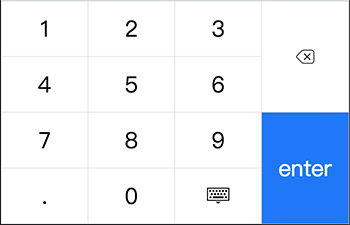
##### tel layout
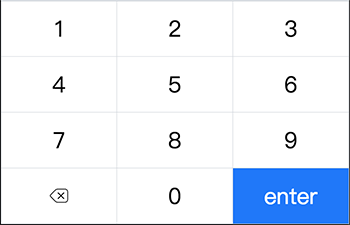
##### custom layout
```javascript
// code sample for the build-in number layout
import { keys } from 'numeric-keyboard'
[
[
{
key: keys.ONE
},
{
key: keys.TWO
},
{
key: keys.THREE
},
{
key: keys.DEL,
rowspan: 2,
},
],
[
{
key: keys.FOUR
},
{
key: keys.FIVE
},
{
key: keys.SIX
},
],
[
{
key: keys.SEVEN
},
{
key: keys.EIGHT
},
{
key: keys.NINE
},
{
key: keys.ENTER,
rowspan: 2,
},
],
[
{
key: keys.DOT
},
{
key: keys.ZERO
},
{
key: keys.ESC
},
],
]
```
### Callbacks/Events
#### `press`
the `press` event is emitted with a key code when the key is pressed. The argument for the callback is the key just pressed. A `onPress()` callback is used in vanilla javascript version.
#### `enterpress`
The `enterpress` event is emitted when the enter key of keyboard is pressed.
## Contributing
Welcome to contributing, the guidelines are being drafted.
## License
Licensed under the MIT license.