https://github.com/vict0rsch/gitmopy
A Python CLI to easily and continuously make pretty commits, following the https://gitmoji.dev specification
https://github.com/vict0rsch/gitmopy
cli emoji git gitmoji gitpython python typer
Last synced: 5 months ago
JSON representation
A Python CLI to easily and continuously make pretty commits, following the https://gitmoji.dev specification
- Host: GitHub
- URL: https://github.com/vict0rsch/gitmopy
- Owner: vict0rsch
- License: mit
- Created: 2023-06-14T14:26:34.000Z (over 2 years ago)
- Default Branch: main
- Last Pushed: 2025-02-22T17:57:13.000Z (9 months ago)
- Last Synced: 2025-05-16T21:18:50.768Z (6 months ago)
- Topics: cli, emoji, git, gitmoji, gitpython, python, typer
- Language: Python
- Homepage: https://gitmopy.readthedocs.io/
- Size: 2.05 MB
- Stars: 8
- Watchers: 3
- Forks: 0
- Open Issues: 1
-
Metadata Files:
- Readme: README.md
- License: LICENSE
Awesome Lists containing this project
README
# `gitmopy`
An interactive Python implementation of the Gitmoji convention: [gitmoji.dev/](https://gitmoji.dev/)
```text
uv tool run gitmopy
# or
uvx gitmopy
```
`uv`? Yes, in most cases you don't want to use `gitmopy`as a library but rather as a standalone CLI and you should therefore use [`uv`](https://docs.astral.sh/uv/getting-started/installation/) rather than `pip` to install it. `pip install gitmopy` will work too if that's really what you want.
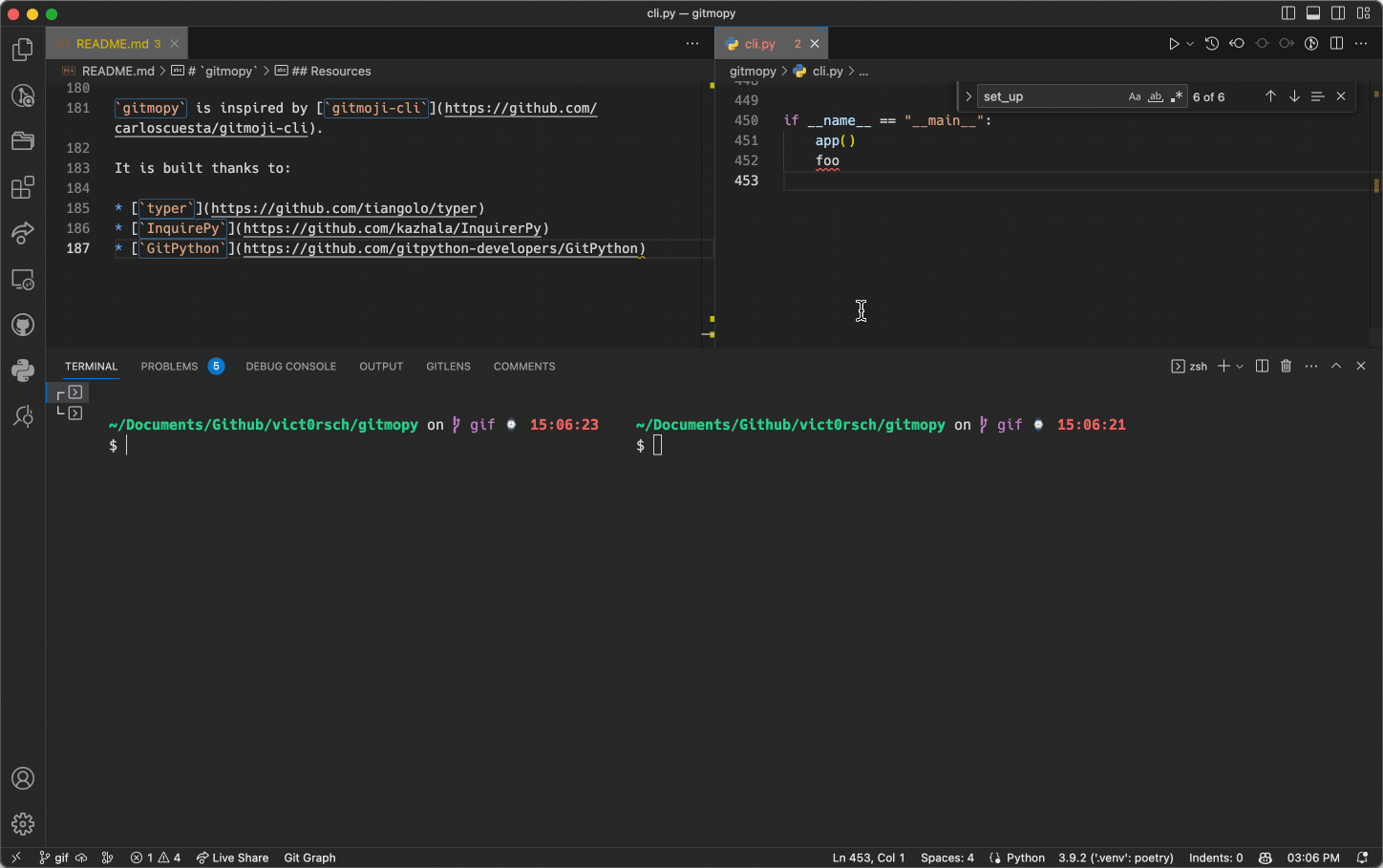
## How to use
- I typically use `$ gitmopy commit --add --keep-alive`
- Navigate through options with ⬆️ and ⬇️
- **Select** files with **`space`**
- **Validate** selection with **`enter`**
- Press **`tab`** to **auto-complete**
- Press `tab` on an empty line to see history
- **Restart commit** with **`crtl+c`**
- In the committing routine, press `ctrl+c` to go back to the previous step (for instance if you made a mistake in the commit title)
- Push (and set upstream if need be)
- Commit again 🔄
You can also select another set of default emojis tailored towards AI/ML development by running `gitmopy config` then pressing `Enter` and choosing `ai-devmojis` as the config option.
Use your own emojis by editing the "custom emojis" file listed by `gitmopy info`!
[**See all available emojis**](https://gitmopy.readthedocs.io/en/latest/emoji_sets.html)
## Suggested shortcuts
```bash
alias gpy="gitmopy"
alias gpys="gitmopy start"
alias gpyc="gitmopy commit"
alias gpya="gitmopy commit --add"
alias gpyk="gitmopy commit --add --keep-alive"
```
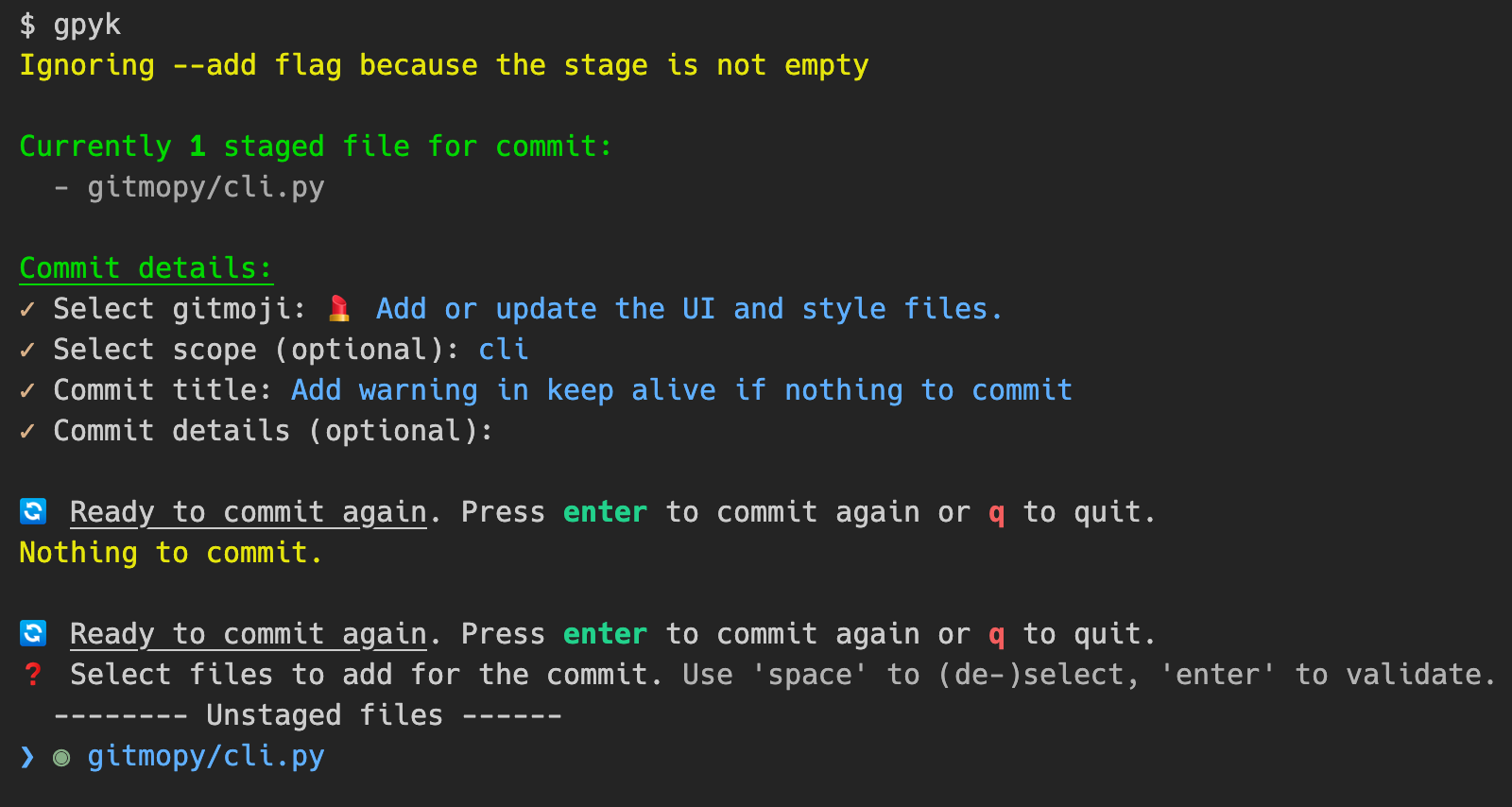
## Examples
```bash
# Typical daily use-case
# ----------------------
# continuously commit, interactively select files to stage
$ gitmopy commit --add --keep-alive
# same using an alias, + push after every commit (could be dangerous)
$ gpyk --push
# use your default commit settings (configured via `gitmopy config`)
$ gitmopy start
# Specific usage
# --------------
# commit currently staged files. Will fail if no file is staged.
$ gitmopy commit
# Enable interactive file selection if no file is currently staged. Ignored if
# there are staged files.
$ gitmopy commit --add
# Commit continuously: don't leave the CLI after the first commit but restart
# the commit procedure.
$ gitmopy commit --keep-alive
# Push to remote repositories after commit.
# Interactively select remotes to push to if there are more than 1.
$ gitmopy commit --push
# Push to specific remotes
$ gitmopy commit --push --remote origin --remote upstream
# Make and display a commit message without staging/committing/pushing
$ gitmopy commit --dry
# configure gitmopy
$ gitmopy config
# print version, data paths and current configuration
$ gitmopy info
# print helps
$ gitmopy --help
$ gitmopy commit --help
```
⚠️ The sync feature is still experimental. It will `pull` then `push` but in the case of several remotes and the branch not existing on one of them, I recommend you deal with it with `git` manually.
## User guide
```text
$ gitmopy info
gitmopy info:
version : 0.6.0
app path : /Users/victor/.gitmopy
history : /Users/victor/.gitmopy/history.json
config : /Users/victor/.gitmopy/config.yaml
custom emojis: /Users/victor/.gitmopy/custom_gitmojis.yaml
Current configuration:
skip_scope : False
skip_message : False
capitalize_title : True
enable_history : True
emoji_set : gitmoji
default_commit_flags: ['add', 'keep_alive', 'sign', 'simple']
default_commit_args : {'remote': 'origin', 'repo': '.'}
```
Update configuration with
```text
$ gitmopy config
❓ Configure gitmopy locally. Use 'space' to (de-)select, 'enter' to validate.
❯ ○ Skip commit scope
○ Skip commit message
◉ Capitalize commit title
◉ Remember commit history for auto-complete and emoji sorting
Config will be saved in /Users/victor/.gitmopy/config.yaml.
✓ Configure gitmopy locally.
❓ Emoji set to use for commits
❯ gitmoji
ai-devmojis
❓ Default commit binary flags used in `gitmopy start`
❯ ◉ add
○ dry
◉ keep_alive
○ push
◉ sign
◉ simple
❓ repo (Path to the git repository): .
❓ remote (Comma-separated list of remotes to push to): origin
```
Get help with
```text
$ gitmopy --help
Usage: gitmopy [OPTIONS] COMMAND [ARGS]...
╭─ Options ───────────────────────────────────────────────────────────────────────╮
│ --install-completion Install completion for the current shell. │
│ --show-completion Show completion for the current shell, to copy it │
│ or customize the installation. │
│ --help Show this message and exit. │
╰─────────────────────────────────────────────────────────────────────────────────╯
╭─ Commands ──────────────────────────────────────────────────────────────────────╮
│ commit Commit staged files. Use --add to interactively select files to stage │
│ if none is already staged │
│ config Configure gitmopy │
│ info Print gitmopy info │
│ start Runs the commit command with the default arguments you have set in the │
│ configuration file. If no such arguments are set, you will be prompted │
│ to set them interactively. │
╰─────────────────────────────────────────────────────────────────────────────────╯
$ gitmopy commit --help
Usage: gitmopy commit [OPTIONS]
Commit staged files. Use --add to interactively select files to stage if none is
already staged
╭─ Options ───────────────────────────────────────────────────────────────────────╮
│ --repo TEXT Path to the git repository │
│ [default: .] │
│ --add --no-add Whether or not to interactively select │
│ files to stage if none is already │
│ staged │
│ [default: no-add] │
│ --push --no-push Whether to `git push` after commit. If │
│ multiple remotes exist, you will be │
│ asked to interactively choose the ones │
│ to push to. Use --remote to skip │
│ interactive selection. Disabled by │
│ default. │
│ [default: no-push] │
│ --dry --no-dry Whether or not to actually commit. │
│ [default: no-dry] │
│ --remote TEXT Remote to push to after commit. Use to │
│ skip interactive remote selection when │
│ several exist. Use several '--remote │
│ {remote name}' to push to multiple │
│ remotes │
│ --keep-alive --no-keep-alive Whether or not to keep the app alive │
│ after commit, to be ready for another │
│ one. │
│ [default: no-keep-alive] │
│ --simple --no-simple Whether or not to use a simple commit │
│ which merges conventional commits and │
│ gitmoji. │
│ [default: no-simple] │
│ --sign --no-sign Whether or not to sign the commit with │
│ GPG. Equivalent to `git commit -S`. │
│ [default: no-sign] │
│ --help Show this message and exit. │
╰─────────────────────────────────────────────────────────────────────────────────╯
```
## Default commit settings
You can configure default settings for the `gitmopy start` command which will run `gitmopy commit` with your preferred arguments. To set these up:
1. Run `gitmopy config`
2. Navigate to "Default commit binary flags used in `gitmopy start`"
3. Select the flags you want enabled by default (e.g., `add`, `keep-alive`, `push`, etc.)
4. Navigate to "Default commit arguments used in `gitmopy start`"
5. Configure:
- `repo`: Path to your git repository (default: ".")
- `remote`: Comma-separated list of remotes to push to (default: "origin")
Then simply run `gitmopy start` to use your default settings!
For example, if you always want to:
- Work in the current directory
- Be able to select files to stage
- Keep committing until you're done
- Sign your commits
- Push to origin
Configure these settings once with `gitmopy config` and just run `gitmopy start` instead of `gitmopy commit --add --keep-alive --push --remote origin --sign`!
## To Do
- Features
- _If requested:_
- Install hook
- `git commit` flags (like `-S`)
- max history length (if loading the json becomes slow)
- Tests
- [typer.tiangolo.com/tutorial/testing/](https://typer.tiangolo.com/tutorial/testing/)
- 👋 **Help wanted**
- Docs
- Not critical
## Resources
`gitmopy` is inspired by [`gitmoji-cli`](https://github.com/carloscuesta/gitmoji-cli).
It is built thanks to:
- [`typer`](https://github.com/tiangolo/typer)
- [`InquirePy`](https://github.com/kazhala/InquirerPy)
- [`GitPython`](https://github.com/gitpython-developers/GitPython)