https://github.com/victorcazanave/google-sheets-i18n-generator
Generate i18n JSON/JS files from a Google Sheets spreadsheet
https://github.com/victorcazanave/google-sheets-i18n-generator
commonjs es-modules google-sheets i18n json nodejs spreadsheet
Last synced: 3 months ago
JSON representation
Generate i18n JSON/JS files from a Google Sheets spreadsheet
- Host: GitHub
- URL: https://github.com/victorcazanave/google-sheets-i18n-generator
- Owner: VictorCazanave
- License: mit
- Created: 2020-01-17T07:47:05.000Z (over 5 years ago)
- Default Branch: master
- Last Pushed: 2023-03-03T11:52:47.000Z (over 2 years ago)
- Last Synced: 2025-05-13T14:49:10.847Z (5 months ago)
- Topics: commonjs, es-modules, google-sheets, i18n, json, nodejs, spreadsheet
- Language: JavaScript
- Homepage:
- Size: 903 KB
- Stars: 12
- Watchers: 1
- Forks: 2
- Open Issues: 6
-
Metadata Files:
- Readme: README.md
- License: LICENSE
Awesome Lists containing this project
README
# google-sheets-i18n-generator
[](https://www.npmjs.com/package/google-sheets-i18n-generator)
[](https://travis-ci.com/VictorCazanave/google-sheets-i18n-generator)
[](https://codecov.io/gh/VictorCazanave/google-sheets-i18n-generator)
[](https://david-dm.org/VictorCazanave/google-sheets-i18n-generator)
[](https://github.com/VictorCazanave/google-sheets-i18n-generator/blob/master/LICENSE)
Generate i18n JSON/JS files from a Google Sheets spreadsheet
## Installation
### npm
`npm install --save-dev google-sheets-i18n-generator`
### yarn
`yarn add --dev google-sheets-i18n-generator`
## Usage
1. Create a Google Sheets spreadsheet to store the i18n strings
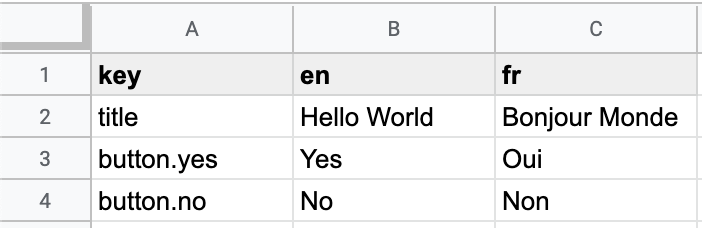
2. If needed, configure Google Sheets (only the first time):
More details
2.1. Enable the Google Sheets API for your project following [this documentation](https://support.google.com/googleapi/answer/6158841)
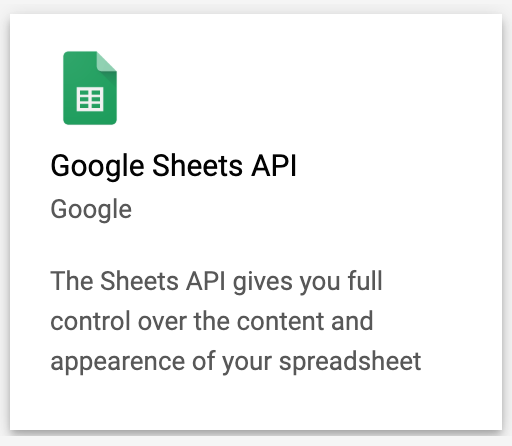
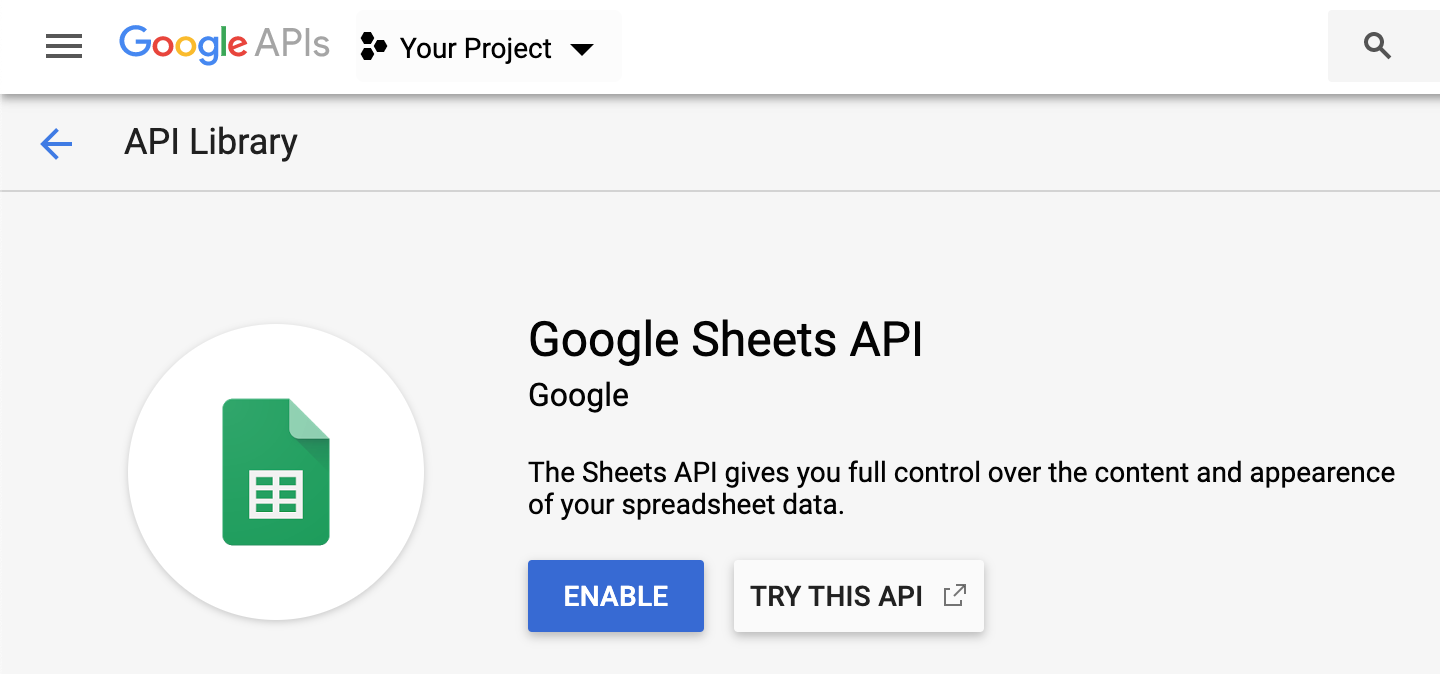
2.2. Create OAuth ID credentials for your application
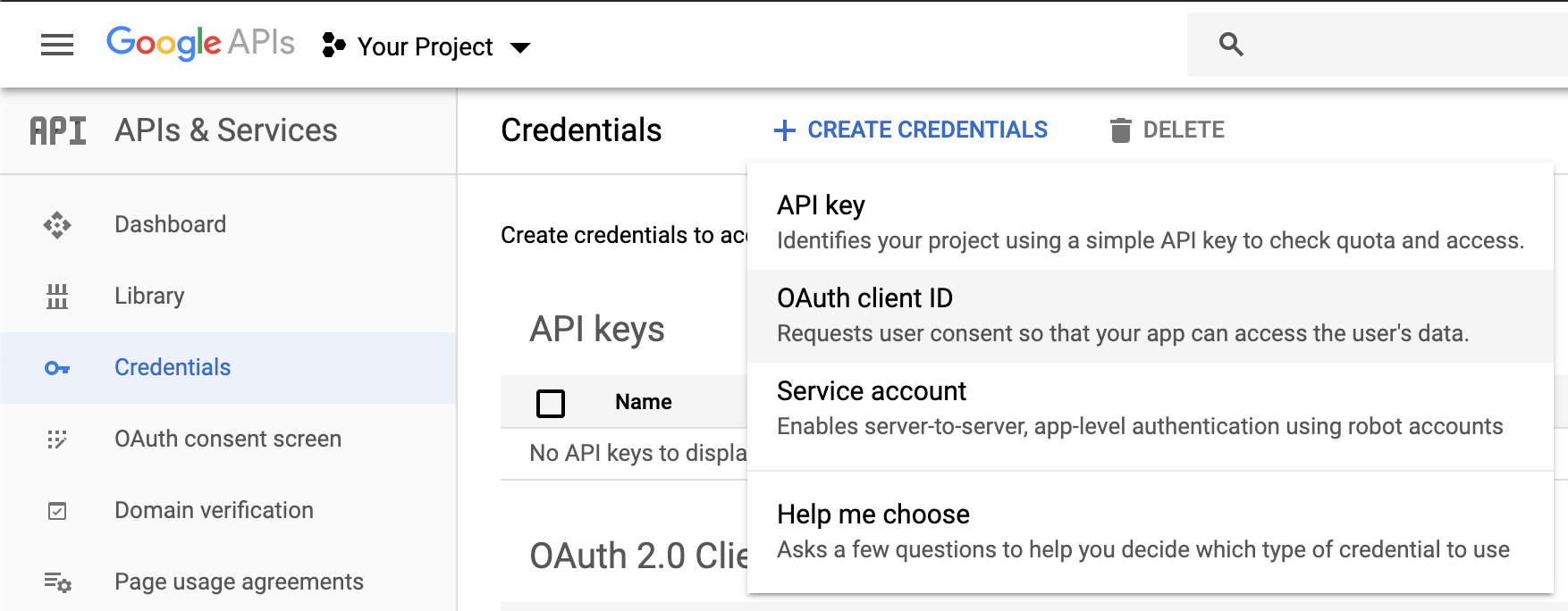
2.3. Download the `client_secret_xxx.json` file of your application, then eventually move it to the right folder and rename it
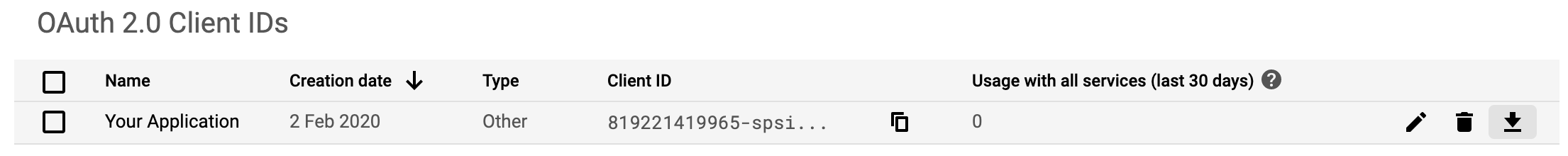
3. Copy the ID of the spreadsheet (can be found in the URL `https://docs.google.com/spreadsheets/d//edit#gid=0`)
4. Run the command: `gs-i18n `
5. If needed, follow the instructions to allow `gs-i18n` to access your Google Sheets and download the `credentials.json` files (only the first time)
More details
```
Authorize this app by visiting this url: https://accounts.google.com/o/oauth2/v2/auth?access_type=offline&scope=https%3A%2F%2Fwww.googleapis.com%2Fauth%2Fspreadsheets.readonly&response_type=code&client_id=...&redirect_uri=...
Enter the code from that page here:
```
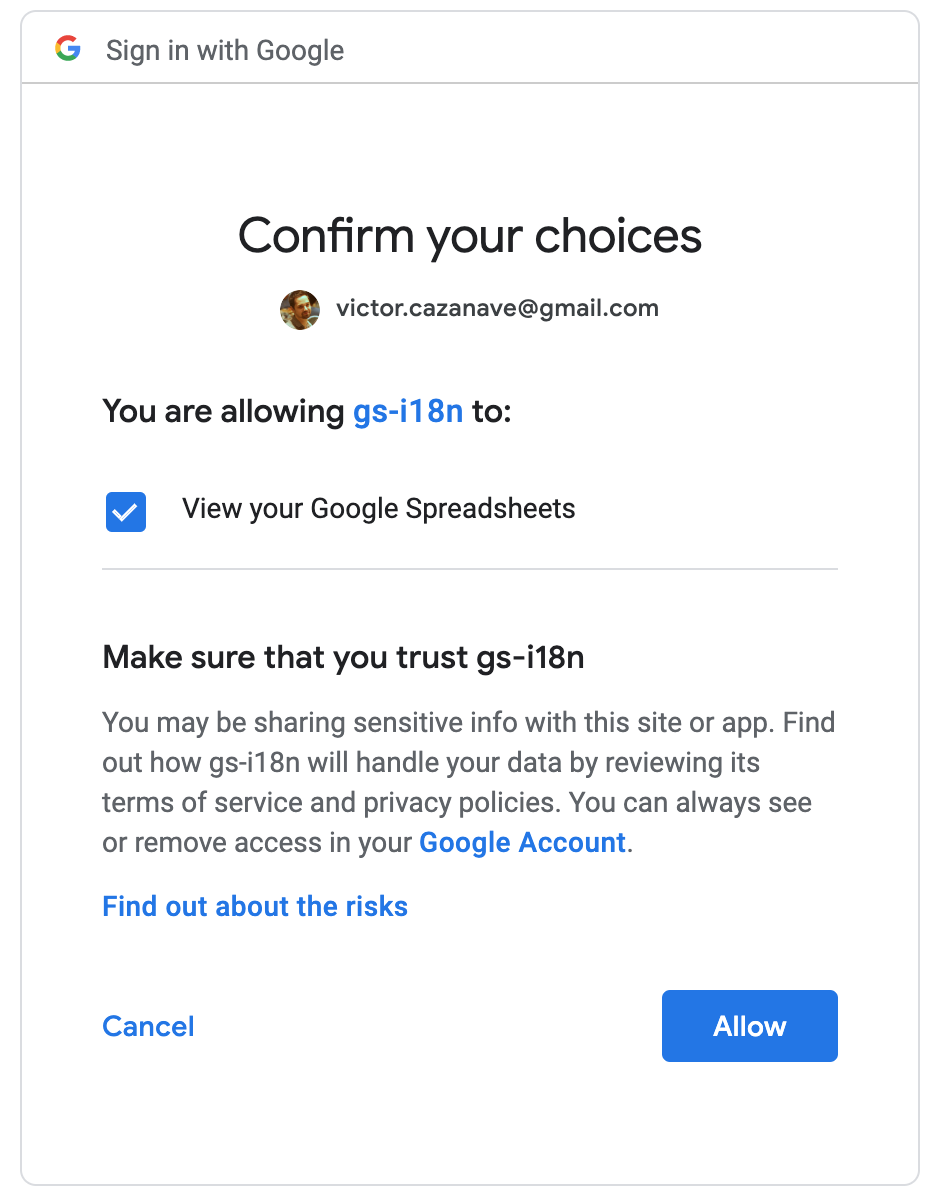
6. The JSON files are generated in the `./locales` folder
To customize the options, see the [API section](#api).
## API
```
Usage: gs-i18n [options]
Options:
-v, --version output the version number
-b, --beautify number of spaces to insert white space in JSON/JS files (min: 0, max: 10) (default: 0)
-c, --client path of client secret file (default: "./client_secret.json")
-f, --format format of generated files (available values: "cjs", "esm", "json") (default: "json")
-k, --key index of key column (default: 0)
-l, --lang index of first language column (default: 1)
-o, --output path of output directory (default: "./locales")
-r, --range range of data to parse (default: "Sheet1")
-t, --token path of credentials file (default: "./credentials.json")
-h, --help output usage information
```