https://github.com/victordibia/neuralqa
NeuralQA: A Usable Library for Question Answering on Large Datasets with BERT
https://github.com/victordibia/neuralqa
bert-model deep-learning elastic-search information-retrieval natural-language-processing
Last synced: 8 months ago
JSON representation
NeuralQA: A Usable Library for Question Answering on Large Datasets with BERT
- Host: GitHub
- URL: https://github.com/victordibia/neuralqa
- Owner: victordibia
- License: mit
- Created: 2020-05-19T03:55:56.000Z (over 5 years ago)
- Default Branch: master
- Last Pushed: 2023-06-07T20:12:03.000Z (over 2 years ago)
- Last Synced: 2025-03-29T21:03:52.782Z (8 months ago)
- Topics: bert-model, deep-learning, elastic-search, information-retrieval, natural-language-processing
- Language: JavaScript
- Homepage: https://victordibia.github.io/neuralqa/
- Size: 30.3 MB
- Stars: 231
- Watchers: 6
- Forks: 31
- Open Issues: 43
-
Metadata Files:
- Readme: README.md
- License: LICENSE
Awesome Lists containing this project
- awesome-python-machine-learning-resources - GitHub - 71% open · ⏱️ 16.12.2020): (文本数据和NLP)
README
## NeuralQA: A Usable Library for (Extractive) Question Answering on Large Datasets with BERT
[](https://opensource.org/licenses/MIT)

> Still in **alpha**, lots of changes anticipated. View demo on [neuralqa.fastforwardlabs.com](https://neuralqa.fastforwardlabs.com/#/).
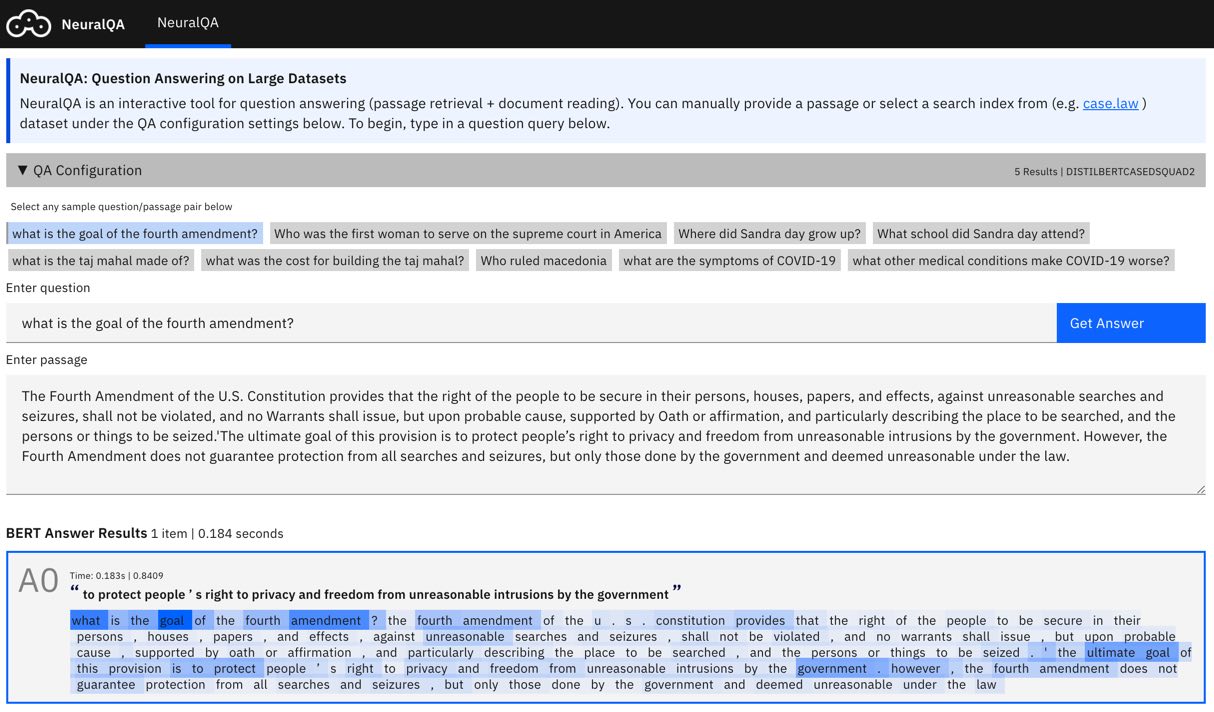
`NeuralQA` provides an easy to use api and visual interface for Extractive Question Answering (QA),
on large datasets. The QA process is comprised of two main stages - **Passage retrieval (Retriever)** is implemented using [ElasticSearch](https://www.elastic.co/downloads/elasticsearch)
and **Document Reading (Reader)** is implemented using pretrained BERT models via the
Huggingface [Transformers](https://github.com/huggingface/transformers) api.
## Usage
```shell
pip3 install neuralqa
```
Create (or navigate to) a folder you would like to use with NeuralQA. Run the following command line instruction within that folder.
```shell
neuralqa ui --port 4000
```
navigate to [http://localhost:4000/#/](http://localhost:4000/#/) to view the NeuralQA interface. Learn about other command line options in the documentation [here](https://victordibia.github.io/neuralqa/usage.html#command-line-options) or how to [configure](https://victordibia.github.io/neuralqa/configuration.html) NeuralQA to use your own reader models or retriever instances.
> Note: To use NeuralQA with a retriever such as ElasticSearch, follow the [instructions here](https://www.elastic.co/downloads/elasticsearch) to download, install, and launch a local elasticsearch instance and add it to your config.yaml file.
### How Does it Work?
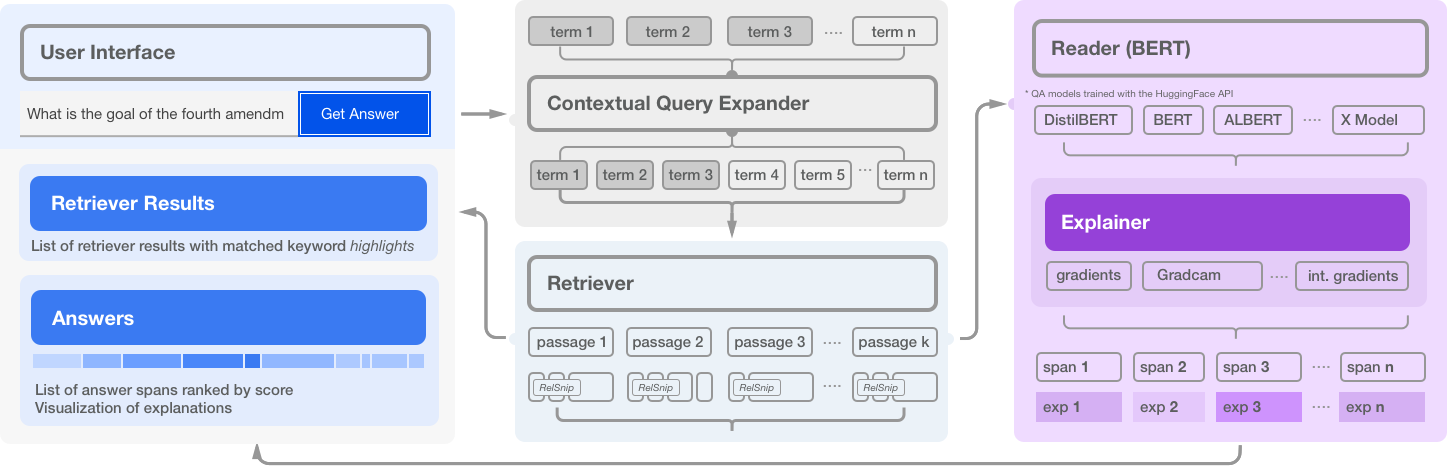
NeuralQA is comprised of several high level modules:
- **Retriever**: For each search query (question), scan an index (elasticsearch), and retrieve a list of candidate matched passages.
- **Reader**: For each retrieved passage, a BERT based model predicts a span that contains the answer to the question. In practice, retrieved passages may be lengthy and BERT based models can process a maximum of 512 tokens at a time. NeuralQA handles this in two ways. Lengthy passages are chunked into smaller sections with a configurable stride. Secondly, NeuralQA offers the option of extracting a subset of relevant snippets (RelSnip) which a BERT reader can then scan to find answers. Relevant snippets are portions of the retrieved document that contain exact match results for the search query.
- **Expander**: Methods for generating additional (relevant) query terms to improve recall. Currently, we implement Contextual Query Expansion using finetuned Masked Language Models. This is implemented via a user in the loop flow where the user can choose to include any suggested expansion terms.
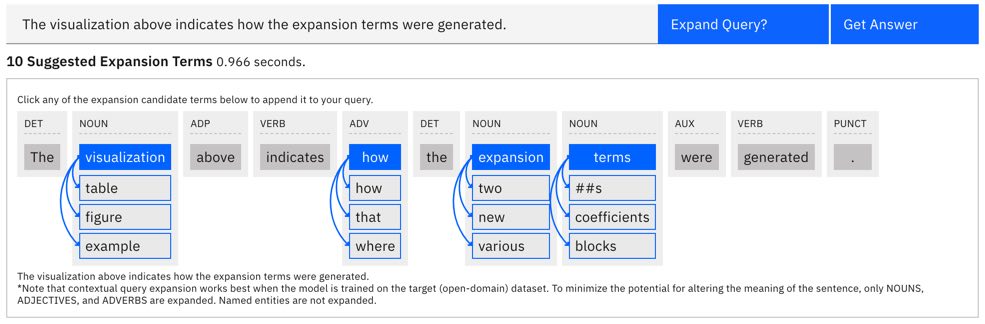
- **User Interface**: NeuralQA provides a visual user interface for performing queries (manual queries where question and context are provided as well as queries over a search index), viewing results and also sensemaking of results (reranking of passages based on answer scores, highlighting keyword match, model explanations).
## Configuration
Properties of modules within NeuralQA (ui, retriever, reader, expander) can be specified via a [yaml configuration](neuralqa/config_default.yaml) file. When you launch the ui, you can specify the path to your config file `--config-path`. If this is not provided, NeuralQA will search for a config.yaml in the current folder or create a [default copy](neuralqa/config_default.yaml)) in the current folder. Sample configuration shown below:
```yaml
ui:
queryview:
intro:
title: "NeuralQA: Question Answering on Large Datasets"
subtitle: "Subtitle of your choice"
views: # select sections of the ui to hide or show
intro: True
advanced: True
samples: False
passages: True
explanations: True
allanswers: True
options: # values for advanced options
stride: ..
maxpassages: ..
highlightspan: ..
header: # header tile for ui
appname: NeuralQA
appdescription: Question Answering on Large Datasets
reader:
title: Reader
selected: twmkn9/distilbert-base-uncased-squad2
options:
- name: DistilBERT SQUAD2
value: twmkn9/distilbert-base-uncased-squad2
type: distilbert
- name: BERT SQUAD2
value: deepset/bert-base-cased-squad2
type: bert
```
## Documentation
An attempt is being made to better document NeuralQA here - [https://victordibia.github.io/neuralqa/](https://victordibia.github.io/neuralqa/).
## Citation
A paper introducing NeuralQA and its components can be [found here](https://arxiv.org/abs/2007.15211).
```
@article{dibia2020neuralqa,
title={NeuralQA: A Usable Library for Question Answering (Contextual Query Expansion + BERT) on Large Datasets},
author={Victor Dibia},
year={2020},
journal={Proceedings of the 2020 Conference on Empirical Methods in Natural Language Processing and the 9th International Joint Conference on Natural Language Processing (EMNLP-IJCNLP): System Demonstrations}
}
```