https://github.com/videolan/vlc-android
VLC for Android, Android TV and ChromeOS
https://github.com/videolan/vlc-android
android libvlc multimedia player videolan vlc
Last synced: 7 months ago
JSON representation
VLC for Android, Android TV and ChromeOS
- Host: GitHub
- URL: https://github.com/videolan/vlc-android
- Owner: videolan
- License: gpl-2.0
- Created: 2018-03-01T11:37:03.000Z (almost 8 years ago)
- Default Branch: master
- Last Pushed: 2025-05-05T15:03:08.000Z (8 months ago)
- Last Synced: 2025-05-05T16:23:45.478Z (8 months ago)
- Topics: android, libvlc, multimedia, player, videolan, vlc
- Language: Kotlin
- Size: 65 MB
- Stars: 3,046
- Watchers: 77
- Forks: 670
- Open Issues: 5
-
Metadata Files:
- Readme: README.md
- Changelog: NEWS
- License: COPYING
Awesome Lists containing this project
- awesome-kotlin - vlc-android - VLC for Android, Android TV and ChromeOS (Applications)
- Awesome-Android-TV-FOSS-Apps - [Source - Droid](https://f-droid.org/en/packages/org.videolan.vlc/)] [[Google Play](https://play.google.com/store/apps/details?id=org.videolan.vlc)] (Apps / Media Player)
README
# VLC for Android
This is the official **Android** port of [VLC](https://videolan.org/vlc/).
VLC on Android plays all the same files as the classical version of VLC, and features a media database
for Audio and Video files and stream.
- [Project Structure](#project-structure)
- [LibVLC](#libvlc)
- [License](#license)
- [Build](#build)
- [Build Application](#build-application)
- [Build LibVLC](#build-libvlc)
- [Contribute](#contribute)
- [Pull requests](#pull-requests)
- [Translations](#translations)
- [Issues and feature requests](#issues-and-feature-requests)
- [Support](#support)
## Project Structure
Here are the current folders of vlc-android project:
- extension-api : Application extensions SDK (not released yet)
- application : Android application source code, organized by modules.
- buildsystem : Build scripts, CI and maven publication configuration
- libvlc : LibVLC gradle module, VLC source code will be cloned in `vlc/` at root level.
- medialibrary : Medialibrary gradle module
## LibVLC
LibVLC is the Android library embedding VLC engine, which provides a lot of multimedia features, like:
- Play every media file formats, every codec and every streaming protocols
- Hardware and efficient decoding on every platform, up to 8K
- Network browsing for distant filesystems (SMB, FTP, SFTP, NFS...) and servers (UPnP, DLNA)
- Playback of Audio CD, DVD and Bluray with menu navigation
- Support for HDR, including tonemapping for SDR streams
- Audio passthrough with SPDIF and HDMI, including for Audio HD codecs, like DD+, TrueHD or DTS-HD
- Support for video and audio filters
- Support for 360 video and 3D audio playback, including Ambisonics
- Ability to cast and stream to distant renderers, like Chromecast and UPnP renderers.
And more.
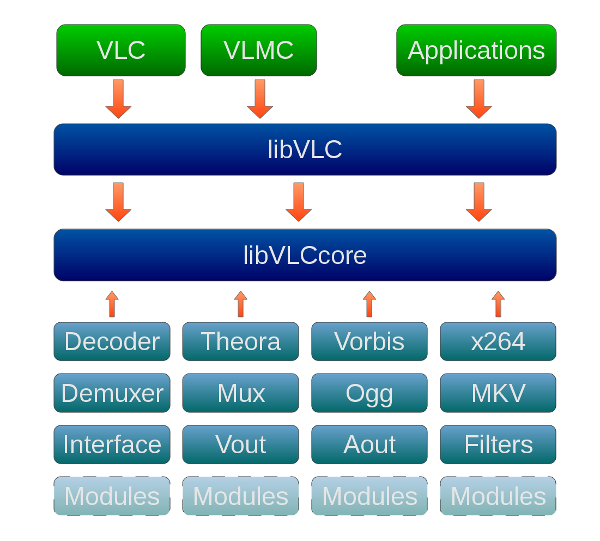
You can use our LibVLC module to power your own Android media player.
Download the `.aar` directly from [Maven](https://search.maven.org/artifact/org.videolan.android/libvlc-all) or build from source.
Have a look at our [sample codes](https://code.videolan.org/videolan/libvlc-android-samples).
## License
VLC for Android is licensed under [GPLv2 (or later)](COPYING). Android libraries make this, de facto, a GPLv3 application.
VLC engine *(LibVLC)* for Android is licensed under [LGPLv2](libvlc/COPYING.LIB).
## Build
Native libraries are published on bintray. So you can:
- Build the application and get libraries via gradle dependencies (JVM build only)
- Build the whole app (LibVLC + Medialibrary + Application)
- Build LibVLC only, and get an .aar package
### Build Application
VLC-Android build relies on gradle build modes :
- `Release` & `Debug` will get LibVLC and Medialibrary from Bintray, and build application source code only.
- `SignedRelease` also, but it will allow you to sign application apk with a local keystore.
- `Dev` will build build LibVLC, Medialibrary, and then build the application with these binaries. (via build scripts only)
### Build LibVLC
You will need a recent Linux distribution to build VLC.
It should work with Windows 10, and macOS, but there is no official support for this.
#### Setup
Check our [AndroidCompile wiki page](https://wiki.videolan.org/AndroidCompile/), especially for build dependencies.
Here are the essential points:
On Debian/Ubuntu, install the required dependencies:
```bash
sudo apt install automake ant autopoint cmake build-essential libtool-bin \
patch pkg-config protobuf-compiler ragel subversion unzip git \
openjdk-8-jre openjdk-8-jdk flex python wget
```
Setup the build environment:
Set `$ANDROID_SDK` to point to your Android SDK directory
`export ANDROID_SDK=/path/to/android-sdk`
Set `$ANDROID_NDK` to point to your Android NDK directory
`export ANDROID_NDK=/path/to/android-ndk`
Then, you are ready to build!
#### Build
`buildsystem/compile.sh -l -a `
ABI can be `arm`, `arm64`, `x86`, `x86_64` or `all` for a multi-abis build
You can do a library release build with `-r` argument
#### Medialibrary
Build Medialibrary with `-ml` instead of `-l`
## Contribute
VLC is a libre and open source project, we welcome all contributions.
Just respect our [Code of Conduct](https://wiki.videolan.org/CoC/), and if you want do contribute to the UI or add a new feature, please open an issue first so there can be a discussion about it.
### Pull requests
Pull requests must be proposed on our [gitlab server](https://code.videolan.org/videolan/vlc-android/).
So you must create an account, fork vlc-android project, and propose your merge requests from it.
**Except for translations**, see the section below.
### Translations
You can help improving translations too by joining the [transifex vlc project](https://www.transifex.com/yaron/vlc-trans/dashboard/)
Translations merge requests are then generated from transifex work.
## Issues and feature requests
VLC for Android bugtracker is hosted on [VideoLAN gitlab](https://code.videolan.org/videolan/vlc-android/issues)
Please look for existing issues and provide as much useful details as you can (e.g. vlc app version, device and Android version).
A template is provided, please use it!
Issues without relevant information will be ignored, we cannot help in this case.
## Support
- For usage support, use the in-app feedback option in the `About` screen
- Android mailing list: android@videolan.org
- bugtracker: https://code.videolan.org/videolan/vlc-android/issues
- IRC: *#videolan* channel on [libera](https://libera.chat/)
- VideoLAN forum: https://forum.videolan.org/viewforum.php?f=35