https://github.com/vidit135g/Notes-Central
Simple note taking app.
https://github.com/vidit135g/Notes-Central
android java material-design material-ui minimalist notes-app productivity simple
Last synced: 10 months ago
JSON representation
Simple note taking app.
- Host: GitHub
- URL: https://github.com/vidit135g/Notes-Central
- Owner: vidit135g
- License: gpl-3.0
- Created: 2020-07-10T03:18:58.000Z (over 5 years ago)
- Default Branch: master
- Last Pushed: 2020-07-10T08:52:43.000Z (over 5 years ago)
- Last Synced: 2024-11-07T22:42:45.542Z (about 1 year ago)
- Topics: android, java, material-design, material-ui, minimalist, notes-app, productivity, simple
- Language: Java
- Homepage:
- Size: 15.5 MB
- Stars: 7
- Watchers: 2
- Forks: 2
- Open Issues: 1
-
Metadata Files:
- Readme: README.md
- License: LICENSE
Awesome Lists containing this project
- Awesome-Android-Open-Source-Projects - Notes-Central
README

# Notes-Central
### Simple note taking app.
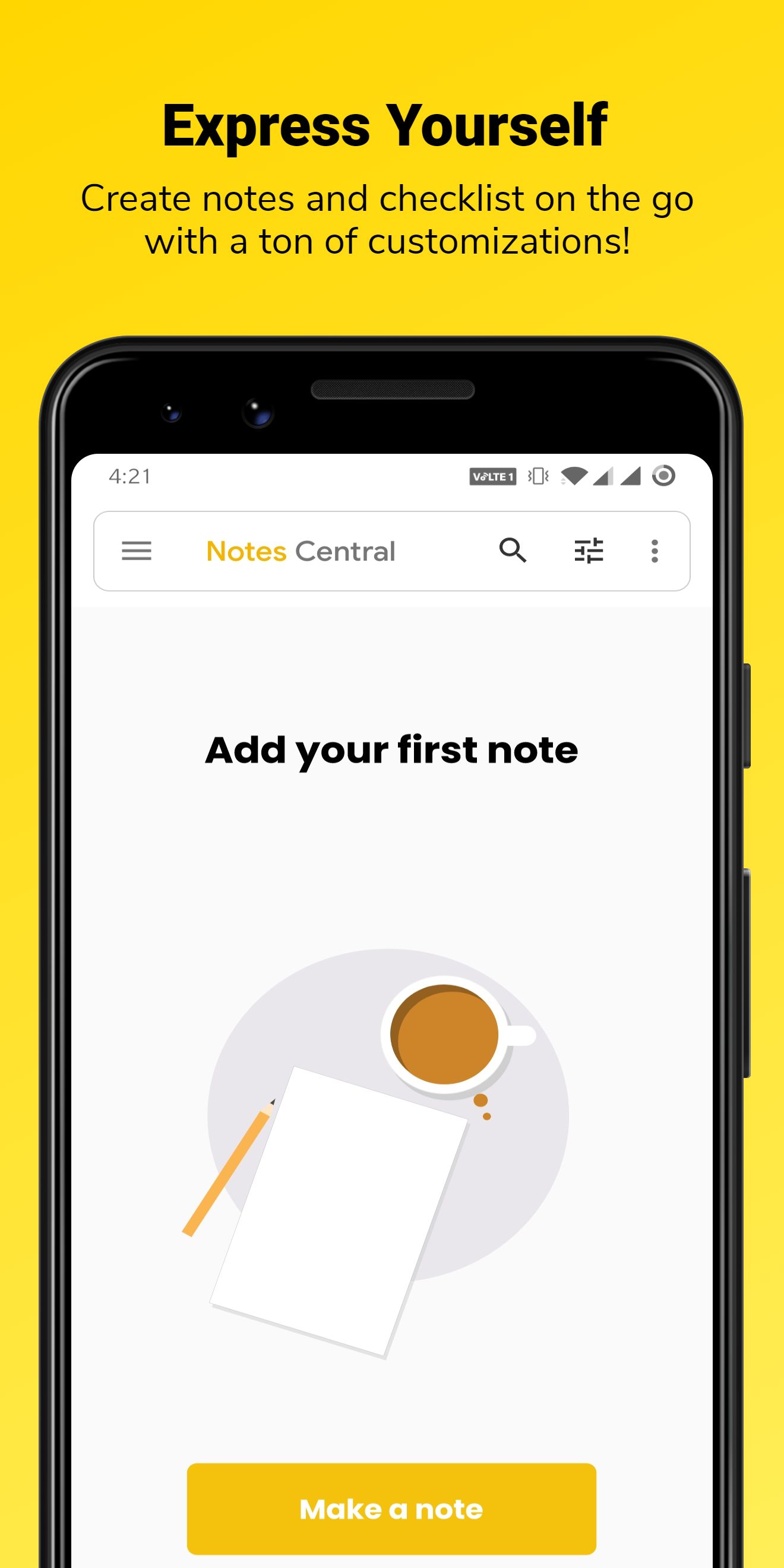
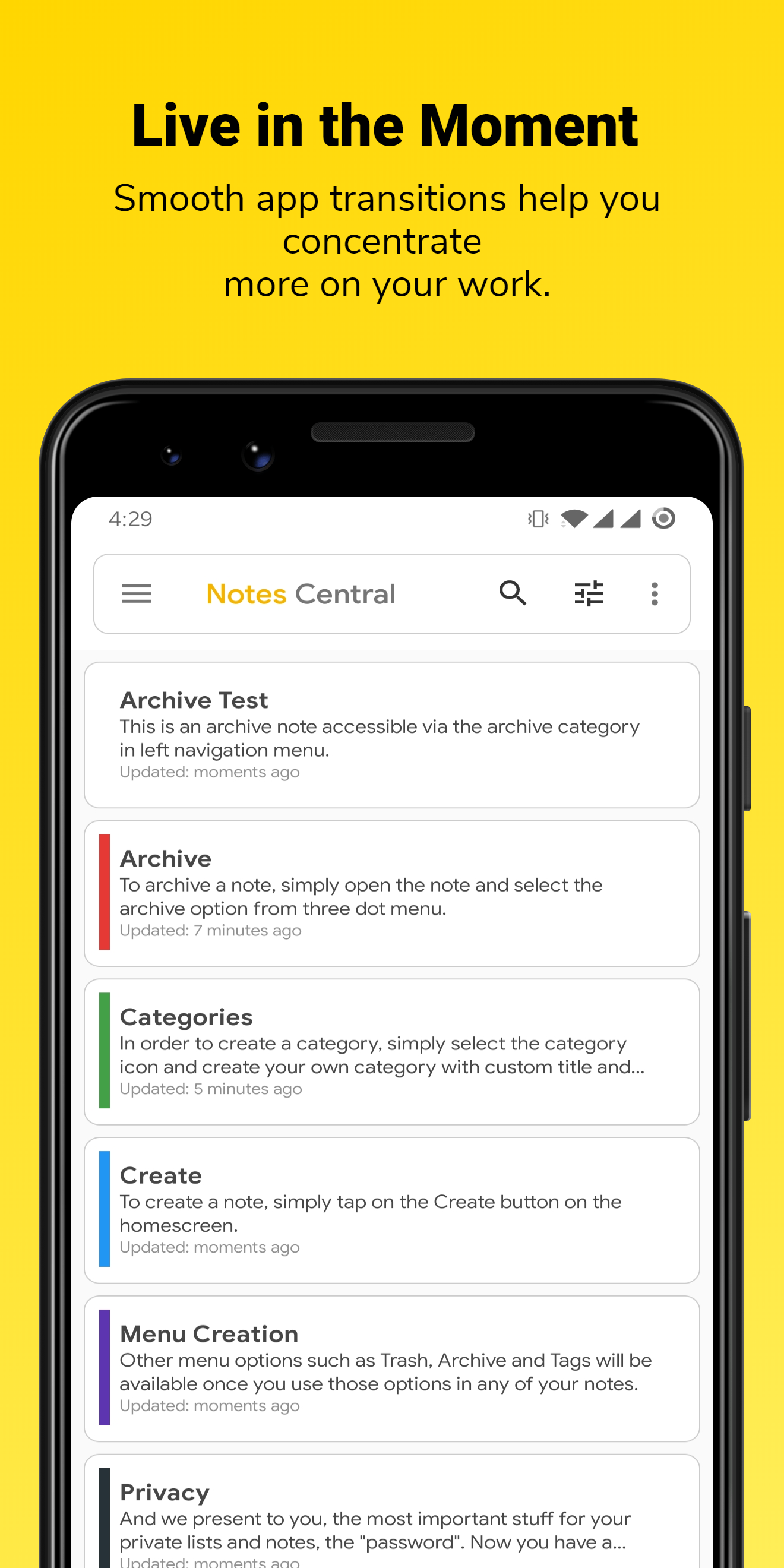
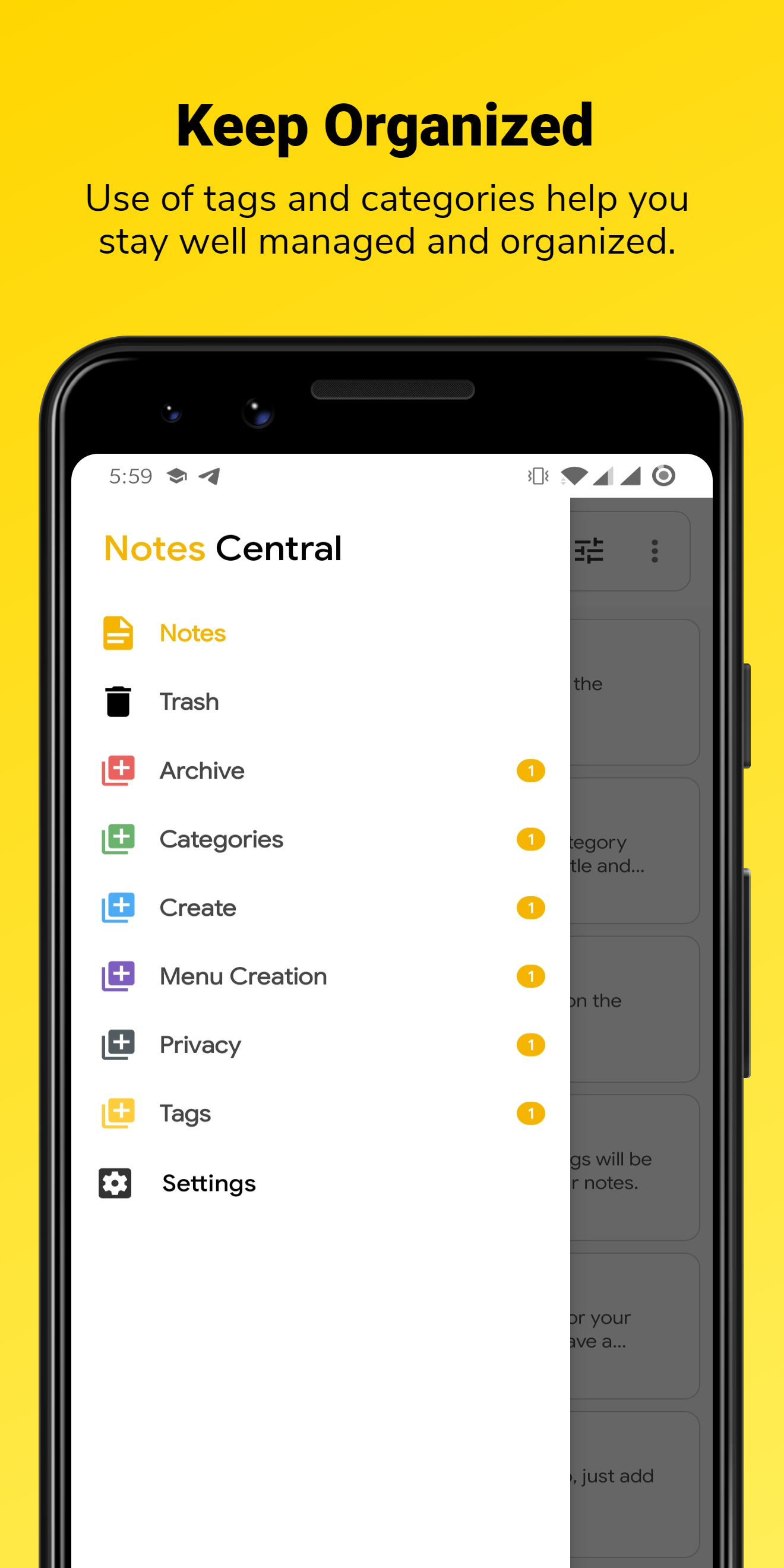
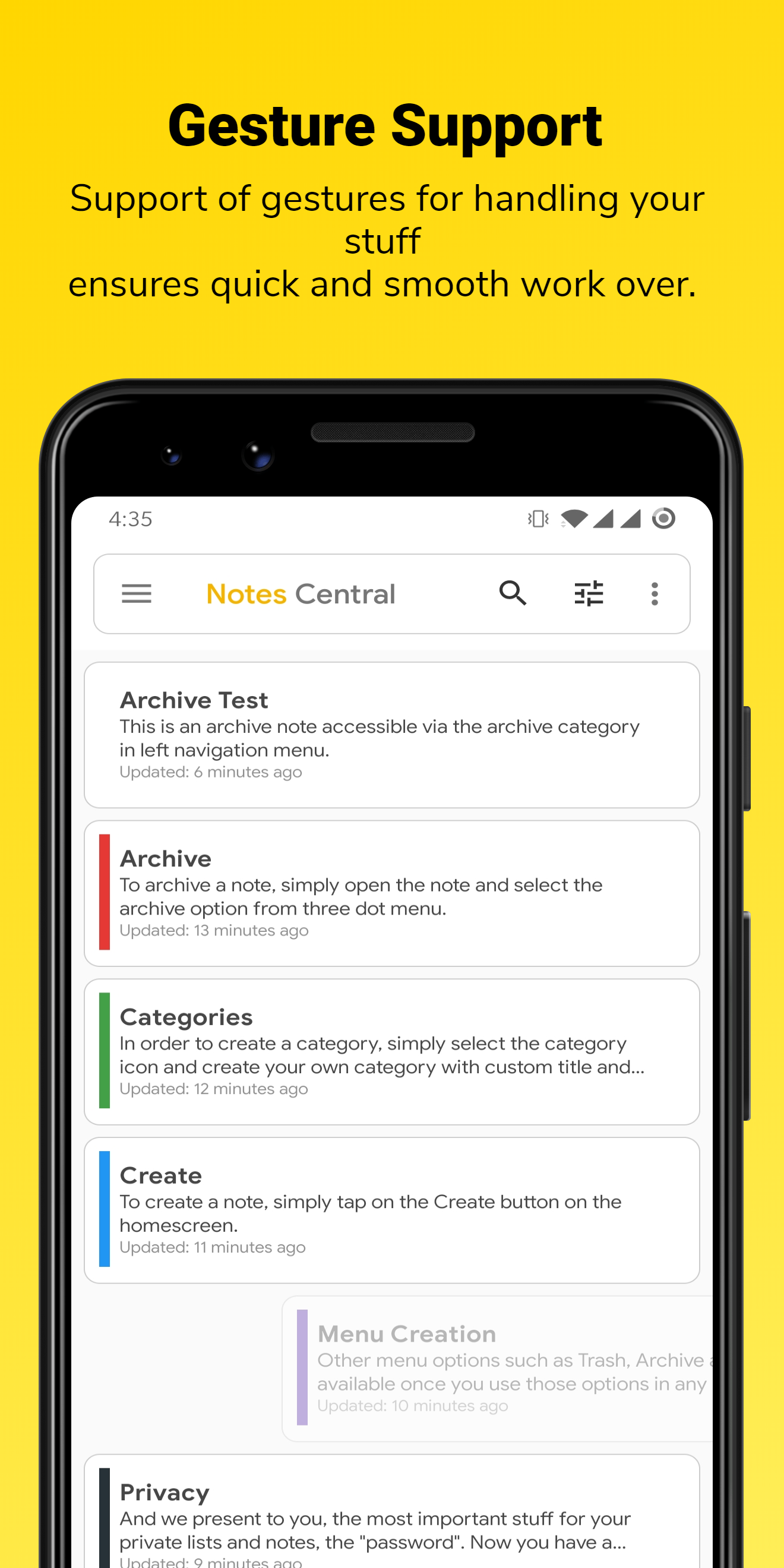
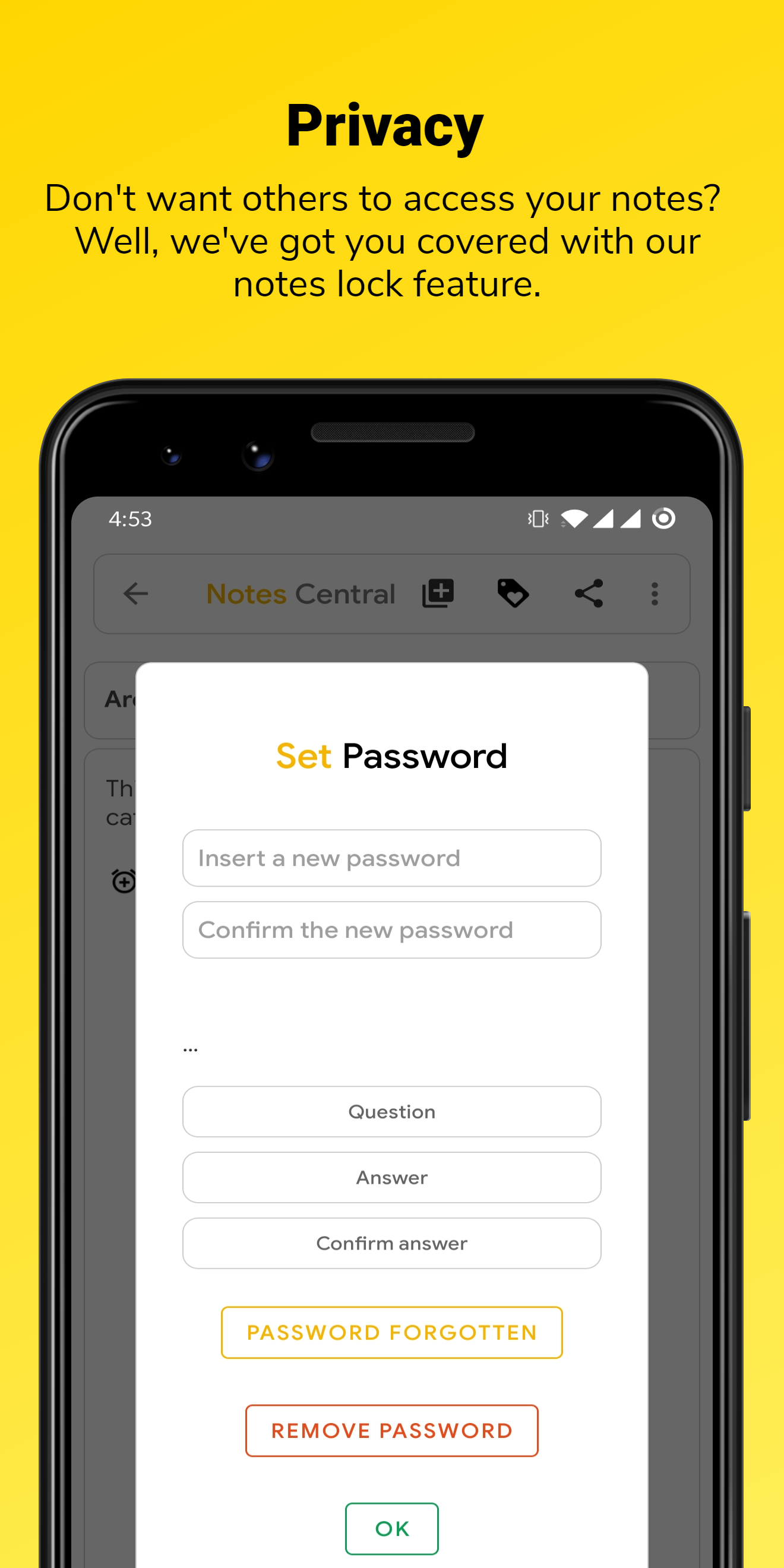
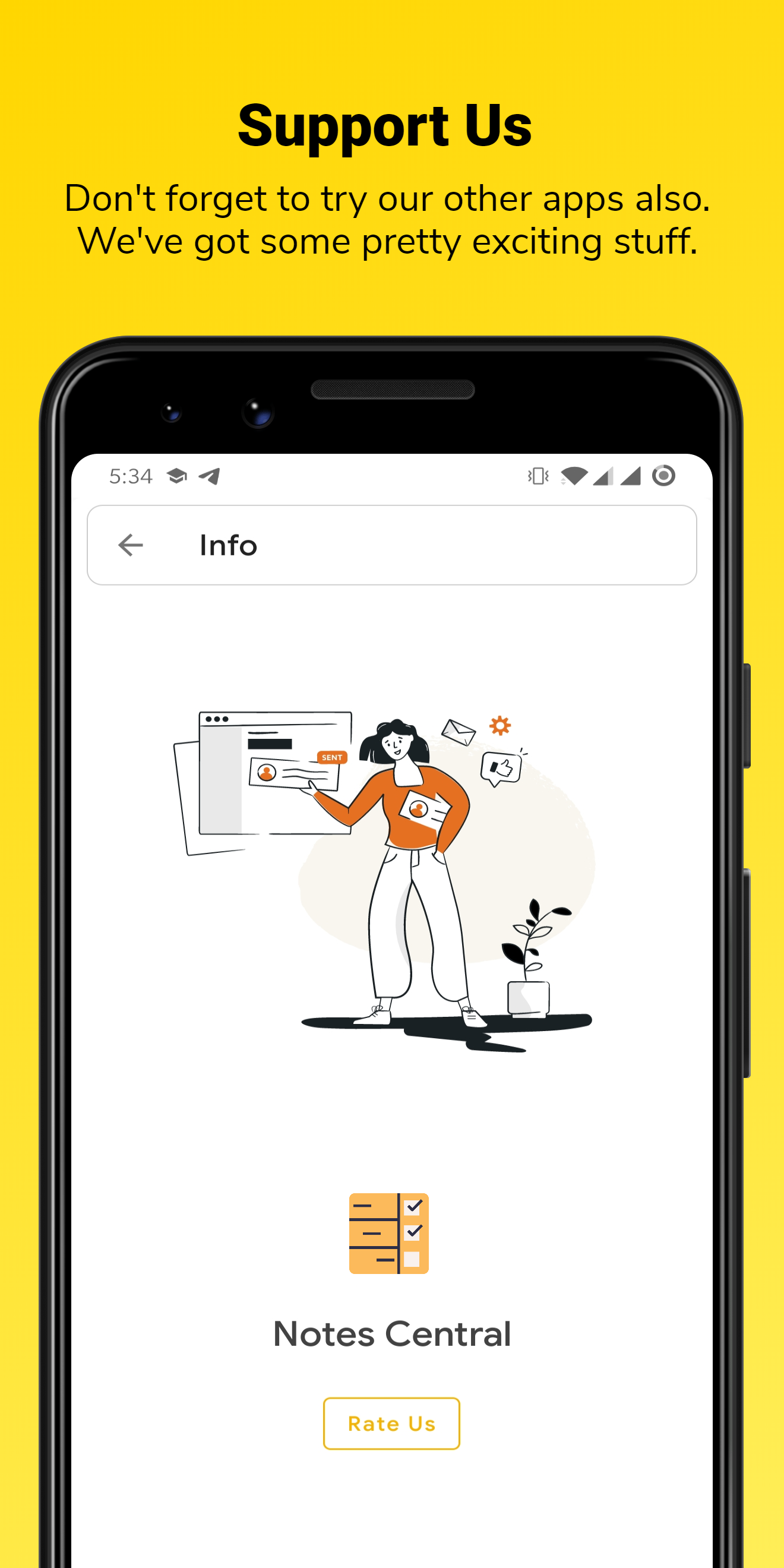
Quickly capture everything that's going on in your mind and get a reminder later at the right place or time. Don't want to type, well we've got your back with audio recording feature that lets you record your speech and save it as a note.
Grab a photo of a poster, receipt or document and easily organize or find it later in search. Notes Central makes it easy to capture a thought or checklist for you, and share it with friends and family. We also privude support for pushbullet to share your notes on the go!
How to:
Archive: To archive a note, simply open the note and select the arhive option from the three dot menu or you can rather swipe right on a note to directly archive a note without opening it.
Categories: In order to create a category, simply select the category icon and create your own category with custom title and color to easily sort your notes and lists.
Create: Notes and checklist can be create by simply tapping on the add button located on bottom right of the homescreen. To make things quick, you can also use the quick actions located at the bottom app bar.
Menu Creation: Other menu options such as Trash, Tags and Archive are automatically created, once you add any of your notes to any of the three mentioned categories.
Privacy: And we present to you, the most awaited feature for your notes, to keep your notes safe, we have added a password feature. To apply a password, simply open a note, click on the three dot menu and select the lock option. In the dialog box, set the password and also set a security question and answer to access a note in case if you forget your password.
Tags: Tags can also be used to sort your notes, to use tags in your notes, simply use your respective tags preceded by a "#" symbol. Once you use these tags, you will automatically get a tag catgeory in the left nav drawer pane.
Capture what’s on your mind
• Easily plan that surprise party by sharing your notes with others.
Find what you need, fast
• Color and add labels to code notes to quickly organize and get on with your life. If you need to find something you saved, a simple search will turn it up.
Always within reach
• Need to remember to pick up some groceries? Set a location-based reminder to pull up your grocery list right when you get to the store.
Available everywhere
That's it, now you are ready to roll!
Do check out our other apps as well, and don't forget to share and rate. It helps us a lot.
Permissions Required:
Camera: This is used to attach images to notes in Keep.
Contacts: This is used to share notes to contacts.
Microphone: This is used to attach audio to notes.
Location: This is used to set and fire location-based reminders.
Storage: This is used to add attachments from storage to their notes.
### (These permissions are either requested in the beginning or as you access more features in app.)
Download Notes Central today for free and enjoy superior, safe and smooth note taking on your Android device.
### Credits: Omni Notes
