https://github.com/vikpe/qw-demobot
WORK IN PROGRESS - Setup for automated QuakeWorld client streaming demos, accepting commands via Twitch chat.
https://github.com/vikpe/qw-demobot
demos quake quakeworld twitch
Last synced: 3 months ago
JSON representation
WORK IN PROGRESS - Setup for automated QuakeWorld client streaming demos, accepting commands via Twitch chat.
- Host: GitHub
- URL: https://github.com/vikpe/qw-demobot
- Owner: vikpe
- License: mit
- Created: 2023-09-19T15:36:11.000Z (almost 2 years ago)
- Default Branch: main
- Last Pushed: 2023-09-24T22:06:49.000Z (almost 2 years ago)
- Last Synced: 2025-02-10T02:35:36.986Z (5 months ago)
- Topics: demos, quake, quakeworld, twitch
- Language: Go
- Homepage: https://www.twitch.tv/QuakeWorldDemos
- Size: 547 KB
- Stars: 1
- Watchers: 2
- Forks: 0
- Open Issues: 3
-
Metadata Files:
- Readme: README.md
- Funding: .github/FUNDING.yml
- License: LICENSE
Awesome Lists containing this project
README
# QuakeWorld demobot
> Setup for automated QuakeWorld client streaming demos, accepting commands via Twitch chat.
* **Visit [twitch.tv/QuakeWorldDemos](https://www.twitch.tv/QuakeWorldDemos)** to see it in action.
## How does it work? (TLDR version)
ezQuake reads from a pipe located at `/tmp/ezquake_[username]` on posix systems, where `username` is the username of the
user who started the ezQuake process.
So basically all you have to do is to write commands to `/tmp/ezquake_[username]`.
## Stack
* Written in [Go (Golang)](https://github.com/golang/go)
* [ZeroMQ](https://zeromq.org/) - Communication/messages (single proxy and multiple subscribers/publishers)
## Overview
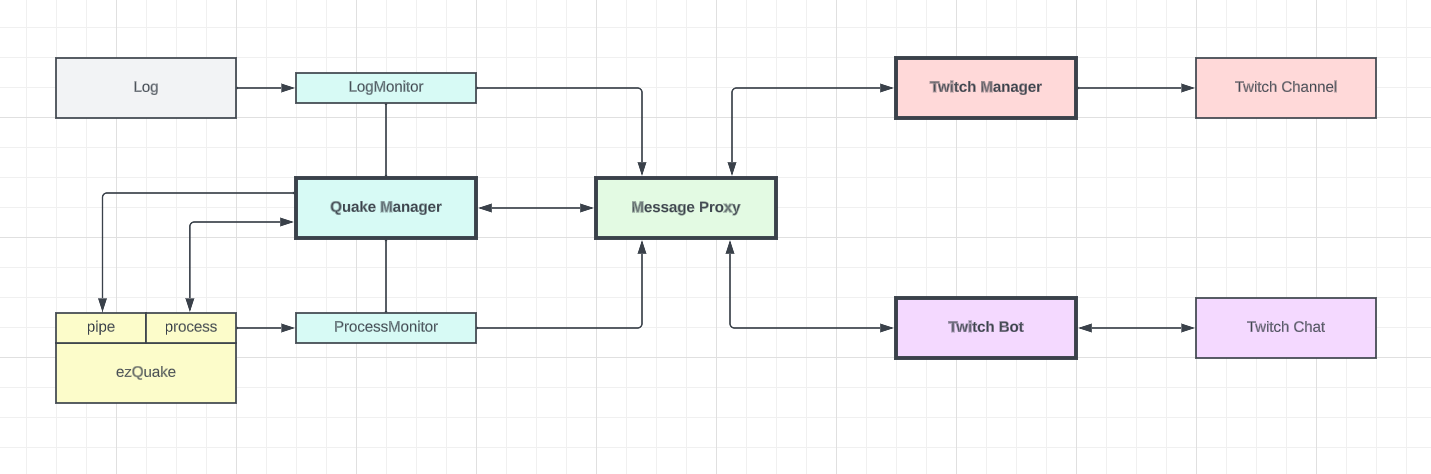
* **Message Proxy**: Central point for communication.
* **Quake Manager**: Interaction with ezQuake
* Log monitor (thread): Read in-game events (demo started, demo stopped, etc)
* Process monitor (thread): ezQuake events (started, stopped)
* **Twitch Manager**: Interaction with Twitch channel (e.g. set title).
* **Twitch Bot**: Interaction with Twitch chat.
## Development
### Directory structure
Uses the [Standard Go Project Layout](https://github.com/golang-standards/project-layout).
```bash
cmd/ # Main applications
internal/ # Private application and library code
scripts/ # Various build, install operations
```
### Build
**Build specific app**
Example: build proxy
```shell
cd cmd/proxy
go build
```
**Build all apps**
```shell
./scripts/build.sh
```
### Run
**Single app**
Example: start the proxy.
```shell
./cmd/proxy/proxy
```
**App controller scripts**
Runs app forever (restarts on error/sigint with short timeout in between).
```shell
bash scripts/controllers/proxy.sh
bash scripts/controllers/quake_manager.sh
bash scripts/controllers/twitch_manager.sh
bash scripts/controllers/twitch_chatbot.sh
bash scripts/controllers/ezquake.sh
```
### Test
```shell
go test ./... --cover
```
## Production
Build all apps and run all app controller scripts.
```shell
./scripts/build.sh && ./scripts/start.sh
```