https://github.com/vikpe/synthwave-alpha-vscode
Synthwave inspired dark mode theme for Visual Studio Code.
https://github.com/vikpe/synthwave-alpha-vscode
retrowave synthwave themes vscode
Last synced: 3 months ago
JSON representation
Synthwave inspired dark mode theme for Visual Studio Code.
- Host: GitHub
- URL: https://github.com/vikpe/synthwave-alpha-vscode
- Owner: vikpe
- License: mit
- Created: 2024-08-20T13:45:49.000Z (10 months ago)
- Default Branch: main
- Last Pushed: 2024-08-27T21:04:46.000Z (9 months ago)
- Last Synced: 2025-01-11T02:25:25.868Z (5 months ago)
- Topics: retrowave, synthwave, themes, vscode
- Homepage: https://marketplace.visualstudio.com/items?itemName=vikpe.synthwave-alpha
- Size: 63.5 KB
- Stars: 1
- Watchers: 1
- Forks: 0
- Open Issues: 0
-
Metadata Files:
- Readme: README.md
- Changelog: CHANGELOG.md
- Funding: .github/FUNDING.YML
- License: LICENSE
Awesome Lists containing this project
README
# Synthwave Alpha - VS Code Theme
> A Synthwave inspired dark mode theme for Visual Studio Code

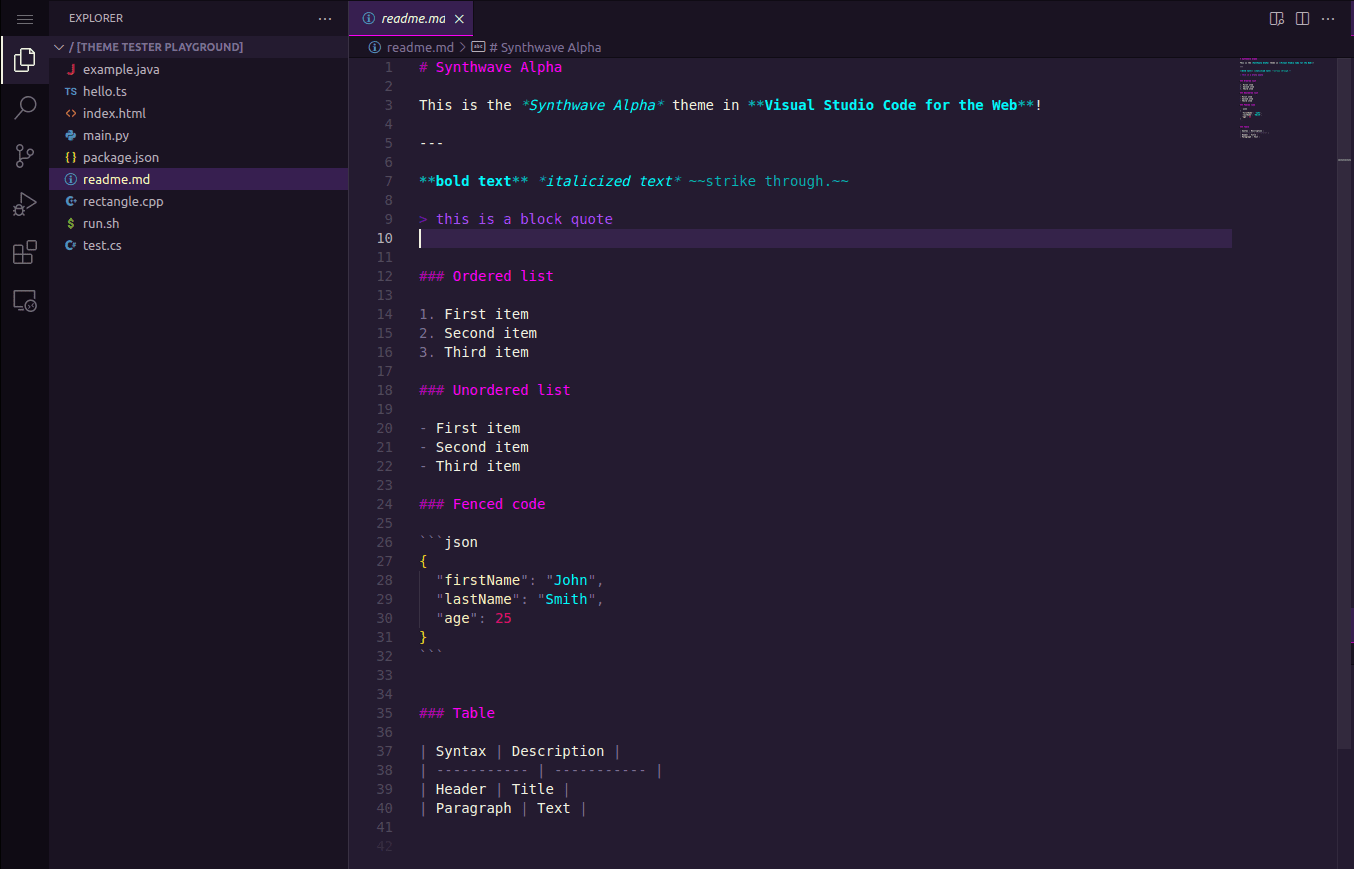
[**View demo**](https://vscode.dev/editor/theme/vikpe.synthwave-alpha) - [**Install**](https://marketplace.visualstudio.com/items?itemName=vikpe.synthwave-alpha)
## Installation
* [**Install from Visual Studio Marketplace**](https://marketplace.visualstudio.com/items?itemName=vikpe.synthwave-alpha)
### VS Code: Install via Extensions
1. Open Extensions
2. Search for **synthwave alpha**
3. Click Install
4. From the menu bar: `Preferences > Color Theme > Synthwave Alpha`
### VS Code: Install via Command Palette
1. Press `CTRL+P`
2. Enter `ext install vikpe.synthwave-alpha`
3. Press enter
## Credits
* Based on the [Synthwave Alpha](https://github.com/vikpe/synthwave-alpha/) color palette.
* Heavily inpired by the excellent [SynthWave '84 theme](https://github.com/robb0wen/synthwave-vscode) by [robb0wen](https://github.com/robb0wen).