https://github.com/vikramparimi/passcodelock
An iOS passcode lock library for inputting passcode and one time passwords with customisation properties
https://github.com/vikramparimi/passcodelock
component custom ios ios-lib passcode passcode-authentication passcodelock password swift swift4 touchid
Last synced: 9 months ago
JSON representation
An iOS passcode lock library for inputting passcode and one time passwords with customisation properties
- Host: GitHub
- URL: https://github.com/vikramparimi/passcodelock
- Owner: VikramParimi
- License: mit
- Created: 2018-08-08T15:36:39.000Z (over 7 years ago)
- Default Branch: master
- Last Pushed: 2018-09-26T11:43:15.000Z (over 7 years ago)
- Last Synced: 2025-04-15T10:56:44.393Z (9 months ago)
- Topics: component, custom, ios, ios-lib, passcode, passcode-authentication, passcodelock, password, swift, swift4, touchid
- Language: Swift
- Homepage:
- Size: 791 KB
- Stars: 13
- Watchers: 2
- Forks: 5
- Open Issues: 0
-
Metadata Files:
- Readme: README.md
- License: LICENSE
Awesome Lists containing this project
README
# SimplePasscodeView
  
A Protocol-Oreinted Passcode component provides you with the flexibility of easy integration in your application and customization.
It allows both alphanumerics and emoji entry as passcode.
## How it works

## Usage
### Via Cocoapods
1. Add to your podfile:
`pod 'SimplePasscodeView'`
2. In Terminal, navigate to your project folder, then:
`pod update`
`pod install`
First, import SimplePasscodeView and then declare passcodeView as a IBOutlet property:
```swift
import SimplePasscodeView
class ViewController: UIViewController {
@IBOutlet weak var passcode: SimplePasscodeView!
override func viewDidLoad() {
super.viewDidLoad()
passcodeView.delegate = self
}
}
extension ViewController: SimplePasscodeDelegate {
func didFinishEntering(_ passcode: String) {
//Do whatever you want
}
}
```
Drag and drop a `UIView` in your `xib` or `storyboard` and assign the custom class to `SimplePasscodeView`. Follow the steps below:

## Customizable Properties
- length - Pin length that is required. The empty circles will be rendered based on this
- defaultSpacing - Spacing between each circle/pin.
- secureEntry - Masking the entry either secure or not-secure.
- pinfillColor - The color to fill when pin entry is received.( only for secure entry )
- pinborderColor - The border color for the circular indicator.
- pinfont - Font for pin text that is entered.( only if not secure entry )
Other customizable properties available.
### Contributing
- **Star the repo if you would like to follow future updates**
- **Please feel free to fork the repo and raise a pull request :)**
## Contact
- For any queries drop an email to '**zerogravity.upwork@gmail.com**'
- You can hire me if you need help with any mobile related work.
## Thanks
Available as open source under the terms of the [MIT License](http://opensource.org/licenses/MIT).