https://github.com/vim-ctrlspace/vim-ctrlspace
Vim Space Controller
https://github.com/vim-ctrlspace/vim-ctrlspace
bookmark buffer fuzzy-search neovim tabline vim vim-ctrlspace vim-script workspace
Last synced: about 1 month ago
JSON representation
Vim Space Controller
- Host: GitHub
- URL: https://github.com/vim-ctrlspace/vim-ctrlspace
- Owner: vim-ctrlspace
- Created: 2013-08-12T08:54:26.000Z (over 12 years ago)
- Default Branch: master
- Last Pushed: 2025-02-19T19:07:26.000Z (11 months ago)
- Last Synced: 2025-04-02T21:01:49.337Z (10 months ago)
- Topics: bookmark, buffer, fuzzy-search, neovim, tabline, vim, vim-ctrlspace, vim-script, workspace
- Language: Vim Script
- Homepage:
- Size: 104 MB
- Stars: 1,752
- Watchers: 33
- Forks: 71
- Open Issues: 43
-
Metadata Files:
- Readme: README.md
- Changelog: CHANGELOG.md
Awesome Lists containing this project
README
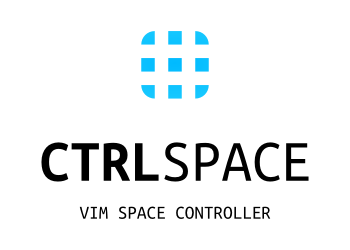
Welcome to the **Vim-CtrlSpace** plug-in for managing
* your tabs, buffers, files,
* workspaces (sessions),
* bookmarks for your favorite projects
including fuzzy search (*powered by Go*);
reachable by the default mapping `Ctrl` + `Space`:
Pressing `` opens a window listing
* Buffers,
* Files,
* Tabs,
* Workspaces, or
* Bookmarks
selectable by the `j`, `k`, and `` keys.
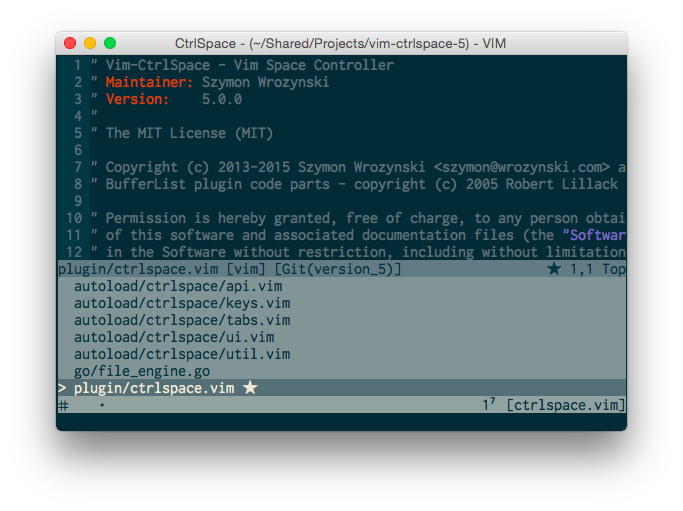
# Table of Contents
* [Idea by Analogy](#idea-by-analogy)
* [Getting Started](#getting-started)
* [Installation](#installation)
* [Basic Settings](#basic-settings)
* [Tabline](#tabline)
* [Neovim](#neovim)
* [First Steps](#first-steps)
* [Fuzzy Search Hints](#fuzzy-search-hints)
* [Automatically Saving Workspace](#automatically-saving-workspace)
* [Advanced Settings](#advanced-settings)
* [Go Engine](#go-engine)
* [Symbols](#symbols)
* [Glob Command](#glob-command)
* [Search Timing](#search-timing)
* [Colors](#colors)
* [Authors and License](#authors-and-license)
If you have already starred this repo, thank you!
If you have a question, a feature request, or a new idea, then don't hesitate to post new issues or pull requests:
Collaboration is the most awesome thing in the open source community!
# Idea by Analogy
These Lists can be explained with a simple analogy:
Imagine Vim is a writing desk.
- The **Bookmarks List** lists your favorite projects that are like drawers.
- To look up the documents in a drawer you need the **File List**.
- Once you locate and pick up a file it becomes a **buffer**.
A buffer is like a sheet of paper lying on the desk.
Sometimes you can have a blank piece of paper --- that's a new unsaved buffer.
Eventually, once saved (put into a drawer), it becomes a file.
The **Buffer List** lets you manage all papers on the desk.
The strongest point of **Vim-CtrlSpace** is its handling of **Tab pages**:
**Each** tab holds a **separate** list of buffers;
like a pile of documents on the desk.
With tabs you can, for example:
* group related buffers
* extract to other tabs
* name them accordingly
* move or copy them
Tabs can be accessed and managed within **Tab List**.
All your buffers, tabs, and tab layouts can be persisted as a **workspace**.
It's like taking a picture of your desk with an instant camera.
You can save multiple workspaces per project with the **Workspace List**.
# Getting Started
## Installation
If you use [vim-plug](https://github.com/junegunn/vim-plug), then add to your `vimrc` file (whose path is shown by `:help vimrc`):
```VimL
Plug 'vim-ctrlspace/vim-ctrlspace'
```
You can also clone the repository to your `vimfiles` directory (whose path is shown by `:help vimrc`):
```Shell
git clone https://github.com/vim-ctrlspace/vim-ctrlspace.git .
```
## Basic Settings
First please make sure that you set `nocompatible` and `hidden` options,
and set `encoding=utf-8` (as required by the plugin) in your `.vimrc`: >
```VimL
set nocompatible
set hidden
set encoding=utf-8
```
### Tabline
If you feel brave enough **turn off** tabline:
```VimL
set showtabline=0
```
Tabline in Vim has very limited capabilities and as Vim-CtrlSpace makes
use of tabs intensively, tabline would just get in your way. **Tab List**
(``) makes tabline obsolete ;).
### Neovim
Neovim requires adding the following line to your `.vimrc` or `init.vim`:
```VimL
let g:CtrlSpaceDefaultMappingKey = " "
```
Note the trailing space at the end of the mapping. Neovim doesn't mind
it, but it makes vim-ctrlspace's "is the mapping left at default" check
fail so it won't change the mapping to ``.
## First Steps
Alright! You've hopefully installed, configured Vim-CtrlSpace, and
restarted Vim (otherwise do it!). Now you're wondering how to start using
this thing.
First, you need to select a project. Vim operates in a directory,
described as `CWD` (_Current Working Directory_). If you've just started
a MacVim it's probably pointing to your home directory (issue `:pwd` to
check it).
I advise you to add a project to the Bookmark List by opening the plugin
window (``) and pressing ``. The plugin will ask for a project
directory.
Make sure that the path **is not your home directory**. Otherwise the
plugin will start indexing all your files which will be pointless and
resource exhaustive. Be concrete and provide a real path to a project.
Once your bookmark is created, you can go there with ``.
Now open some files with ``. Finally save a workspace with `` by
providing your first workspace name.
For more information please check out Vim-CtrlSpace help directly in Vim:
```VimL
:help ctrlspace
```
For key reference press `>` inside the plugin window.
## Fuzzy Search Hints
If you are used to hitting the `` key combination for fuzzy search, add
this to your .vimrc file:
```VimL
nnoremap :CtrlSpace O
```
Be sure to remember to refresh your search file list using `` command.
## Automatically Saving Workspace
Ctrl-Space can automatically save your workspace status based on configurations below:
```VimL
let g:CtrlSpaceLoadLastWorkspaceOnStart = 1
let g:CtrlSpaceSaveWorkspaceOnSwitch = 1
let g:CtrlSpaceSaveWorkspaceOnExit = 1
```
# Advanced Settings
## Go Engine
The plugin provides engine compiled for popular operating systems and
architectures. By default it will attempt to detect your OS and
architecture. To see if auto detection was successful press `>`.
To speed up the startup of Vim, replace it by a custom simpler one that
restricts to those architectures most probably used by you, and does not
involve system calls. For example, if you use
[vim-plug](https://github.com/junegunn/vim-plug), then by adding to your
`vimrc`:
```vim
if has('win32')
let s:vimfiles = '~/vimfiles'
let s:os = 'windows'
else
let s:vimfiles = '~/.vim'
if has('mac') || has('gui_macvim')
let s:os = 'darwin'
else
" elseif has('gui_gtk2') || has('gui_gtk3')
let s:os = 'linux'
endif
endif
let g:CtrlSpaceFileEngine = s:vimfiles . '/plugged/vim-ctrlspace' . '/bin/file_engine_' . s:os . '_amd64'
```
The file engine binaries have been compiled for various OS's and CPU
types, but only those for Linux, MacOS and Windows on 64 bit architectures
are available in the git repository. The other versions for their 32 bit
architecture counterparts, as well as for FreeBSD, NetBSD and OpenBSD
on `ARM`, `MIPS`, `amd64` and `32` bit architectures can be downloaded at:
To find more about setting up the file engines, check:
```VimL
:help g:CtrlSpaceFileEngine
```
Lastly, this file engine sources the list of files it searches through from
a text file cache (`cs_files`, typically stored under `.git/`). For small to
medium-sized projects (say <1k files as a cautious estimate), where loading
from this files cache isn't likely to yield a noticeable speed boost, and you
might instead rather not think about when to refresh the cache (for instance
on switching to a branch with different files), you may disable the cache and
by extension forgo using the Go file engine by setting the option below:
```VimL
let g:CtrlSpaceEnableFilesCache = 0
```
## Symbols
Vim-Ctrlspace displays icons in the UI if your font supports UTF8, or
ASCII characters as a fallback. Some symbols (glyphs) might not look well
with the font you are using, so feel free to change and adjust them.
I use the following symbols of the Inconsolata font in MacVim :
```VimL
if has("gui_running")
" Settings for MacVim and Inconsolata font
let g:CtrlSpaceSymbols = { "File": "◯", "CTab": "▣", "Tabs": "▢" }
endif
```
Since it's impossible to provide universal character set that would look well
on any machine, the fine tuning is left to you.
You can find more about this tuning option in the plugin help:
```VimL
:help g:CtrlSpaceSymbols
```
If you feel that you have found a better symbol for a given view, you are
more than welcome to open a pull request.
## Glob Command
Another important setting is the *Glob* command that collects all files in your project directory.
The Glob commands `rg`, `fd` and `ag` respect `.gitignore` rules (where `ag` does not support the re-inclusion prefix `!` that re-includes files excluded by a previous exclusion pattern) and are faster (in the given order as showed a coarse benchmark on Linux) than that built-in.
They can be used by adding the following lines to `vimrc`:
```VimL
if executable('rg')
let g:CtrlSpaceGlobCommand = 'rg --color=never --files'
elseif executable('fd')
let g:CtrlSpaceGlobCommand = 'fd --type=file --color=never'
elseif executable('ag')
let g:CtrlSpaceGlobCommand = 'ag -l --nocolor -g ""'
endif
```
## Search Timing
If your projects have more than 100 000 files, then you can make the file search more responsive by increasing the plugin's fuzzy search delay timing value:
```VimL
let g:CtrlSpaceSearchTiming = 500
```
## Colors
Finally, you can adjust some plugin colors. By default plugin uses
the following setup:
```VimL
hi link CtrlSpaceNormal PMenu
hi link CtrlSpaceSelected PMenuSel
hi link CtrlSpaceSearch Search
hi link CtrlSpaceStatus StatusLine
```
However some color schemes show search results with the same colors as
PMenu groups. If that's your case try to link CtrlSpaceSearch highlight
group to IncSearch instead:
```VimL
hi link CtrlSpaceSearch IncSearch
```
Of course nothing prevents you from providing your own highlighting, for example:
```VimL
hi CtrlSpaceSearch guifg=#cb4b16 guibg=NONE gui=bold ctermfg=9 ctermbg=NONE term=bold cterm=bold
```
# Authors and License
Copyright © 2013-2020 [Szymon Wrozynski and
Contributors](https://github.com/vim-ctrlspace/vim-ctrlspace/graphs/contributors).
Licensed under [MIT
License](https://github.com/vim-ctrlspace/vim-ctrlspace/blob/master/plugin/ctrlspace.vim#L5-L26)
conditions.
**Vim-CtrlSpace** is inspired by Robert Lillack plugin [VIM
bufferlist](https://github.com/roblillack/vim-bufferlist) © 2005
Robert Lillack. Moreover some concepts and inspiration has been taken from
[Vim-Tabber](https://github.com/fweep/vim-tabber) by Jim Steward and
[Tabline](https://github.com/mkitt/tabline.vim) by Matthew Kitt.
Special thanks to [Wojtek Ryrych](https://github.com/ryrych) for help and
patience ;) and all
[Contributors](https://github.com/vim-ctrlspace/vim-ctrlspace/graphs/contributors).