https://github.com/vinayak-mehta/nbcommands
Unix commands for Jupyter notebooks.
https://github.com/vinayak-mehta/nbcommands
Last synced: 7 months ago
JSON representation
Unix commands for Jupyter notebooks.
- Host: GitHub
- URL: https://github.com/vinayak-mehta/nbcommands
- Owner: vinayak-mehta
- License: apache-2.0
- Created: 2019-10-31T07:01:19.000Z (about 6 years ago)
- Default Branch: master
- Last Pushed: 2021-09-20T13:55:28.000Z (about 4 years ago)
- Last Synced: 2025-03-30T03:07:26.110Z (8 months ago)
- Language: Python
- Homepage: https://nbcommands.readthedocs.io
- Size: 1.51 MB
- Stars: 233
- Watchers: 6
- Forks: 12
- Open Issues: 14
-
Metadata Files:
- Readme: README.md
- Changelog: HISTORY.md
- Contributing: CONTRIBUTING.md
- License: LICENSE
- Code of conduct: CODE_OF_CONDUCT.md
Awesome Lists containing this project
README
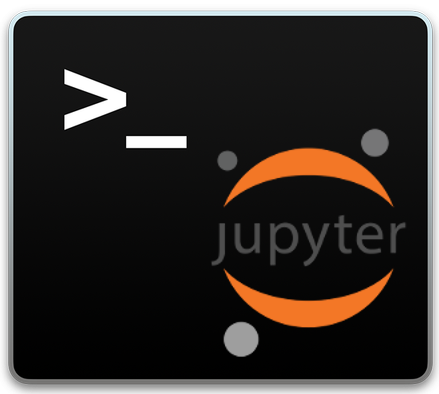
# nbcommands
[](https://nbcommands.readthedocs.io/en/latest/) [](https://pypi.org/project/nbcommands/) [](https://pypi.org/project/nbcommands/) [](https://github.com/ambv/black)
nbcommands bring the goodness of Unix commands to Jupyter notebooks.
## Installation
You can simply use pip to install nbcommands:
$ pip install nbcommands
or conda:
$ conda install -c conda-forge nbcommands
## Usage
nbcommands installs the following commands which let you interact with your Jupyter notebooks without spinning up a notebook server.
- `nbtouch`: Update the access and modification times of each Jupyter notebook to the current time.
$ nbtouch notebook1.ipynb notebook2.ipynb
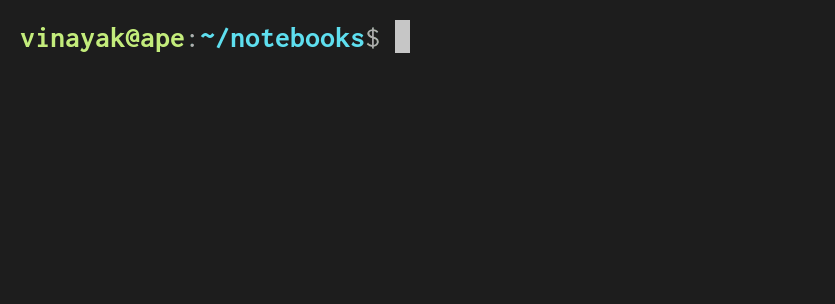
- `nbgrep`: Search for a pattern in Jupyter notebooks.
$ nbgrep "os" notebook1.ipynb notebook2.ipynb
$ nbgrep "os" directory/
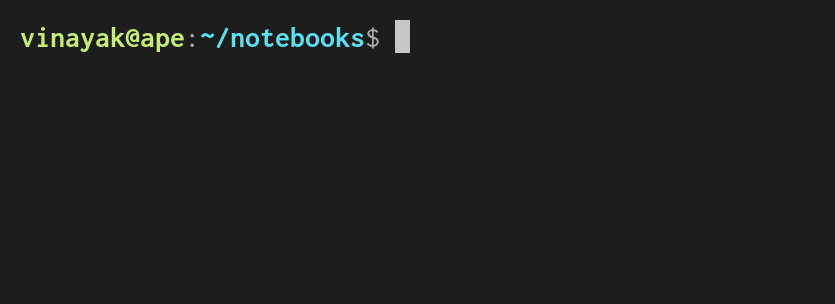
- `nbhead`: Print the first 5 cells of a Jupyter notebook to standard output.
$ nbhead notebook1.ipynb
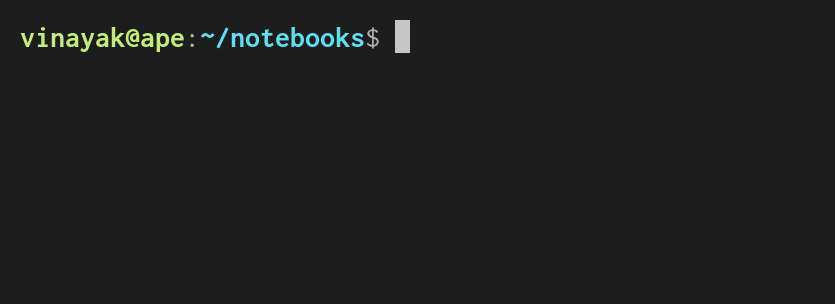
Note: You can also specify the number of cells you want to print using the `-n` option.
$ nbhead -n 10 notebook1.ipynb
- `nbtail`: Print the last 5 cells of a Jupyter notebook to standard output.
$ nbtail notebook2.ipynb
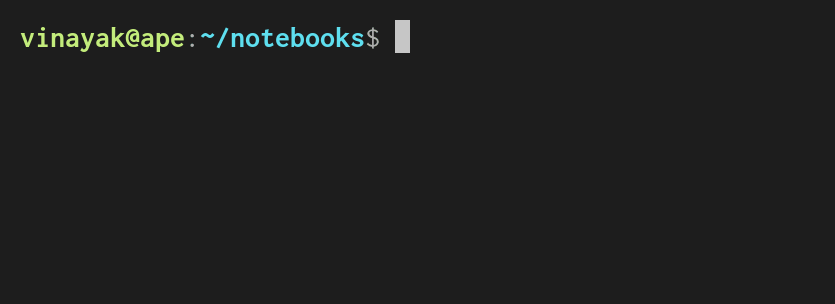
Note: You can also specify the number of cells you want to print using the `-n` option.
$ nbtail -n 10 notebook2.ipynb
- `nbcat`: Concatenate Jupyter notebooks to standard output.
$ nbcat notebook1.ipynb notebook2.ipynb
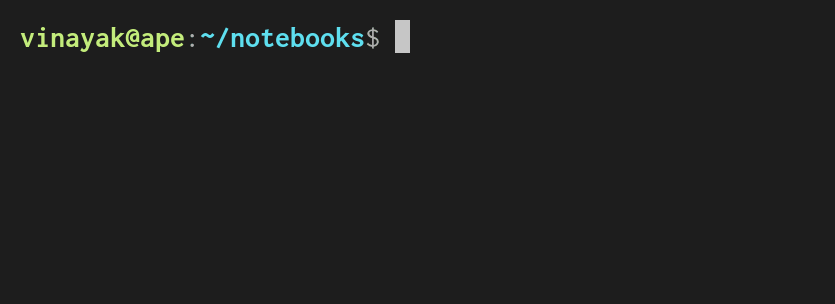
Note: You can create a new notebook by concatenating multiple notebooks using the `-o` option.
$ nbcat notebook1.ipynb notebook2.ipynb -o notebook3.ipynb
- `nbless`: Print a Jupyter notebook using a pager program.
$ nbless notebook1.ipynb
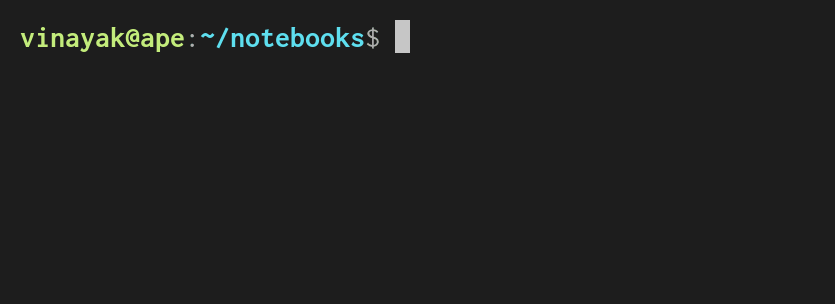
And some non-Unix goodness,
- `nbblack`: Blacken Jupyter notebooks.
$ nbblack notebook1.ipynb notebook2.ipynb
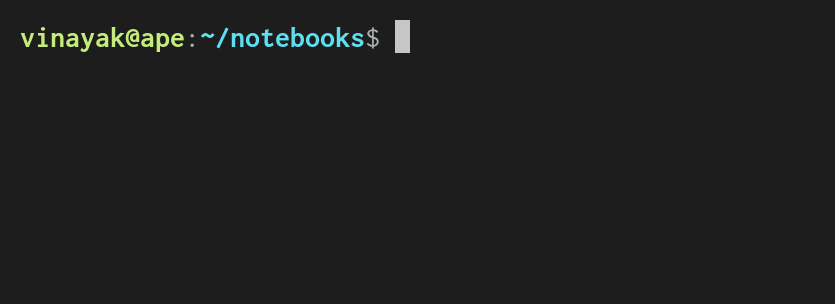
---
Planned enhancements:
- `nbstrip`: Strip outputs from Jupyter notebooks.
- `nbdiff`: Find the diff between two Jupyter notebooks.
- `nbecho`: Add a code cell to a Jupyter notebook.
- `nbedit`: Interactively edit a Jupyter notebook.
- `nbtime`: Run and time a Jupyter notebook.
- `nbwc`: Print word count for a Jupyter notebook.
## Versioning
nbcommands uses [Semantic Versioning](https://semver.org/). For the available versions, see the tags on this repository.
## License
This project is licensed under the Apache License, see the [LICENSE](https://raw.githubusercontent.com/vinayak-mehta/nbcommands/master/LICENSE) file for details.