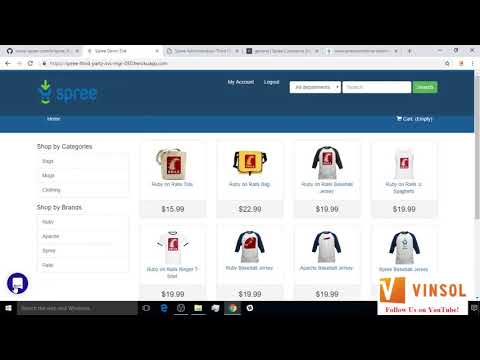https://github.com/vinsol-spree-contrib/spree_third_party_service_manager
https://github.com/vinsol-spree-contrib/spree_third_party_service_manager
Last synced: 5 months ago
JSON representation
- Host: GitHub
- URL: https://github.com/vinsol-spree-contrib/spree_third_party_service_manager
- Owner: vinsol-spree-contrib
- License: bsd-3-clause
- Created: 2018-09-14T09:58:15.000Z (almost 7 years ago)
- Default Branch: master
- Last Pushed: 2020-12-09T11:46:35.000Z (over 4 years ago)
- Last Synced: 2024-12-27T14:34:03.074Z (7 months ago)
- Language: Ruby
- Size: 64.5 KB
- Stars: 1
- Watchers: 6
- Forks: 2
- Open Issues: 0
-
Metadata Files:
- Readme: README.md
- License: LICENSE
Awesome Lists containing this project
README
# Spree Third Party Service Manager
This spree extension allows the admin to add third party services from backend. It provides an interface to manage the third party services and the pages on which these services will run by creating, editing, deleting and enabling them.
## Demo
Try Spree Third Party Service Manager for Spree master with direct deployment on Heroku:
[](https://heroku.com/deploy?template=https://github.com/vinsol-spree-contrib/spree-demo-heroku/tree/spree-third-party-service-manager-master)
Try Spree Third Party Service Manager for Spree 3-6 with direct deployment on Heroku:
[](https://heroku.com/deploy?template=https://github.com/vinsol-spree-contrib/spree-demo-heroku/tree/spree-third-party-service-manager-3-6)
Try Spree Third Party Service Manager for Spree 3-4 with direct deployment on Heroku:
[](https://heroku.com/deploy?template=https://github.com/vinsol-spree-contrib/spree-demo-heroku/tree/spree-third-party-service-manager-3-4)
## Installation
1. Add this extension to your Gemfile with this line:
```ruby
gem 'spree_third_party_service_manager', github: 'vinsol-spree-contrib/spree_third_party_service_manager'
```
2. Install the gem using Bundler:
```ruby
bundle install
```
3. Copy & run migrations
```ruby
bundle exec rails g spree_third_party_service_manager:install
```
4. Run the rake task to add existing spree pages.
```ruby
bundle exec rake spree_pages:populate
```
5. Restart your server
If your server was running, restart it so that it can find the assets properly.
## Testing
First bundle your dependencies, then run `rake`. `rake` will default to building the dummy app if it does not exist, then it will run specs. The dummy app can be regenerated by using `rake test_app`.
```shell
bundle
bundle exec rake
```
When testing your applications integration with this extension you may use it's factories.
Simply add this require statement to your spec_helper:
```ruby
require 'spree_third_party_service_manager/factories'
```
## See It In Action
## Contributing
1. Fork the repo.
2. Clone your repo.
3. Run `bundle install`.
4. Run `bundle exec rake test_app` to create the test application in `spec/test_app`.
5. Make your changes.
6. Ensure specs pass by running `bundle exec rspec spec`.
7. Submit your pull request.
## Credits
[](http://vinsol.com)
Copyright (c) 2018 [vinsol.com](http://vinsol.com "Ruby on Rails, iOS and Android developers"), released under the [BSD-3-Clause License](https://opensource.org/licenses/BSD-3-Clause)