https://github.com/vintasoftware/django-celerybeat-status
A library that integrates with django admin and shows in a simple GUI when your periodic are going to run next.
https://github.com/vintasoftware/django-celerybeat-status
celery django
Last synced: 8 months ago
JSON representation
A library that integrates with django admin and shows in a simple GUI when your periodic are going to run next.
- Host: GitHub
- URL: https://github.com/vintasoftware/django-celerybeat-status
- Owner: vintasoftware
- License: mit
- Created: 2017-08-09T14:42:52.000Z (over 8 years ago)
- Default Branch: main
- Last Pushed: 2024-05-20T17:35:35.000Z (over 1 year ago)
- Last Synced: 2025-03-30T19:06:41.772Z (9 months ago)
- Topics: celery, django
- Language: Python
- Homepage: https://pypi.org/project/django-celerybeat-status
- Size: 186 KB
- Stars: 104
- Watchers: 20
- Forks: 11
- Open Issues: 3
-
Metadata Files:
- Readme: README.md
- License: LICENSE.txt
Awesome Lists containing this project
README
# Django Celery Beat Status



[](https://github.com/vintasoftware/django-celerybeat-status/actions/workflows/tests.yml)
[](https://coveralls.io/github/vintasoftware/django-celerybeat-status?branch=main)
A library that integrates with django admin and shows in a simple GUI when your periodic are going to run next.
## Instalation
```bash
pip install django-celerybeat-status
```
## Configuration
1. Add `"celerybeat_status"` to your `INSTALLED_APPS` variable in django settings
```python
INSTALLED_APPS = [
...
"celerybeat_status",
]
```
2. Create a url for the status check view
```python
from django.urls import include, path
urlpatterns = [
# other urls...
path("admin/statuscheck/", include("celerybeat_status.urls")), # celerybeat_status admin
path("admin/", admin.site.urls), # django admin
]
```
## Usage
Check your tasks under `/admin/statuscheck/periodic-tasks/` (if you configured your urls the way we suggested in this docs).
You can also find a link in `/admin` sidebar.
How you admin page will look like:
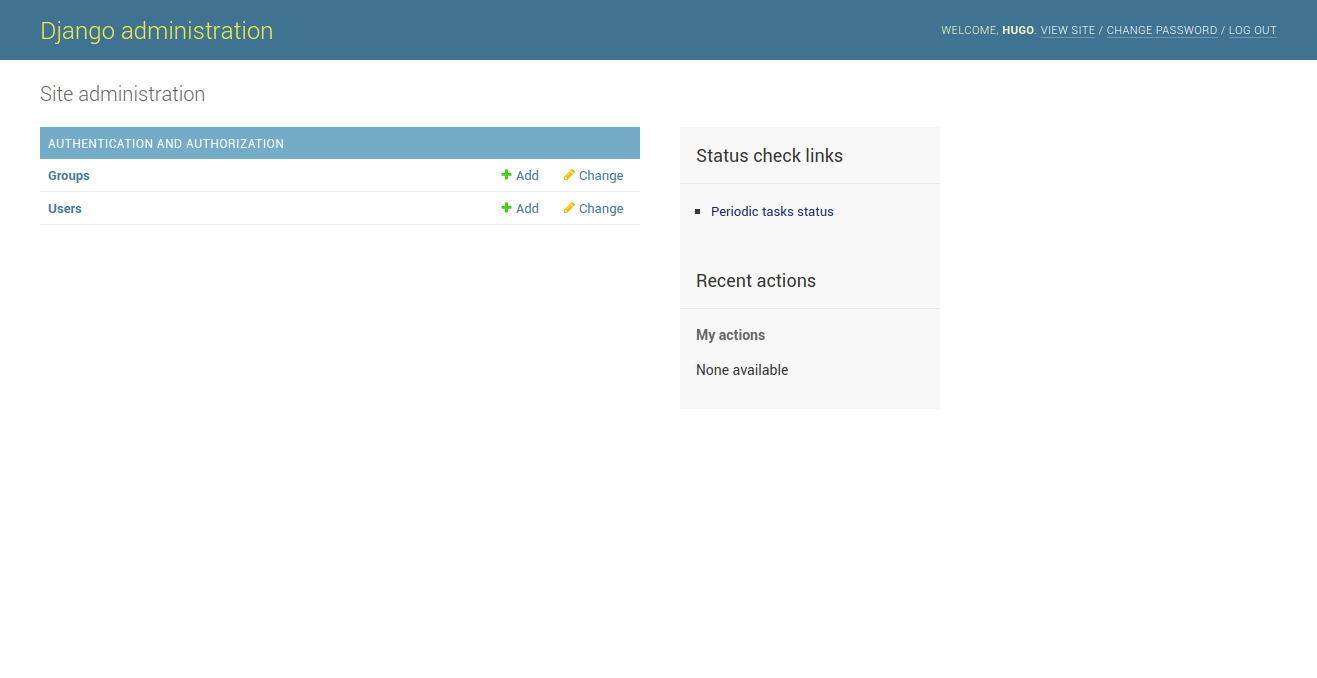
How your tasks will be shown:
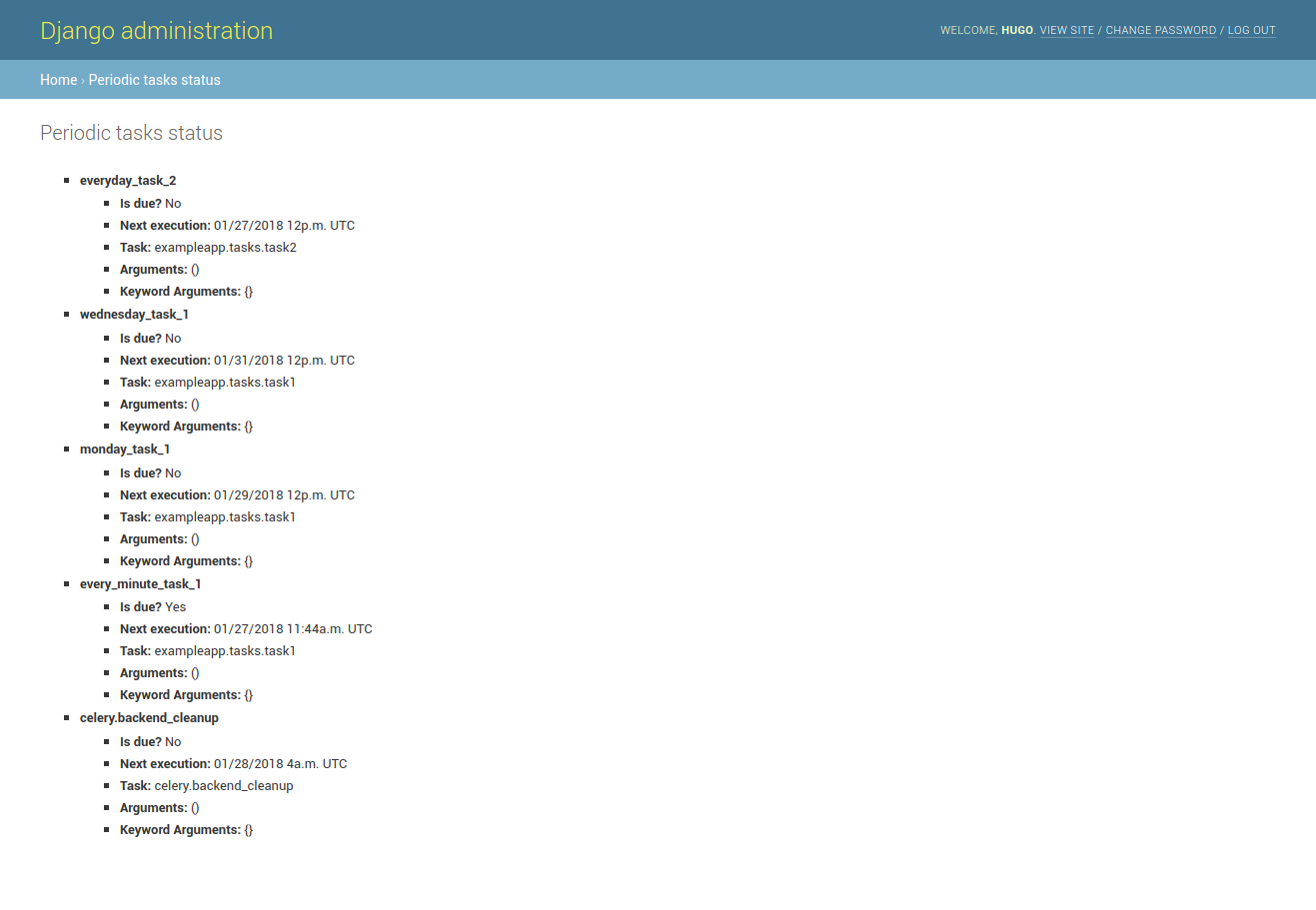
## Contributing
### Setting up the development environment
1. Clone the repository.
2. Create a virtual environment.
3. Install the dependencies.
```bash
pip install -r requirements_test.txt
```
4. Run the project. Relevant to check UI changes.
```bash
# Create the database and run the migrations.
python manage.py migrate
# Create a superuser. This will allow you to access the admin interface.
python manage.py createsuperuser
# Start the development server. You can view the application by navigating to the URL provided in the terminal.
python manage.py runserver
```
5. Run the tests. This package uses `tox` to run tests on multiple evironments, please make sure they are passing before submitting a pull request.
```bash
tox
```
## Commercial Support
This project, as other Vinta open-source projects, is used in products of Vinta clients. We are always looking for exciting work, so if you need any commercial support, feel free to get in touch: contact@vinta.com.br
Copyright (c) 2017 Vinta Serviços e Soluções Tecnológicas Ltda