https://github.com/virgilsecurity/virgil-mariadb-demo
A simple web application that illustrates how Virgil PureKit can be used with MariaDB to store and share data in the most secure way
https://github.com/virgilsecurity/virgil-mariadb-demo
database-security gdpr-compliant hipaa-chat mariadb mariadb-demo per-user-encryption purekit purekit-demo virgil-purekit
Last synced: 5 months ago
JSON representation
A simple web application that illustrates how Virgil PureKit can be used with MariaDB to store and share data in the most secure way
- Host: GitHub
- URL: https://github.com/virgilsecurity/virgil-mariadb-demo
- Owner: VirgilSecurity
- License: other
- Created: 2020-02-06T10:24:30.000Z (over 5 years ago)
- Default Branch: master
- Last Pushed: 2023-01-05T16:27:11.000Z (almost 3 years ago)
- Last Synced: 2025-04-20T10:41:42.684Z (6 months ago)
- Topics: database-security, gdpr-compliant, hipaa-chat, mariadb, mariadb-demo, per-user-encryption, purekit, purekit-demo, virgil-purekit
- Language: Java
- Homepage: https://virgilsecurity.com/purekit/
- Size: 774 KB
- Stars: 6
- Watchers: 10
- Forks: 2
- Open Issues: 21
-
Metadata Files:
- Readme: README.md
- License: LICENSE
Awesome Lists containing this project
README
# Virgil PureKit MariaDB Demo
The Demo App is a simple web application that illustrates how [Virgil PureKit](https://developer.virgilsecurity.com/docs/purekit/) can be used with MariaDB to store and share data in the most secure way. The Demo App is based on use case involving a hypothetical business scenario involving a patient, physician and laboratory, and shows how distinct roles within a customer's application can be defined and used to restrict ePHI access in a HIPAA-compliant manner.
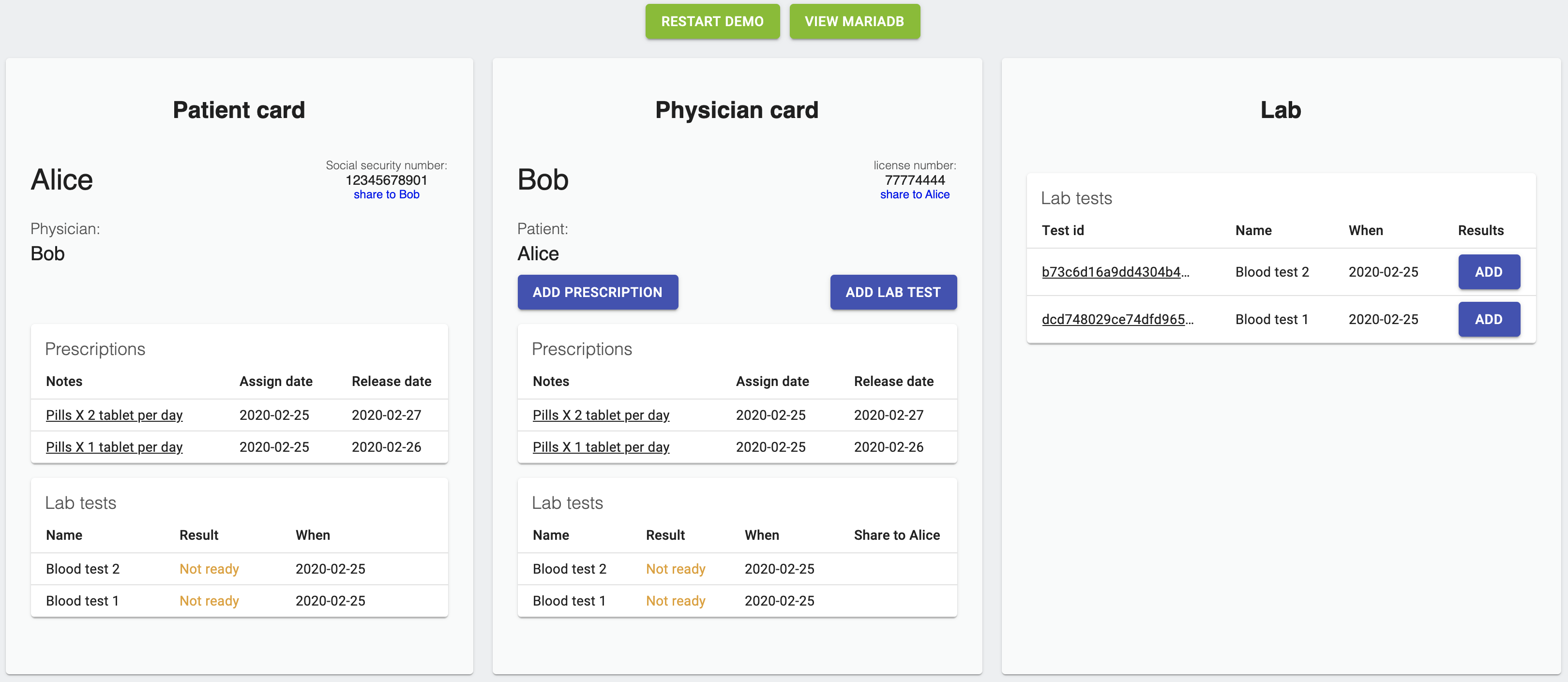
Read more about demo and how it works [here](#explore-demo).
## Prerequisites
- [Docker](https://www.docker.com/)
- [Virgil Developer Account](https://dashboard.virgilsecurity.com/) and create a new Virgil Application called "PureKit Demo"
## Clone the demo
- Clone the PureKit demo application:
```bash
git clone https://github.com/VirgilSecurity/virgil-mariadb-demo.git
```
## Setup and run demo
- **Step #1.** Launch Docker
- **Step #2.** Create configuration files. Copy `env.template` file and rename to a new `env.config` file in the `server` directory.
- **Step #3.** Get Virgil PureKit credentials. Fill in the Virgil PureKit values inside of `env.config` file. The following environment variables must be defined to run the server:
| Variable Name | Description |
| ------------- | ------------ |
| `virgil_appId` | Your Virgil Application ID. At [Virgil Dashboard](https://dashboard.virgilsecurity.com/) in your "PureKit Demo" application, navigate to "Settings" and copy the App ID. |
| `virgil_at` | Your Virgil Application token. At [Virgil Dashboard](https://dashboard.virgilsecurity.com/) in your "PureKit Demo" application, navigate to the PureKit tab and click "Generate credentials" if you haven't. Copy and save the generated App Token. |
| `virgil_pk` | PHE Service public key of your PureKit application. At [Virgil Dashboard](https://dashboard.virgilsecurity.com/) in your "PureKit Demo" application, navigate to the PureKit tab and click "Generate credentials" if you haven't. Copy and save the generated PHE Service public key. |
| `virgil_nms` | Your PureKit Nonrotatable master secret. |
| `virgil_bu` | Your PureKit Backup public key. |
| `virgil_sk` | Your PureKit App secret key. |
To generate `virgil_nms`, `virgil_bu` and `virgil_sk`, install the [Virgil CLI](https://developer.virgilsecurity.com/docs/platform/cli/install/) and then run the following command:
```bash
virgil purekit keygen all
```
Make sure to save the generated keys in a safe storage.
- **Step #4.** To run the demo client, navigate to the downloaded MariaDB PureKit repository and use the following command:
```bash
docker-compose up
```
- **Step #5.** Browse to http://localhost:80 to explore the demo.
## Explore demo
The Demo App consists of three cards (actors): Patient (Alice), Physician (Bob) and Lab.
> At any moment you can restart the demo and check the database using the buttons in the top.
### Actors
In the beginning of the demo flow, each actor the following:
Alice has:
- her SSN, which she can share with Bob;
- access to the 2 prescriptions, that Bob has provided;
- 2 lab tests that she is waiting for.
Bob has:
- his license number, which he can share with Alice;
- 2 prescriptions that he wrote for Alice, and a button to add new prescriptions;
- 2 lab tests that he is waiting for, and a button to add a new lab test.
Lab has:
- 2 lab tests that Bob has created for Alice.
### Usage
At the Patient card:
- click "share to Bob" to securely share the Alice's social security number with the Physician.
- Also, you can review prescription, lab's results and its status.
At the Physician card:
- click "Add prescription" to create a new prescription for Alice. Alice will immediately get access to the prescription and will be able to see the notes.
- Also, at the Physician card, click "Add lab test". This will create a new record in Alice's, Bob's and Lab's "Lab tests" section.
At the Lab card:
- in the column "Results" click "Add" button to add a test result. After submitting it, the Physician will be able to see the result, but the Patient will only see "Access denied" message in the "Result" column.
- To share the result with the Patient, at the Physician card click "Share". After that the Patient will be able to read the result herself.
### View MariaDB records
Now, to see the results of your actions in the database:
- click "View MariaDB" in the top of the page. There, in the left field, scroll to the very bottom to see the PureKit-related tables.
- Click on any table and "Execute" to see the data in that table.
- Note that most of the data will be encrypted (results of the lab tests in `lab_tests`, Patient's SSN in `patients`, Physician's license number in `physycians`, notes in `prescriptions`, encrypted keys and etc.) and can only be decrypted by users who have the right keys to do so. Therefore, sensitive data cannot be accessed by unauthorized parties.
## Build docker images (optional)
Prerequisites
- [Java 11+](https://jdk.java.net/)
- [Maven](https://maven.apache.org/)
- [Docker](https://www.docker.com/)
To re-build docker images for demo's client and server use the steps below:
- **Step #1.** Build Java application. Navigate to the `server` directory of the PureKit Demo and execute the following command:
```bash
mvn clean package
```
- **Step #2.** Build Docker image. Execute the next command in `server` directory:
```bash
docker build -t virgilsecurity/mariadb-demo-server .
```
- **Step #3.** Build docker image for the client, navigate to the `client` directory and execute the next command:
```bash
docker build -t virgilsecurity/mariadb-demo-client .
```
## License
This Demo is released under the [3-clause BSD License](LICENSE).
## Support
Our developer support team is here to help you.
You can find us on [Twitter](https://twitter.com/VirgilSecurity) or send us email support@VirgilSecurity.com.
Also, get extra help from our support team on [Slack](https://virgilsecurity.com/join-community).