https://github.com/vishnevskiy/ElixirSublime
Elixir plugin for SublimeText 3 providing code completion and linting.
https://github.com/vishnevskiy/ElixirSublime
Last synced: 19 days ago
JSON representation
Elixir plugin for SublimeText 3 providing code completion and linting.
- Host: GitHub
- URL: https://github.com/vishnevskiy/ElixirSublime
- Owner: vishnevskiy
- License: mit
- Created: 2014-12-24T10:08:59.000Z (over 10 years ago)
- Default Branch: master
- Last Pushed: 2019-09-28T23:31:36.000Z (over 5 years ago)
- Last Synced: 2024-11-01T10:34:59.698Z (6 months ago)
- Language: Python
- Homepage:
- Size: 375 KB
- Stars: 364
- Watchers: 11
- Forks: 25
- Open Issues: 21
-
Metadata Files:
- Readme: README.md
- License: LICENSE
Awesome Lists containing this project
- freaking_awesome_elixir - Python - Elixir plugin for SublimeText 3 that provides code completion and linting. (Editors)
README
ElixirSublime
=============
Features
--------
- Code completion for modules and functions.
- Go to definition for modules and functions with `Shift+Click`
- Errors and warnings via [SublimeLinter3](https://github.com/SublimeLinter/SublimeLinter3).
*This package does not offer syntax highlighting. Use the offical [Elixir TextMate bundle](https://github.com/elixir-lang/elixir-tmbundle).*
Demo
----
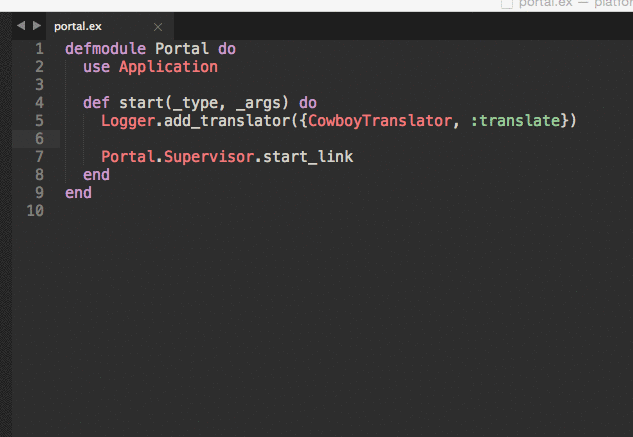
Caveats
-------
This is built by piggybacking on `IEx.Autocomplete` so it can be a little naive.
- It does not understand macros, aliases and imports and therefore will not provide completion for them.
- Go to definition does not work on local functions.
- Since Elixir and Erlang standard library sources tend to not ship with the install it does best effort for go to definition by opening the documentation in the browser.
Installation
------------
1. Install [Sublime Package Control](https://sublime.wbond.net/installation#st3) if you haven't already.
2. Brand up the commands with `CTRL+Shift+P` or `CMD+Shift+P` and type `Package Control: Install Package` then `ElixirSublime`.
3. Repeat the previous step for `SublimeLinter` if you don't already have it.
Troubleshooting
---------------
If the plugin does not seem to work then it probably cannot find your Elixir installation. Provide the path in the default user settings.
```json
{
"env": {
"PATH": "path to elixir bins"
}
}
```