https://github.com/vishwajeetraj11/projectboard
A project management application that allows you to track tasks process while working in a Team. You can choose the priority of the projects, give them suitable labels, put them under various stages in boards (View).
https://github.com/vishwajeetraj11/projectboard
colaboration jira mern-stack notion socket-io task-management team-platform trello
Last synced: 3 months ago
JSON representation
A project management application that allows you to track tasks process while working in a Team. You can choose the priority of the projects, give them suitable labels, put them under various stages in boards (View).
- Host: GitHub
- URL: https://github.com/vishwajeetraj11/projectboard
- Owner: vishwajeetraj11
- License: mit
- Created: 2021-08-05T06:25:25.000Z (over 4 years ago)
- Default Branch: master
- Last Pushed: 2023-08-29T20:49:30.000Z (over 2 years ago)
- Last Synced: 2024-12-29T19:45:06.436Z (12 months ago)
- Topics: colaboration, jira, mern-stack, notion, socket-io, task-management, team-platform, trello
- Language: TypeScript
- Homepage: projectboard.vercel.app
- Size: 7 MB
- Stars: 45
- Watchers: 3
- Forks: 18
- Open Issues: 0
-
Metadata Files:
- Readme: README.md
- Funding: .github/FUNDING.yml
- License: LICENSE.md
Awesome Lists containing this project
README
# 🚀 Project Board - Project Management Platform.

Live: https://projectboard-application.vercel.app/
Backend: https://github.com/vishwajeetraj11/projectboard-backend
Fronend: https://github.com/vishwajeetraj11/projectboard
# Deployment:
### Frontend: Vercel
### Backend: Heroku
## 💻 Screens
Landing Page | Tasks Page
:-------------------------:|:-------------------------:
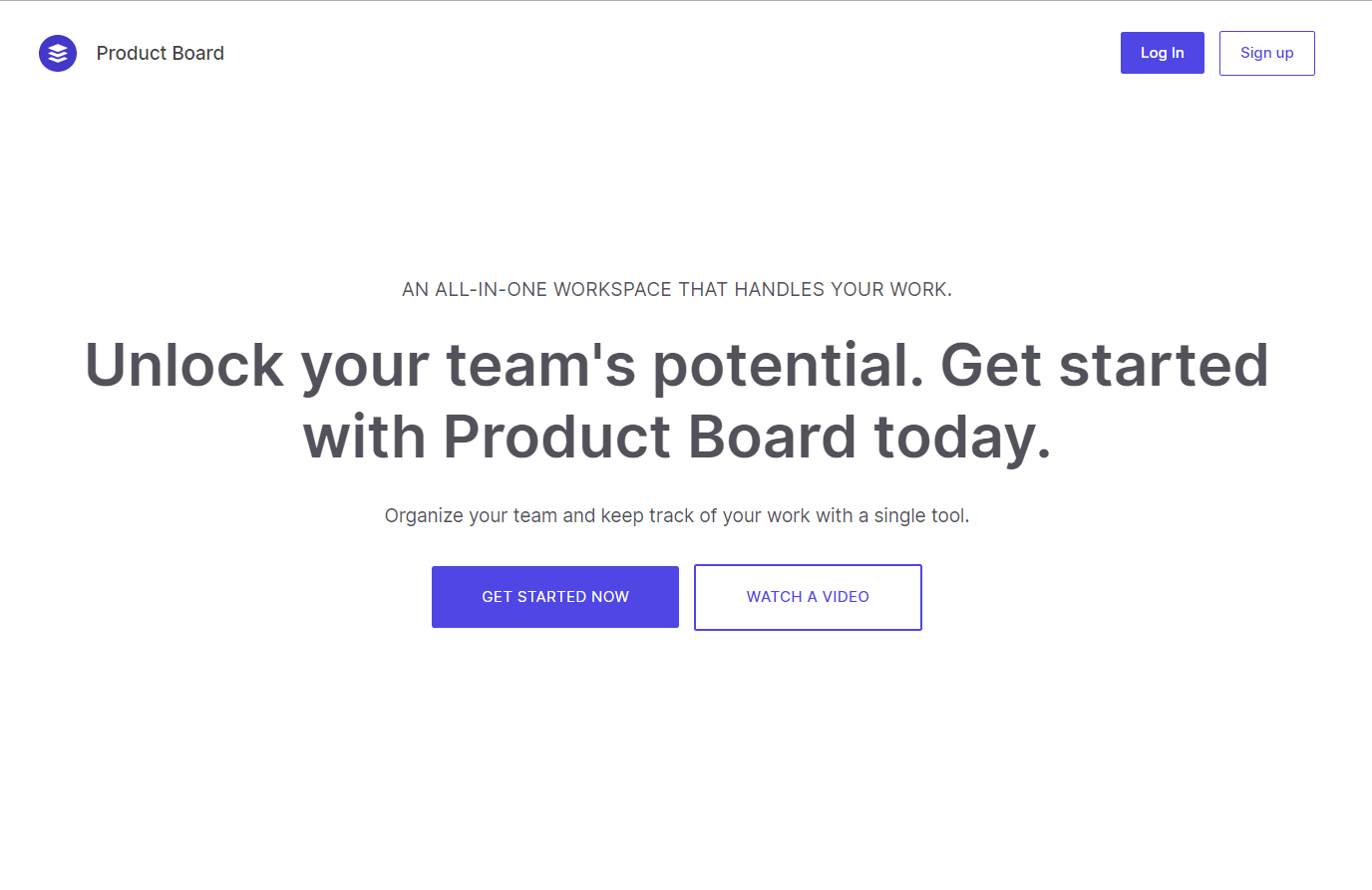 |
| 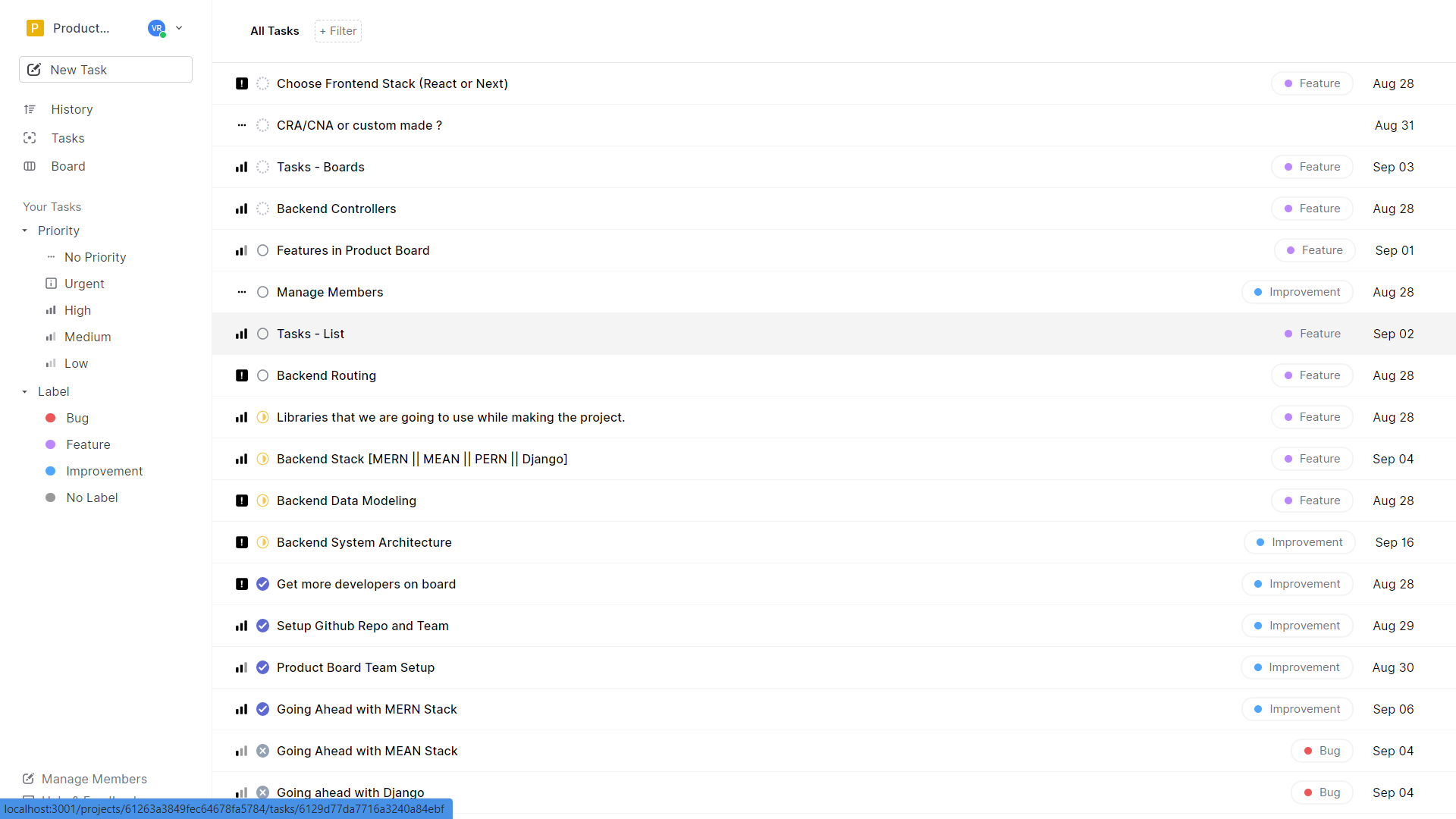
History Page | Task Detail
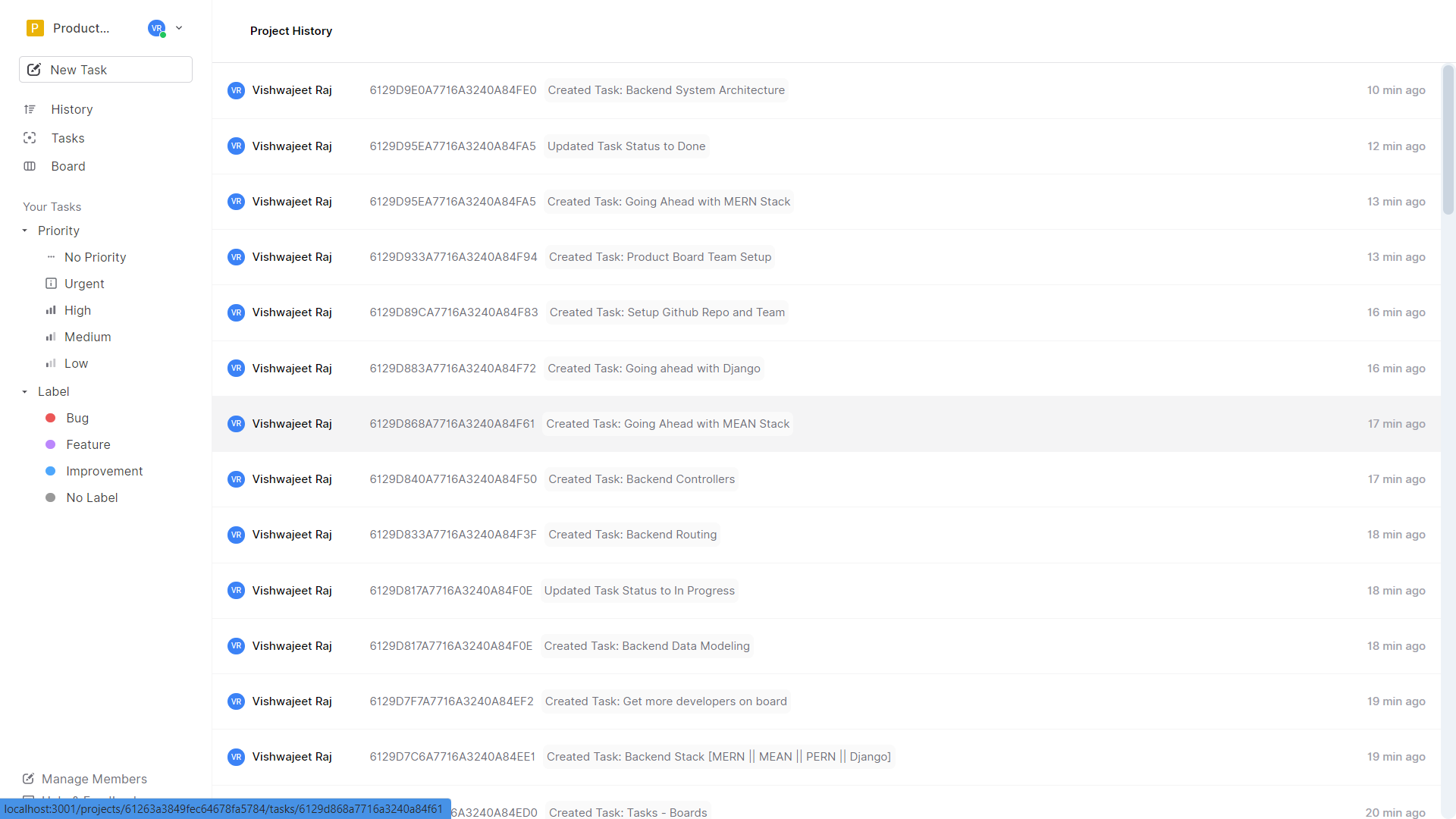 |
| 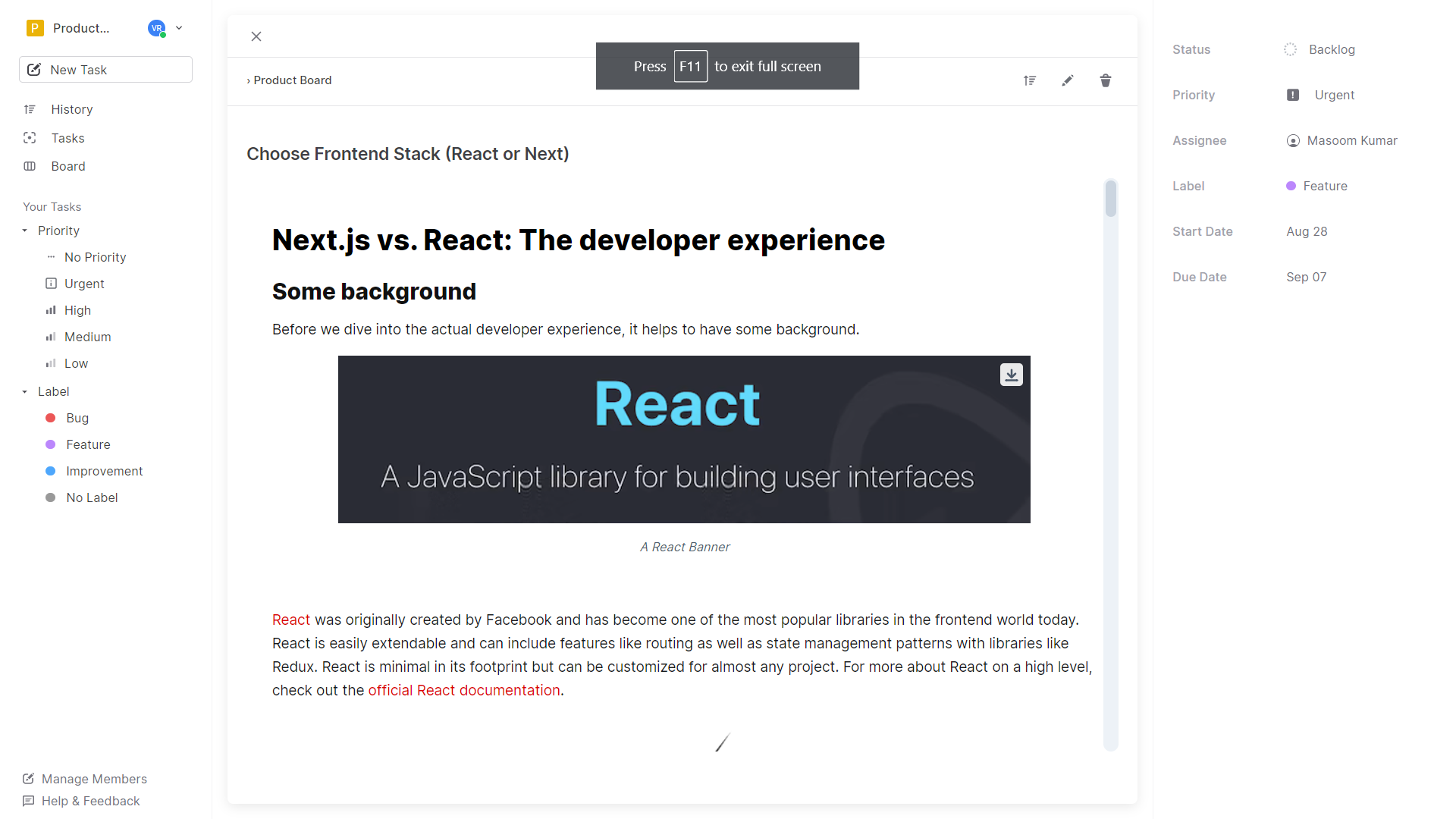
Boards | All Projects
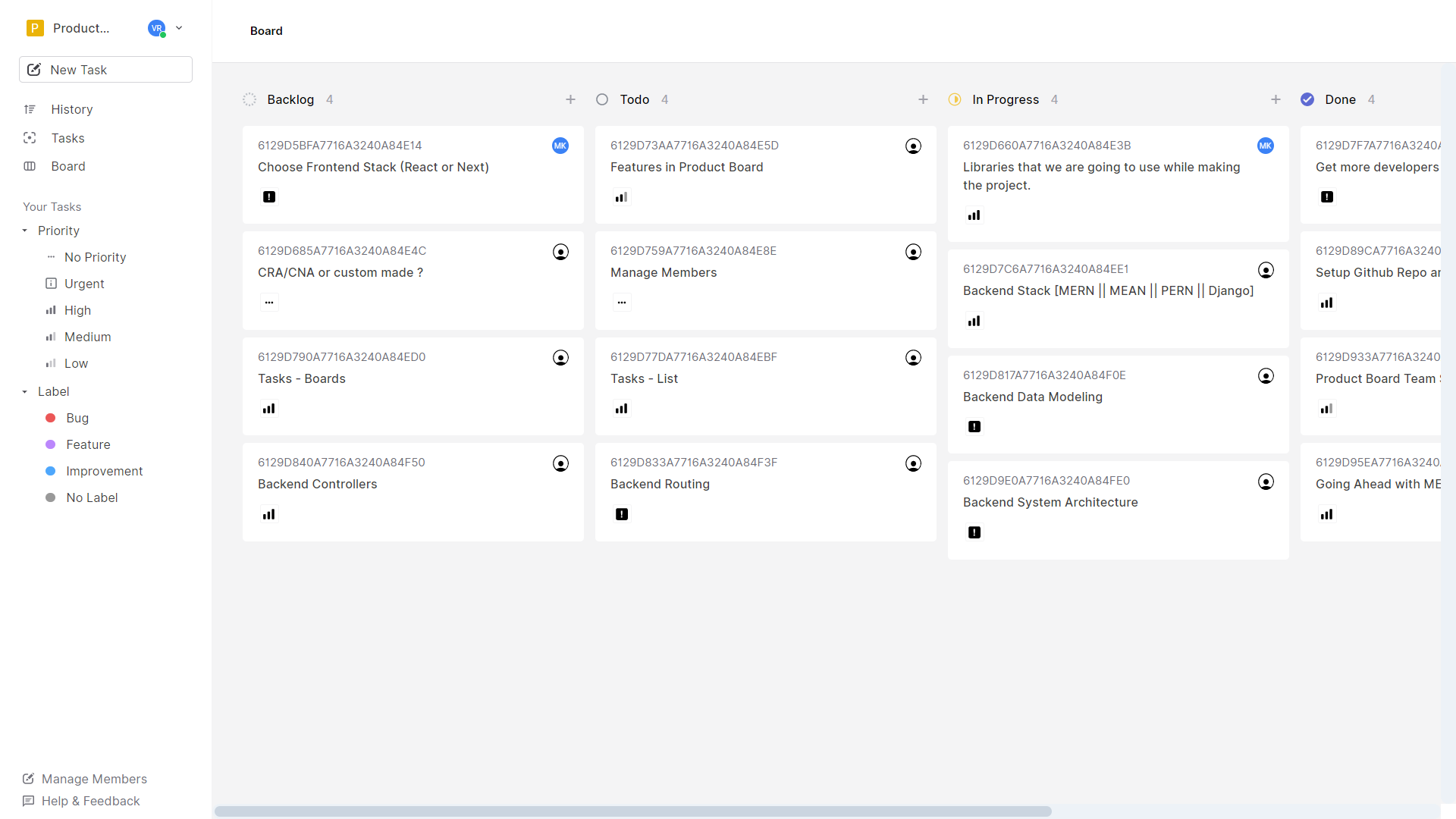 |
| 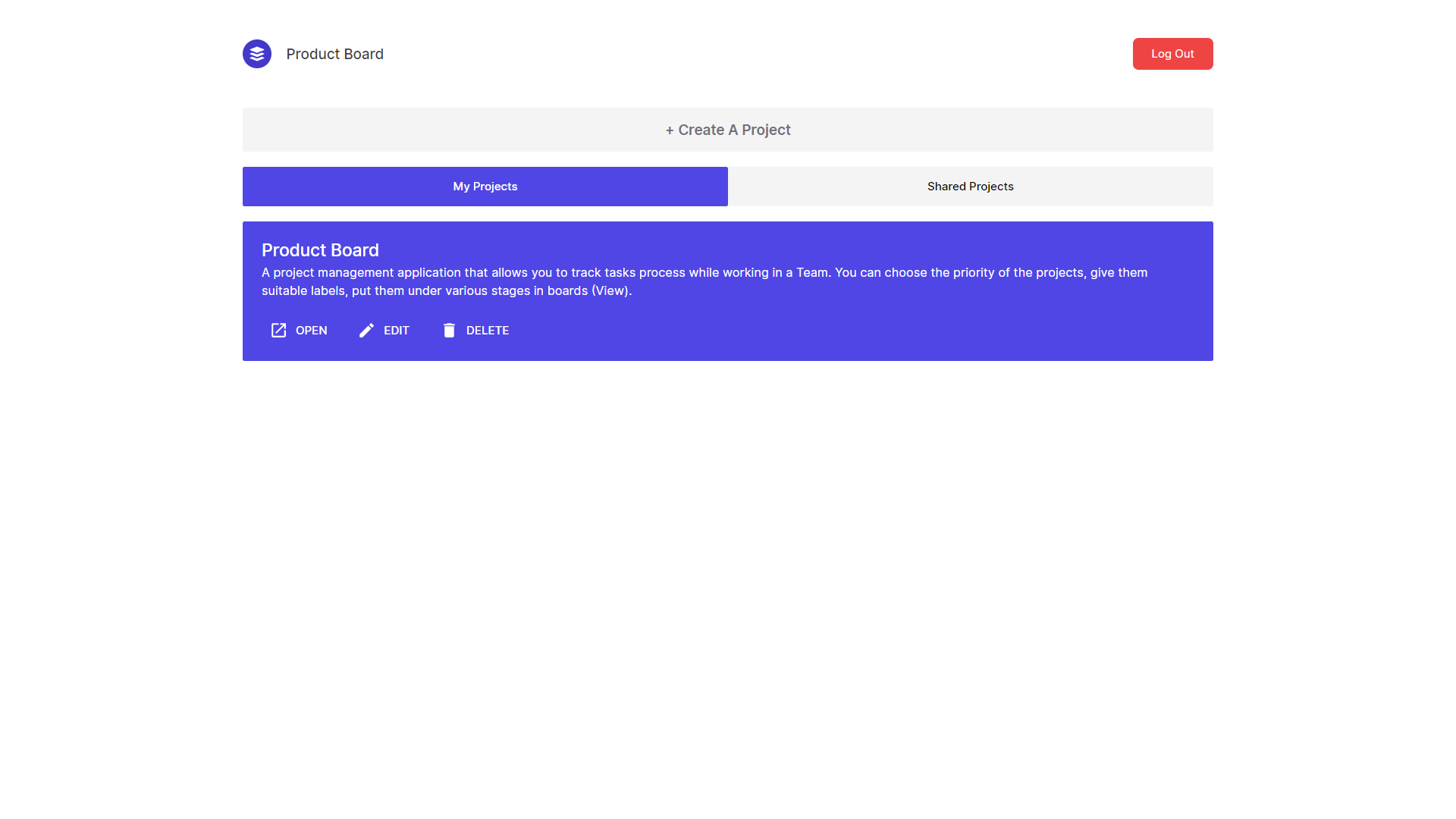
Edit Project / Edit Profile | Add Members
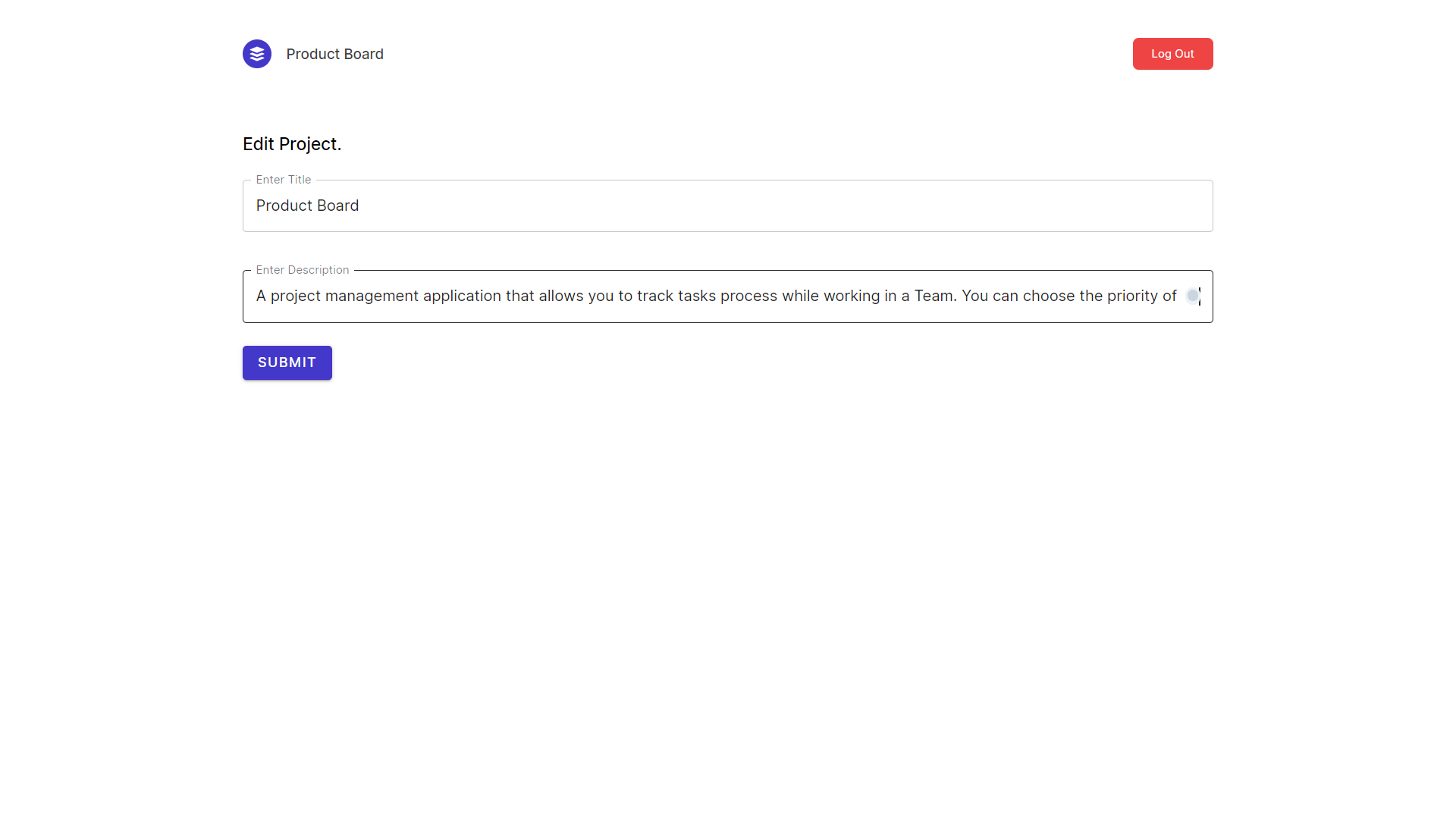 |
| 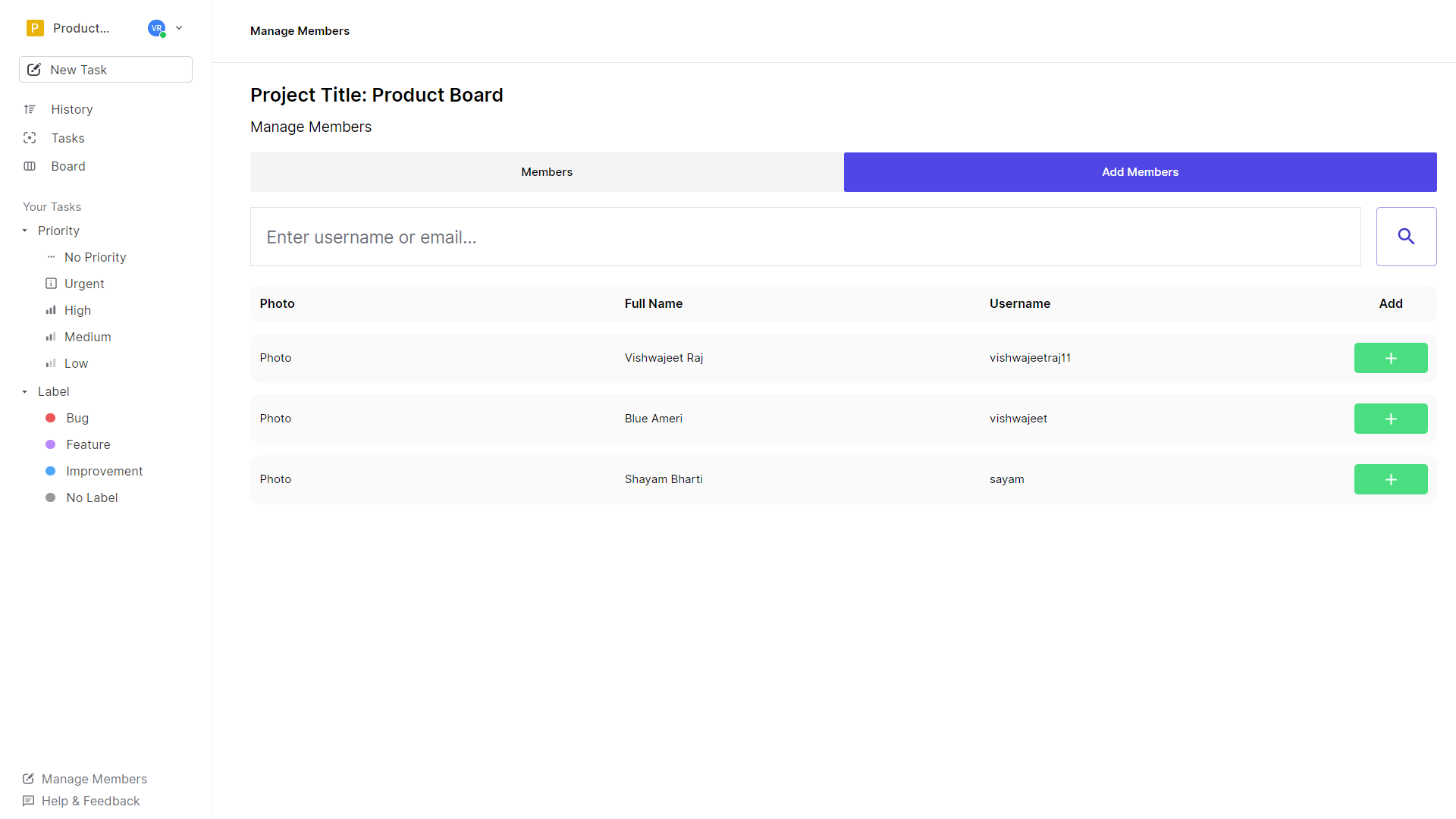
Manage Members
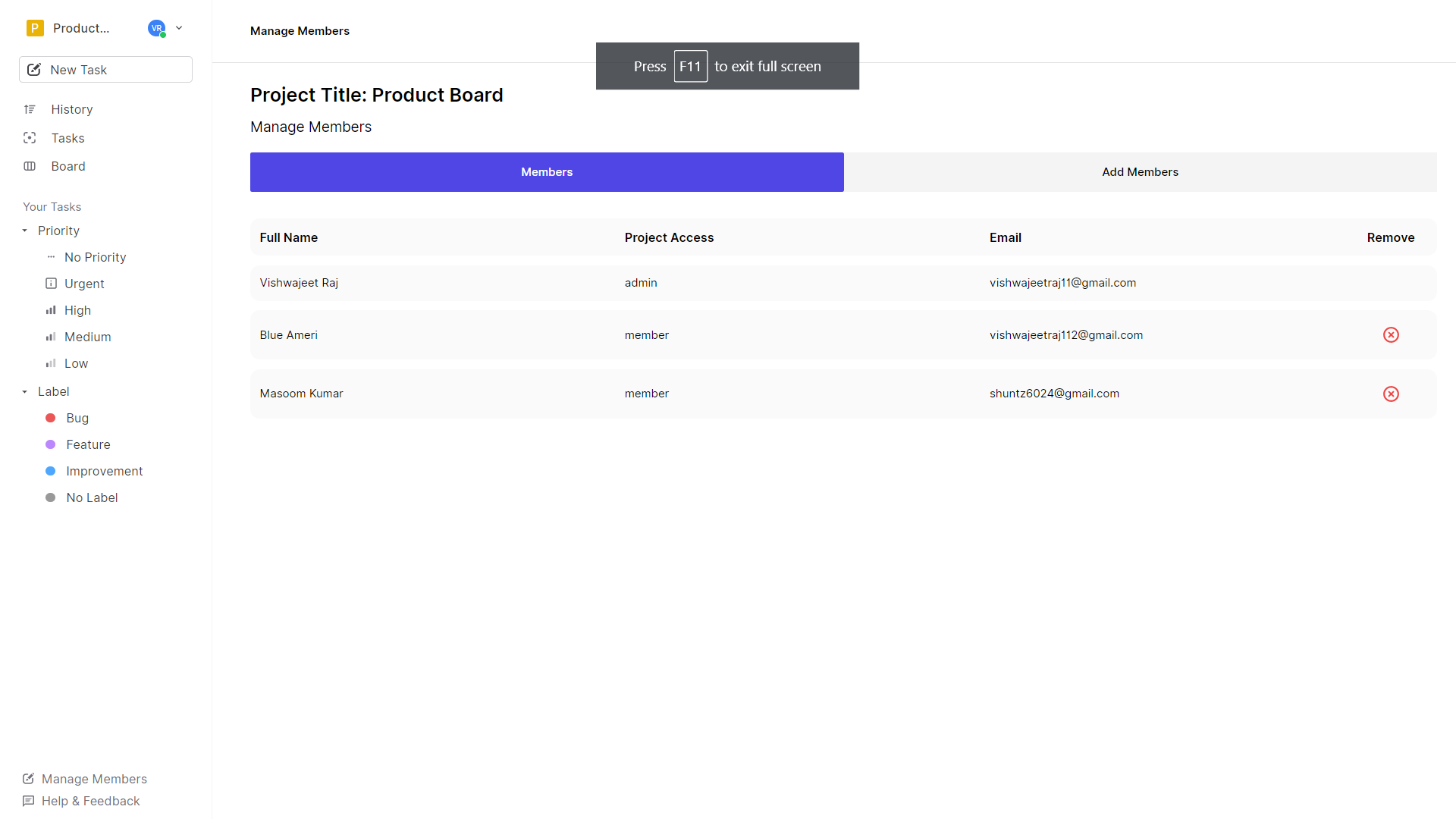
# Setting up Auth0
1. Login/Signup to Auth0
2. Create Application: ```Single Page Web Applications```
3. Inside The Application configure these urls
Allowed Callback URLs ```http://localhost:/```
Allowed Logout URLs ```http://localhost:/```
Allowed Web Origins ```http://localhost:/```
4. Setup Custom Database: https://www.youtube.com/watch?v=TXnDFU4sG0A&t=306s
# Getting Started:
- Clone both frontend and backend
- Make an account if you don't already have one on Auth0 and get required credentials. (check .env.example)
- Get your mongodb db uri
- Install Dependencies
- Make sure you setup auth0 before this.
- That's it you are done. ```npm start``` or ```yarn start```
Support
Vishwajeet Raj – vishwajeet.netlify.app