Ecosyste.ms: Awesome
An open API service indexing awesome lists of open source software.
https://github.com/vitalishapovalov/log
Declarative javascript logging
https://github.com/vitalishapovalov/log
declarative-logging developer-tools logger logging logs typescript utilities utility-library
Last synced: 1 day ago
JSON representation
Declarative javascript logging
- Host: GitHub
- URL: https://github.com/vitalishapovalov/log
- Owner: vitalishapovalov
- License: mit
- Created: 2019-07-04T09:39:44.000Z (over 5 years ago)
- Default Branch: master
- Last Pushed: 2023-03-01T07:57:13.000Z (almost 2 years ago)
- Last Synced: 2025-01-15T13:17:49.073Z (18 days ago)
- Topics: declarative-logging, developer-tools, logger, logging, logs, typescript, utilities, utility-library
- Language: TypeScript
- Homepage:
- Size: 2.72 MB
- Stars: 18
- Watchers: 2
- Forks: 0
- Open Issues: 3
-
Metadata Files:
- Readme: README.md
- Changelog: CHANGELOG.md
- License: LICENSE
Awesome Lists containing this project
README
# Automated, styled, declarative javascript debugging (logging)
[](https://badge.fury.io/js/%40js-utilities%2Flog)

[](https://travis-ci.org/vitalishapovalov/log)
An utility to automatically log object properties access/set/delete etc., descriptor modification, function calls and a lot [more](#options) in a human-readable way.
In Browser
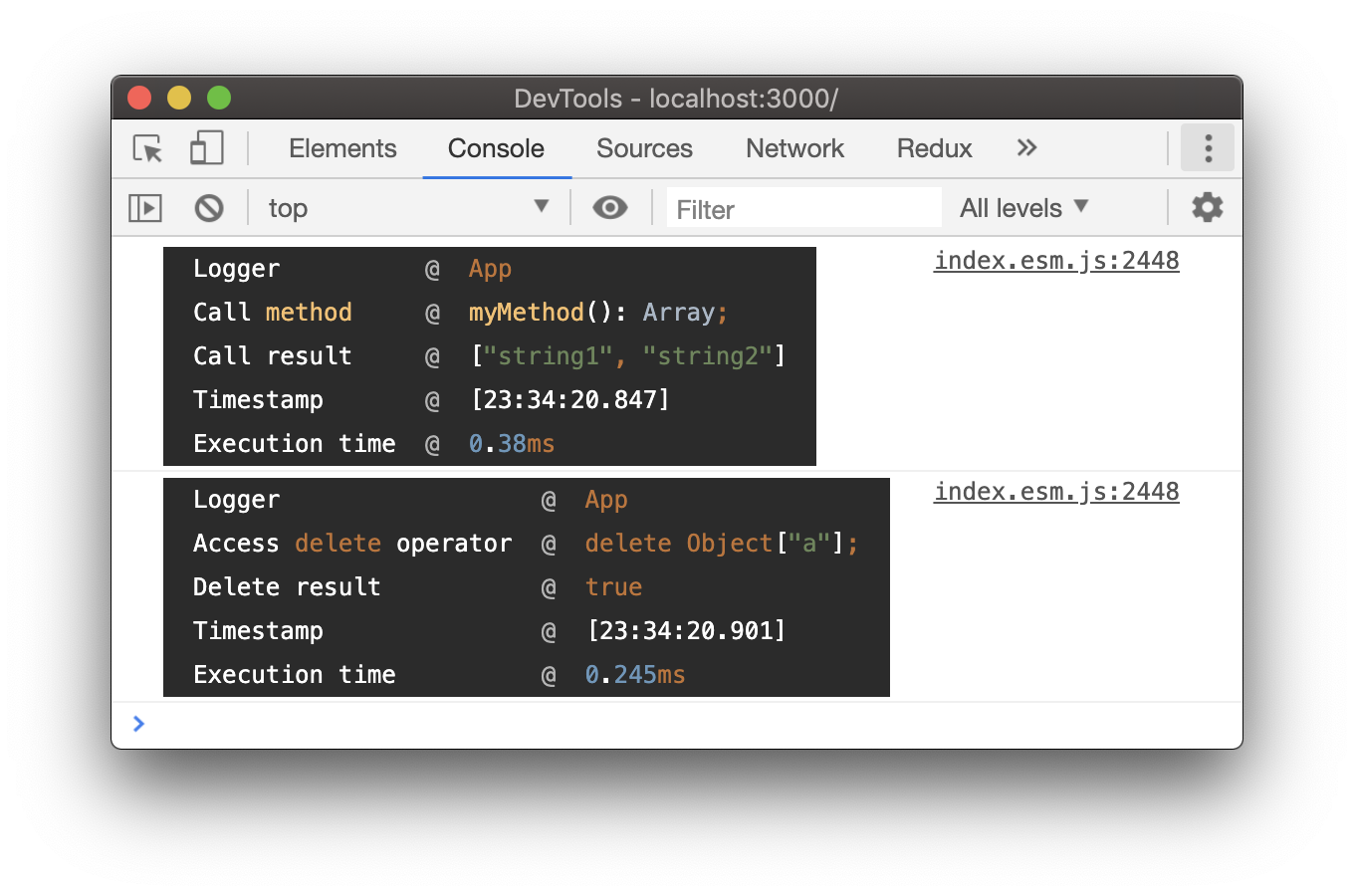
In Node.js
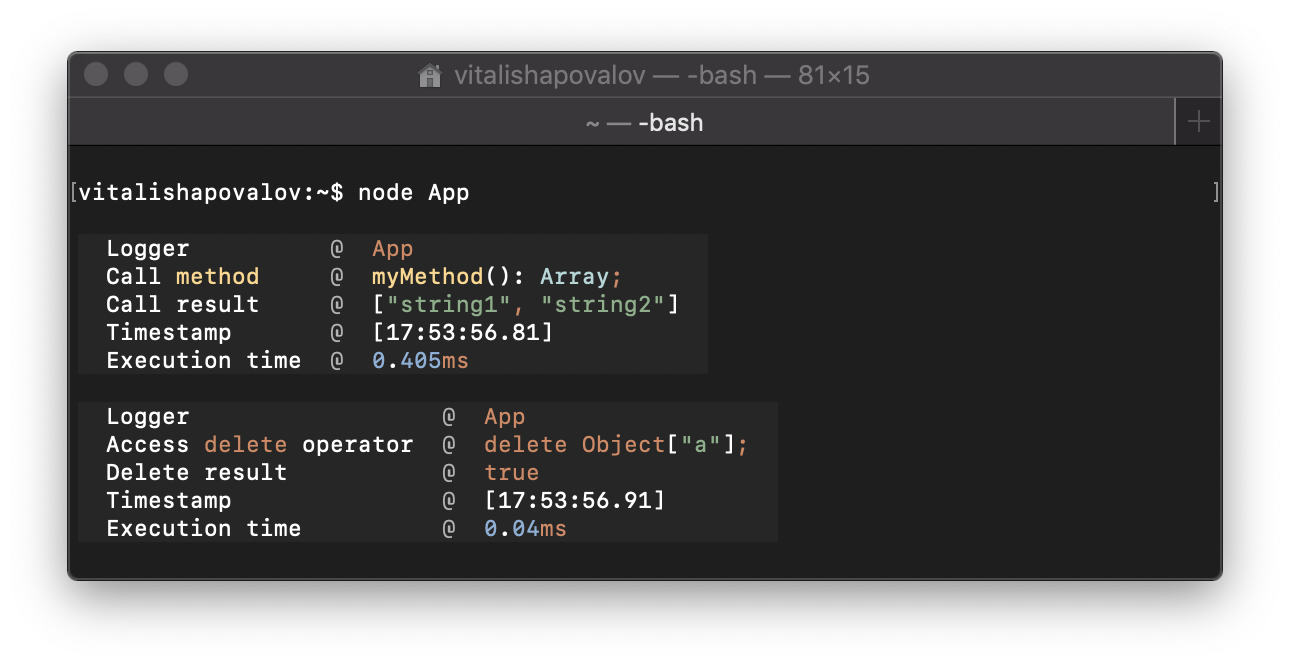
Can be used to inject [logger](#instance-logger), has `Light` and `Dark` predefined themes
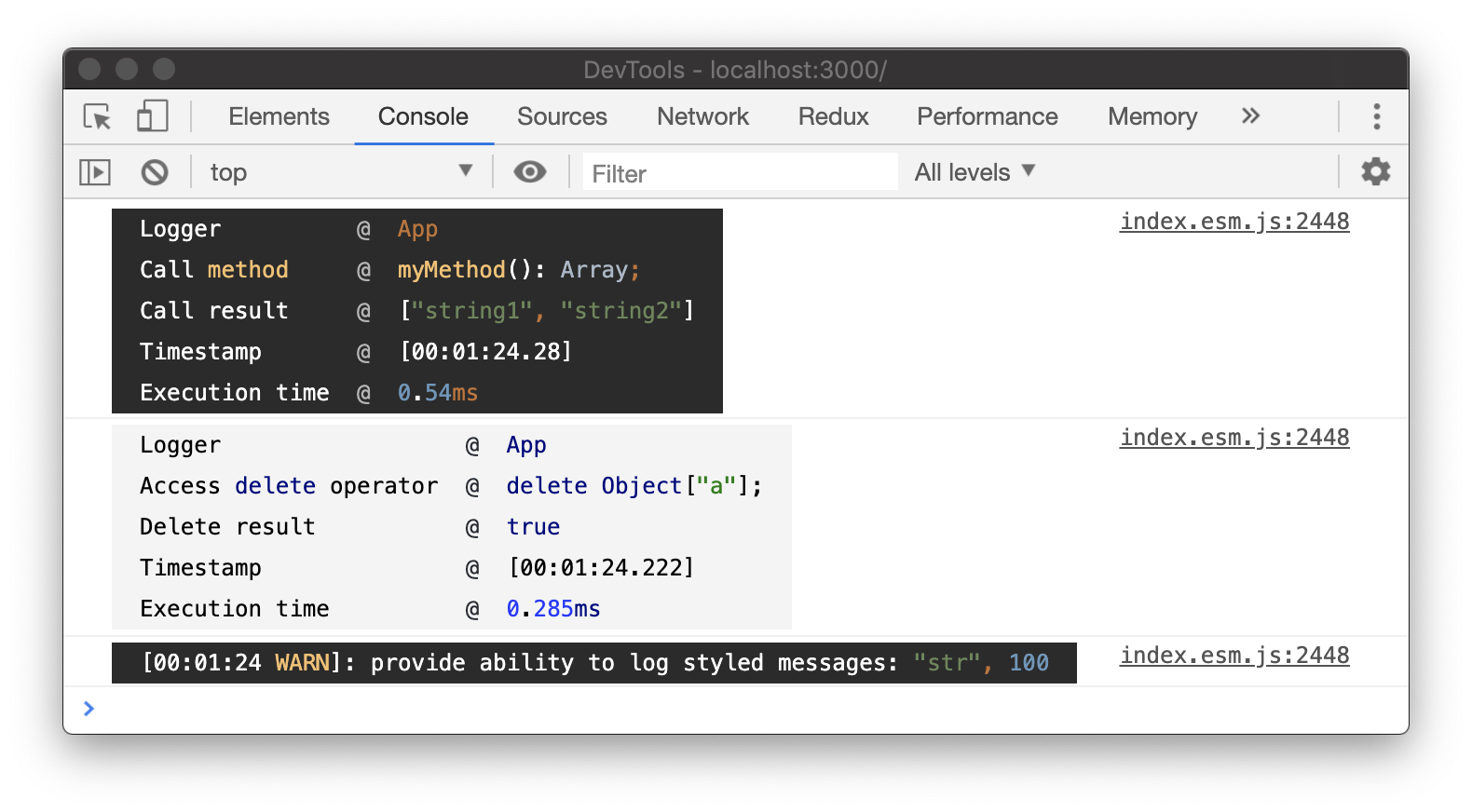
## Table of Contents
* [Installation](#installation)
* [Usage](#usage)
* [Decorator](#decorator)
* [Class](#class)
* [Method/Getter/Setter](#method/getter/setter)
* [Property](#property)
* [Parameter](#parameter)
* [Function](#function)
* [Objects](#objects)
* [Functions](#functions)
* [Instance logger](#instance-logger)
* [Providing & Interface](#providing--interface)
* [Styling](#styling)
* [Logger usage](#logger-usage)
* [Frameworks](#frameworks)
* [React](#react)
* [Nest](#nest)
* [Vue](#vue)
* [Angular](#angular)
* [Other](#other)
* [Framework config](#framework-config)
* [Options](#options)
* [Requirements](#requirements)
## Installation
```bash
npm i -S @js-utilities/log
```
## Usage
### Decorator
Before using `@Log` as decorator, make sure that `decorators` are supported in your build:
* JavaScript
Decorators are not part of ECMAScript 2016 (aka 7). Decorators are currently in [Stage 2 Draft](https://tc39.es/proposal-decorators/) out of the total 4 stages a feature goes through before being finalized and becoming part of the language.
So, to use it, you should transform your code with transpilers (e.g. [Babel](https://babeljs.io/) and [proposal-decorators](https://babeljs.io/docs/en/babel-plugin-proposal-decorators) plugin)
* TypeScript
Decorators are available as an experimental feature of TypeScript. Official instruction [here](https://www.typescriptlang.org/docs/handbook/decorators.html).
`@Log` decorator can be used in different ways:
```typescript
// package will automatically detect wether you need browser or node version
import { Log } from "@js-utilities/log";
// default, no options provided
@Log
class MyClass {}
// with options
@Log({ logExecutionTime: true })
class MyClass {}
// shorthand for @Log({ name: "MyLogger" })
@Log("MyLogger")
class MyClass {}
```
If you want to explicitly import browser / node version:
```typescript
// browser
import { Log } from "@js-utilities/log/dist/browser";
// node
import { Log } from "@js-utilities/log/dist/node";
```
#### Class
When used as a class decorator, will log:
* all methods, getters and setters calls
* properties accessing / setting
Here you can define which properties to log, setup log of prototype getting/setting, constructing, defining and deleting properties and a lot [more](#options).
Example with property set:
```javascript
import { Log } from "@js-utilities/log";
@Log
class MyClass {}
new MyClass().myProp = "value";
```
Console output:
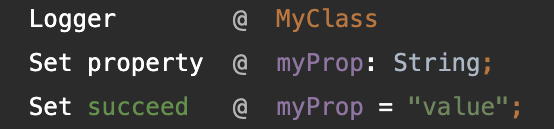
Also, it can be used as a decorator, but without decorators syntax:
```typescript
import { Log } from "@js-utilities/log";
// with options
export default Log({ provideLogger: true })(class MyClass {});
// without options
export default Log(class MyClass {});
```
#### Method/Getter/Setter
When used as a method/getter/setter or a `static` method/getter/setter decorator, will log all of the calls.
```javascript
import { Log } from "@js-utilities/log";
class MyClass {
@Log
myMethod() {
return ["string1", "string2"];
}
}
new MyClass().myMethod();
```
Console output:
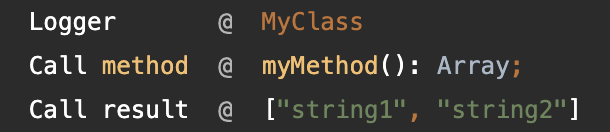
Also, can be used to override already declared options of owner class.
For example:
Disable specific method logging:
```typescript
@Log
class MyClass {
@Log({ log: false })
get prop() {
return ["string1", "string2"];
}
}
```
Overriding `name` option for specific method:
```typescript
@Log
class MyClass {
@Log("Special name")
myMethod() {
return ["string1", "string2"];
}
}
```
Also, if class owner has `@Log` declaration, method logger will use class's options and merge them with method's `@Log` declaration options. Not for static method/getter/setter.
```typescript
@Log({ logTimeStamp: true })
class MyClass {
@Log({ logExecutionTime: true })
myMethod() {
return ["string1", "string2"];
}
}
```
Console output:
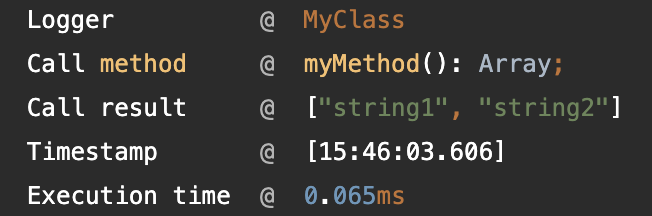
If method return value type is `Promise`, logger will resolve it's value and log it, instead of promise object. Execution time will also be re-calculated.
#### Property
Can be used on a property, but due to some limitations, only along with class decorator.
Same as in [method/get/set](#method/get/set), property decorator can used to override log options for the specific property.
```typescript
import { Log } from "@js-utilities/log";
@Log({ logTimeStamp: true })
class MyClass {
@Log({
name: "'prop' with initial value 2000",
logTimeStamp: false,
})
prop = 1000;
}
new MyClass().prop = 2000;
```
Console output:
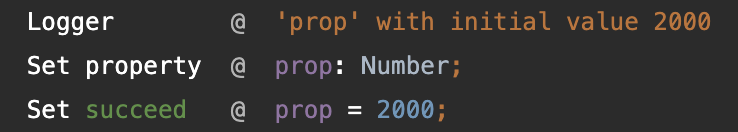
#### Parameter
For the moment, the only reason to use `@Log` as parameter decorator is to extend specific param log output.
Normally, to avoid logs polluting, Arrays and Objects will be printed as `Array` and `Object` correspondingly.
To log array/object entries, decorate it with `@Log` and provide max amount of entries to print `@Log(2)`.
```typescript
import { Log } from "@js-utilities/log";
class MyClass {
@Log
myMethod(@Log(2) arr1, arr2) {
return null;
}
}
new MyClass().myMethod(["val1", 100, 200], ["val2"]);
```
Console output:
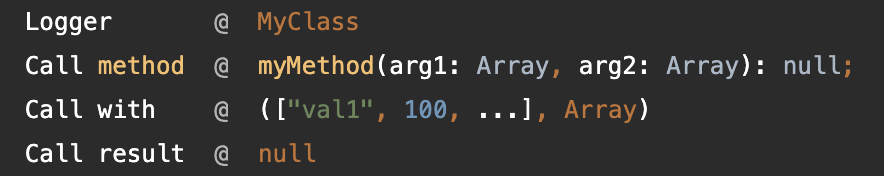
### Function
If you need to log an already instantiated class or a plain object or a function - you need `log` function.
`log` function accepts 2 arguments: entity to log and options (optional)
```typescript
import { log } from "@js-utilities/log";
// default, no options provided
const logObject = log({ param: "value" });
// with options
const logObject = log({ param: "value" }, { logTimeStamp: true });
// shorthand for log(entity, { name: "MyLogger" })
const logObject = log({ param: "value" }, "MyLogger");
```
#### Objects
Works the same way as for [class](#class), except for some options. Some of them are pointless (`logConstructor`, `logSubclass`):
```typescript
import { log } from "@js-utilities/log";
const object = {
myMethod() {
return "value";
}
};
const logObject = log(object, {
name: "MyObject",
logExecutionTime: true
});
logObject.myMethod();
```
Console output:
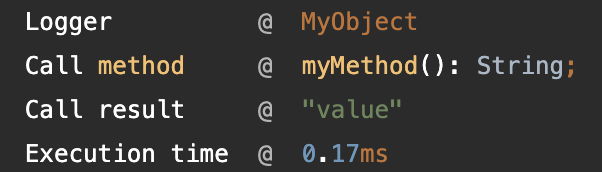
#### Functions
`log` with functions used the same as for [objects](#objects):
```typescript
import { log } from "@js-utilities/log";
const logObject = log(function (arg) { return null; }, "MyFunction");
logObject({ param: "value" });
```
Console output:
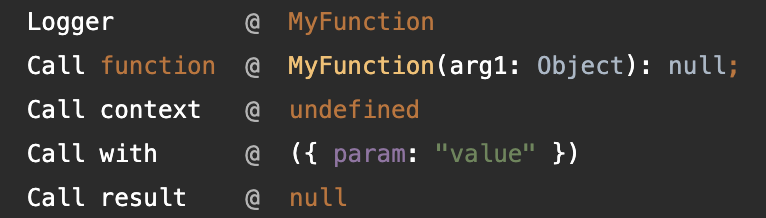
### Instance logger
#### Providing & Interface
If there is a need to use log-like styling imperatively, you can access special `logger` object:
1) via [class](#class) `@Log` decorator
2) via `log` function
You can enable it with `provideLogger` option set to true. You can configure provided logger via `loggerOptions` option.
`logger` interface:
```typescript
interface InstanceMessageLogger {
log(msg: string, ...args: any[]): void;
info(msg: string, ...args: any[]): void;
warn(msg: string, ...args: any[]): void;
error(msg: string, ...args: any[]): void;
}
```
`loggerOptions` option:
```typescript
type InstanceMessageLoggerOptions = {
logName?: boolean;
logTimeStamp?: boolean;
logMs?: boolean;
logSuffix?: boolean | string;
}
```
#### Styling
For styling in browser [template-colors-web](https://github.com/icodeforlove/template-colors-web) is used, and [chalk](https://github.com/chalk/chalk) is used for node.js.
Logger will style your message based on provided options theme.
Also, it will parse and paint some values in corresponding theme color:
* `$string()`
* `$number()`
#### Logger usage
Example:
```typescript
import { Log } from "@js-utilities/log";
@Log({ provideLogger: true })
class MyClass {
myMethod() {
this.logger.warn("styling $string(string), $number(1000)");
}
}
new MyClass().myMethod();
```
Console output:

##### Usage in TypeScript
In TypeScript, you should declare `logger` before using:
```typescript
import { Log, InstanceMessageLogger } from "@js-utilities/log";
@Log({ provideLogger: true })
class MyClass {
readonly logger!: InstanceMessageLogger;
}
```
### Frameworks
Usually, framework entities (e.g. React/Angular components) do a lot of work under the hood of an object that we don't need to know about.
Logging them will pollute console with unwanted information. But we don't know how to distinct tech. properties/hooks.
So we need to explicitly define which properties should be logged and which should be logged in a special way.
Frameworks are detected on-the-fly, but can be forced by providing framework name in logger options. Even if provided with empty object.
List of framework, which are detected and filtered by `Log`:
* [React 0.14+](https://github.com/facebook/react/)
* [Nest 6+](https://docs.nestjs.com/)
* [Vue 2+](https://vuejs.org)
* [Angular 7+](https://angular.io/)
#### React
```typescript
import * as React from "react";
import { Log } from "@js-utilities/log";
@Log({
react: { logHooks: true }
})
class MyComponent extends React.Component {
render() {
return null;
}
}
```
Console output:
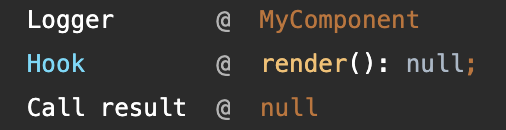
#### Nest
##### On-class usage:
```typescript
import { Module } from '@nestjs/common';
import { Log } from "@js-utilities/log";
@Log({ nest: { logHooks: true } })
@Module({
imports: [],
})
export class AppModule {
configure() {
return {};
}
}
```
Console output:
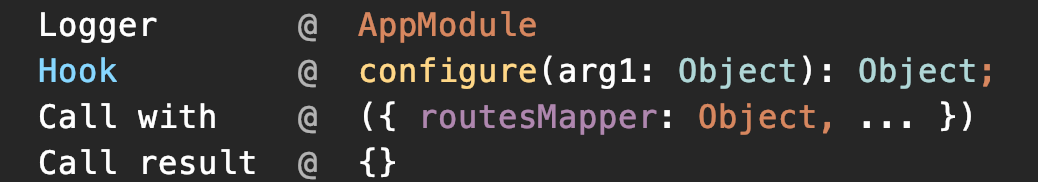
##### HTTP methods
```typescript
import { Controller, Get } from '@nestjs/common';
import { Log } from "@js-utilities/log";
import { AppService } from './app.service';
@Controller()
export class AppController {
constructor(private readonly appService: AppService) {}
@Get("hello")
@Log({
logTimeStamp: true,
logExecutionTime: true,
})
async getHello(): Promise {
await this.appService.asyncAction();
return this.appService.getHello();
}
}
```
Console output:
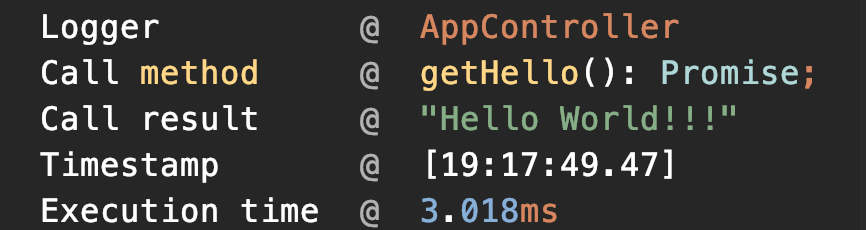
#### Vue
##### On-object usage
It is important to define `vue` in provided logger options when using with `log` function, at least with empty object as a value.
It's needed to distinct common objects from vue components.
```vue
import { log } from "@js-utilities/log";
export default log({
name: 'HelloWorld',
props: { msg: String }
}, {
vue: { logHooks: true }
});
```
Console output:
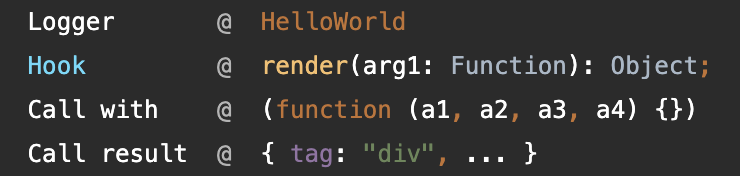
##### On-class usage
```vue
import { Log } from '@js-utilities/log';
import { Component, Vue } from 'vue-property-decorator';
@Log
@Component
export default class HelloWorld extends Vue {
@Log
protected mounted() {
this.method();
}
private method() {
return 'Mounted!';
}
}
```
Console output:
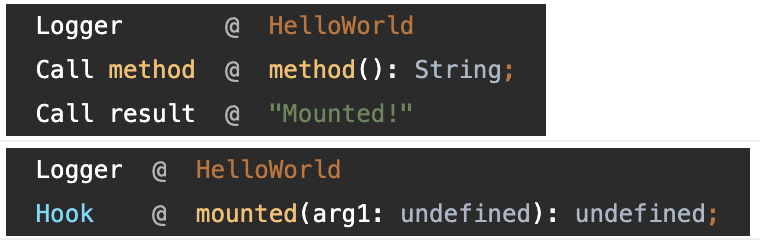
#### Angular
Ensure that you have `reflect-metadata` polyfill and `"emitDecoratorMetadata": true` set in `tsconfig.json`.
```typescript
import { Component } from '@angular/core';
import { Log } from "@js-utilities/log";
@Log({
angular: { logHooks: true }
})
@Component({
selector: 'app-root',
templateUrl: './app.component.html',
styleUrls: ['./app.component.scss']
})
export class AppComponent {
prop: string;
ngOnInit() {
this.prop = "value";
}
}
```
Console output:
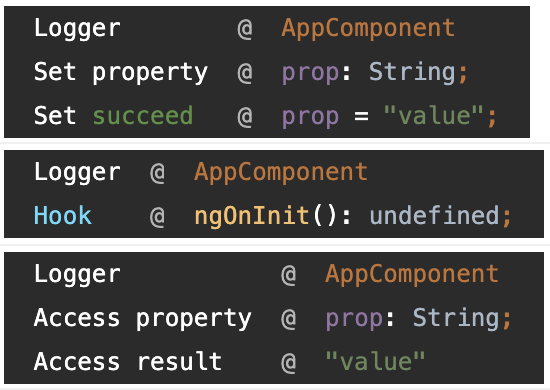
#### Other
To avoid console polluting with other frameworks / libraries, disable all props logging and enable only wanted ones explicitly:
```typescript
import { Log } from "@js-utilities/log";
@Log({ logProperties: ["myProp"] })
class MyClass extends FrameworkEntity {
myProp = "value";
}
```
#### Framework config
Framework configuration description:
```typescript
type FrameworkConfig = {
/**
* Technical properties to log (e.g. "updater", "_reactInternalFiber", "__file").
*
* @default undefined
*/
logTechnical?: boolean | string[];
/**
* State to log (e.g. "state").
*
* @default undefined
*/
logState?: boolean | string[];
/**
* Props to log (e.g. "props").
*
* @default undefined
*/
logProps?: boolean | string[];
/**
* Hooks to log (e.g. "render", "shouldComponentUpdate", "onModuleInit").
*
* @default undefined
*/
logHooks?: boolean | string[];
/**
* Refs to log (e.g. "refs").
*
* @default undefined
*/
logRefs?: boolean | string[];
/**
* Context to log (e.g. "context").
*
* @default undefined
*/
logContext?: boolean | string[];
/**
* Other framework properties to log (e.g. "setState", "forceUpdate", "intercept").
*
* @default undefined
*/
logOther?: boolean | string[];
/**
* Default log depth for framework properties.
*
* @default 1
*/
argsLogDepth?: number;
}
```
### Options
Log library is highly-configurable and there are a lot of options available:
```typescript
type LoggerOptions = {
/**
* Name of the logger.
* All messages will be prepended with this field's value.
*
* @default function or class name
*/
name?: string | number;
/**
* Flag for enabling/disabling Logger name logging.
*
* @default true
*/
logName?: boolean;
/**
* Console method which will be used to output messages.
*
* @default "log"
*/
consoleMethod?: "log" | "group" | "groupCollapsed" | "groupEnd" | "warn" | "info";
/**
* Logger theme. If object will be provided, "dark" will be used as main theme
* and overridden with provided object properties.
*
* @default "dark"
*/
theme?: "dark" | "light" | LoggerTheme;
/**
* InstanceMessageLogger description can be found in Instance logger section of readme.
*
* @default false
*/
provideLogger?: boolean;
/**
* InstanceMessageLogger description can be found in Instance logger section of readme.
*
* @default { logTimeStamp: true, logSuffix: true }
*/
loggerOptions?: InstanceMessageLoggerOptions;
/**
* Will be invoked on every log, right before writing to console.
* Can prevent log by returning "false".
*
* @param {LogData} logData collected data of proxy trap
*
* @return {Boolean} log decorated message to console or no
*/
logInterceptor?(logData: LogData): boolean;
/**
* Flag for enabling/disabling logging.
*
* @default true
*/
log?: boolean;
/**
* The same as "logProperties", but for all types of the property manipulation.
* (e.g. "prop" in class, delete class["prop"], getOwnPropertyDescriptor)
*
* @default false
*/
logPropertiesFull?: boolean | PropertyKey[];
/**
* Some object just can't fit into well-looking console output,
* so you can force logger to log full objects separately
* right after the log message.
*
* @default false
*/
logExtensibleObjects?: boolean;
/**
* Option to control "toString()", "valueOf()" and other well-known calls.
*
* @default false
*/
logWellKnownSymbols?: boolean | Symbol[];
/**
* Option to control "hasOwnProperty" and other Object.prototype calls.
*
* @default false
*/
logProtoMethods?: boolean | string[];
/**
* Will append execution time (of method call etc.) raw to every log message.
* In browser: Performance API, in Node.js - "perf_hooks" core module.
*
* @default false
*/
logExecutionTime?: boolean;
/**
* Add timestamp for each log message.
*
* @default true
*/
logTimeStamp?: boolean;
/**
* Alternative for @Log parameter decorator.
* Array of depth log for each argument.
*
* If you want to set log depth 5 only for the second parameter:
* argsLogDepth: [null, 5]
*
* @default []
*/
argsLogDepth?: (number | null | undefined)[];
/**
* Log class constructing.
*
* @default false
*/
logConstructor?: boolean;
/**
* Log getPrototypeOf calls to the class.
*
* @default false
*/
logGetPrototypeOf?: boolean;
/**
* Log setPrototypeOf calls to the class.
*
* @default false
*/
logSetPrototypeOf?: boolean;
/**
* Log isExtensible calls to the class.
*
* @default false
*/
logIsExtensible?: boolean;
/**
* Log preventExtensions calls to the class.
*
* @default false
*/
logPreventExtensions?: boolean;
/**
* A list of properties (or boolean to affect all of them),
* whose accessing/setting/calling will be logged.
*
* @default true
*/
logProperties?: boolean | PropertyKey[];
/**
* A list of properties (or boolean to affect all of them),
* whose getOwnPropertyDescriptor calls will be logged.
*
* @default false
*/
logGetOwnPropertyDescriptor?: boolean | PropertyKey[];
/**
* A list of properties (or boolean to affect all of them),
* whose "prop in Obj" checks will be logged.
*
* @default false
*/
logInOperator?: boolean | PropertyKey[];
/**
* A list of properties (or boolean to affect all of them),
* whose "delete prop" executions will be logged.
*
* @default false
*/
logDeleteProperty?: boolean | PropertyKey[];
/**
* A list of properties (or boolean to affect all of them),
* whose defineProperty calls will be logged.
*
* @default false
*/
logDefineProperty?: boolean | PropertyKey[];
/**
* A list of properties (or boolean to affect all of them),
* whose defineProperty calls will be logged.
*
* @default false
*/
logOwnKeys?: boolean;
/**
* Log entity invocation (usually a function, but also
* might be a class extending Function).
*
* @default true
*/
logInvocation?: boolean;
}
```
## Environment requirements
* `Proxy` support
* `Reflect` support
## License
[MIT License](https://github.com/vitalishapovalov/js-utilities/blob/master/LICENSE)