https://github.com/vk/dash-lumino-components
This package integrates Lumino Widgets, the basis of JupyterLab, into Plotly's Dash.
https://github.com/vk/dash-lumino-components
Last synced: about 2 months ago
JSON representation
This package integrates Lumino Widgets, the basis of JupyterLab, into Plotly's Dash.
- Host: GitHub
- URL: https://github.com/vk/dash-lumino-components
- Owner: VK
- License: mit
- Created: 2020-11-22T12:58:35.000Z (over 4 years ago)
- Default Branch: master
- Last Pushed: 2025-05-09T19:13:18.000Z (about 2 months ago)
- Last Synced: 2025-05-12T17:23:32.983Z (about 2 months ago)
- Language: JavaScript
- Size: 3.98 MB
- Stars: 25
- Watchers: 2
- Forks: 2
- Open Issues: 37
-
Metadata Files:
- Readme: README.md
- License: LICENSE
Awesome Lists containing this project
README
# Dash Lumino Components

[](https://pypi.org/project/dash-lumino-components)
[](https://www.npmjs.com/package/dash_lumino_components)
[](https://vk.github.io/dash-lumino-components)
This package integrates [Lumino Widgets](https://github.com/jupyterlab/lumino), the basis of [JupyterLab](https://github.com/jupyterlab/jupyterlab), into [Plotly's Dash](https://github.com/plotly/dash).
Create a multi-window dash app with just a few lines of code.
Check out the [examples](https://github.com/VK/dash-lumino-components/tree/master/examples):
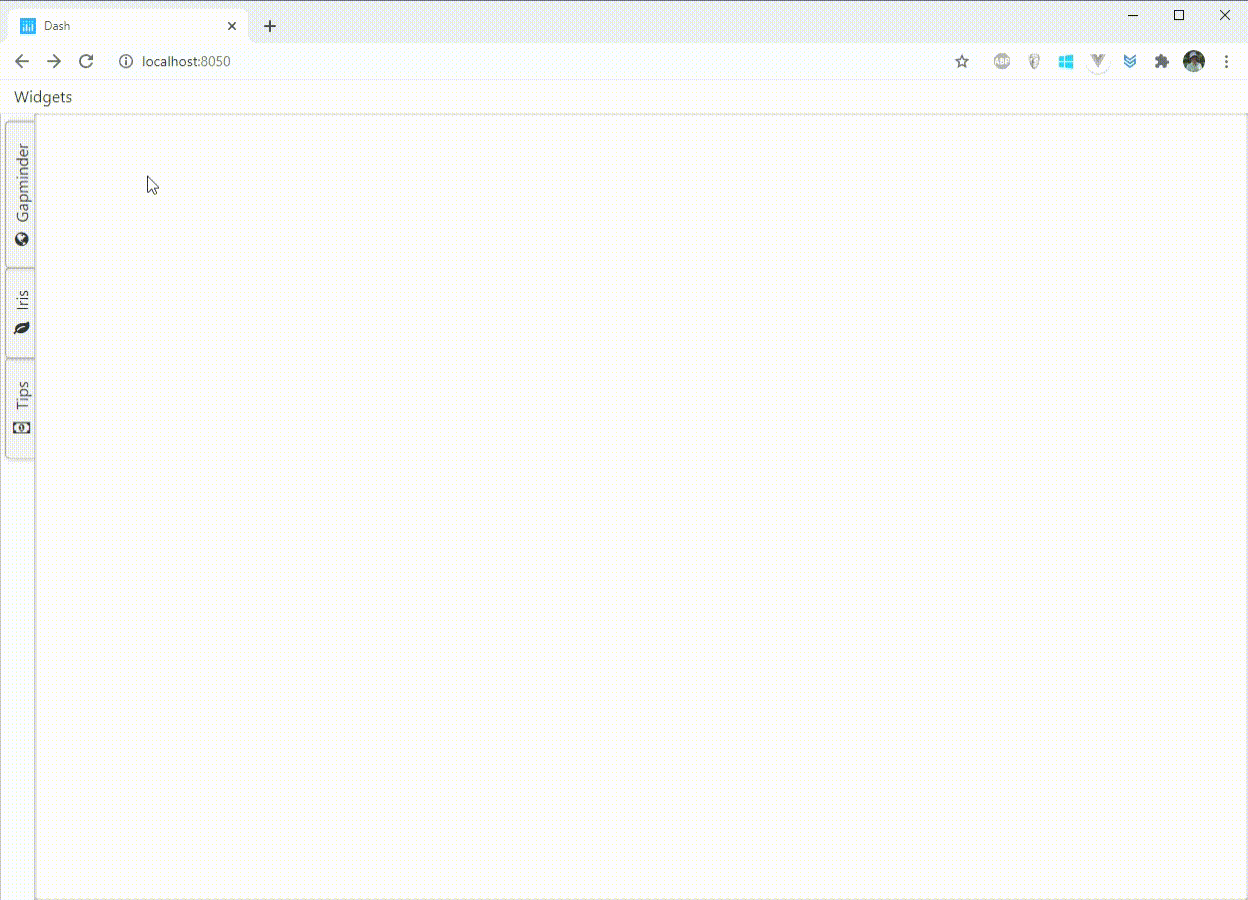
```python
dlc.MenuBar(menus, id="main-menu"),
dlc.BoxPanel([
dlc.SplitPanel([
dlc.TabPanel([
gapminderPlotsPanel,
irisPlotsPanel,
tipsPlotsPanel
], id='tab-panel-left'),
dlc.DockPanel([], id="dock-panel")
], id="split-panel")
], id="box-panel", addToDom=True)
```
## Local Developement
1. Install npm packages
```
$ npm install
```
2. Create a virtual env and activate.
```
$ virtualenv venv
$ . venv/bin/activate
```
_Note: venv\Scripts\activate for windows_
3. Install python packages required to build components.
```
$ pip install -r requirements.txt
$ pip install -r tests/requirements.txt
```
4. Build your code
```
$ npm run build
```