https://github.com/vkaelin/LeagueStats
📈 League of Legends Stats Web App
https://github.com/vkaelin/LeagueStats
adonisjs hacktoberfest league-of-legends leagueoflegends nodejs postgresql redis tailwindcss typescript vuejs
Last synced: 9 months ago
JSON representation
📈 League of Legends Stats Web App
- Host: GitHub
- URL: https://github.com/vkaelin/LeagueStats
- Owner: vkaelin
- License: other
- Created: 2019-03-18T19:55:16.000Z (over 6 years ago)
- Default Branch: master
- Last Pushed: 2024-04-14T18:57:30.000Z (over 1 year ago)
- Last Synced: 2024-05-16T01:08:43.799Z (over 1 year ago)
- Topics: adonisjs, hacktoberfest, league-of-legends, leagueoflegends, nodejs, postgresql, redis, tailwindcss, typescript, vuejs
- Language: Vue
- Homepage: https://leaguestats.gg
- Size: 10.7 MB
- Stars: 408
- Watchers: 16
- Forks: 61
- Open Issues: 6
-
Metadata Files:
- Readme: README.md
- Funding: .github/FUNDING.yml
- License: LICENSE
Awesome Lists containing this project
- awesome-esports - LeagueStats - A website for League of Legends summoners' stats. (Applications & Tools / Tournaments management)
- awesome-vue - LeagueStats - League of Legends Stats Web App ` 📝 19 days ago ` (Open Source [🔝](#readme))
- awesome-vue - LeagueStats - Statistics website for players of the online game League of Legends. (Projects Using Vue.js / Open Source)
- fucking-awesome-vue - LeagueStats - Statistics website for players of the online game League of Legends. (Projects Using Vue.js / Open Source)
- awesome-vue - LeagueStats - Statistics website for players of the online game League of Legends. (Projects Using Vue.js / Open Source)
README
# LeagueStats
[](https://app.netlify.com/sites/leaguestats-gg/deploys)

The goal of [leaguestats.gg](https://leaguestats.gg) is to provide global complete data for all League of Legends summoners.
Here is an [example](https://leaguestats.gg/summoner/euw/KCNEXTADKING) of stats for some summoner.
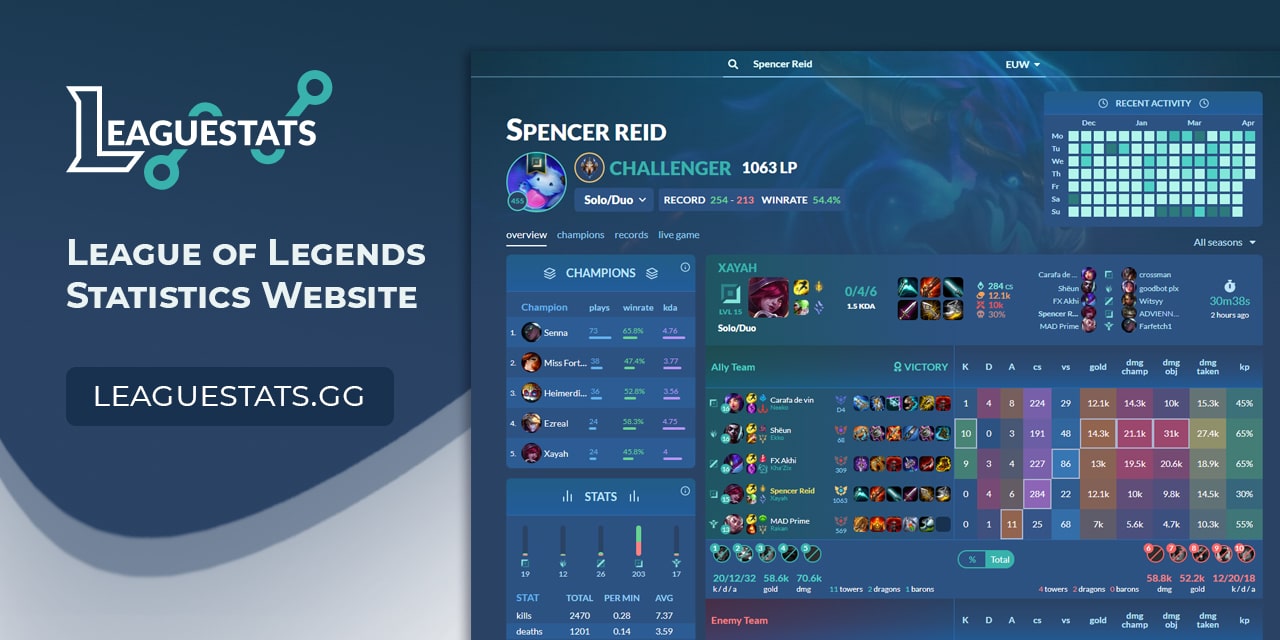
[](https://www.digitalocean.com/?refcode=4f4a6c382133&utm_campaign=Referral_Invite&utm_medium=Referral_Program&utm_source=badge)
## Installation
Development environment requirements :
- [Node.js](https://nodejs.org/en/download/) >= 18.0.0
- [PostgreSQL](https://www.postgresql.org/download/)
- [Redis](https://redis.io/download)
You can use the `docker-compose.yml` file to quickly setup PostgreSQL and Redis in development.
Setting up the docker container:
```bash
> docker-compose up --build -d
```
Setting up your development environment on your local machine :
```bash
> git clone https://github.com/vkaelin/LeagueStats.git
> cd leaguestats/client
> npm install
# And
> cd leaguestats/server
> npm install
> cp .env.example .env # edit the values (see below for more info)
> node ace migration:run
```
### Env Values
Before running the migrations, you need to add some details to the server .env:
1. To generate the APP_KEY run `node ace generate:key`, copy and paste the value on the respective .env variable;
2. Set the database variables PG_USER, PG_PASSWORD and PG_DB_NAME. If you are using docker,
you can set as below:
```
PG_USER=root
PG_PASSWORD=root
PG_DB_NAME=leaguestats
```
3. For the application work properly, you need a Riot API Key to set it on RIOT_API_KEY .env variable. To know more, take a look to their documentation on [this link](https://developer.riotgames.com/).
## Useful commands
Running the app :
```bash
> cd client
> npm run dev
# And
> cd server
> npm run dev
```
Deploying the app :
```bash
> cd client
> npm run build
> npm run preview # to test the build locally
# And
> cd server
> npm run build
> node build/server.js
```
## Contributing
Do not hesitate to contribute to the project by adapting or adding features ! Bug reports or pull requests are welcome.
## License
NonCommercial-ShareAlike 4.0 International (CC BY-NC-SA 4.0)
https://creativecommons.org/licenses/by-nc-sa/4.0/
### You are free to:
Share — copy and redistribute the material in any medium or format
Adapt — remix, transform, and build upon the material
### Under the following terms:
NonCommercial — You may not use the material for commercial purposes.
ShareAlike — If you remix, transform, or build upon the material, you must distribute your contributions under the same license as the original.