Ecosyste.ms: Awesome
An open API service indexing awesome lists of open source software.
https://github.com/vkkis93/serverless-step-functions-offline
Emulate step functions locally when developing your Serverless project
https://github.com/vkkis93/serverless-step-functions-offline
aws aws-lambda lambda serverless serverless-step-functions-offline sls state-machine step-functions
Last synced: 6 days ago
JSON representation
Emulate step functions locally when developing your Serverless project
- Host: GitHub
- URL: https://github.com/vkkis93/serverless-step-functions-offline
- Owner: vkkis93
- License: mit
- Created: 2017-12-29T15:53:31.000Z (about 7 years ago)
- Default Branch: master
- Last Pushed: 2024-04-16T00:41:13.000Z (10 months ago)
- Last Synced: 2025-01-29T07:09:01.026Z (13 days ago)
- Topics: aws, aws-lambda, lambda, serverless, serverless-step-functions-offline, sls, state-machine, step-functions
- Language: JavaScript
- Homepage:
- Size: 579 KB
- Stars: 78
- Watchers: 8
- Forks: 40
- Open Issues: 57
-
Metadata Files:
- Readme: README.md
- License: LICENSE
Awesome Lists containing this project
README
[](http://www.serverless.com)
[](https://badge.fury.io/js/serverless-step-functions-offline)
[](https://snyk.io/test/github/vkkis93/serverless-step-functions-offline?targetFile=package.json)
[](https://codeclimate.com/github/vkkis93/serverless-step-functions-offline/maintainability)
[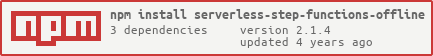](https://nodei.co/npm/serverless-step-functions-offline/)
# serverless-step-functions-offline
:warning: Version 2.0 with breaking changes see [usage](#usage) :warning:
## Documentation
- [Install](#install)
- [Setup](#setup)
- [Requirements](#requirements)
- [Usage](#usage)
- [Run plugin](#run-plugin)
- [What does plugin support](#what-does-plugin-support)
- [Usage with serverless-wepback](#usage-with-serverless-webpack)
# Install
Using NPM:
```bash
npm install serverless-step-functions-offline --save-dev
```
or Yarn:
```bash
yarn add serverless-step-functions-offline --dev
```
# Setup
Add the plugin to your `serverless.yml`:
```yaml
# serverless.yml
plugins:
- serverless-step-functions-offline
```
To verify that the plugin works, run this in your command line:
```bash
sls step-functions-offline
```
It should rise an error like that:
> Serverless plugin "serverless-step-functions-offline" initialization errored: Please add ENV_VARIABLES to section "custom"
# Requirements
This plugin works only with [serverless-step-functions](https://github.com/horike37/serverless-step-functions).
You must have this plugin installed and correctly specified statemachine definition using Amazon States Language.
Example of statemachine definition you can see [here](https://github.com/horike37/serverless-step-functions#setup).
# Usage
After all steps are done, need to add to section **custom** in serverless.yml the key **stepFunctionsOffline** with properties *stateName*: name of lambda function.
For example:
```yaml
service: ServerlessStepPlugin
frameworkVersion: ">=1.13.0 <2.0.0"
plugins:
- serverless-step-functions-offline
# ...
custom:
stepFunctionsOffline:
FirstLambda: firstLambda #(v2.0)
# ...
# ...
SecondLambda: secondLambda #(v2.0)
functions:
firstLambda:
handler: firstLambda/index.handler
name: TheFirstLambda
secondLambda:
handler: secondLambda/index.handler
name: TheSecondLambda
stepFunctions:
stateMachines:
foo:
definition:
Comment: "An example of the Amazon States Language using wait states"
StartAt: FirstLambda
States:
FirstLambda:
Type: Task
Resource: arn:aws:lambda:eu-west-1:123456789:function:TheFirstLambda
Next: SecondLambda
SecondLambda:
Type: Task
Resource: arn:aws:lambda:eu-west-1:123456789:function:TheSecondLambda
End: true
```
Where:
- `StepOne` is the name of step in state machine
- `firstLambda` is the name of function in section **functions**
# Run Plugin
```bash
sls step-functions-offline --stateMachine={{name}} --event={{path to event file}}
```
- `name`: name of state machine in section state functions. In example above it's `foo`.
- `event`: input values for execution in JSON format (optional)
If you want to know where you are (in offline mode or not) you can use env variable `STEP_IS_OFFLINE`.
By default `process.env.STEP_IS_OFFLINE = true`.
# What does plugin support?
| States | Support |
| ------ | ------ |
| ***Task*** | At this moment plugin **does not support fields** *Retry*, *Catch*, *TimeoutSeconds*, *HeartbeatSeconds* |
| ***Choice*** | All comparison operators except: *And*, *Not*, *Or* |
| ***Wait*** | All following fields: *Seconds*, *SecondsPath*, *Timestamp*, *TimestampPath* |
| ***Parallel*** | Only *Branches* |
| ***Pass*** | Result, ResultPath |
| ***Fail***| Cause, Error|
| ***Succeed***| |
### Usage with serverless-webpack
The plugin integrates very well with [serverless-webpack](https://github.com/serverless-heaven/serverless-webpack).
Add the plugins `serverless-webpack` to your `serverless.yml` file and make sure that `serverless-webpack`
precedes `serverless-step-functions-offline` as the order is important:
```yaml
plugins:
...
- serverless-webpack
...
- serverless-step-functions-offline
...
```
### TODOs
- [x] Support context object
- [x] Improve performance
- [x] Fixing bugs
- [x] Support Pass, Fail, Succeed
- [x] Integration with serverless-webpack
- [ ] Add unit tests - to make plugin stable (next step)
- [ ] Support fields *Retry*, *Catch*
- [ ] Support other languages except node.js