https://github.com/vkoskiv/c-ray
c-ray is a small, simple path tracer written in C
https://github.com/vkoskiv/c-ray
bvh-accelerator c graphics graphics-rendering json kd-tree monte-carlo path-tracer path-tracing ray-tracing raytrace raytracer raytracing raytracing-algorithms sdl2
Last synced: 8 months ago
JSON representation
c-ray is a small, simple path tracer written in C
- Host: GitHub
- URL: https://github.com/vkoskiv/c-ray
- Owner: vkoskiv
- License: mit
- Created: 2017-02-05T23:26:08.000Z (almost 9 years ago)
- Default Branch: master
- Last Pushed: 2025-04-02T10:41:16.000Z (9 months ago)
- Last Synced: 2025-04-14T08:17:07.025Z (8 months ago)
- Topics: bvh-accelerator, c, graphics, graphics-rendering, json, kd-tree, monte-carlo, path-tracer, path-tracing, ray-tracing, raytrace, raytracer, raytracing, raytracing-algorithms, sdl2
- Language: C
- Homepage:
- Size: 41.3 MB
- Stars: 811
- Watchers: 19
- Forks: 43
- Open Issues: 18
-
Metadata Files:
- Readme: README.md
- Contributing: CONTRIBUTING.md
- Funding: .github/FUNDING.yml
- License: LICENSE
- Code of conduct: CODE_OF_CONDUCT.md
Awesome Lists containing this project
README

# c-ray
A portable, hackable, embeddable software path tracer.
[](https://github.com/VKoskiv/c-ray/actions?query=workflow%3A%22C-ray+CI%22)
[](https://justforfunnoreally.dev)
## Example renders

(1000 samples, 1920x1080, 512 max bounces, 26min, scene by Scott Graham)

(256 samples, 2560x1440, 12 max bounces, 9min 37s, scene by MaTTeSr)
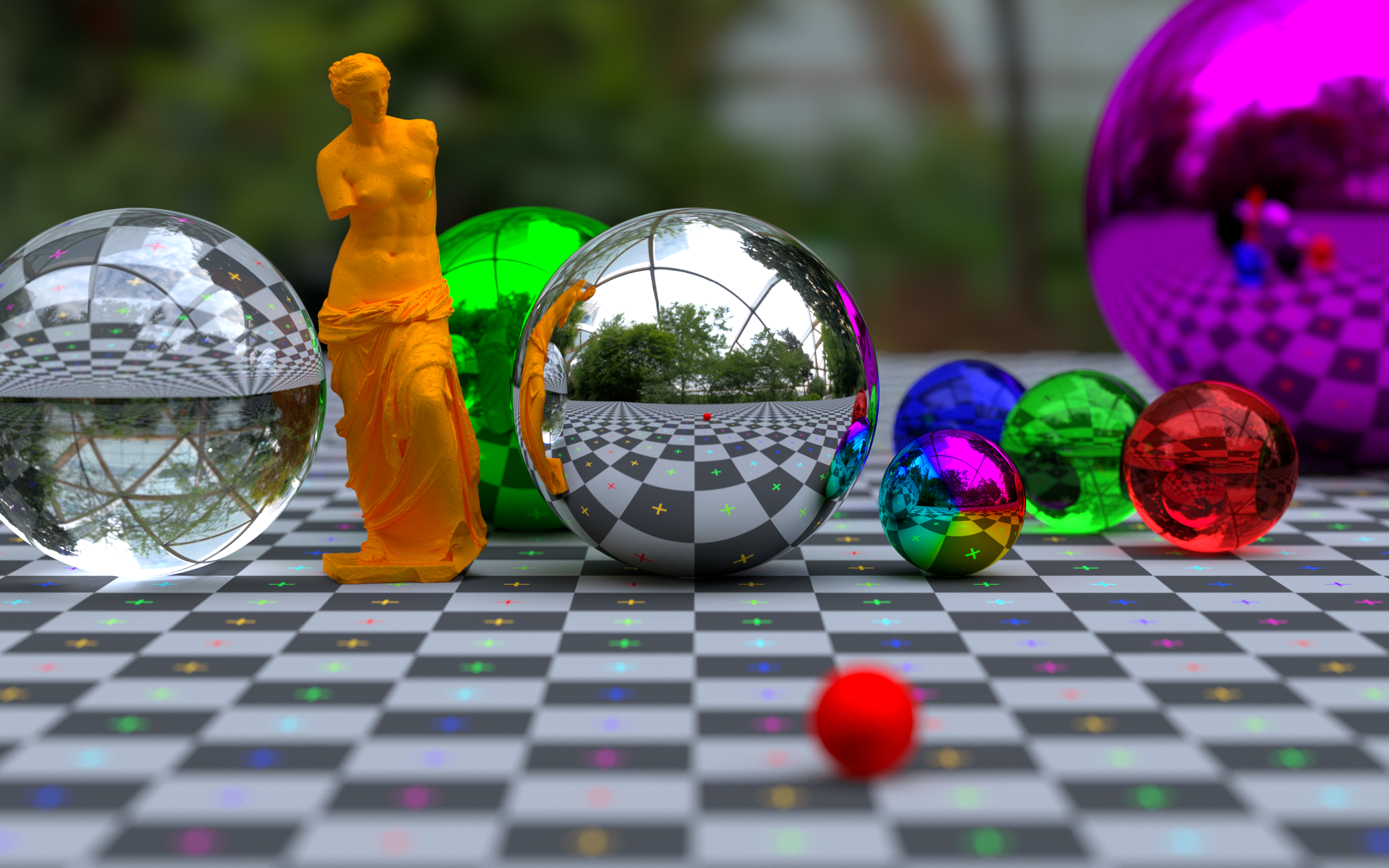
(512 samples, 2560x1600, 30 max bounces, 8min)
## About
c-ray is a portable, hackable, offline CPU rendering engine built for learning. The core is in plain C99, with an emphasis on clarity and avoiding superfluous abstraction. Contributions are welcome. See the [contributing section](https://github.com/vkoskiv/c-ray/wiki/Contributing) in the wiki for more details.
An incomplete list of features:
- [Cluster rendering support over TCP/IP](https://github.com/vkoskiv/c-ray/wiki/Using-cluster-rendering)
- [A C API](https://github.com/vkoskiv/c-ray/blob/master/include/c-ray/c-ray.h)
- [Python bindings](https://github.com/vkoskiv/c-ray/blob/master/bindings/c_ray.py)
- [A Blender add-on](https://github.com/vkoskiv/c-ray/blob/master/bindings/blender_init.py)
- A node-graph material/shader system with 32+ node types, including a Principled BSDF approximation.
- A performant BVH accelerator (by @madmann92)
- A simple unidirectional Monte Carlo integrator with global illumination
- Real-time render preview and state reporting using a callback mechanism
- Simple thin-lens camera approximation with depth of field
- Multithreading
- Object instancing
- HDR environment maps for realistic lighting
- Triangles and spheres
- Russian Roulette path optimization
Things I'm looking to implement:
- More advanced light sampling
- Better performance & lower memory consumption.
- Proper physically based materials in place of the current ad-hoc implementations
- More cool advanced techniques from research literature
## Portability
c-ray has been verified to work on the following architectures
- x86 & x86\_64 (Primarily developed on x86\_64)
- ARMv6, ARMv7 and ARMv8, AARCH64 (Various Raspberry Pi systems)
- PowerPC 7xx and 74xx (PowerPC G3 and G4 systems)
- MIPS R5000 ([1996 SGI O2](https://twitter.com/vkoskiv/status/1236419126555488257?s=20))
- SuperSPARC II ([1992 SUN SparcStation 10](https://twitter.com/vkoskiv/status/1234515380200235008?s=20))
- [WebAssembly with emscripten](https://github.com/ani003/c-ray/tree/wasm)
## Usage
A basic driver program can be used to run c-ray standalone (see 'Stand-alone usage' below), but the easiest way to try out c-ray is to build and install the Blender add-on, and trying it out there:
1. Check `BLENDER_ROOT` in `lib.mk`, make sure it points to the version of Blender you have installed
2. `make fullblsync` will then compile the python bindings (`cray_wrap.so`), and install under `BLENDER_ROOT` as an add-on.
3. Enable the c-ray add-on in Blender Preferences, and choose `c-ray for Blender` as your render engine.
4. Report bugs or missing features (there are a lot!) by filing an issue here on GitHub
## Dependencies
### Compile time:
- Standard C99 compiler with some fairly common libraries (libc, libm, pthreads)
### Runtime:
- CMake for the build system (Optional, a basic makefile is provided for *nix systems)
- SDL2 (Optional, enabled if SDL2 was found at runtime)
- Python3 (Optional, it's used for some utility scripts)
## Tests
You can run the integrated test suite by invoking the test script like this:
`./run-tests.sh`
This will compile c-ray with the correct flags, and then run each test individually in separate processes. If you want to run them in a shared process, do
`bin/c-ray --test`
You can also run a single suite
`./run-tests.sh mathnode`
## Stand-alone usage
You can mostly ignore these instructions below if you're only interested in running c-ray as a Blender add-on.
Linux:
1. (Optional) Install SDL2 (See installing SDL below)
2. Run `make` to build the project
3. If the plain Makefile doesn't work on your system, run `cmake .` and then try `make` again.
4. Run binary. For example: `bin/c-ray input/hdr.json`. You can also pipe files into `c-ray` and it will read from there. This is useful for scripts that invoke `c-ray`.
Example: `cat input/scene.json | bin/c-ray`
*Note: When reading the json from `stdin`, c-ray assumes that the asset path is `./`. This can be specified with `--asset-path`*
macOS:
1. Follow Linux instructions, or you can try `mkdir build && cd build && cmake -G Xcode ..`
Windows:
1. Install [Build Tools for Visual Studio](https://visualstudio.microsoft.com/downloads/#build-tools-for-visual-studio-2019)
2. Optional: Download SDL2 Development libaries from here and extract: https://www.libsdl.org/download-2.0.php (https://www.libsdl.org/release/SDL2-devel-2.0.8-VC.zip)
3. Open a `Developer Command Prompt for VS 2019`, navigate to where you cloned c-ray and set path to SDL2DIR (where you extracted the files to, should have a few folders like 'include' and 'lib'): `set SDL2DIR=E:\sdl2\SDL2-devel-2.0.8-VC\SDL2-2.0.8`
4. Run cmake: `cmake -G "Visual Studio 16 2019" .`
5. (Optional) Copy your `SDL2.dll` into `bin\Release\` and `bin\Debug\`
6. Build the generated solution: `msbuild c-ray.sln /p:Configuration=Release`
7. Run: `bin\Release\c-ray.exe input\scene.json` or `type input\scene.json | bin\Release\c-ray.exe`
## Usage
All the .json files in `input/` are test scenes provided with c-ray, assets for those scenes are (mostly) bundled with the repository as well.
If you make a cool scene and have Python3 installed, you can bundle up the scene into a portable .zip file using the `scripts/bundle.py` script.
## Credits
3rd party libraries included in this project include:
- lodePNG PNG compression library: http://lodev.org/lodepng/
- stb\_image.h by Sean Barrett: https://github.com/nothings/stb/blob/master/stb_image.h
- SDL2: https://www.libsdl.org/index.php (Optional)
- JSON parsing library: https://github.com/DaveGamble/cJSON
- PCG random number generator: http://www.pcg-random.org
## Contributors
- Huge thanks to [@madmann91](https://github.com/madmann91) for the BVH accelerator and overall ~60% performance improvement
Please file an issue detailing any improvements you're planning on making. I openly welcome contributions!
You can also ping me on **Discord**: `vkoskiv#3100`