https://github.com/vladholubiev/serverless-libreoffice
Run LibreOffice in AWS Lambda to create PDFs & convert documents
https://github.com/vladholubiev/serverless-libreoffice
aws-lambda javascript libreoffice nodejs pdf pdf-conversion pdf-converter serverless terraform
Last synced: 9 months ago
JSON representation
Run LibreOffice in AWS Lambda to create PDFs & convert documents
- Host: GitHub
- URL: https://github.com/vladholubiev/serverless-libreoffice
- Owner: vladholubiev
- Created: 2017-11-11T16:49:47.000Z (about 8 years ago)
- Default Branch: master
- Last Pushed: 2023-03-04T21:57:26.000Z (almost 3 years ago)
- Last Synced: 2024-12-27T21:02:41.327Z (12 months ago)
- Topics: aws-lambda, javascript, libreoffice, nodejs, pdf, pdf-conversion, pdf-converter, serverless, terraform
- Language: Dockerfile
- Homepage: https://vladholubiev.com/serverless-libreoffice
- Size: 65.4 KB
- Stars: 518
- Watchers: 17
- Forks: 75
- Open Issues: 22
-
Metadata Files:
- Readme: README.md
- Funding: .github/FUNDING.yml
Awesome Lists containing this project
README
# Serverless LibreOffice
# UPD 2022-06
> See [libreoffice-lambda-base-image](https://github.com/shelfio/libreoffice-lambda-base-image) & [aws-lambda-libreoffice](https://github.com/shelfio/aws-lambda-libreoffice) for the latest updates
[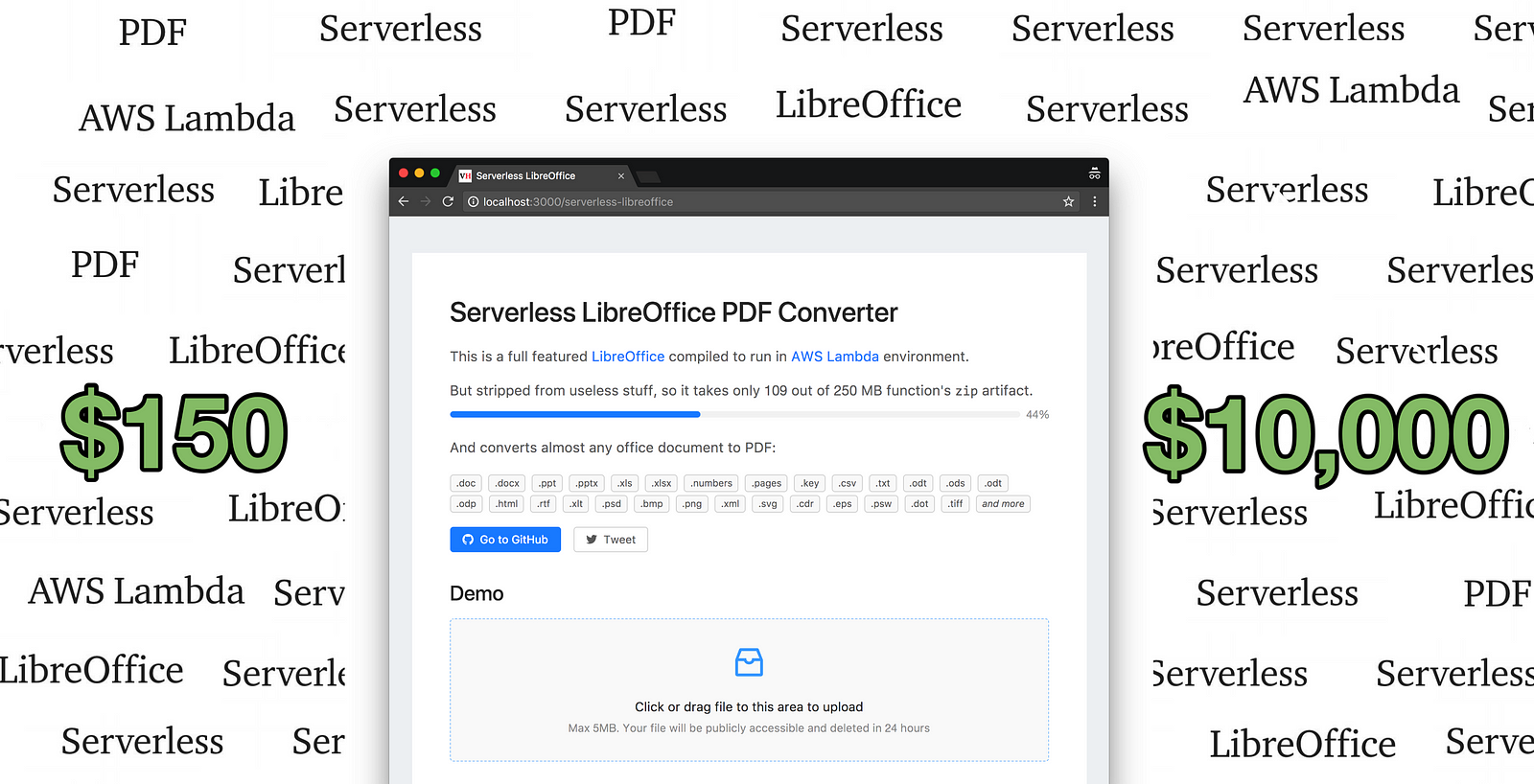](https://vladholubiev.com/serverless-libreoffice)
# Show Me the Code
This repo contains code used to run the [online demo](https://vladholubiev.com/serverless-libreoffice).
```
├── compile.sh <-- commands used to compile LibreOffice for Lambda
├── infra <-- terraform config to deploy example Lambda
│ ├── iam.tf
│ ├── lambda.tf
│ ├── main.tf
│ ├── s3.tf
│ └── vars.tf
└── src <-- example Lambda function node in Node.js used for website demo
├── handler.js
├── libreoffice.js
├── logic.js
├── package.json <-- put lo.tar.gz in this folder to deploy. Download it below
└── s3.js
```
Compiled and ready to use archive can be downloaded under [Releases section](https://github.com/vladgolubev/serverless-libreoffice/releases). Also check out [NPM package with bundled LibreOffice for Lambda (85 MB)](https://github.com/shelfio/aws-lambda-libreoffice).
✨ Check out a new [Lambda Layer with LibreOffice](https://github.com/shelfio/libreoffice-lambda-layer)!
# How to compile by yourself
> Check out a comprehensive [step-by-step tutorial](STEP_BY_STEP.md) from 0 to deployed function.
To run this, you will need to [Docker](https://docs.docker.com/install/) and [docker-compose](https://docs.docker.com/compose/install/) installed.
1. Install and configure Docker and docker-compose locally or on a `c5.2xlarge` spot instance with ~ 8 GB (the default) of storage attached.
1. In a terminal, run `docker-compose run --rm libreoffice`. It will compile LibreOffice and then copy layers.zip to your local drive.
# Help
- [List of RPM Packages available in AWS Lambda](https://gist.github.com/vladgolubev/1dac4ed47a5febf110c668074c6b671c)
- [List of Libraries available in AWS Lambda](https://gist.github.com/vladgolubev/439559fc7597a4fb51eaa9e97b72f319)
# Related Projects
- [Docker in AWS Lambda](https://github.com/vladgolubev/docker-in-aws-lambda)
- [NPM package with bundled LibreOffice for Lambda (85 MB)](https://github.com/shelfio/aws-lambda-libreoffice)
- [Lambda Layer with LibreOffice](https://github.com/shelfio/libreoffice-lambda-layer)
# How To Help
## Reduce Cold Start Time
Currently ƛ unpacks 109 MB .tar.gz to `/tmp` folder which takes ~1-2 seconds on cold start.
Would be nice to create a single compressed executable to save unpack time and increase portability.
I tried using [Ermine](http://www.magicermine.com/) packager and it works!!
But unfortunately this is commercial software.
Similar open-source analogue [Statifier](http://statifier.sourceforge.net/) produces broken binaries.
Maybe someone has another idea how to create a single executable from a folder full of shared objects.
**UPD:** TODO: Check out [node-packer](https://github.com/pmq20/node-packer) and [libsquash](https://github.com/pmq20/libsquash) (no FUSE required!)
## Further Size Reduction
I am not a Linux or C++ expert, so for sure I missed some easy "hacks"
to reduce size of compiled LibreOffice.
Mostly I just excluded from compilation as much unrelated stuff as possible.
And stripped symbols from shared objects.
Here is the list of: [available RPM packages](https://gist.github.com/vladgolubev/1dac4ed47a5febf110c668074c6b671c)
and [libraries](https://gist.github.com/vladgolubev/439559fc7597a4fb51eaa9e97b72f319)
available in AWS Lambda Environment, which can be helpful.
You can also use multi compression level, with upx and then decompress after brotli.
## Testing
Update repo for testing. Return before S3 for example, hardcode or generate files to convert and setup variables. Then simply run:
```
docker run \
-v "\$PWD":/var/task \
lambci/lambda:nodejs12.x src/handler.handler
```
After successful execution, get the resulted files to check the pdfs.
```
docker ps -a
```
Find exect container id.
Then execute
```
docker cp containerId:/tmp/filename.pdf ./filename.pdf
```
Then check your results locally
## License
MIT © [Vlad Holubiev](https://vladholubiev.com)