Ecosyste.ms: Awesome
An open API service indexing awesome lists of open source software.
https://github.com/vladikoff/grunt-devtools
🛠 Grunt Task Runner Extension for Chrome Developer Tools
https://github.com/vladikoff/grunt-devtools
Last synced: 6 days ago
JSON representation
🛠 Grunt Task Runner Extension for Chrome Developer Tools
- Host: GitHub
- URL: https://github.com/vladikoff/grunt-devtools
- Owner: vladikoff
- License: mit
- Created: 2013-02-25T05:07:40.000Z (almost 12 years ago)
- Default Branch: master
- Last Pushed: 2016-08-09T19:47:41.000Z (over 8 years ago)
- Last Synced: 2024-10-29T17:51:49.291Z (2 months ago)
- Language: JavaScript
- Homepage: http://gruntjs.com/
- Size: 582 KB
- Stars: 1,003
- Watchers: 24
- Forks: 73
- Open Issues: 17
-
Metadata Files:
- Readme: README.md
- Changelog: CHANGELOG
- Contributing: CONTRIBUTING.md
- License: LICENSE-MIT
Awesome Lists containing this project
README
grunt-devtools 0.2.1
==============
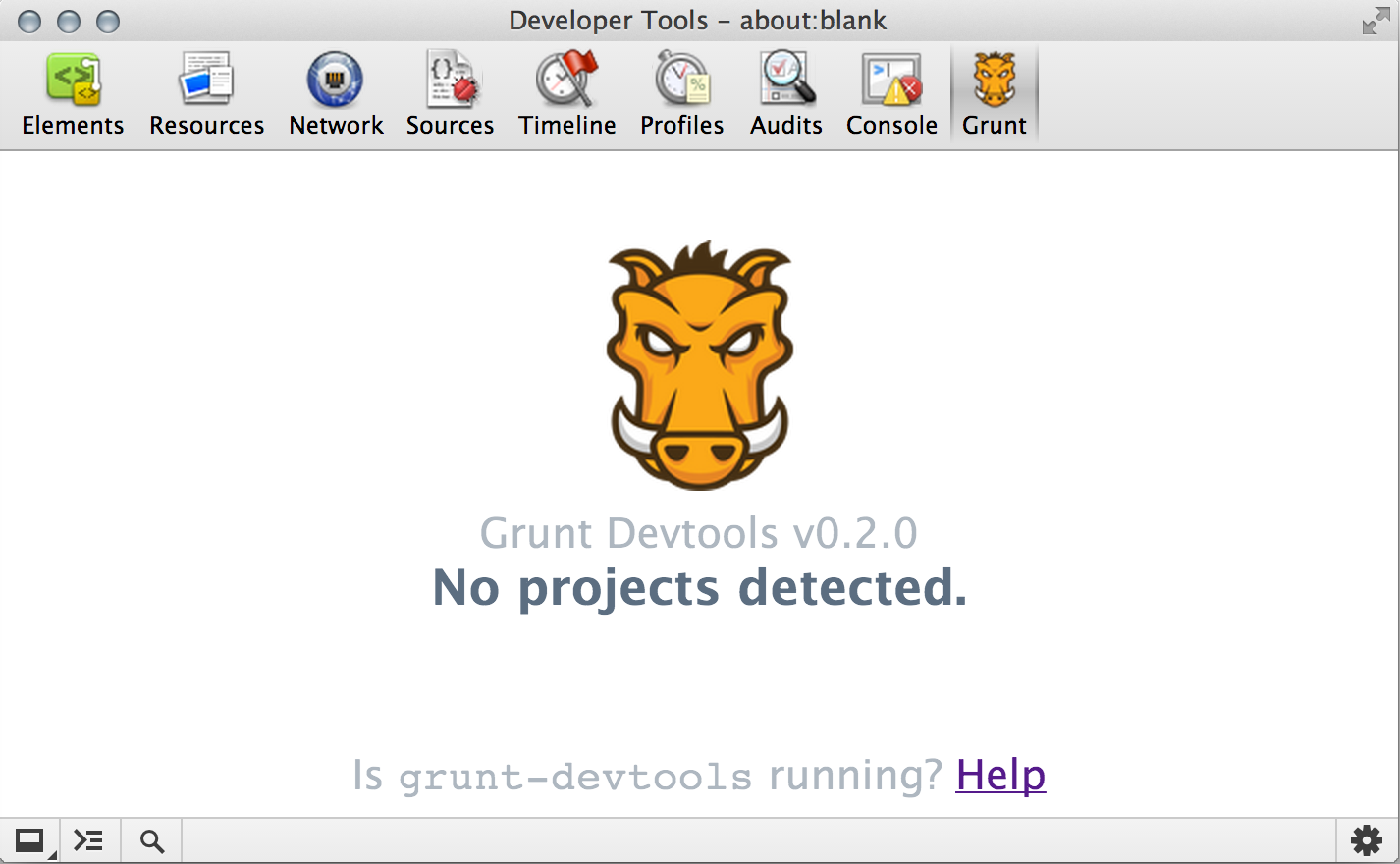
__Grunt Task Runner Extension for Chrome Developer Tools and Adobe Brackets__
## Quick Setup (Google Chrome)
* Download the [Grunt Devtools extension for Chrome Developer Tools](https://chrome.google.com/webstore/detail/grunt-devtools/fbiodiodggnlakggeeckkjccjhhjndnb?hl=en)
from the Chrome Web Store.
* Global Install (Want a local plugin install? See [local setup](#local-setup)).
* __`npm install -g grunt-devtools`__
* run __`grunt-devtools`__ in a directory with a Gruntfile!
* open Chrome Dev tools, find the __Grunt tab__. Your grunt tasks should now be accessible from Chrome.
## Screenshots


## Local Setup
* `npm install grunt-devtools` in your grunt project
* Add `grunt.loadNpmTasks('grunt-devtools');` to your `Gruntfile`
* run `grunt devtools`
* open Chrome Dev tools, find the Grunt tab. Your grunt tasks should now be accessible from Chrome.
## Updating from an older version
* Chrome extension updates automatically or you can force an update under `chrome://extensions` 
* Grunt plugin updates using `npm install grunt-devtools@latest`
* The versions of the plugin and extension should always match (`0.2.1` in Chrome is `0.2.1` on npm)
## Issues
If you experience issues, perform an [update first](https://github.com/vladikoff/grunt-devtools#updating-from-an-older-version).
If issues still occur - [report it](https://github.com/vladikoff/grunt-devtools/issues) or ask for help in the `#grunt` irc channel on Freenode
See the [CHANGELOG](CHANGELOG) for release history .
See the [contributing guide](CONTRIBUTING.md) for local development instructions.