https://github.com/vleue/bevy_easings
Easing and simple animations for Bevy
https://github.com/vleue/bevy_easings
bevy bevy-plugin easing rust tweening
Last synced: 9 months ago
JSON representation
Easing and simple animations for Bevy
- Host: GitHub
- URL: https://github.com/vleue/bevy_easings
- Owner: vleue
- Created: 2020-09-21T17:29:28.000Z (over 5 years ago)
- Default Branch: main
- Last Pushed: 2025-04-28T20:22:01.000Z (10 months ago)
- Last Synced: 2025-04-28T20:41:05.875Z (10 months ago)
- Topics: bevy, bevy-plugin, easing, rust, tweening
- Language: Rust
- Homepage:
- Size: 15.7 MB
- Stars: 185
- Watchers: 1
- Forks: 28
- Open Issues: 7
-
Metadata Files:
- Readme: README.md
Awesome Lists containing this project
README
# Bevy Easings

[](https://docs.rs/bevy_easings)
[](https://crates.io/crates/bevy_easings)
[](https://github.com/bevyengine/bevy/blob/main/docs/plugins_guidelines.md#main-branch-tracking)
[](https://github.com/vleue/bevy_easings/actions/workflows/ci.yml)
Easings on Bevy components using [interpolation](https://crates.io/crates/interpolation).
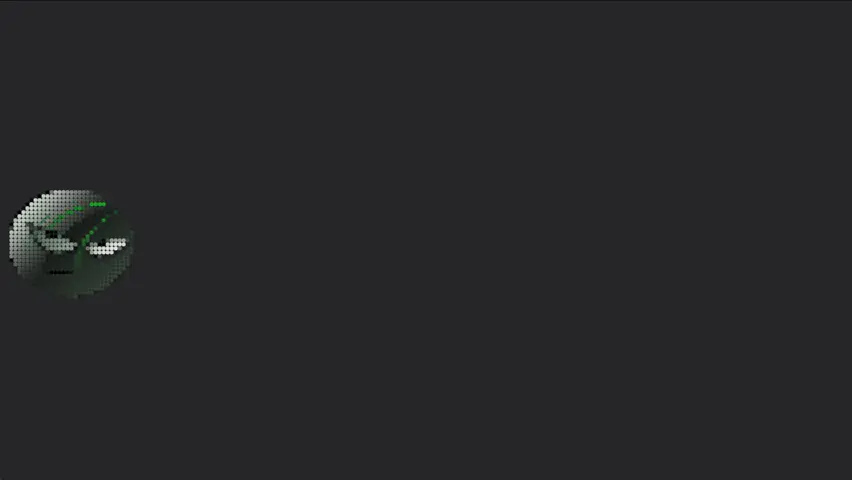
## Usage
### System setup
Add the plugin to your app:
```rust
use bevy::prelude::*;
use bevy_easings::EasingsPlugin;
fn main() {
App::new()
.add_plugins(EasingsPlugin::default());
}
```
### Easing a component to a new value
And then just ease your components to their new state!
```rust
use bevy::prelude::*;
use bevy_easings::Ease;
fn my_system(mut commands: Commands){
commands
.spawn((
Sprite {
..Default::default()
},
Sprite {
custom_size: Some(Vec2::new(10., 10.)),
..Default::default()
}
.ease_to(
Sprite {
custom_size: Some(Vec2::new(100., 100.)),
..Default::default()
},
bevy_easings::EaseFunction::QuadraticIn,
bevy_easings::EasingType::PingPong {
duration: std::time::Duration::from_secs(1),
pause: Some(std::time::Duration::from_millis(500)),
},
),
));
}
```
If the component being eased is not already a component of the entity, the component should first be inserted for the target entity.
### Easing to a function-generated target
You can also ease to a target that is generated dynamically from the previous value using a function:
```rust
use bevy::prelude::*;
use bevy_easings::Ease;
fn my_system(mut commands: Commands){
commands
.spawn((
Transform::from_scale(Vec3::new(0.1, 0.1, 1.0))
.ease_to_fn(
|start| Transform {
scale: start.scale * 10.0,
..*start
},
bevy_easings::EaseFunction::QuadraticIn,
bevy_easings::EasingType::PingPong {
duration: std::time::Duration::from_secs(1),
pause: Some(std::time::Duration::from_millis(500)),
},
)
.ease_to_fn(
|prev| Transform {
scale: prev.scale * 0.5,
..*prev
},
bevy_easings::EaseFunction::CubicInOut,
bevy_easings::EasingType::Once {
duration: std::time::Duration::from_secs(2),
},
).with_original_value(),
));
}
```
This is particularly useful to rescue you from repeatly writing initialize code for start status, or chaining animation without worrying about maintaining interior status.
### Easing using EaseMethod
The EaseMethod enum can be used to provide easing methods that are not avaliable in EaseFunction.
```rust,ignore
pub enum EaseMethod {
/// Follow `EaseFunction`
EaseFunction(EaseFunction),
/// Linear interpolation, with no function
Linear,
/// Discrete interpolation, eased value will jump from start to end
Discrete,
/// Use a custom function to interpolate the value
CustomFunction(fn(f32) -> f32),
}
```
This is shown below
```rust
use bevy::prelude::*;
use bevy_easings::Ease;
fn my_system(mut commands: Commands){
commands
.spawn((
Sprite {
..Default::default()
},
Sprite {
custom_size: Some(Vec2::new(10., 10.)),
..Default::default()
}
.ease_to(
Sprite {
custom_size: Some(Vec2::new(100., 100.)),
..Default::default()
},
bevy_easings::EaseMethod::Linear,
bevy_easings::EasingType::PingPong {
duration: std::time::Duration::from_secs(1),
pause: Some(std::time::Duration::from_millis(500)),
},
),
));
}
```
### Chaining easing
You can chain easings, if they are not set to repeat they will happen in sequence.
```rust
use bevy::prelude::*;
use bevy_easings::Ease;
fn my_system(mut commands: Commands){
commands
.spawn((
Sprite {
..Default::default()
},
Sprite {
custom_size: Some(Vec2::new(10., 10.)),
..Default::default()
}
.ease_to(
Sprite {
custom_size: Some(Vec2::new(300., 300.)),
..Default::default()
},
bevy_easings::EaseFunction::QuadraticIn,
bevy_easings::EasingType::Once {
duration: std::time::Duration::from_secs(1),
},
)
.ease_to(
Sprite {
custom_size: Some(Vec2::new(350., 350.)),
..Default::default()
},
bevy_easings::EaseFunction::QuadraticIn,
bevy_easings::EasingType::PingPong {
duration: std::time::Duration::from_millis(500),
pause: Some(std::time::Duration::from_millis(200)),
},
),
));
}
```
## Custom component support
To be able to ease a component, it needs to implement the traits `Default` and [`Lerp`](https://docs.rs/interpolation/0.2.0/interpolation/trait.Lerp.html). This trait is re-exported by `beavy_easings`.
```rust
use bevy::prelude::*;
use bevy_easings::*;
#[derive(Default, Component)]
struct CustomComponent(f32);
impl Lerp for CustomComponent {
type Scalar = f32;
fn lerp(&self, other: &Self, scalar: &Self::Scalar) -> Self {
CustomComponent(interpolation::lerp(&self.0, &other.0, scalar))
}
}
```
The basic formula for lerp (linear interpolation) is `self + (other - self) * scalar`.
Then, the system `custom_ease_system::` needs to be added to the application.
## Examples
See [examples](https://github.com/vleue/bevy_easings/tree/main/examples)
### Choosing the ease function
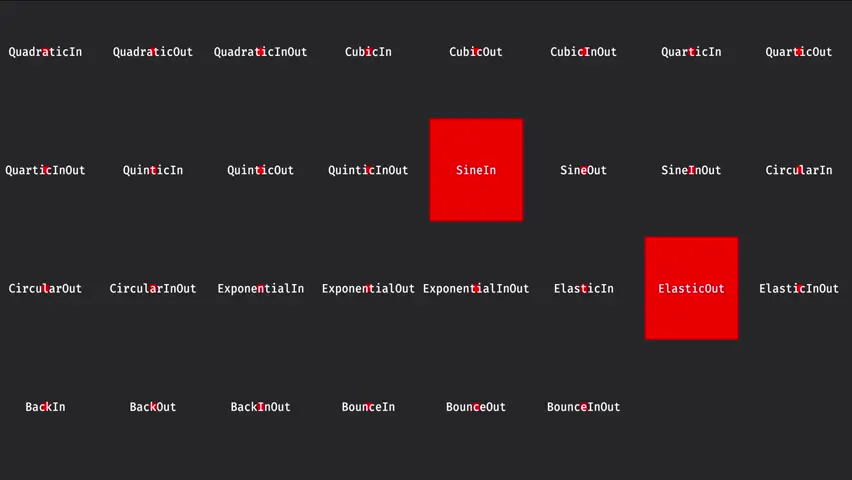

When easing colors, pay attention on the color space you are using

## Ease Functions
Many [ease functions](https://docs.rs/interpolation/0.2.0/interpolation/enum.EaseFunction.html) are available:
- QuadraticIn
- QuadraticOut
- QuadraticInOut
- CubicIn
- CubicOut
- CubicInOut
- QuarticIn
- QuarticOut
- QuarticInOut
- QuinticIn
- QuinticOut
- QuinticInOut
- SineIn
- SineOut
- SineInOut
- CircularIn
- CircularOut
- CircularInOut
- ExponentialIn
- ExponentialOut
- ExponentialInOut
- ElasticIn
- ElasticOut
- ElasticInOut
- BackIn
- BackOut
- BackInOut
- BounceIn
- BounceOut
- BounceInOut
## Bevy supported version
|Bevy|bevy_easings|
|---|---|
|main|main|
|0.16|0.16|
|0.15|0.15|
|0.14|0.14|
|0.13|0.14|
|0.12|0.12|
|0.11|0.11|
|0.10|0.10|
|0.9|0.9|
|0.8|0.8|
|0.7|0.7|
|0.6|0.6|
|0.5|0.4|