Ecosyste.ms: Awesome
An open API service indexing awesome lists of open source software.
https://github.com/volorf/figma-ui-image
Figma UI Image. Brings Figma Design to Unity as a UI Image.
https://github.com/volorf/figma-ui-image
design figma package plugin ui unity3d
Last synced: 29 days ago
JSON representation
Figma UI Image. Brings Figma Design to Unity as a UI Image.
- Host: GitHub
- URL: https://github.com/volorf/figma-ui-image
- Owner: Volorf
- License: mit
- Created: 2023-10-19T22:44:35.000Z (over 1 year ago)
- Default Branch: main
- Last Pushed: 2024-07-05T21:51:14.000Z (7 months ago)
- Last Synced: 2025-01-06T19:12:57.502Z (29 days ago)
- Topics: design, figma, package, plugin, ui, unity3d
- Language: C#
- Homepage: https://olegfrolov.design
- Size: 9.85 MB
- Stars: 113
- Watchers: 5
- Forks: 5
- Open Issues: 1
-
Metadata Files:
- Readme: README.md
- License: LICENSE
Awesome Lists containing this project
README
## Figma UI Image
Create a UI Image in Unity from Figma Designs with just a few clicks!
## System Requirements
`Unity 2022.4` or later versions.
## How to install it
1. Copy `Git URL`;
1. Open `Window/Package Manager`;
1. Add the `Git URL`.
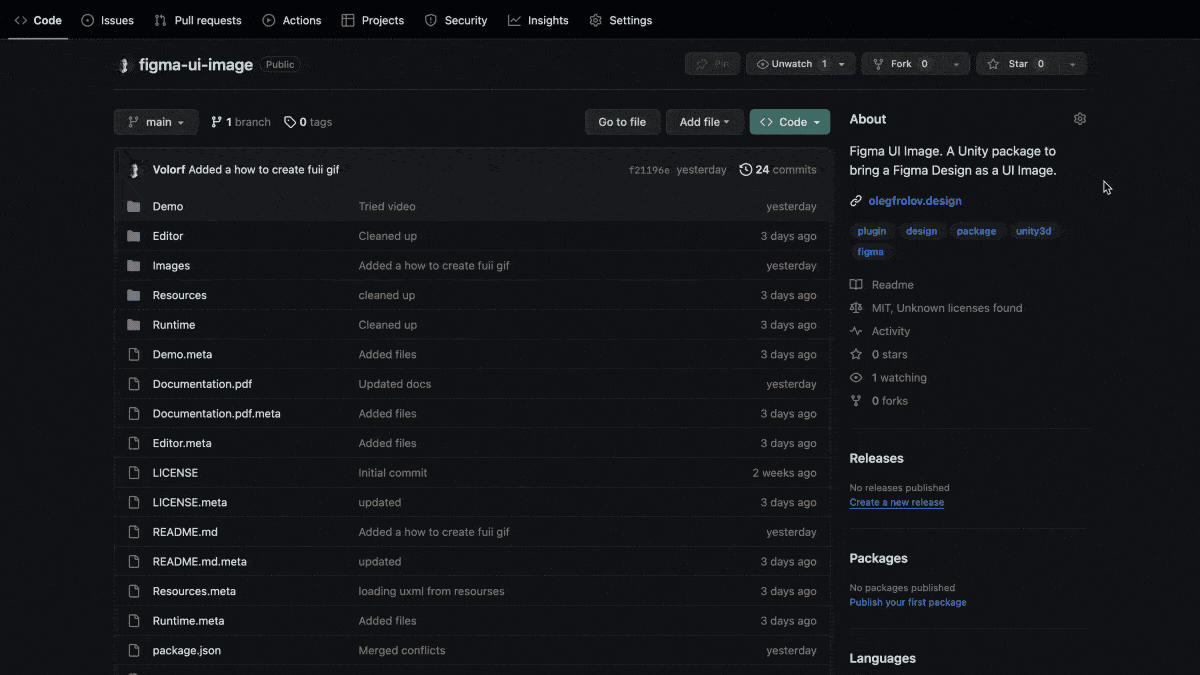
## How to get an image from Figma
To do that you need a few things:
1. `Figma Access Token`;
1. `Figma Link` to a design you want to get as a image;
1. Set up `Figma UI Image`.
### How to set up a Figma Access Token
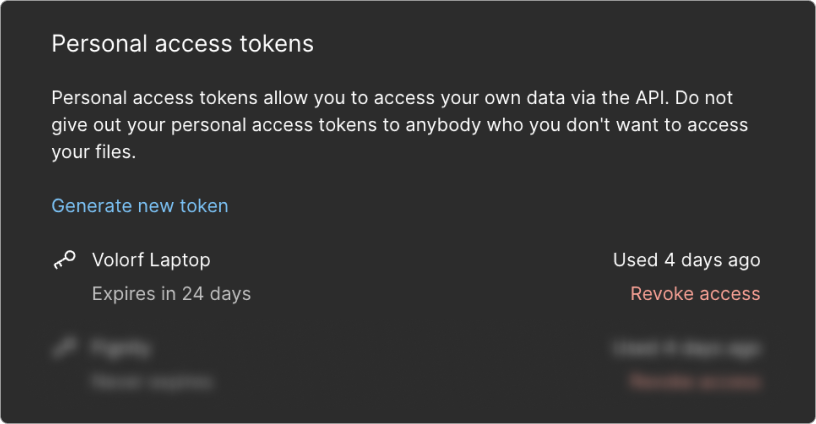
1. Open `Figma Settings/Account/Personal access tokens`;
1. Click the `Generate new token` button and copy the token.
> [!TIP]
> Learn more about it [here](https://www.figma.com/developers/api#access-tokens)
### How to get a Figma Link
1. Select your design in Figma;
1. Press the `Share` in the top right corner of Figma and copy the link.
### How to create a Figma UI Image
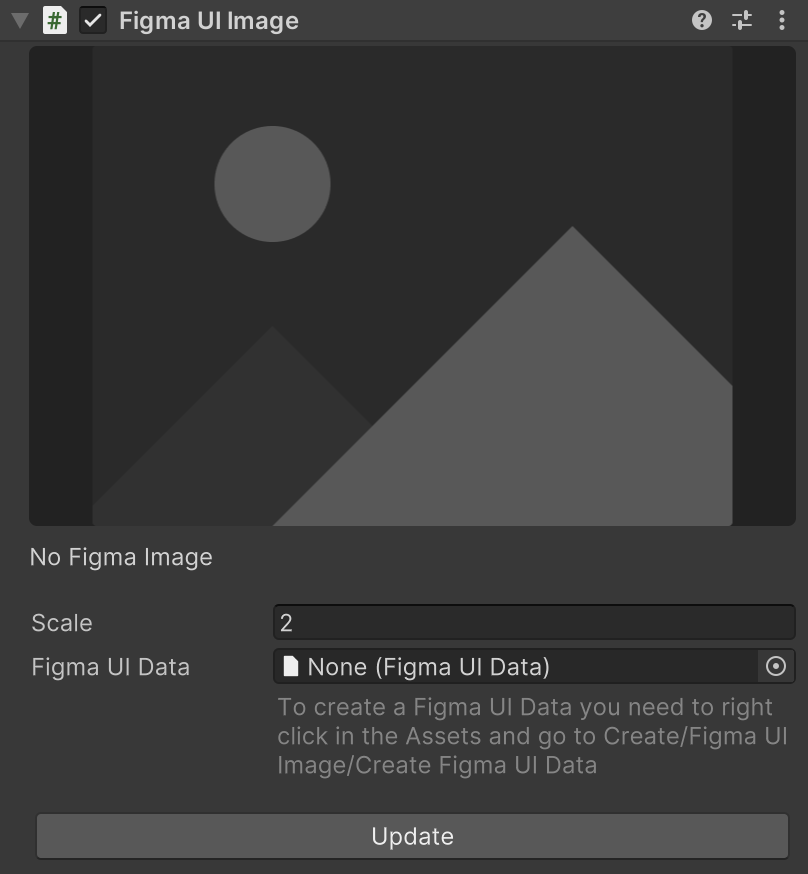
1. Select `Canvas` and Right Mouse Click (call a context menu);
1. Select `UI/Figma UI Image`;
1. Create `Figma UI Data`, paste there your token and link and add drag it into the slot.
## Support
Figma UI Image is an open-source project I am developing in my spare time. If you like it, you can support me with [a few cups of coffee](https://www.buymeacoffee.com/volorf).
## Contact me
[Twitter](https://www.twitter.com/volorf) | [Linkedin](https://www.linkedin.com/in/oleg-frolov-6a6a4752/) | [Dribbble](https://dribbble.com/Volorf) | [Personal Site](https://olegfrolov.design/)