https://github.com/vonng/pigsty
Free RDS for PostgreSQL —— Pigsty
https://github.com/vonng/pigsty
graphics infra postgres service toolbox yours
Last synced: 11 months ago
JSON representation
Free RDS for PostgreSQL —— Pigsty
- Host: GitHub
- URL: https://github.com/vonng/pigsty
- Owner: Vonng
- License: agpl-3.0
- Created: 2020-06-02T02:22:09.000Z (over 5 years ago)
- Default Branch: main
- Last Pushed: 2025-03-17T08:20:29.000Z (11 months ago)
- Last Synced: 2025-03-19T06:49:23.718Z (11 months ago)
- Topics: graphics, infra, postgres, service, toolbox, yours
- Language: Shell
- Homepage: https://pigsty.io
- Size: 30.3 MB
- Stars: 3,767
- Watchers: 49
- Forks: 278
- Open Issues: 23
-
Metadata Files:
- Readme: README.md
- License: LICENSE
Awesome Lists containing this project
README
# Pigsty
[](https://pigsty.io)
[](https://pigsty.io/docs)
[](https://github.com/Vonng/pigsty/releases/tag/v3.3.0)
[](https://pigsty.io/docs/about/license/)
[](https://star-history.com/#Vonng/pigsty&Date)
[](https://pigsty.io/ext/list)
Battery-Included, Local-First **PostgreSQL** Distribution as a Free & Better **RDS** Alternative!
> "**P**ostgreSQL **I**n **G**reat **STY**le": **P**ostgres, **I**nfras, **G**raphics, **S**ervice, **T**oolbox, it's all **Y**ours.
[Website](https://pigsty.io/) | [Docs](https://pigsty.io/docs/) | [Extensions](https://pigsty.io/ext/) | [Demo](https://demo.pigsty.cc) | [Blog](https://pigsty.io/blog) | [Discuss](https://github.com/Vonng/pigsty/discussions) | [Support](https://pigsty.io/price) | [Extension](https://pigsty.io/about/ext) | [中文站](https://pigsty.cc) | [博客](https://pigsty.cc/blog)
[**Get Started**](https://pigsty.io/docs/setup/install/) with the latest [**v3.3.0**](https://github.com/Vonng/pigsty/releases/tag/v3.3.0): `curl -fsSL https://repo.pigsty.io/get`
[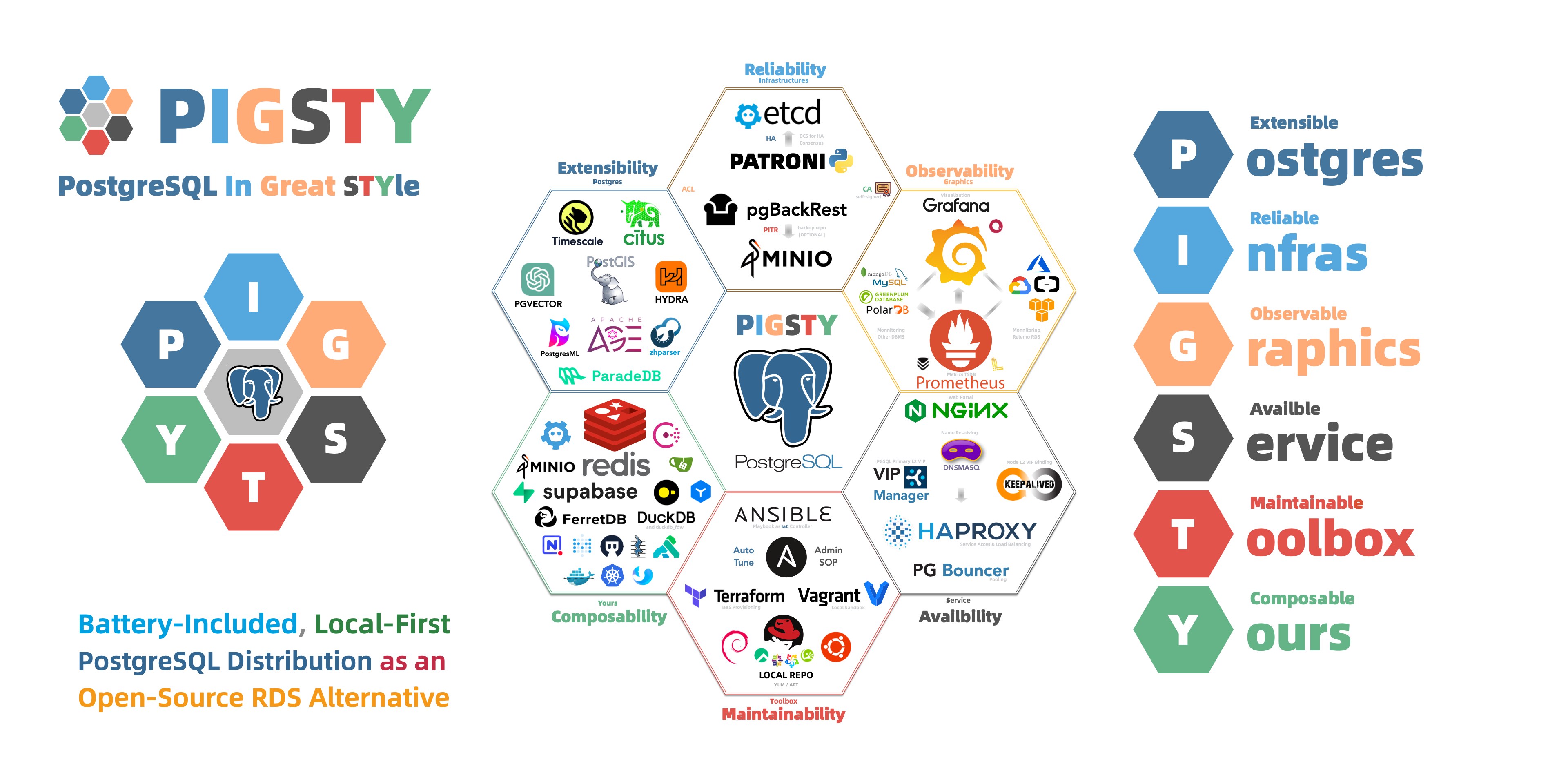](https://pigsty.io)
--------
## Features
- [**Extensible**](https://pigsty.io/img/pigsty/extension.png): **404** [**PG Extensions**](https://pigsty.io/ext/list) & **6** [**PG Kernel**](https://pigsty.io/docs/kernel) replacements available (e.g., [**MSSQL**](https://pigsty.io/docs/kernel/babelfish/), [**Oracle**](https://pigsty.io/docs/kernel/ivorysql/) compatibility).
- [**Reliable**](https://pigsty.io/img/pigsty/arch.jpg): Self-healing [**HA**](https://pigsty.io/docs/concept/ha/) clusters with pre-configured [**PITR**](https://pigsty.io/docs/pgsql/arch#point-in-time-recovery) and built-in [**ACL**](https://pigsty.io/docs/pgsql/acl), [**CA & SSL**](https://pigsty.io/docs/reference/param/#ca) secure best practice.
- [**Observable**](https://pigsty.io/img/pigsty/dashboard.jpg): SOTA monitoring for [**PG**](https://demo.pigsty.cc/d/pgrds-instance/pgrds-instance) / [**Infra**](https://pigsty.io/docs/infra) / [**Node**](https://pigsty.io/docs/node) based on **Prometheus** & **Grafana** stack: [**Demo**](https://demo.pigsty.cc) & [**Gallery**](https://github.com/Vonng/pigsty/wiki/Gallery).
- [**Available**](https://pigsty.io/img/pigsty/ha.png): Auto-routed & pooled customizable database [**Services**](https://pigsty.io/docs/concept/svc#default-service) [**Access**](https://pigsty.io/docs/concept/svc#access-service) with **haproxy**, **pgbouncer**, and **VIP**.
- [**Maintainable**](https://pigsty.io/img/pigsty/iac.jpg): [**One-Cmd Install**](https://pigsty.io/docs/setup/install), [**Admin SOP**](https://pigsty.io/docs/pgsql/admin), **Auto-Tune**, **Local Repo**, [**IaC**](https://pigsty.io/docs/pgsql/config) and [**Vagrant**](https://pigsty.io/docs/setup/provision#vagrant) / [**Terraform**](https://pigsty.io/docs/setup/provision#terraform) support.
- [**Composable**](https://pigsty.io/img/pigsty/sandbox.jpg): Bonus [**Modules**](https://pigsty.io/docs/about/modules) such as [**Redis**](https://pigsty.io/docs/redis), [**MinIO**](https://pigsty.io/docs/minio), [**Etcd**](https://pigsty.io/docs/etcd), [**Docker**](https://pigsty.io/docs/app), [**DuckDB**](https://pigsty.io/docs/pro/duckdb), [**FerretDB**](https://pigsty.io/docs/ferret), [**Supabase**](https://pigsty.io/docs/kernel/supabase/), [**& More**](https://pigsty.io/docs/pro/)!
### Advantages
- **Unparalleled Extension**: [**404**](https://pigsty.io/ext/list) PostgreSQL extensions available in addition to the official **PGDG** repo.
- **Stunning Observability**: Ultimate experience with **3000+** metrics visualized in **30+** organized dashboards.
- **Reliable Best Practices**: Proven & Polished in large-scale production environment (**25K** vCPU) for **6** years+.
- **NO Docker/Kubernetes**: We choose the hard way to deliver RDS based on bare OS **WITHOUT** [**Containers**](https://pigsty.io/blog/db/db-in-k8s/)!
- **Infrastructure as Code**: Describe everything with declarative API and provision with idempotent playbooks!
- **Free OSS & Local-First**: Pigsty is a free software under [**AGPLv3**](https://pigsty.io/docs/about/license/). Build for PostgreSQL with passion & love.
### Benefits
- **Full Control**: Unleash the full power of PostgreSQL with 404+ extensions, and gain full control of your data!
- **Rest Assured**: Self-healing HA from hardware failures and Point-In-Time-Recovery from human error & bugs!
- **Keen Insight**: You can't manage what you can't measure. Gain penetrating insight through all-seeing panels!
- **Self-Reliant**: Self-serving enterprise RDS service with all its dependencies in the absence of a dedicated DBA!
- **Anti-Entropy**: Describe everything in code, minimize complexity with IaC & SOP, Administration with GitOps!
- **Get more, Pay less**: No vendor lock-in, Run your own RDS to reclaim 90%+ hardware bonus from the Cloud!
[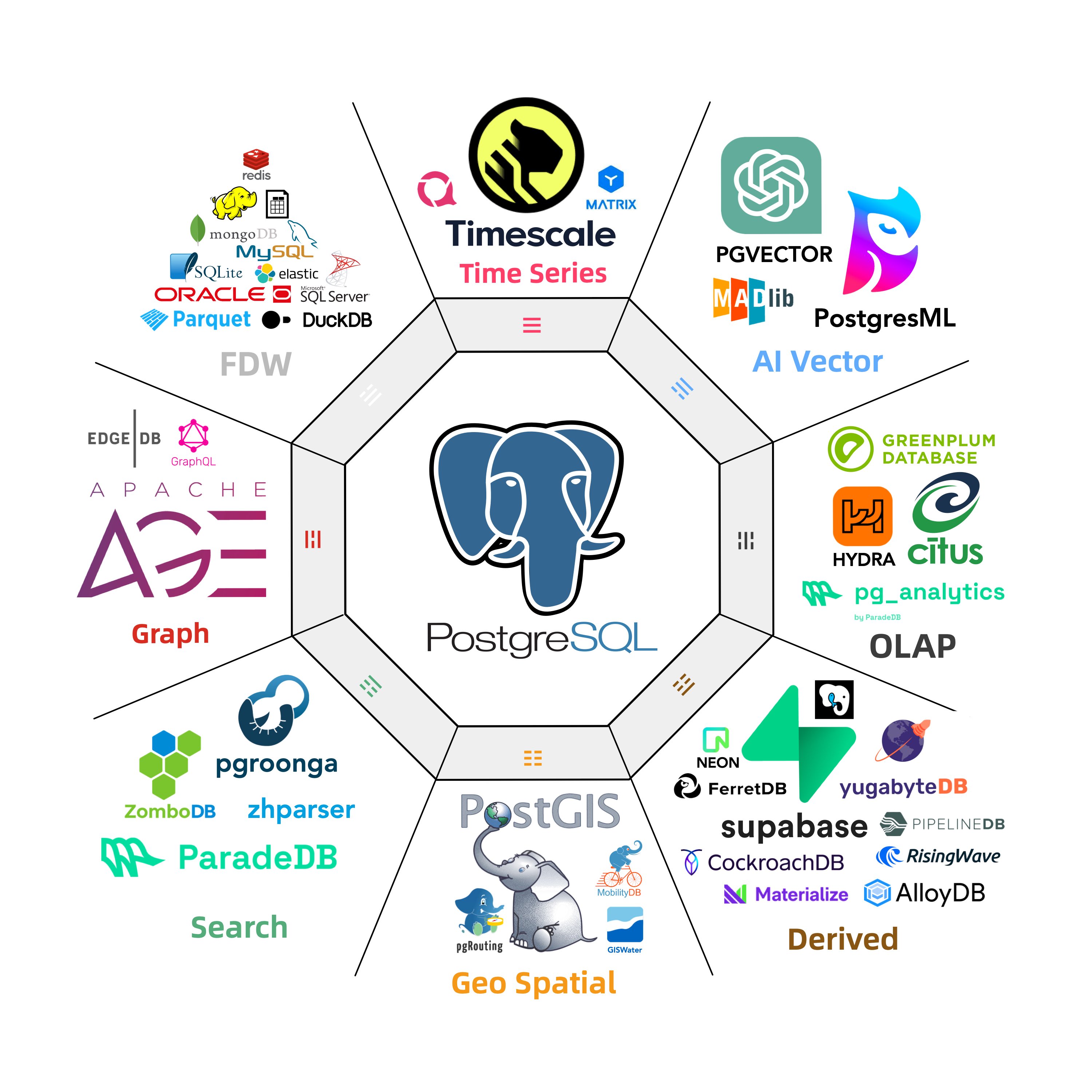](https://pigsty.io/ext/list)
----------------
## Get Started
[](https://pigsty.io/docs/pgsql)
[](https://pigsty.io/docs/node)
[](https://pigsty.io/docs/node)
[](https://pigsty.io/ext/list/rpm)
[](https://pigsty.io/ext/list/deb)
[](https://pigsty.io/ext/list/deb)
[**Prepare**](https://pigsty.io/docs/setup/prepare/) a fresh `x86_64` / `aarch64` node runs any [**compatible**](#compatibility) **Linux** OS Distros, then [**Download**](https://pigsty.io/docs/setup/install/) **Pigsty** with:
```bash
curl -fsSL https://repo.pigsty.io/get | bash; cd ~/pigsty;
```
Next, [**bootstrap**](https://pigsty.io/docs/setup/offline/#bootstrap), [**configure**](https://pigsty.io/docs/setup/install#configure), and run the [**`install.yml`**](https://pigsty.io/docs/setup/install#install) playbook with an [**admin user**](https://pigsty.io/docs/setup/prepare/#admin-user) (**nopass** `ssh` & `sudo`):
```bash
./bootstrap; ./configure; ./install.yml;
```
Finally, you will get a pigsty singleton node [**ready**](https://pigsty.io/docs/setup/install/#interface), with Web service on port `80/443` and Postgres on port `5432`.
> Consider [**Slim Installation**](https://pigsty.io/docs/setup/slim/) if you only want essential components for HA PostgreSQL.
Install with the pig cli
```bash
curl -fsSL https://repo.pigsty.io/pig | bash
curl -fsSL https://repo.pigsty.cc/pig | bash # mirror
```
Then you can launch pigsty with `pig sty` sub command:
```bash
pig sty init # install embed pigsty to ~/pigsty
pig sty boot # install ansible and other pre-deps
pig sty conf # auto-generate pigsty.yml config file
pig sty install # run the install.yml playbook
```
Install with get script
```
$ curl -fsSL https://repo.pigsty.io/get | bash
[v3.3.0] ===========================================
$ curl -fsSL https://repo.pigsty.io/get | bash
[Site] https://pigsty.io
[Demo] https://demo.pigsty.cc
[Repo] https://github.com/Vonng/pigsty
[Docs] https://pigsty.io/docs/setup/install
[Download] ===========================================
[ OK ] version = v3.3.0 (from default)
curl -fSL https://repo.pigsty.io/src/pigsty-v3.3.0.tgz -o /tmp/pigsty-v3.3.0.tgz
######################################################################## 100.0%
[ OK ] md5sums = xxxxxxxxxxxxxxxxxxxxxxxxxxxxxxxxxxxxxxx /tmp/pigsty-v3.3.0.tgz
[Install] ===========================================
[WARN] os user = root , it's recommended to install as a sudo-able admin
[ OK ] install = /root/pigsty, from /tmp/pigsty-v3.3.0.tgz
[TodoList] ===========================================
cd /root/pigsty
./bootstrap # [OPTIONAL] install ansible & use offline package
./configure # [OPTIONAL] preflight-check and config generation
./install.yml # install pigsty modules according to your config.
[Complete] ===========================================
```
> HINT: To install a specific version, pass the version string as the first parameter:
>
> ```bash
> curl -fsSL https://repo.pigsty.io/get | bash -s v3.3.0
> ```
Or clone src with git
You can also download the pigsty source with `git`, remember to check out a specific version tag, the `main` branch is for development.
```bash
git clone https://github.com/Vonng/pigsty; cd pigsty; git checkout v3.3.0
```
----------------
**Example: Singleton Installation on RockyLinux 9:**
[](https://asciinema.org/a/673459)
----------------
## Architecture
Pigsty uses a [**modular**](https://pigsty.io/docs/concept/arch/) design. There are **4** **CORE** [**modules**](https://pigsty.io/docs/about/module/) available by default:
[](https://pigsty.io/docs/pgsql) Self-healing PostgreSQL HA cluster powered by Patroni, Pgbouncer, PgBackrest & HAProxy
[](https://pigsty.io/docs/infra) Nginx, Local Repo, DNSMasq, and the entire Prometheus & Grafana observability stack.
[](https://pigsty.io/docs/node) Init node name, repo, pkg, NTP, ssh, admin, tune, expose services, collect logs & metrics.
[](https://pigsty.io/docs/etcd) Etcd cluster is used as a reliable distributive configuration store by PostgreSQL HA Agents.
You can compose them freely in a declarative manner. `INFRA` & `NODE` will suffice for host monitoring.
`ETCD` and `PGSQL` are used for HA PG clusters; Installing them on multiple nodes automatically forms HA clusters.
The default [`install.yml`](https://github.com/Vonng/pigsty/blob/main/install.yml) playbook will install `INFRA`, `NODE`, `ETCD` & `PGSQL` on the current node.
Which gives you an out-of-the-box PostgreSQL singleton instance (`admin_ip:5432`) with everything ready.
[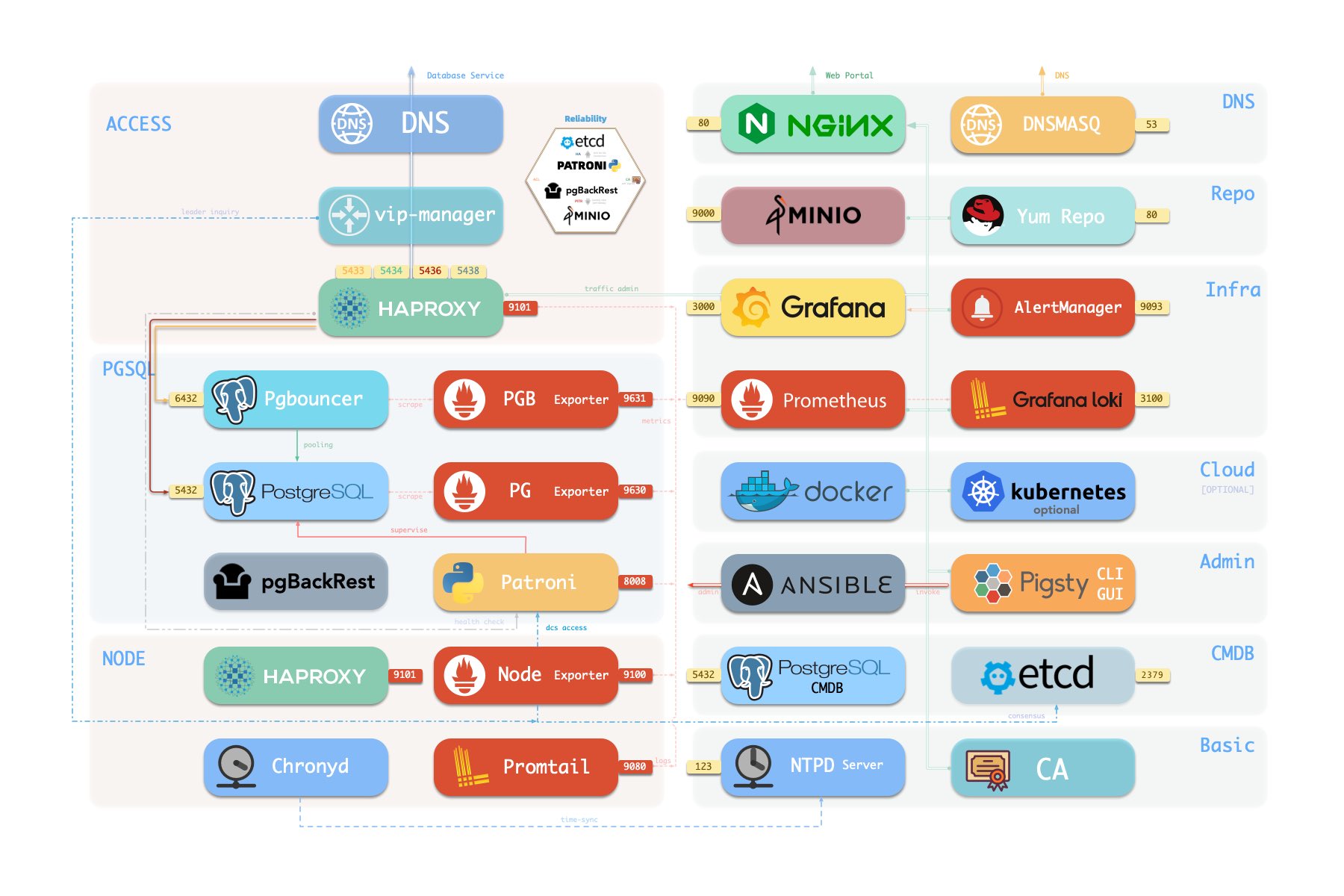](https://pigsty.io/docs/concept/arch/)
The node can be used as an admin controller to deploy & monitor more nodes & clusters. For example, you can install these **4** **OPTIONAL** [extended modules](https://pigsty.io/docs/about/module/#extended-modules) for advanced use cases:
[](https://pigsty.io/docs/etcd) S3-compatible object storage service; used as an optional central backup server for `PGSQL`.
[](https://pigsty.io/docs/infra) Deploy Redis servers in standalone master-replica, sentinel, and native cluster mode.
[](https://pigsty.io/docs/ferret) Native support for FerretDB — adding MongoDB wire protocol compatibility to Postgres!
[](https://pigsty.io/docs/docker) Launch optional docker daemons to run other stateless parts besides Pigsty RDS.
Of course, you can deploy different kinds of HA **PostgreSQL** clusters on multiple nodes, as much as you want.
----------------
## PostgreSQL RDS
To deploy an additional 3-node HA Postgres cluster `pg-test`. Add the cluster [**definition**](https://github.com/Vonng/pigsty/blob/main/conf/full.yml#L46) to the [**config inventory**](https://pigsty.io/docs/setup/config/):
```yaml
pg-test:
hosts:
10.10.10.11: { pg_seq: 1, pg_role: primary }
10.10.10.12: { pg_seq: 2, pg_role: replica }
10.10.10.13: { pg_seq: 3, pg_role: offline }
vars: { pg_cluster: pg-test }
```
The default config file is [`pigsty.yml`](https://github.com/Vonng/pigsty/blob/main/pigsty.yml) under pigsty home, add the snippet above to the `all.children.pg-test`,
Then, create the cluster with built-in playbooks in one command:
```bash
bin/pgsql-add pg-test # init pg-test cluster
```
Example: Complex PostgreSQL Customization
This config file provides a detailed example of a complex PostgreSQL cluster `pg-meta` with multiple databases, users, and service definition:
```yaml
pg-meta:
hosts: { 10.10.10.10: { pg_seq: 1, pg_role: primary , pg_offline_query: true } }
vars:
pg_cluster: pg-meta
pg_databases: # define business databases on this cluster, array of database definition
- name: meta # REQUIRED, `name` is the only mandatory field of a database definition
baseline: cmdb.sql # optional, database sql baseline path, (relative path among ansible search path, e.g files/)
pgbouncer: true # optional, add this database to pgbouncer database list? true by default
schemas: [pigsty] # optional, additional schemas to be created, array of schema names
extensions: # optional, additional extensions to be installed: array of `{name[,schema]}`
- { name: postgis , schema: public }
- { name: timescaledb }
comment: pigsty meta database # optional, comment string for this database
owner: postgres # optional, database owner, postgres by default
template: template1 # optional, which template to use, template1 by default
encoding: UTF8 # optional, database encoding, UTF8 by default. (MUST same as template database)
locale: C # optional, database locale, C by default. (MUST same as template database)
lc_collate: C # optional, database collate, C by default. (MUST same as template database)
lc_ctype: C # optional, database ctype, C by default. (MUST same as template database)
tablespace: pg_default # optional, default tablespace, 'pg_default' by default.
allowconn: true # optional, allow connection, true by default. false will disable connect at all
revokeconn: false # optional, revoke public connection privilege. false by default. (leave connect with grant option to owner)
register_datasource: true # optional, register this database to grafana datasources? true by default
connlimit: -1 # optional, database connection limit, default -1 disable limit
pool_auth_user: dbuser_meta # optional, all connection to this pgbouncer database will be authenticated by this user
pool_mode: transaction # optional, pgbouncer pool mode at database level, default transaction
pool_size: 64 # optional, pgbouncer pool size at database level, default 64
pool_size_reserve: 32 # optional, pgbouncer pool size reserve at database level, default 32
pool_size_min: 0 # optional, pgbouncer pool size min at database level, default 0
pool_max_db_conn: 100 # optional, max database connections at database level, default 100
- { name: grafana ,owner: dbuser_grafana ,revokeconn: true ,comment: grafana primary database }
- { name: bytebase ,owner: dbuser_bytebase ,revokeconn: true ,comment: bytebase primary database }
- { name: kong ,owner: dbuser_kong ,revokeconn: true ,comment: kong the api gateway database }
- { name: gitea ,owner: dbuser_gitea ,revokeconn: true ,comment: gitea meta database }
- { name: wiki ,owner: dbuser_wiki ,revokeconn: true ,comment: wiki meta database }
pg_users: # define business users/roles on this cluster, array of user definition
- name: dbuser_meta # REQUIRED, `name` is the only mandatory field of a user definition
password: DBUser.Meta # optional, password, can be a scram-sha-256 hash string or plain text
login: true # optional, can log in, true by default (new biz ROLE should be false)
superuser: false # optional, is superuser? false by default
createdb: false # optional, can create database? false by default
createrole: false # optional, can create role? false by default
inherit: true # optional, can this role use inherited privileges? true by default
replication: false # optional, can this role do replication? false by default
bypassrls: false # optional, can this role bypass row level security? false by default
pgbouncer: true # optional, add this user to pgbouncer user-list? false by default (production user should be true explicitly)
connlimit: -1 # optional, user connection limit, default -1 disable limit
expire_in: 3650 # optional, now + n days when this role is expired (OVERWRITE expire_at)
expire_at: '2030-12-31' # optional, YYYY-MM-DD 'timestamp' when this role is expired (OVERWRITTEN by expire_in)
comment: pigsty admin user # optional, comment string for this user/role
roles: [dbrole_admin] # optional, belonged roles. default roles are: dbrole_{admin,readonly,readwrite,offline}
parameters: {} # optional, role level parameters with `ALTER ROLE SET`
pool_mode: transaction # optional, pgbouncer pool mode at user level, transaction by default
pool_connlimit: -1 # optional, max database connections at user level, default -1 disable limit
- {name: dbuser_view ,password: DBUser.Viewer ,pgbouncer: true ,roles: [dbrole_readonly], comment: read-only viewer for meta database}
- {name: dbuser_grafana ,password: DBUser.Grafana ,pgbouncer: true ,roles: [dbrole_admin] ,comment: admin user for grafana database }
- {name: dbuser_bytebase ,password: DBUser.Bytebase ,pgbouncer: true ,roles: [dbrole_admin] ,comment: admin user for bytebase database }
- {name: dbuser_kong ,password: DBUser.Kong ,pgbouncer: true ,roles: [dbrole_admin] ,comment: admin user for kong api gateway }
- {name: dbuser_gitea ,password: DBUser.Gitea ,pgbouncer: true ,roles: [dbrole_admin] ,comment: admin user for gitea service }
- {name: dbuser_wiki ,password: DBUser.Wiki ,pgbouncer: true ,roles: [dbrole_admin] ,comment: admin user for wiki.js service }
pg_services: # extra services in addition to pg_default_services, array of service definition
# standby service will route {ip|name}:5435 to sync replica's pgbouncer (5435->6432 standby)
- name: standby # required, service name, the actual svc name will be prefixed with `pg_cluster`, e.g: pg-meta-standby
port: 5435 # required, service exposed port (work as kubernetes service node port mode)
ip: "*" # optional, service bind ip address, `*` for all ip by default
selector: "[]" # required, service member selector, use JMESPath to filter inventory
dest: default # optional, destination port, default|postgres|pgbouncer|, 'default' by default
check: /sync # optional, health check url path, / by default
backup: "[? pg_role == `primary`]" # backup server selector
maxconn: 3000 # optional, max allowed front-end connection
balance: roundrobin # optional, haproxy load balance algorithm (roundrobin by default, other: leastconn)
options: 'inter 3s fastinter 1s downinter 5s rise 3 fall 3 on-marked-down shutdown-sessions slowstart 30s maxconn 3000 maxqueue 128 weight 100'
pg_hba_rules:
- {user: dbuser_view , db: all ,addr: infra ,auth: pwd ,title: 'allow grafana dashboard access cmdb from infra nodes'}
pg_vip_enabled: true
pg_vip_address: 10.10.10.2/24
pg_vip_interface: eth1
node_crontab: # make a full backup 1 am everyday
- '00 01 * * * postgres /pg/bin/pg-backup full'
```
[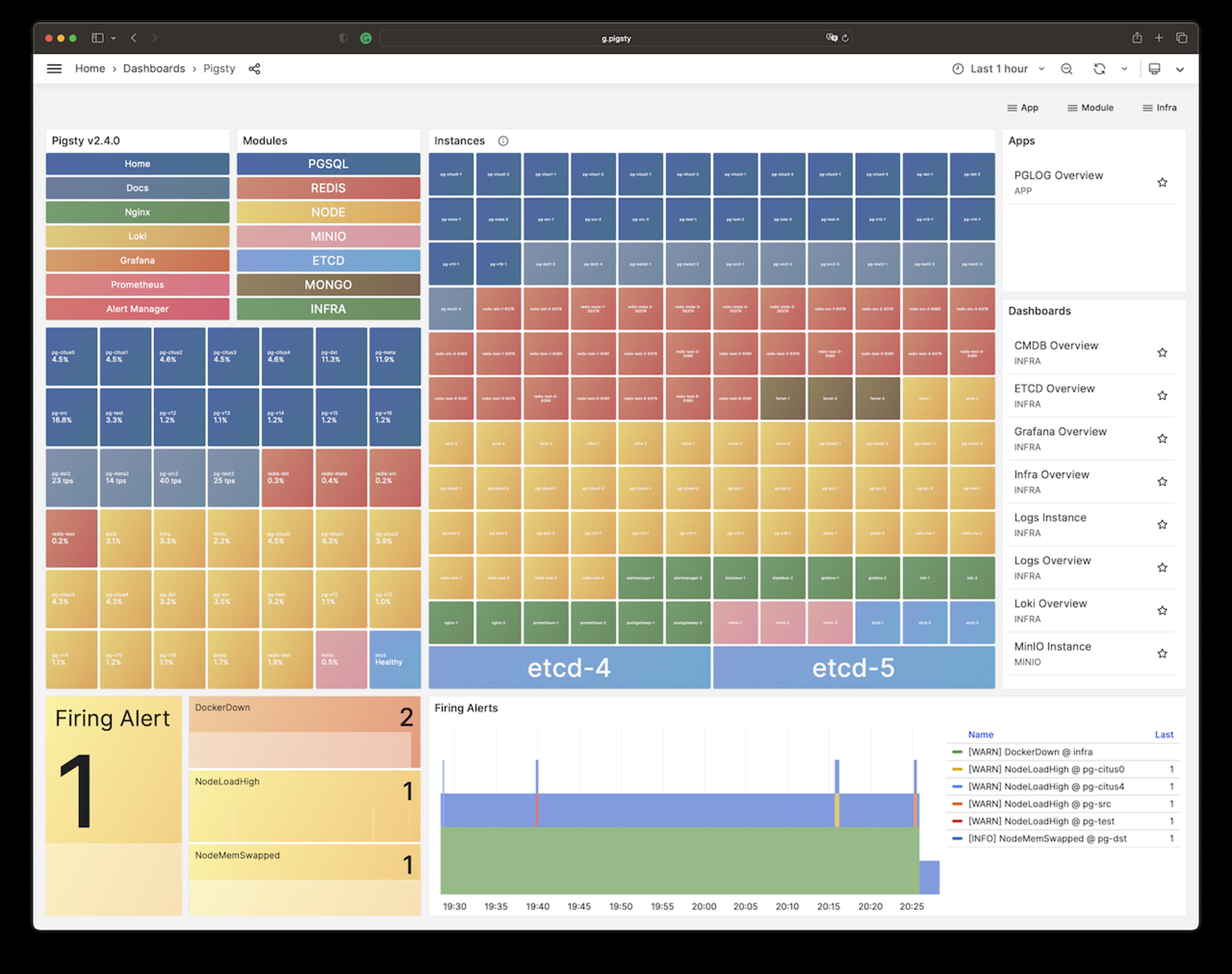](https://pigsty.io/img/pigsty/home.jpg)
It will create a cluster with everything properly configured: [**High Availability**](https://pigsty.io/docs/concept/ha) powered by patroni & etcd; [**Point-In-Time-Recovery**](https://pigsty.io/docs/concept/pitr) powered by pgBackRest & optional MinIO / S3;
auto-routed, pooled [**Services & Access**](https://pigsty.io/docs/concept/svc#default-service) pooled by pgBouncer and exposed by haproxy; and out-of-the-box [**Monitoring**](https://pigsty.io/docs/pgsql/dashboard/) & alerting powered by the **`INFRA`** module.
[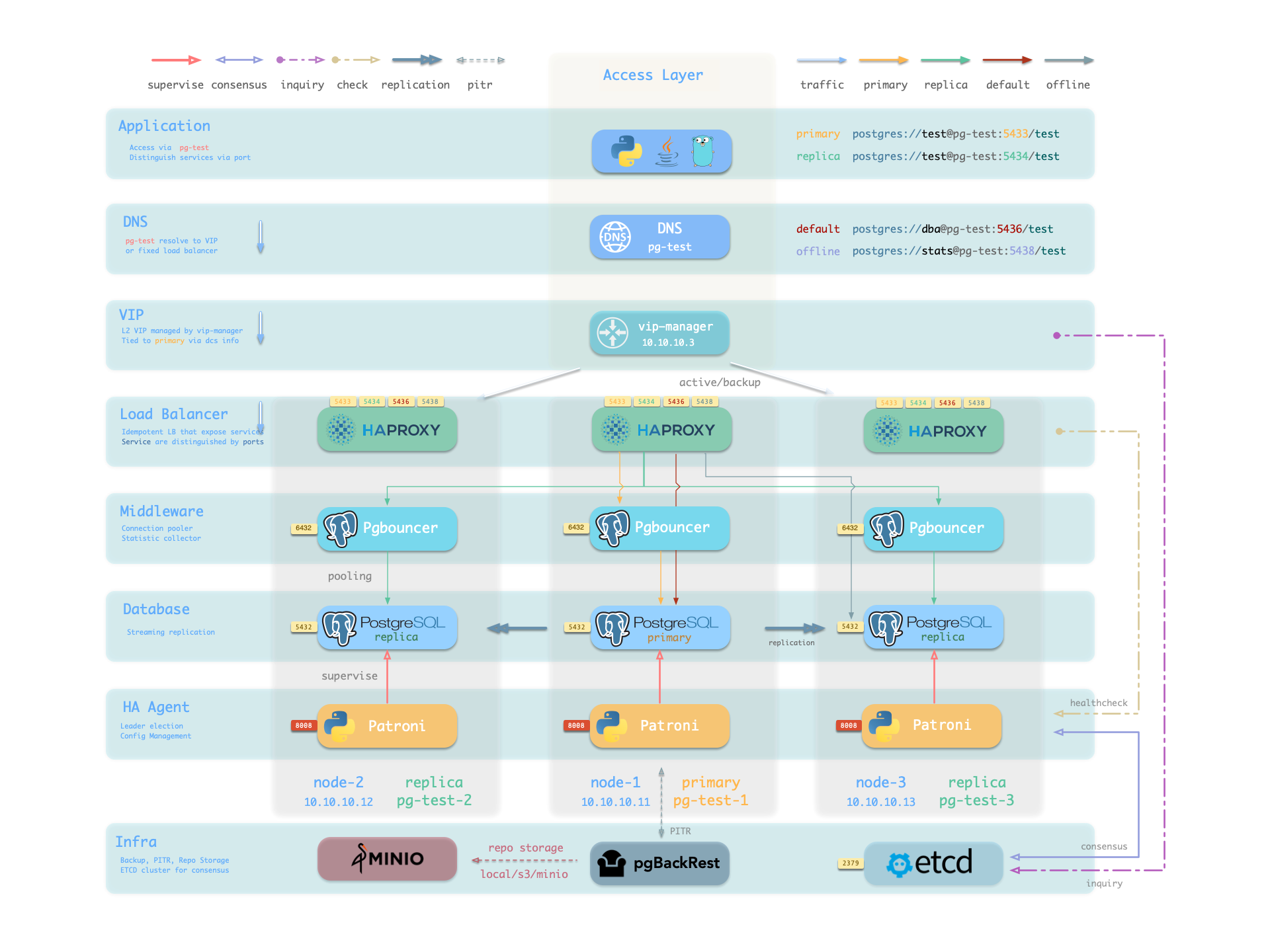](https://pigsty.io/docs/concept/ha/)
The cluster keeps serving as long as **ANY** instance survives, with excellent fault-tolerance performance:
> [**RPO**](https://pigsty.io/docs/concept/ha#rpo) **= 0** on sync mode, **RPO < 1MB** on async mode; [**RTO**](https://pigsty.io/docs/concept/ha#rpo) **< 1s** on switchover, **RTO ≈ 15s** on failover.
----------------
## Customization
Pigsty is highly customizable, You can describe the entire database and infra deployment with **300+** [**parameters**](https://pigsty.io/docs/reference/param/) in a single config file and materialize them with one command.
There are many built-in configuration [templates](https://pigsty.io/docs/conf) that can be used directly.
Example: Sandbox (4-node) with two PG cluster
The [`conf/full.yml`](https://github.com/Vonng/pigsty/blob/main/conf/full.yml) utilize four nodes to deploy two PostgreSQL clusters `pg-meta` and `pg-test`:
```yaml
pg-meta:
hosts: { 10.10.10.10: { pg_seq: 1, pg_role: primary } }
vars:
pg_cluster: pg-meta
pg_users:
- {name: dbuser_meta ,password: DBUser.Meta ,pgbouncer: true ,roles: [dbrole_admin] ,comment: pigsty admin user }
- {name: dbuser_view ,password: DBUser.Viewer ,pgbouncer: true ,roles: [dbrole_readonly] ,comment: read-only viewer for meta database }
pg_databases:
- {name: meta ,baseline: cmdb.sql ,comment: pigsty meta database ,schemas: [pigsty]}
pg_hba_rules:
- {user: dbuser_view , db: all ,addr: infra ,auth: pwd ,title: 'allow grafana dashboard access cmdb from infra nodes'}
pg_vip_enabled: true
pg_vip_address: 10.10.10.2/24
pg_vip_interface: eth1
# pgsql 3 node ha cluster: pg-test
pg-test:
hosts:
10.10.10.11: { pg_seq: 1, pg_role: primary } # primary instance, leader of cluster
10.10.10.12: { pg_seq: 2, pg_role: replica } # replica instance, follower of leader
10.10.10.13: { pg_seq: 3, pg_role: replica, pg_offline_query: true } # replica with offline access
vars:
pg_cluster: pg-test # define pgsql cluster name
pg_users: [{ name: test , password: test , pgbouncer: true , roles: [ dbrole_admin ] }]
pg_databases: [{ name: test }]
pg_vip_enabled: true
pg_vip_address: 10.10.10.3/24
pg_vip_interface: eth1
```
You can even deploy PostgreSQL with different major versions and kernel forks in the same deployment:
[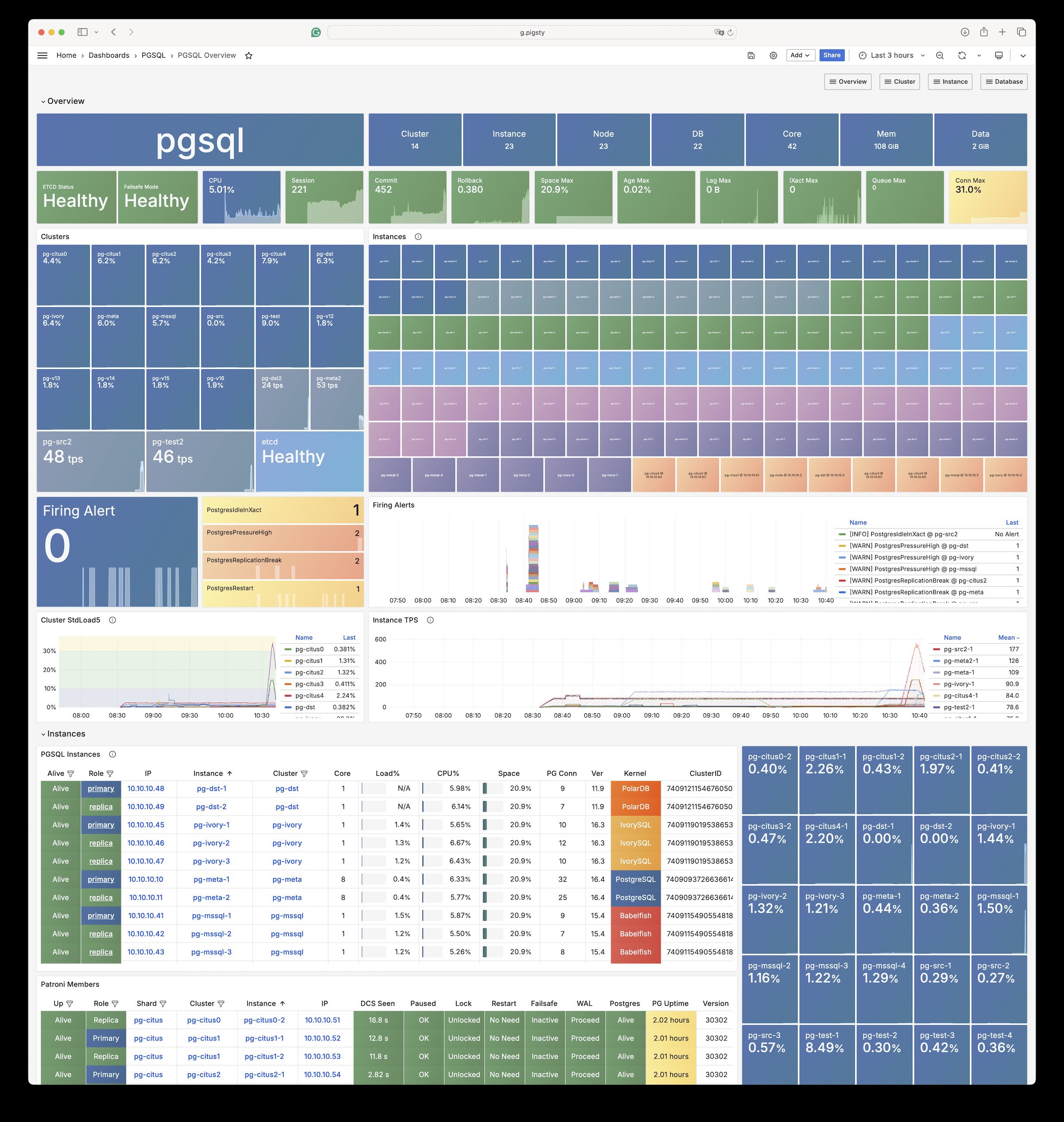](https://pigsty.io/img/pigsty/kernels.jpg)
Example: Security Setup & Delayed Replica
The following [`conf/safe.yml`](https://github.com/Vonng/pigsty/blob/main/conf/safe.yml) provision a 4-node [security](https://pigsty.io/docs/setup/security/) enhanced postgres cluster `pg-meta` with a delayed replica `pg-meta-delay`:
```yaml
pg-meta: # 3 instance postgres cluster `pg-meta`
hosts:
10.10.10.10: { pg_seq: 1, pg_role: primary }
10.10.10.11: { pg_seq: 2, pg_role: replica }
10.10.10.12: { pg_seq: 3, pg_role: replica , pg_offline_query: true }
vars:
pg_cluster: pg-meta
pg_conf: crit.yml
pg_users:
- { name: dbuser_meta , password: DBUser.Meta , pgbouncer: true , roles: [ dbrole_admin ] , comment: pigsty admin user }
- { name: dbuser_view , password: DBUser.Viewer , pgbouncer: true , roles: [ dbrole_readonly ] , comment: read-only viewer for meta database }
pg_databases:
- {name: meta ,baseline: cmdb.sql ,comment: pigsty meta database ,schemas: [pigsty] ,extensions: [{name: postgis, schema: public}, {name: timescaledb}]}
pg_default_service_dest: postgres
pg_services:
- { name: standby ,src_ip: "*" ,port: 5435 , dest: default ,selector: "[]" , backup: "[? pg_role == `primary`]" }
pg_vip_enabled: true
pg_vip_address: 10.10.10.2/24
pg_vip_interface: eth1
pg_listen: '${ip},${vip},${lo}'
patroni_ssl_enabled: true
pgbouncer_sslmode: require
pgbackrest_method: minio
pg_libs: 'timescaledb, $libdir/passwordcheck, pg_stat_statements, auto_explain' # add passwordcheck extension to enforce strong password
pg_default_roles: # default roles and users in postgres cluster
- { name: dbrole_readonly ,login: false ,comment: role for global read-only access }
- { name: dbrole_offline ,login: false ,comment: role for restricted read-only access }
- { name: dbrole_readwrite ,login: false ,roles: [dbrole_readonly] ,comment: role for global read-write access }
- { name: dbrole_admin ,login: false ,roles: [pg_monitor, dbrole_readwrite] ,comment: role for object creation }
- { name: postgres ,superuser: true ,expire_in: 7300 ,comment: system superuser }
- { name: replicator ,replication: true ,expire_in: 7300 ,roles: [pg_monitor, dbrole_readonly] ,comment: system replicator }
- { name: dbuser_dba ,superuser: true ,expire_in: 7300 ,roles: [dbrole_admin] ,pgbouncer: true ,pool_mode: session, pool_connlimit: 16 , comment: pgsql admin user }
- { name: dbuser_monitor ,roles: [pg_monitor] ,expire_in: 7300 ,pgbouncer: true ,parameters: {log_min_duration_statement: 1000 } ,pool_mode: session ,pool_connlimit: 8 ,comment: pgsql monitor user }
pg_default_hba_rules: # postgres host-based auth rules by default
- {user: '${dbsu}' ,db: all ,addr: local ,auth: ident ,title: 'dbsu access via local os user ident' }
- {user: '${dbsu}' ,db: replication ,addr: local ,auth: ident ,title: 'dbsu replication from local os ident' }
- {user: '${repl}' ,db: replication ,addr: localhost ,auth: ssl ,title: 'replicator replication from localhost'}
- {user: '${repl}' ,db: replication ,addr: intra ,auth: ssl ,title: 'replicator replication from intranet' }
- {user: '${repl}' ,db: postgres ,addr: intra ,auth: ssl ,title: 'replicator postgres db from intranet' }
- {user: '${monitor}' ,db: all ,addr: localhost ,auth: pwd ,title: 'monitor from localhost with password' }
- {user: '${monitor}' ,db: all ,addr: infra ,auth: ssl ,title: 'monitor from infra host with password'}
- {user: '${admin}' ,db: all ,addr: infra ,auth: ssl ,title: 'admin @ infra nodes with pwd & ssl' }
- {user: '${admin}' ,db: all ,addr: world ,auth: cert ,title: 'admin @ everywhere with ssl & cert' }
- {user: '+dbrole_readonly',db: all ,addr: localhost ,auth: ssl ,title: 'pgbouncer read/write via local socket'}
- {user: '+dbrole_readonly',db: all ,addr: intra ,auth: ssl ,title: 'read/write biz user via password' }
- {user: '+dbrole_offline' ,db: all ,addr: intra ,auth: ssl ,title: 'allow etl offline tasks from intranet'}
pgb_default_hba_rules: # pgbouncer host-based authentication rules
- {user: '${dbsu}' ,db: pgbouncer ,addr: local ,auth: peer ,title: 'dbsu local admin access with os ident'}
- {user: 'all' ,db: all ,addr: localhost ,auth: pwd ,title: 'allow all user local access with pwd' }
- {user: '${monitor}' ,db: pgbouncer ,addr: intra ,auth: ssl ,title: 'monitor access via intranet with pwd' }
- {user: '${monitor}' ,db: all ,addr: world ,auth: deny ,title: 'reject all other monitor access addr' }
- {user: '${admin}' ,db: all ,addr: intra ,auth: ssl ,title: 'admin access via intranet with pwd' }
- {user: '${admin}' ,db: all ,addr: world ,auth: deny ,title: 'reject all other admin access addr' }
- {user: 'all' ,db: all ,addr: intra ,auth: ssl ,title: 'allow all user intra access with pwd' }
# OPTIONAL delayed cluster for pg-meta
pg-meta-delay: # delayed instance for pg-meta (1 hour ago)
hosts: { 10.10.10.13: { pg_seq: 1, pg_role: primary, pg_upstream: 10.10.10.10, pg_delay: 1h } }
vars: { pg_cluster: pg-meta-delay }
```
You can deploy different kinds of PostgreSQL instance such as primary, replica, offline, delayed, sync standby, etc.,
and customize with scene-optimize [**templates**](https://github.com/Vonng/pigsty/tree/dev/conf), pre-defined [**stacks**](https://pigsty.io/docs/pgext/usage/stack) and all **404** [**extensions**](https://pigsty.io/ext/list).
You can define [**Users**](https://pigsty.io/docs/pgsql/user/), [**Databases**](https://pigsty.io/docs/pgsql/db/), [**Service**](https://pigsty.io/docs/pgsql/svc/), [**HBAs**](https://pigsty.io/docs/pgsql/hba/) and other entities in code and provision them in one pass.
You can even replace the vanilla [**`PostgreSQL`**](https://pigsty.io/docs/pgsql) [**Kernel**](https://pigsty.io/docs/kernel/) with other forks as an in-place replacement: [**`Babelfish`**](https://pigsty.io/docs/kernel/babelfish/) for MSSQL compatibility,
[**`IvorySQL`**](https://pigsty.io/docs/kernel/ivorysql) and [**`PolarDB`**](https://pigsty.io/docs/kernel/polardb/) for ORACLE compatibility:
Example: Babelfish Cluster (MSSQL Compatible)
The [`conf/mssql.yml`](https://github.com/Vonng/pigsty/blob/main/conf/mssql.yml) Provision a [Babelfish](https://pigsty.io/docs/kernel/babelfish/) cluster with Microsoft SQL Server compatibility:
```yaml
# ./pgsql.yml -l pg-mssql
pg-mssql:
hosts:
10.10.10.41: { pg_seq: 1 ,pg_role: primary }
10.10.10.42: { pg_seq: 2 ,pg_role: replica }
10.10.10.43: { pg_seq: 3 ,pg_role: replica }
10.10.10.44: { pg_seq: 4 ,pg_role: replica }
vars:
pg_cluster: pg-mssql
pg_vip_enabled: true
pg_vip_address: 10.10.10.3/24
pg_vip_interface: eth1
pg_users: # create MSSQL superuser
- {name: dbuser_mssql ,password: DBUser.MSSQL ,superuser: true, pgbouncer: true ,roles: [dbrole_admin], comment: superuser & owner for babelfish }
pg_primary_db: mssql # use `mssql` as the primary sql server database
pg_databases:
- name: mssql
baseline: mssql.sql # init babelfish database & user
extensions:
- { name: uuid-ossp }
- { name: babelfishpg_common }
- { name: babelfishpg_tsql }
- { name: babelfishpg_tds }
- { name: babelfishpg_money }
- { name: pg_hint_plan }
- { name: system_stats }
- { name: tds_fdw }
owner: dbuser_mssql
parameters: { 'babelfishpg_tsql.migration_mode' : 'single-db' }
comment: babelfish cluster, a MSSQL compatible pg cluster
node_repo_modules: local,mssql # add local & mssql modules to node repo (Internet Required)
pg_version: 15 # The current WiltonDB major version is 15
pg_packages: # install forked version of postgresql with babelfishpg support
- wiltondb sqlcmd patroni pgbouncer pgbackrest pg_exporter pgbadger vip-manager
pg_extensions: [ ] # do not install any vanilla postgresql extensions
pg_mode: mssql # Microsoft SQL Server Compatible Mode
pg_libs: 'babelfishpg_tds, pg_stat_statements, auto_explain' # add timescaledb to shared_preload_libraries
pg_default_hba_rules: # overwrite default HBA rules for babelfish cluster
- { user: '${dbsu}' ,db: all ,addr: local ,auth: ident ,title: 'dbsu access via local os user ident' }
- { user: '${dbsu}' ,db: replication ,addr: local ,auth: ident ,title: 'dbsu replication from local os ident' }
- { user: '${repl}' ,db: replication ,addr: localhost ,auth: pwd ,title: 'replicator replication from localhost' }
- { user: '${repl}' ,db: replication ,addr: intra ,auth: pwd ,title: 'replicator replication from intranet' }
- { user: '${repl}' ,db: postgres ,addr: intra ,auth: pwd ,title: 'replicator postgres db from intranet' }
- { user: '${monitor}' ,db: all ,addr: localhost ,auth: pwd ,title: 'monitor from localhost with password' }
- { user: '${monitor}' ,db: all ,addr: infra ,auth: pwd ,title: 'monitor from infra host with password' }
- { user: '${admin}' ,db: all ,addr: infra ,auth: ssl ,title: 'admin @ infra nodes with pwd & ssl' }
- { user: '${admin}' ,db: all ,addr: world ,auth: ssl ,title: 'admin @ everywhere with ssl & pwd' }
- { user: dbuser_mssql ,db: mssql ,addr: intra ,auth: md5 ,title: 'allow mssql dbsu intranet access' } # <--- use md5 auth method for mssql user
- { user: '+dbrole_readonly',db: all ,addr: localhost ,auth: pwd ,title: 'pgbouncer read/write via local socket' }
- { user: '+dbrole_readonly',db: all ,addr: intra ,auth: pwd ,title: 'read/write biz user via password' }
- { user: '+dbrole_offline' ,db: all ,addr: intra ,auth: pwd ,title: 'allow etl offline tasks from intranet' }
pg_default_services: # route primary & replica service to mssql port 1433
- { name: primary ,port: 5433 ,dest: 1433 ,check: /primary ,selector: "[]" }
- { name: replica ,port: 5434 ,dest: 1433 ,check: /read-only ,selector: "[]" , backup: "[? pg_role == `primary` || pg_role == `offline` ]" }
- { name: default ,port: 5436 ,dest: postgres ,check: /primary ,selector: "[]" }
- { name: offline ,port: 5438 ,dest: postgres ,check: /replica ,selector: "[? pg_role == `offline` || pg_offline_query ]" , backup: "[? pg_role == `replica` && !pg_offline_query]" }
```
[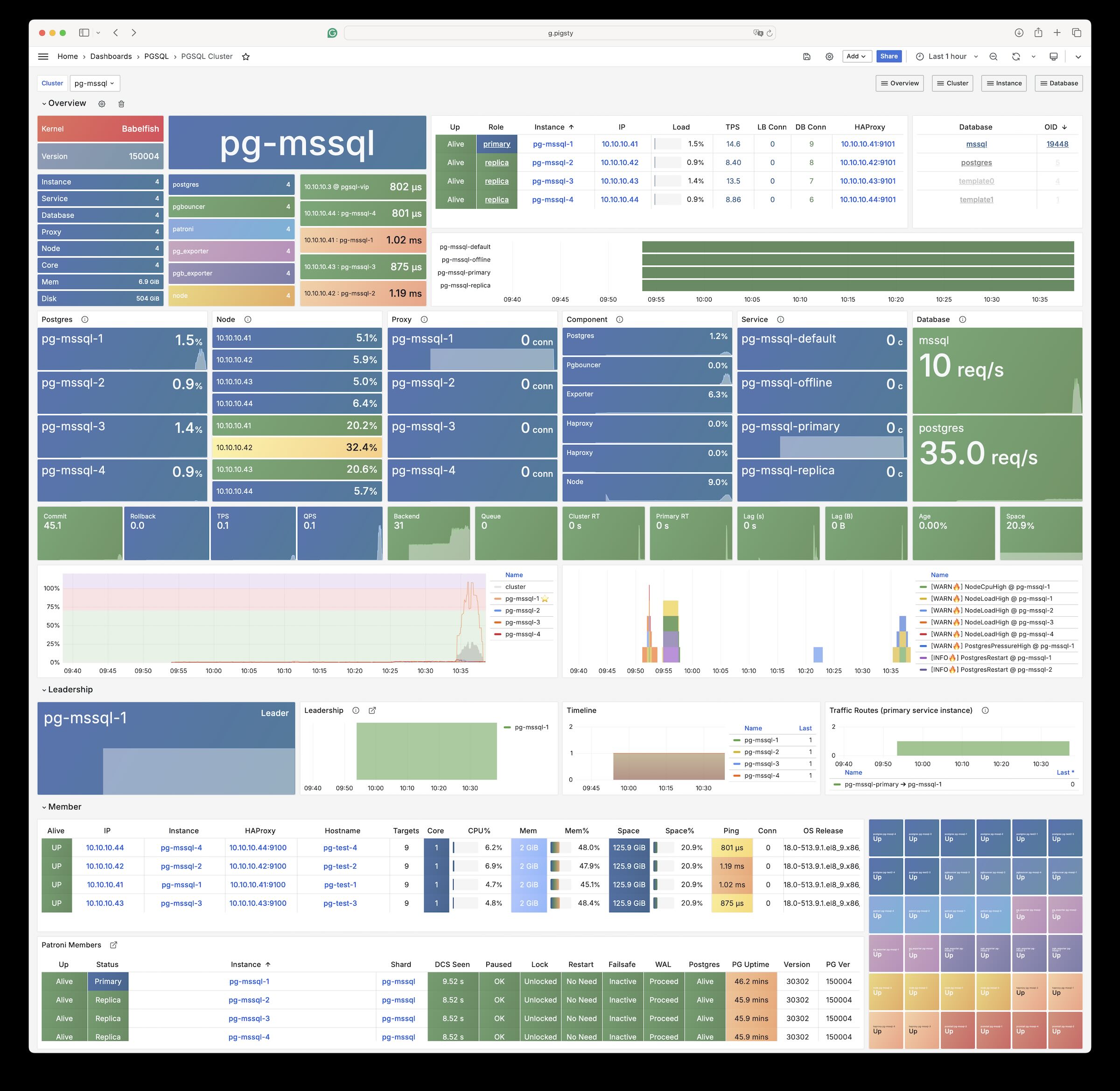](https://pigsty.io/img/pigsty/mssql.jpg)
Example: IvorySQL Cluster (Oracle Compatible)
The [`conf/ivory.yml`](https://github.com/Vonng/pigsty/blob/main/conf/mssql.yml) define an [IvorySQL](https://pigsty.io/docs/kernel/ivorysql/) cluster, which aims to be Oracle compatible:
```yaml
# ./pgsql.yml -l pg-ivory
pg-ivory:
hosts:
10.10.10.45: { pg_seq: 1 ,pg_role: primary }
10.10.10.46: { pg_seq: 2 ,pg_role: replica }
10.10.10.47: { pg_seq: 3 ,pg_role: replica }
vars:
pg_cluster: pg-ivory
pg_version: 16 # The current IvorySQL compatible major version is 16
pg_mode: ivory # IvorySQL Oracle Compatible Mode
pg_packages: [ 'ivorysql patroni pgbouncer pgbackrest pg_exporter pgbadger vip-manager' ]
pg_libs: 'liboracle_parser, pg_stat_statements, auto_explain'
pgbackrest_enabled: false # got checksum error when using oracle compatible mode
repo_modules: node,pgsql,infra,ivory
repo_packages: [ node-bootstrap, infra-package, infra-addons, node-package1, node-package2, pgsql-utility ] #docker
repo_extra_packages: [ ivorysql ] # replace default postgresql kernel with ivroysql packages
```
[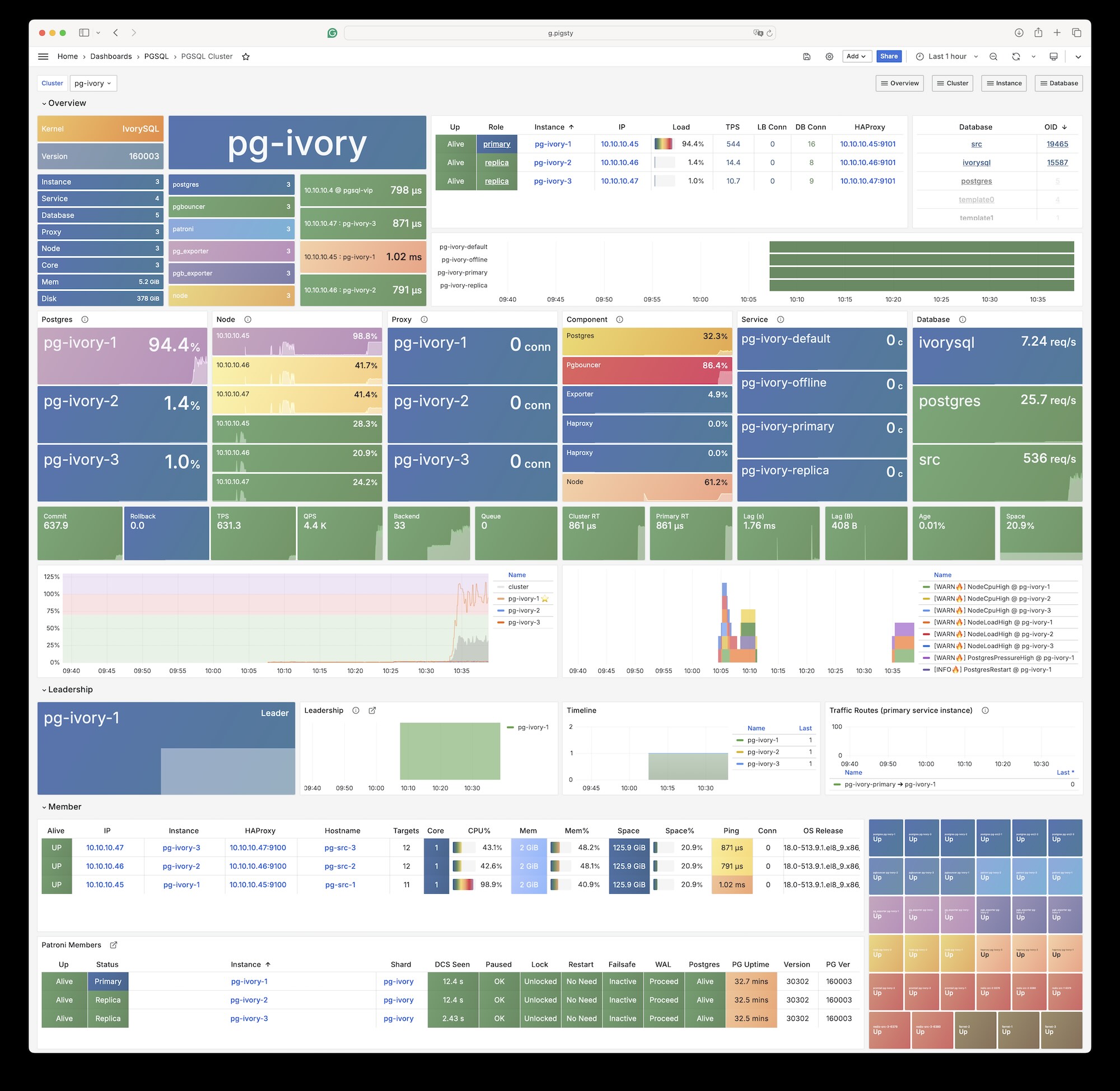](https://pigsty.io/img/pigsty/ivory.jpg)
You can also wrap existing kernel with add-ons: horizontal sharding with [**`CITUS`**](https://pigsty.io/docs/kernel/citus/),
serving MongoDB wire protocol with [**`FERRET`**](https://pigsty.io/docs/ferret/), or self-hosting firebase alternative with [**`SUPABASE`**](https://pigsty.io/docs/kernel/supabase/):
Example: Citus Distributed Cluster: 10-Node
The [`conf/simu.yml`](https://github.com/Vonng/pigsty/blob/main/conf/simu.yml) provision a 10-node [**Citus**](https://pigsty.io/docs/kernel/citus/) cluster as below:
```yaml
# pg-citus: 10 node citus cluster (5 x primary-replica pair)
pg-citus: # citus group
hosts:
10.10.10.50: { pg_group: 0, pg_cluster: pg-citus0 ,pg_vip_address: 10.10.10.60/24 ,pg_seq: 0, pg_role: primary }
10.10.10.51: { pg_group: 0, pg_cluster: pg-citus0 ,pg_vip_address: 10.10.10.60/24 ,pg_seq: 1, pg_role: replica }
10.10.10.52: { pg_group: 1, pg_cluster: pg-citus1 ,pg_vip_address: 10.10.10.61/24 ,pg_seq: 0, pg_role: primary }
10.10.10.53: { pg_group: 1, pg_cluster: pg-citus1 ,pg_vip_address: 10.10.10.61/24 ,pg_seq: 1, pg_role: replica }
10.10.10.54: { pg_group: 2, pg_cluster: pg-citus2 ,pg_vip_address: 10.10.10.62/24 ,pg_seq: 0, pg_role: primary }
10.10.10.55: { pg_group: 2, pg_cluster: pg-citus2 ,pg_vip_address: 10.10.10.62/24 ,pg_seq: 1, pg_role: replica }
10.10.10.56: { pg_group: 3, pg_cluster: pg-citus3 ,pg_vip_address: 10.10.10.63/24 ,pg_seq: 0, pg_role: primary }
10.10.10.57: { pg_group: 3, pg_cluster: pg-citus3 ,pg_vip_address: 10.10.10.63/24 ,pg_seq: 1, pg_role: replica }
10.10.10.58: { pg_group: 4, pg_cluster: pg-citus4 ,pg_vip_address: 10.10.10.64/24 ,pg_seq: 0, pg_role: primary }
10.10.10.59: { pg_group: 4, pg_cluster: pg-citus4 ,pg_vip_address: 10.10.10.64/24 ,pg_seq: 1, pg_role: replica }
vars:
pg_mode: citus # pgsql cluster mode: citus
pg_shard: pg-citus # citus shard name: pg-citus
pg_primary_db: test # primary database used by citus
pg_dbsu_password: DBUser.Postgres # all dbsu password access for citus cluster
pg_vip_enabled: true
pg_vip_interface: eth1
pg_extensions: [ 'citus postgis timescaledb pgvector' ]
pg_libs: 'citus, timescaledb, pg_stat_statements, auto_explain' # citus will be added by patroni automatically
pg_users: [ { name: test ,password: test ,pgbouncer: true ,roles: [ dbrole_admin ] } ]
pg_databases: [ { name: test ,owner: test ,extensions: [ { name: citus }, { name: postgis } ] } ]
pg_hba_rules:
- { user: 'all' ,db: all ,addr: 10.10.10.0/24 ,auth: trust ,title: 'trust citus cluster members' }
- { user: 'all' ,db: all ,addr: 127.0.0.1/32 ,auth: ssl ,title: 'all user ssl access from localhost' }
- { user: 'all' ,db: all ,addr: intra ,auth: ssl ,title: 'all user ssl access from intranet' }
```
[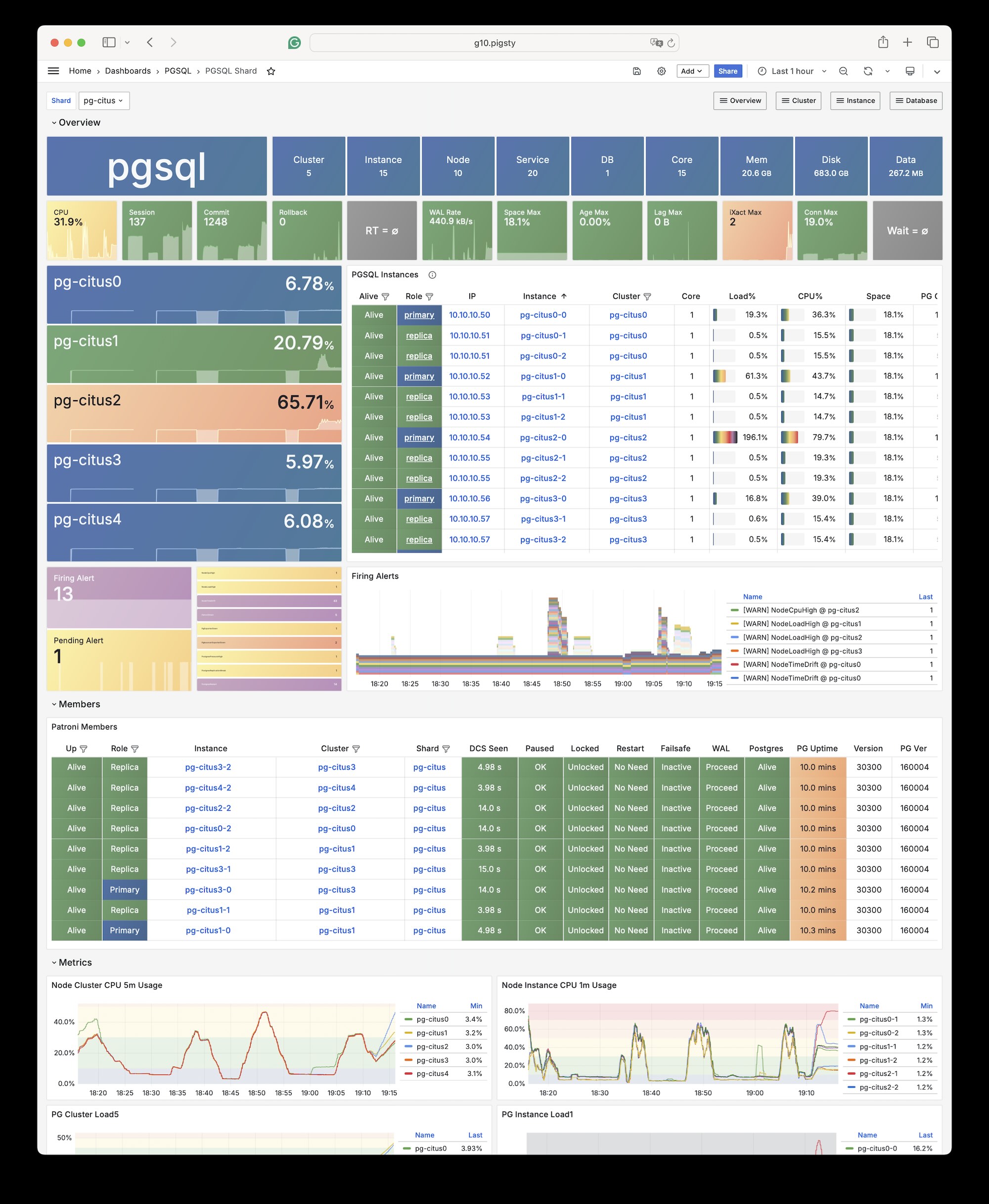](https://pigsty.io/img/pigsty/citus.jpg)
Example: PostgreSQL for Self-hosting Supabase
You can launch a self-hosting supabase with MinIO and PostgreSQL with just two commands:
```bash
./install.yml
./supabase.yml
```
The [`conf/supa.yml`](https://github.com/Vonng/pigsty/blob/main/conf/supa.yml) just describe everything you need:
```yaml
# pg-meta, the underlying postgres database for supabase
pg-meta:
hosts: { 10.10.10.10: { pg_seq: 1, pg_role: primary } }
vars:
pg_cluster: pg-meta
pg_users:
# supabase roles: anon, authenticated, dashboard_user
- { name: anon ,login: false }
- { name: authenticated ,login: false }
- { name: dashboard_user ,login: false ,replication: true ,createdb: true ,createrole: true }
- { name: service_role ,login: false ,bypassrls: true }
# supabase users: please use the same password
- { name: supabase_admin ,password: 'DBUser.Supa' ,pgbouncer: true ,inherit: true ,roles: [ dbrole_admin ] ,superuser: true ,replication: true ,createdb: true ,createrole: true ,bypassrls: true }
- { name: authenticator ,password: 'DBUser.Supa' ,pgbouncer: true ,inherit: false ,roles: [ dbrole_admin, authenticated ,anon ,service_role ] }
- { name: supabase_auth_admin ,password: 'DBUser.Supa' ,pgbouncer: true ,inherit: false ,roles: [ dbrole_admin ] ,createrole: true }
- { name: supabase_storage_admin ,password: 'DBUser.Supa' ,pgbouncer: true ,inherit: false ,roles: [ dbrole_admin, authenticated ,anon ,service_role ] ,createrole: true }
- { name: supabase_functions_admin ,password: 'DBUser.Supa' ,pgbouncer: true ,inherit: false ,roles: [ dbrole_admin ] ,createrole: true }
- { name: supabase_replication_admin ,password: 'DBUser.Supa' ,replication: true ,roles: [ dbrole_admin ]}
- { name: supabase_read_only_user ,password: 'DBUser.Supa' ,bypassrls: true ,roles: [ dbrole_readonly, pg_read_all_data ] }
pg_databases:
- name: postgres
baseline: supabase.sql
owner: supabase_admin
comment: supabase postgres database
schemas: [ extensions ,auth ,realtime ,storage ,graphql_public ,supabase_functions ,_analytics ,_realtime ]
extensions:
- { name: pgcrypto ,schema: extensions } # 1.3 : cryptographic functions
- { name: pg_net ,schema: extensions } # 0.9.2 : async HTTP
- { name: pgjwt ,schema: extensions } # 0.2.0 : json web token API for postgres
- { name: uuid-ossp ,schema: extensions } # 1.1 : generate universally unique identifiers (UUIDs)
- { name: pgsodium } # 3.1.9 : pgsodium is a modern cryptography library for Postgres.
- { name: supabase_vault } # 0.2.8 : Supabase Vault Extension
- { name: pg_graphql } # 1.5.9 : pg_graphql: GraphQL support
- { name: pg_jsonschema } # 0.3.3 : pg_jsonschema: Validate json schema
- { name: wrappers } # 0.4.3 : wrappers: FDW collections
- { name: http } # 1.6 : http: allows web page retrieval inside the database.
- { name: pg_cron } # 1.6 : pg_cron: Job scheduler for PostgreSQL
- { name: timescaledb } # 2.17 : timescaledb: Enables scalable inserts and complex queries for time-series data
- { name: pg_tle } # 1.2 : pg_tle: Trusted Language Extensions for PostgreSQL
- { name: vector } # 0.8.0 : pgvector: the vector similarity search
# supabase required extensions
pg_libs: 'pg_stat_statements, plpgsql, plpgsql_check, pg_cron, pg_net, timescaledb, auto_explain, pg_tle, plan_filter'
pg_extensions: # extensions to be installed on this cluster
- supabase # essential extensions for supabase
- timescaledb postgis pg_graphql pg_jsonschema wrappers pg_search pg_analytics pg_parquet plv8 duckdb_fdw pg_cron pg_timetable pgqr
- supautils pg_plan_filter passwordcheck plpgsql_check pgaudit pgsodium pg_vault pgjwt pg_ecdsa pg_session_jwt index_advisor
- pgvector pgvectorscale pg_summarize pg_tiktoken pg_tle pg_stat_monitor hypopg pg_hint_plan pg_http pg_net pg_smtp_client pg_idkit
pg_parameters:
cron.database_name: postgres
pgsodium.enable_event_trigger: off
pg_hba_rules: # supabase hba rules, require access from docker network
- { user: all ,db: postgres ,addr: intra ,auth: pwd ,title: 'allow supabase access from intranet' }
- { user: all ,db: postgres ,addr: 172.17.0.0/16 ,auth: pwd ,title: 'allow access from local docker network' }
```
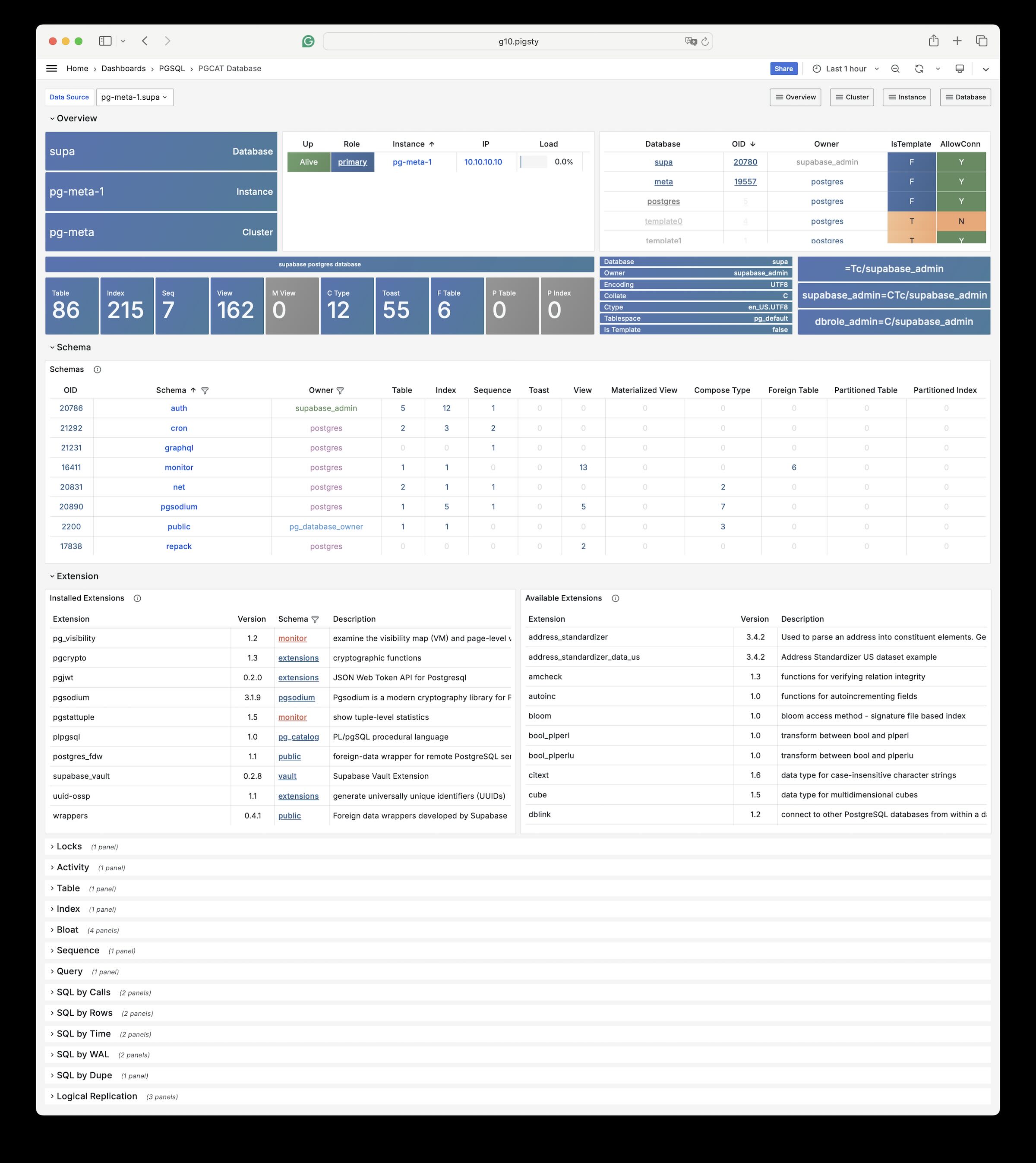
There are other pro, beta, or pilot modules, and there will be more coming in the future:
[](https://pigsty.io/docs/kernel/babelfish)
[](https://pigsty.io/docs/kernel/polardb)
[](https://pigsty.io/docs/kernel/polardb-o)
[](https://pigsty.io/docs/kernel/ivorysql)
[](https://pigsty.io/docs/kernel/greenplum)
[](https://pigsty.io/docs/kernel/cloudberry)
[](https://pigsty.io/docs/kernel/neon)
[](https://pigsty.io/docs/kernel/supabase)
[](https://pigsty.io/docs/pro/kafka)
[](https://pigsty.io/docs/pro/kafka)
[](https://pigsty.io/docs/pro/duckdb)
[](https://pigsty.io/docs/pro/tigerbeetle)
[](https://pigsty.io/docs/pro/victoria)
[](https://pigsty.io/docs/pro/kube)
[](https://pigsty.io/docs/pro/consul)
[](https://pigsty.io/docs/pro/jupyter)
[](https://pigsty.io/docs/pro/)
----------------
## Compatibility
Pigsty focus on active maintained mainstream LTS Linux distros:
| Code | Distro | `x86_64` | Status | `aarch64` | Status |
|:-------:|-----------------------------------|:------------:|:------:|:-------------:|:------:|
| **U24** | Ubuntu 24.04 (noble) | `u24.x86_64` | ✔ | `u24.aarch64` | ✔ |
| **U22** | Ubuntu 22.04 (jammy) | `u22.x86_64` | ✔ | `u22.aarch64` | ✔ |
| **D12** | Debian 12 (bookworm) | `d12.x86_64` | ✔ | `d12.aarch64` | ✔ |
| **EL9** | RHEL 9 / Rocky9 / Alma9 / ... | `el9.x86_64` | ✔ | `el9.aarch64` | ✔ |
| **EL8** | RHEL 8 / Rocky8 / Alma8 / Anolis8 | `el8.x86_64` | ✔ | `el8.aarch64` | ✘ |
| **EL7** | RHEL7 / CentOS7 / Oracle7... | `d12.x86_64` | ✘ | `el7.aarch64` | ✘ |
| **D11** | Debian 11 (bullseye) | `d12.x86_64` | ✘ | `d11.aarch64` | ✘ |
| **U20** | Ubuntu 20.04 (focal) | `d12.x86_64` | ✘ | `u20.aarch64` | ✘ |
For legacy distros such as (el7, d11, u20), we have [pro support](https://pigsty.io/price) for them.
Check [**compatibility**](https://pigsty.io/docs/reference/compatibility/) for details.
----------------
## About
[](https://pigsty.io)
[](https://github.com/Vonng/pigsty/discussions)
[](https://t.me/joinchat/gV9zfZraNPM3YjFh)
[](https://discord.gg/j5pG8qfKxU)
[](https://pigsty.io/img/pigsty/pigsty-cc.jpg)
[](https://vonng.com/)
[](https://vonng.com/en/)
[](mailto:rh@vonng.com)
[-red?logo=c&color=steelblue)](https://github.com/Vonng)
[](https://pigsty.io/docs/about/license/)
[](https://pigsty.io/price)