https://github.com/vorkytaka/animated_line_through
Animated line through for Flutter
https://github.com/vorkytaka/animated_line_through
animation dart flutter flutter-plugin flutter-text-animations flutter-ui
Last synced: 3 months ago
JSON representation
Animated line through for Flutter
- Host: GitHub
- URL: https://github.com/vorkytaka/animated_line_through
- Owner: Vorkytaka
- License: bsd-3-clause
- Created: 2023-09-02T15:34:35.000Z (about 2 years ago)
- Default Branch: master
- Last Pushed: 2024-12-01T11:16:42.000Z (11 months ago)
- Last Synced: 2025-04-06T15:54:30.483Z (7 months ago)
- Topics: animation, dart, flutter, flutter-plugin, flutter-text-animations, flutter-ui
- Language: Dart
- Homepage: https://pub.dev/packages/animated_line_through
- Size: 598 KB
- Stars: 3
- Watchers: 2
- Forks: 2
- Open Issues: 5
-
Metadata Files:
- Readme: README.md
- Changelog: CHANGELOG.md
- License: LICENSE
Awesome Lists containing this project
README
# Animated Line Through
A super simple package to add animated line through text in your Flutter app!
We created this package because Flutter currently lacks built-in support for animating text
decorations, particularly the line through effect.
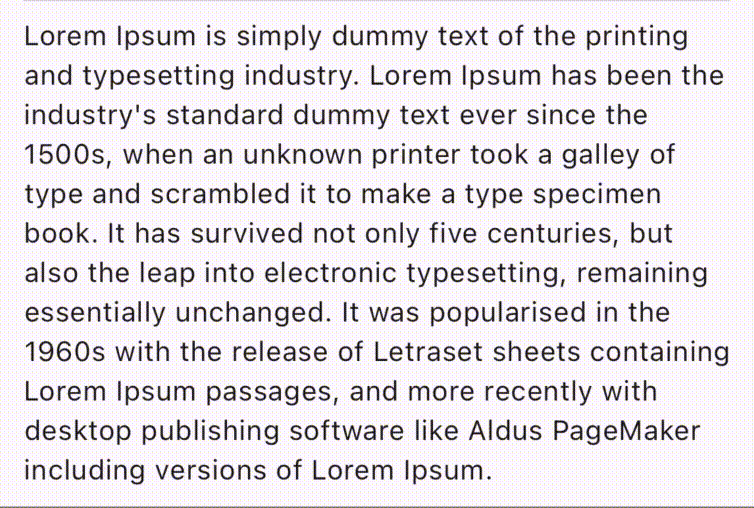
### Usage
This package provides two widgets: `AnimatedLineThrough` and `AnimatedLineThroughRaw`.
Both widgets require a `child` argument, which must be a widget that uses either `RenderParagraph` or
`RenderEditable` as its render object. Without this, the line through effect won't work.
Typically, you'll use widgets like `Text`, `RichText`, `TextField`, or `TextFormField`.
#### AnimatedLineThrough
The `AnimatedLineThrough` widget is ready to use out-of-the-box, just like any other declarative
widget. It expects 3 arguments: `duration`, `isCrossed` and `strokeWidth`(optional).
Here's an example using `Text` as the child widget:
```dart
AnimatedLineThrough(
duration: const Duration(milliseconds: 500),
isCrossed: _isCrossed,
strokeWidth: 2,
child: Text('Our text'),
);
```
- `duration` specifies the duration of the animation,
- `isCrossed` is a boolean that indicates whether the text should have a line through effect or not,
- `strokeWidth` defines the width of the line-through to paint over the text.
#### AnimatedLineThroughRaw
The `AnimatedLineThroughRaw` widget gives you more control over the line animation. It expects an
`Animation` object for line progress and a `color` for the line.
Here's an example using `AnimationController` and `Tween` to control the line animation:
```dart
late final _controller = AnimationController();
late final _animation = Tween(begin: 0.0, end: 1.0).animate(
CurvedAnimation(
parent: _controller,
curve: const Interval(0, 0.7, curve: Curves.easeInOut),
),
);
AnimatedLineThroughRaw(
crossed: _animation,
color: Colors.black,
strokeWidth: 2.5,
child: Text('Our text'),
);
```
### Text Fields issues
The workaround for `TextField` (and `TextFormField`) is much more complex than the workaround for simple `Text` widget.
The problem is that those widgets doesn't use `RenderEditable` directly, but have many widget before that.
So, instead of simple get `RenderEditable` we need to find it through render-tree, try to find `RenderBox` above it and then count everything we need to draw a cross line.
But for you it's just that simple as use with simple `Text` widget, just wrap your `TextField` (or `TextFormField`) with `AnimatedLineThrough`:
```dart
AnimatedLineThrough(
duration: const Duration(milliseconds: 500),
isCrossed: _isCrossed,
strokeWidth: 2,
child: TextField(),
);
```
As the version 1.0.3 we fix main problem with editable widgets, so from now on it's count width of each line correctly.
I hope this helps! Let me know if you have any further questions or issues. 🧡