https://github.com/voronianski/melchior.js
Chainable Module Definition (CMD) dependency loader for JavaScript
https://github.com/voronianski/melchior.js
Last synced: 7 months ago
JSON representation
Chainable Module Definition (CMD) dependency loader for JavaScript
- Host: GitHub
- URL: https://github.com/voronianski/melchior.js
- Owner: voronianski
- Created: 2014-08-17T14:52:00.000Z (about 11 years ago)
- Default Branch: master
- Last Pushed: 2020-06-15T15:33:45.000Z (over 5 years ago)
- Last Synced: 2025-04-09T16:18:58.348Z (7 months ago)
- Language: JavaScript
- Homepage: http://labs.voronianski.dev/melchior.js/
- Size: 1.54 MB
- Stars: 304
- Watchers: 16
- Forks: 10
- Open Issues: 2
-
Metadata Files:
- Readme: README.md
Awesome Lists containing this project
README
# MelchiorJS
[](https://travis-ci.org/voronianski/melchior.js)

[](https://www.bountysource.com/teams/melchiorjs)

> Tiny JavaScript _in-browser_ module loader that implements **Chainable Module Definition** API.
_Melchior_ is the first library that fully implements the [Draft](https://github.com/tjwudi/wd.js/wiki/module-loader) proposed by [John Wu](https://github.com/tjwudi) and brings to life **"the most javascripty"** way to configure modules and its dependencies for in-browser use.
_Melchior_ does not have dependencies on any JavaScript framework. It is small with around 3KB when minified.
## An alternative to AMD and RequireJS
The [idea](http://dailyjs.com/2014/07/14/alternative-module-api/) behind _chainable modules_ solves several nasty **AMD** patterns like long lines of declaring dependencies and provides simplicity and readability with its' visual-friendly and clean syntax.
As **CommonJS** is more good for non-browser environments, _chaining modules with requires_ fit perfectly for in-browser use cases.
## Install
You can download all necessary _Melchior_ files manually or install it with [Bower](http://bower.io/):
```bash
bower install melchiorjs
```
## Usage
Common _Melchior_ module consists of the several parts and may look as follows:
```javascript
// create module
melchiorjs.module('yourModule')
// define dependencies
.require('dependencyUno')
.require('dependencyDuo')
// define the module body
.body(function () {
// `dependencyUno` and `dependencyDuo` are available
dependencyUno.doSomething();
dependencyDuo.doSomething();
// return methods for other modules
return {
method: function () { ... },
anotherMethod: function () { ... }
};
});
```
In the real world the most likely you will want to use other third-party libs. _Melchior_ also works as **dependency script loader** and provides similar config syntax as RequireJS does.
Firstly you will need to specify a `data-main` entry point for all of your modules:
```html
```
Inside `entry.js` call `melchiorjs.config()` with `paths` object inside that will include paths to the all libraries that you want to use as _Melchior_ modules.
```javascript
melchiorjs.config({
paths: {
// path key the same as global that lib exposes
// saves from optional `shim` property on config
'jQuery': 'path/to/jquery',
'underscore': 'path/to/underscore',
'myModule': 'path/to/myModule',
'app': 'path/to/app'
},
// provide shim to non-melchior modules
shim: {
// declare the global returned by library
underscore: {
exports: '_'
}
}
});
```
For more detailed information on how `config` works check [documentation](https://github.com/voronianski/melchior.js#configoptions).
From this point you will be able to `require` dependencies. Modules names and `paths` keys should be the same in order to loader work properly.
```javascript
melchiorjs.module('app')
// provide any alias for module as second param
.require('jQuery', '$')
.require('underscore', 'fun')
.require('myModule')
.run(function () {
$.get('/api/books').done(function (books) {
var filtered = fun(books).sortBy('title');
myModule.doSomethingWithBooks(filtered);
});
});
```
This repo contains a special [examples](https://github.com/voronianski/melchior.js/tree/master/examples) folder where several types of applications using _Melchior_ are presented.
### [Getting started guide](http://pixelhunter.me/post/98247138509/getting-started-with-melchior-js)
## Documentation
### config(options)
Initialize dependency script loader that will asynchronously load the modules from provided paths. All modules are loaded via XHR and then injected as script elements already prepared to use with `melchiorjs`.
### Options
- `paths` - hash-map like object of scripts that will be loaded. Keys are module names and values are paths to the files.
- `shim` - object where third-party libs and traditional "browser globals" scripts are configured to declare the dependencies and set the value returned by module. There are **2 options** for every shim object: `deps` which is array of dependency names and `exports` - string representative of global variable exposed by script.
- `timeout` - `ms` amount of time to wait before XHR'ed script timeouts, default `5000`
_Melchior_ handles not `melchiorjs` modules like third-party libs and frameworks by wrapping them into `melchiorjs.module(pathKey)` **automatically**. If such framework has dependencies and they are properly added to `shim` option _Melchior_ will resolve shim's `deps` as requires to the lib.
```javascript
melchiorjs.config({
paths: {
// path key will be turned to the module name
// e.g. melchiorjs.module('angular')
'angular': '//ajax.googleapis.com/ajax/libs/angularjs/1.2.24/angular',
'ngRoute': '//ajax.googleapis.com/ajax/libs/angularjs/1.2.24/angular-route',
'ngResource': '//ajax.googleapis.com/ajax/libs/angularjs/1.2.24/angular-resource',
'underscore': '//cdnjs.cloudflare.com/ajax/libs/underscore.js/1.7.0/underscore'
},
shim: {
// `angular` will be inserted as required dependency
// e.g. melchiorjs.module('ngRoute').require('angular').body(...)
ngRoute: {
deps: ['angular']
},
ngResource: {
deps: ['angular']
},
// lib exports `_` variable as global
// e.g. melchiorjs.module('underscore').body(function() { return _; })
underscore: {
exports: '_'
}
}
});
```
The good example could be an [Angular.js](https://angularjs.org/) [app](https://github.com/voronianski/melchior.js/tree/master/examples/angular).
### module(name)
Create a module. You should specify a unique module name.
```javascript
melchiorjs.module('yourModule');
```
It is possible for module name to have the namespace. A valid namespace should consist of several words and be separated by dots (`.`). _Melchior_ takes the value after last dot as module name.
```javascript
// `utils` will be considered as module name
melchiorjs.module('core.utils');
```
### require(moduleName, [alias])
Define module dependencies. Once a dependency is declared, it will be assigned to a variable in the scope of the module `body` with the same name as the **module name**. You can use method chaining to declare multiple dependencies.
```javascript
melchiorjs.module('core.utils')
.require('core.bar')
.require('core.foo')
.body(function () {
// `foo` and `bar` are available in the scope of the module
return {...}
});
```
Dependencies can have **aliases**. Just put an alias String value as the second parameter.
```javascript
melchiorjs.module('core.utils')
.require('core.foo', 'bar') // created `bar` alias
.body(function () {
// `bar` is available here
return {...}
});
```
### body(fn)
Declares module functionality. The only argument is module `function` which will be executed when all dependencies will be ready.
```javascript
melchiorjs.module('core.doubles')
.body(function () {
var multiplier = 2;
return function (num) {
return num * multiplier;
};
});
```
### run(fn)
Programmatically it's the same as `body` but use-cases might be a bit different. Recommended to use as the entry point for other modules.
```javascript
melchiorjs.module('core')
.require('core.doubles')
.run(function () {
var twenty = doubles(10);
// will output `20`
console.log(twenty);
});
```
## Browser support
_Melchior_ was tested successfully and officially supports:
 |  |  |  | 
--- | --- | --- | --- | --- |
1+ ✔ | 2+ ✔ | 8+ ✔ | 10+ ✔ | 3+ ✔ |
## Contribution
Despite that _Melchior_ is small and has very minimalistic API it may be not perfect yet. So if you found a bug or have an idea how to make it better do not hesitate to create an [issue](https://github.com/voronianski/melchior.js/issues) or even send a [pull request](https://github.com/voronianski/melchior.js/pulls).
## References
Thanks [John Wu](https://github.com/tjwudi) for amazing idea and inspiration.
Library name is inspired by [Evangelion](http://en.wikipedia.org/wiki/Neon_Genesis_Evangelion)'s MAGI supercomputer. :v:
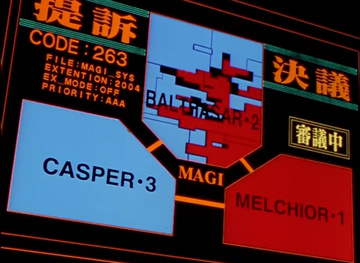
Library also has [landing page](https://github.com/voronianski/melchior-landing) - http://labs.voronianski.dev/melchior.js
## License
MIT Licensed
Copyright (c) 2014-2015 Dmitri Voronianski [dmitri.voronianski@gmail.com](mailto:dmitri.voronianski@gmail.com)
Permission is hereby granted, free of charge, to any person obtaining a copy of this software and associated documentation files (the 'Software'), to deal in the Software without restriction, including without limitation the rights to use, copy, modify, merge, publish, distribute, sublicense, and/or sell copies of the Software, and to permit persons to whom the Software is furnished to do so, subject to the following conditions:
The above copyright notice and this permission notice shall be included in all copies or substantial portions of the Software.
THE SOFTWARE IS PROVIDED 'AS IS', WITHOUT WARRANTY OF ANY KIND, EXPRESS OR IMPLIED, INCLUDING BUT NOT LIMITED TO THE WARRANTIES OF MERCHANTABILITY, FITNESS FOR A PARTICULAR PURPOSE AND NONINFRINGEMENT. IN NO EVENT SHALL THE AUTHORS OR COPYRIGHT HOLDERS BE LIABLE FOR ANY CLAIM, DAMAGES OR OTHER LIABILITY, WHETHER IN AN ACTION OF CONTRACT, TORT OR OTHERWISE, ARISING FROM, OUT OF OR IN CONNECTION WITH THE SOFTWARE OR THE USE OR OTHER DEALINGS IN THE SOFTWARE.