https://github.com/vr-voyage/vrchat-map-maker-unity-importer
Unity importer for the VRChat map maker (room maker actually)
https://github.com/vr-voyage/vrchat-map-maker-unity-importer
importer unity vrchat
Last synced: about 2 months ago
JSON representation
Unity importer for the VRChat map maker (room maker actually)
- Host: GitHub
- URL: https://github.com/vr-voyage/vrchat-map-maker-unity-importer
- Owner: vr-voyage
- License: mit
- Created: 2021-11-26T23:49:39.000Z (over 3 years ago)
- Default Branch: main
- Last Pushed: 2021-11-27T04:47:43.000Z (over 3 years ago)
- Last Synced: 2025-01-16T06:34:09.282Z (3 months ago)
- Topics: importer, unity, vrchat
- Language: C#
- Homepage:
- Size: 14.3 MB
- Stars: 1
- Watchers: 1
- Forks: 0
- Open Issues: 0
-
Metadata Files:
- Readme: README.md
- License: LICENSE.md
Awesome Lists containing this project
README
# Unity loader for the VRChat Map Maker
https://user-images.githubusercontent.com/84687350/143664138-af597c60-c40c-4dc7-8ead-70efa7291aac.mp4
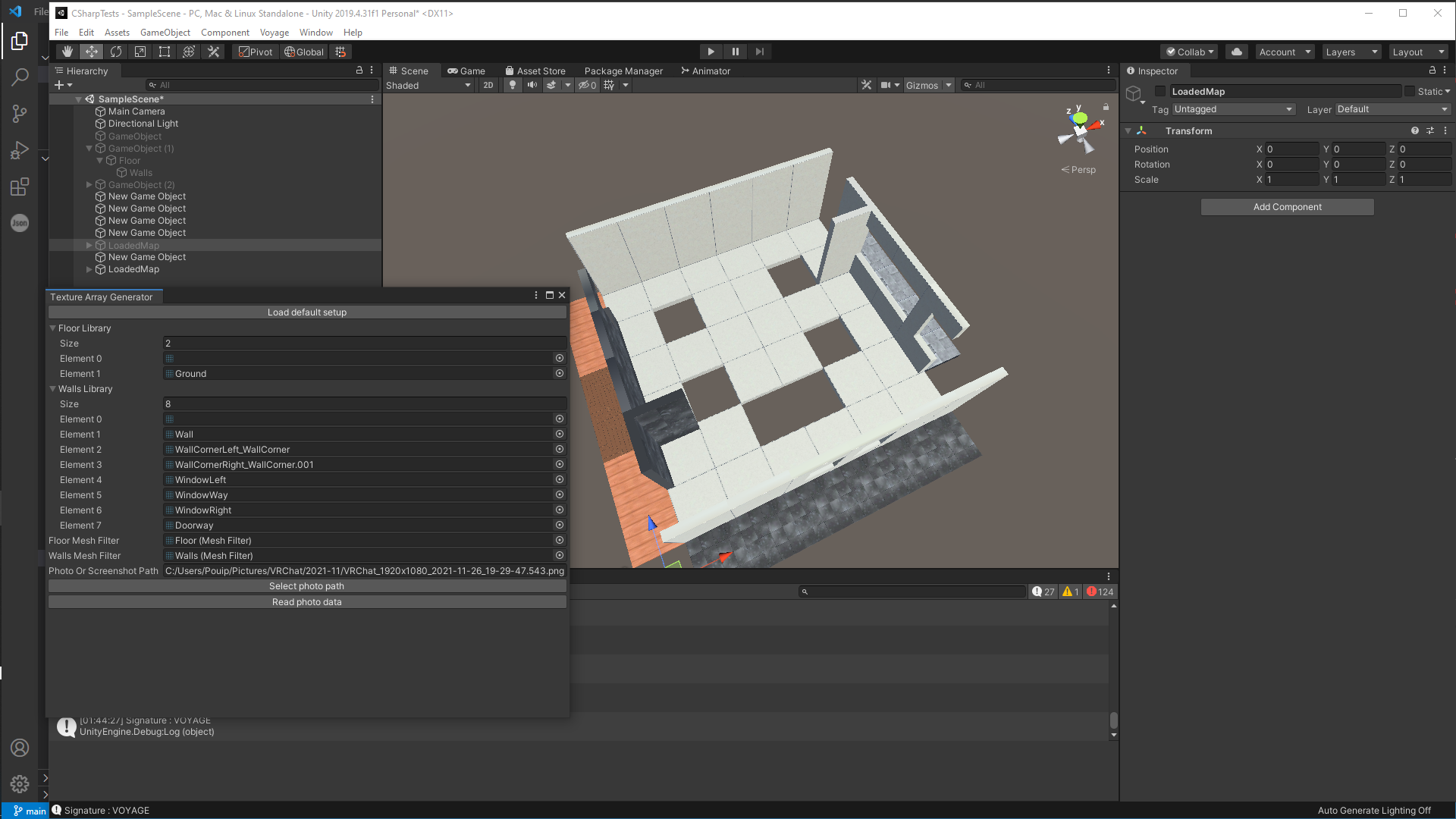
That's a Proof of Concept, but it's working.
The main goal of this tool is to load maps generated and saved from the
VRChat world "[Map Maker](https://vrchat.com/home/launch?worldId=wrld_8b408684-e8e6-4e2d-9be1-1ce6ee74b051)", a (currently) tile-based map generator in
VRChat, which sources are available [here](https://github.com/vr-voyage/vrchat-map-maker).
# Usage
* Open the menu : **Voyage** → **Load map from VRChat photo**
* In the new "Map from VRChat Map-Maker" :
* Click on **Load default setup**;
* Click on **Select photo path** and select the photo or screenshot you took in VRChat, when saving in the Map maker;
* Click on **Read photo data**;
# VRChat Map MakerのUnityインポート・ツール
現在、技術の証拠のため作られているんですが、すでに使えますね。
目的は、「[Map Maker]((https://vrchat.com/home/launch?worldId=wrld_8b408684-e8e6-4e2d-9be1-1ce6ee74b051))」と言うVRCHATのワールドで作った写真で保存したマップを
Unityでロードするんです。
ところで、[そのワールドのソースはあそこです](https://github.com/vr-voyage/vrchat-map-maker)。
# 基本の使い方
* **Voyage** → **Load map from VRChat photo**のメニューを開いて
* 新しい「Map from VRChat Map-Maker」のパネルで:
* **「Load default setup」**のボタンをクリックして
* **「Select photo path」**のボタンをクリックして、VRChatの「Map Maker」ワールドで撮ったセーブ写真を選んで、
* **「Read photo data」**をクリックしたら完成です。