https://github.com/vslinko/obsidian-outliner
Work with your lists like in Workflowy or RoamResearch
https://github.com/vslinko/obsidian-outliner
obsidian obsidian-plugin outliner
Last synced: 7 months ago
JSON representation
Work with your lists like in Workflowy or RoamResearch
- Host: GitHub
- URL: https://github.com/vslinko/obsidian-outliner
- Owner: vslinko
- License: mit
- Created: 2021-03-22T14:14:09.000Z (over 4 years ago)
- Default Branch: main
- Last Pushed: 2025-03-03T11:50:50.000Z (9 months ago)
- Last Synced: 2025-04-06T14:04:59.068Z (8 months ago)
- Topics: obsidian, obsidian-plugin, outliner
- Language: TypeScript
- Homepage:
- Size: 6.89 MB
- Stars: 1,113
- Watchers: 9
- Forks: 62
- Open Issues: 77
-
Metadata Files:
- Readme: README.md
- Changelog: CHANGELOG.md
- License: LICENSE
Awesome Lists containing this project
- awesome - vslinko/obsidian-outliner - Work with your lists like in Workflowy or RoamResearch (TypeScript)
- jimsghstars - vslinko/obsidian-outliner - Work with your lists like in Workflowy or RoamResearch (TypeScript)
README
# Obsidian Outliner


**Work with your lists like in Workflowy or RoamResearch**
⁉️ [Discuss ideas or ask a question](https://github.com/vslinko/obsidian-outliner/discussions)
⚙️ [Follow the development process](https://github.com/users/vslinko/projects/3/views/1)
🐛 [Report issues](https://github.com/vslinko/obsidian-outliner/issues)
Compatible with [Obsidian Zoom plugin](https://github.com/vslinko/obsidian-zoom).
## Demo
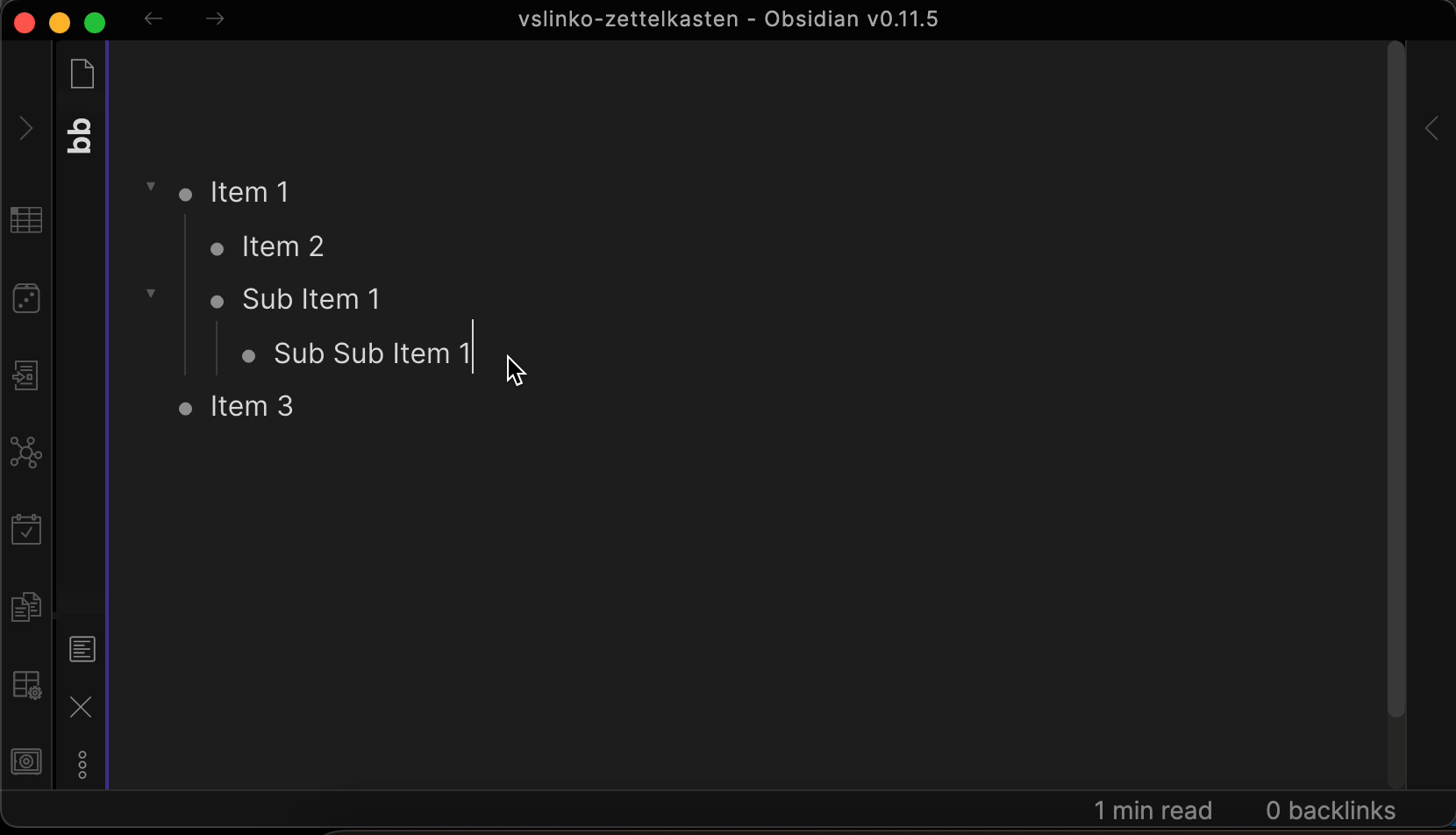
## How to install
### From within Obsidian
You can activate this plugin within Obsidian by doing the following:
- Open Settings > Third-party plugin
- Make sure Safe mode is off
- Click Browse community plugins
- Search for "Outliner"
- Click Install
- Once installed, close the community plugins window and activate the newly installed plugin
### Manual installation
Download `main.js`, `manifest.json`, `styles.css` from the [latest release](https://github.com/vslinko/obsidian-outliner/releases/latest) and put them into `/.obsidian/plugins/obsidian-outliner` folder.
## How to use
Try to create a deeply structured list and move items by pressing the hotkeys described below.
## Features
### Improve the style of your lists
If you liked the styles from the demo above, you can enable them in the plugin settings tab.
> **Disclaimer:** Styles are only compatible with built-in Obsidian theme.
| Setting | Default value |
|---------------------------------|:-------------:|
| Improve the style of your lists | `true` |
### Move lists back and forth
Move lists with children wherever you want without breaking the structure.
| Command | Default hotkey (Windows/Linux) | Default hotkey (MacOS) | Mobile Quick Action |
|-------------------------------|:-------------------------------------------:|:----------------------------------------------:|:-----------------------------------------------------------------------------------------:|
| Move list and sublists up | CtrlShift↑ | CommandShift↑ |  |
| Move list and sublists down | CtrlShift↓ | CommandShift↓ |  |
| Indent the list and sublists | Tab | Tab |  |
| Outdent the list and sublists | ShiftTab | ShiftTab |  |
| Setting | Default value |
|---------------------|:-------------:|
| Enhance the Tab key | `true` |
### Draw vertical indentation lines
> **Disclaimer:** vertical indentation lines are only compatible with built-in Obsidian theme.
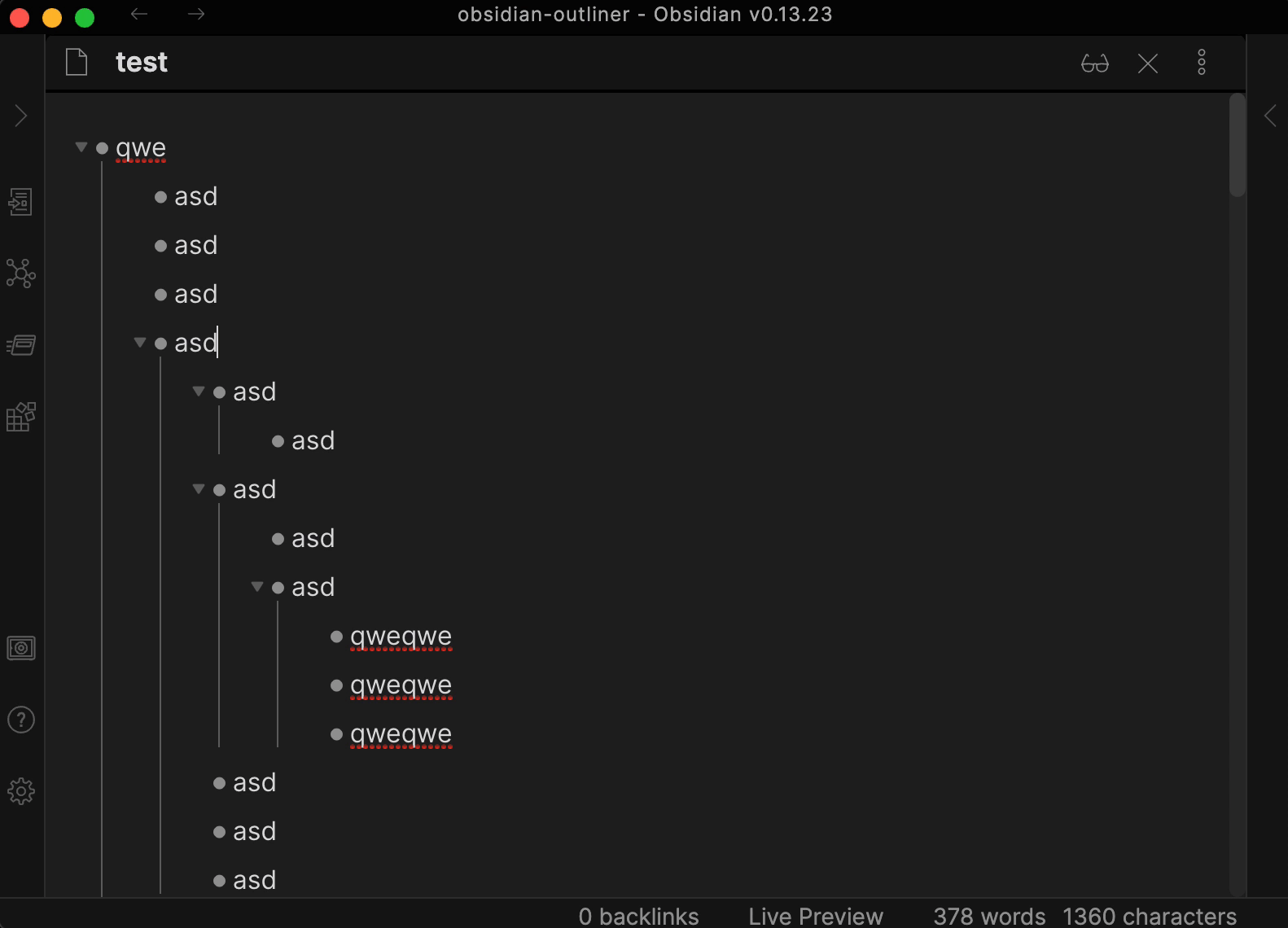
| Setting | Default value |
|----------------------------------------|:----------------:|
| Draw vertical indentation lines | `false` |
| Vertical indentation line click action | `Toggle Folding` |
### Stick the cursor to the content
Don't let the cursor move to the bullet position. Affects cursor movement, text deletion, text selection.
| Setting | Default value |
|---------------------------------|:-------------:|
| Stick the cursor to the content | `true` |
### Enhance the Enter key
Make the Enter key behave the same as other outliners:
- Enter outdents list item if it's empty.
- Enter creates new line on children level if there are any children.
- Shift-Enter creates a new note line.
[More info](https://github.com/vslinko/obsidian-outliner/discussions/98#discussioncomment-649514)
| Setting | Default value |
|-----------------------|:-------------:|
| Enhance the Enter key | `true` |
### Fold and unfold your lists
| Command | Default hotkey (Windows/Linux) | Default hotkey (MacOS) | Mobile Quick Action |
|-----------------|:------------------------------:|:------------------------------:|:--------------------------------------------------------------------------------------:|
| Fold the list | Ctrl↑ | Command↑ |  |
| Unfold the list | Ctrl↓ | Command↓ |  |
### Enhance the CtrlA or CmdA behavior
Press the hotkey once to select the current list item. Press the hotkey twice to select the entire list.
| Setting | Default value |
|--------------------------------------|:-------------:|
| Enhance the Ctrl+A or Cmd+A behavior | `true` |
### Drag-and-Drop

| Setting | Default value |
|---------------|:-------------:|
| Drag-and-Drop | `true` |
### Debug mode
Open DevTools (Command+Option+I or Control+Shift+I) to copy the debug logs.
| Setting | Default value |
|------------|:-------------:|
| Debug mode | `false` |
## Unsupported (yet) features
- [Manipulation with multiple lines](https://github.com/vslinko/obsidian-outliner/issues/3)
## Pricing
This plugin is free for everyone.
### Patrons & Supporters
I want to say thank you to the people who support me, I really appreciate it!
- [Lucas D](https://twitter.com/lucasdreier)
- Philipp K.
- [Daniel B.](https://github.com/danieltomasz)
- Mat Rhein ([@mat_rhein7](http://twitter.com/mat_rhein7))
- [Ollie Lovell](https://www.ollielovell.com/)
- Faiz MK ([@faizkhuzaimah](https://twitter.com/faizkhuzaimah))
- more patrons and anonymous supporters