https://github.com/vsoch/markovmeme
Generate memes using Markov Models
https://github.com/vsoch/markovmeme
generator markov meme python
Last synced: 3 months ago
JSON representation
Generate memes using Markov Models
- Host: GitHub
- URL: https://github.com/vsoch/markovmeme
- Owner: vsoch
- License: mpl-2.0
- Created: 2019-12-29T20:48:53.000Z (over 5 years ago)
- Default Branch: master
- Last Pushed: 2021-07-13T13:09:54.000Z (about 4 years ago)
- Last Synced: 2025-03-30T03:04:01.203Z (4 months ago)
- Topics: generator, markov, meme, python
- Language: Python
- Homepage: https://vsoch.github.io/markovmeme
- Size: 81.3 MB
- Stars: 3
- Watchers: 2
- Forks: 0
- Open Issues: 0
-
Metadata Files:
- Readme: README.md
- Changelog: CHANGELOG.md
- License: LICENSE
Awesome Lists containing this project
README
# Markov Meme
[](https://pypi.org/project/markovmeme/)
[](https://github.com/vsoch/markovmeme/actions?query=branch%3Amaster+workflow%3Aci)
Wouldn't it be great to generate themed memes with Markov Models? Or just randomly
generated text? I think so too.
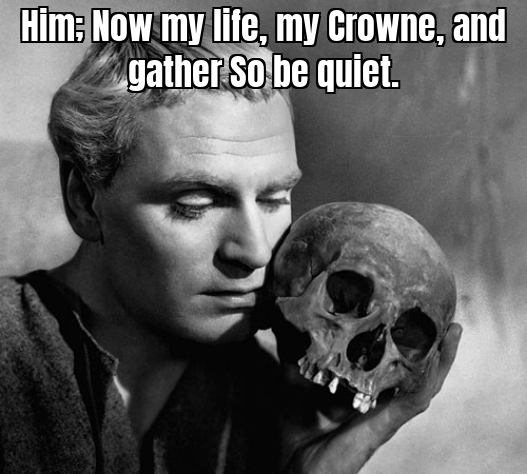
See the pathetic gallery [here](https://vsoch.github.io/markovmeme/) or continue reading
to generate your own terrible memes.
## Usage
### Install
You can install from pypi
```bash
pip install markovmeme
```
or install from the repository directly:
```bash
$ git clone https://github.com/vsoch/markovmeme
$ python setup.py install
```
## Usage
You can see the basic usage as follows. Basically, there is a "generate" command:
```bash
$ markov-meme
usage: markov-meme [-h] {generate} ...
Markov Meme Generator
optional arguments:
-h, --help show this help message and exit
actions:
actions for Markov Meme Generator
{generate} markovmeme actions
generate generate a meme
```
You can see the corpus available by looking at the generate help:
```bash
$ markov-meme generate --help
usage: markov-meme generate [-h] [--outfile OUTFILE] [--fontsize FONTSIZE]
[--font {OpenSans-Regular,Pacifico-Regular,Anton-Regular}]
[--corpus {hamlet,dr_seuss,trump_speech,the_office,office/stanley,office/toby,office/meredith,office/holly,office/creed,office/oscar,office/deangelo,office/david,office/dwight,office/kelly,office/phyllis,office/jim,office/nellie,office/gabe,office/clark,office/roy,office/karen,office/michael,office/andy,office/charles,office/kevin,office/pam,office/ryan,office/erin,office/robert,office/darryl,office/pete,office/jan,office/jo,office/angela}]
[--custom-corpus CUSTOM_CORPUS]
[--image CUSTOM_IMAGE] [--no-model]
optional arguments:
-h, --help show this help message and exit
--outfile OUTFILE the output file to save the image (defaults to
randomly generated png)
--fontsize FONTSIZE font size of text (if desired) defaults to 16
--font {OpenSans-Regular,Pacifico-Regular,Anton-Regular}
choice of font (defaults to open sans)
--corpus {hamlet,dr_seuss,trump_speech,the_office,office/stanley,office/toby,office/meredith,office/holly,office/creed,office/oscar,office/deangelo,office/david,office/dwight,office/kelly,office/phyllis,office/jim,office/nellie,office/gabe,office/clark,office/roy,office/karen,office/michael,office/andy,office/charles,office/kevin,office/pam,office/ryan,office/erin,office/robert,office/darryl,office/pete,office/jan,office/jo,office/angela}
the corpus to use to generate the meme, matches to
images.
--custom-corpus CUSTOM_CORPUS
A custom corpus file, full path
--image CUSTOM_IMAGE A custom image file, full path
--no-model Don't generate a sentence from corpus, just randomly
select sentence.
```
### Random Generation
To generate a meme from a random corpus, you can just run:
```bash
$ markov-meme generate
```
The library comes with images that are matched to each corpus (e.g., text generated with
lines from Michael's the Office will display with an image of Michael Scott).
If the randomly selected corpus doesn't have matching images, you'll see
```bash
No images exist for corpus office/clark. Please specify --image.
```
Most of the corpus should now have images so you are unlikely to see this.
### Corpus and Image Selection
And you can run the same command again, or specify a specific corpus and image.
```bash
$ markov-meme generate --corpus office/michael --image markovmeme/data/images/office/michael1.png
```
The same can be done for specifying a custom corpus, which should be a text file with lines
to generate the model from.
```bash
$ markov-meme generate --custom-corpus markovmeme/data/corpus/office/michael.txt --image markovmeme/data/images/office/michael2.png
```
Here is a loop to generate one meme per corpus (and matching image)
```bash
for corpus in hamlet dr_seuss trump_speech the_office office/stanley office/toby office/meredith office/holly office/creed office/oscar office/deangelo office/david office/dwight office/kelly office/phyllis office/jim office/nellie office/gabe office/clark office/roy office/karen office/michael office/andy office/charles office/kevin office/pam office/ryan office/erin office/robert office/darryl office/pete office/jan office/jo office/angela
do
markov-meme generate --corpus ${corpus}
done
```
### Skip Model
If you don't want to use a model (and want real lines from some corpus) add `--no-model`
```bash
$ markov-meme generate --no-model
```
## Interactive Python
For the most part, text size and number of characters are limited to fit reasonable within
1-3 lines. If you want to customize or otherwise play around with this, you can interact
with the class directly:
```python
from markovmeme.main import MemeImage
from markovmeme.text import generate_text
# corpus is absolute path, or relative to module's data/corpus folder
corpus = "office/michael"
text = generate_text(corpus=corpus, use_model=True, size=10)
# Set image to full path, or None to select based on corpus
meme = MemeImage(image=None, corpus=corpus)
# Add text generated, centered on top
meme.write_text(text, fontsize=args.fontsize, font=font)
# Leave outfile as None to generate random name
meme.save_image(None)
```
## Support
Do you have a question? Or want to suggest a feature to make it better?
Please [open an issue!](https://www.github.com/vsoch/markovmeme)