https://github.com/vsoch/mkdocs-jekyll
The Material theme from MkDocs provided as a Jekyll template, optimized for GitHub Pages
https://github.com/vsoch/mkdocs-jekyll
documentation github-pages jekyll mkdocs mkdocs-material
Last synced: 10 months ago
JSON representation
The Material theme from MkDocs provided as a Jekyll template, optimized for GitHub Pages
- Host: GitHub
- URL: https://github.com/vsoch/mkdocs-jekyll
- Owner: vsoch
- License: mit
- Created: 2019-06-29T14:10:11.000Z (over 6 years ago)
- Default Branch: master
- Last Pushed: 2024-05-15T17:39:23.000Z (over 1 year ago)
- Last Synced: 2025-03-24T10:38:52.763Z (10 months ago)
- Topics: documentation, github-pages, jekyll, mkdocs, mkdocs-material
- Language: JavaScript
- Homepage: https://vsoch.github.io/mkdocs-jekyll/
- Size: 781 KB
- Stars: 82
- Watchers: 2
- Forks: 38
- Open Issues: 10
-
Metadata Files:
- Readme: README.md
- Changelog: CHANGELOG.md
- License: LICENSE
Awesome Lists containing this project
README
# MkDocs Jekyll Theme
[](https://circleci.com/gh/vsoch/mkdocs-jekyll/tree/master)
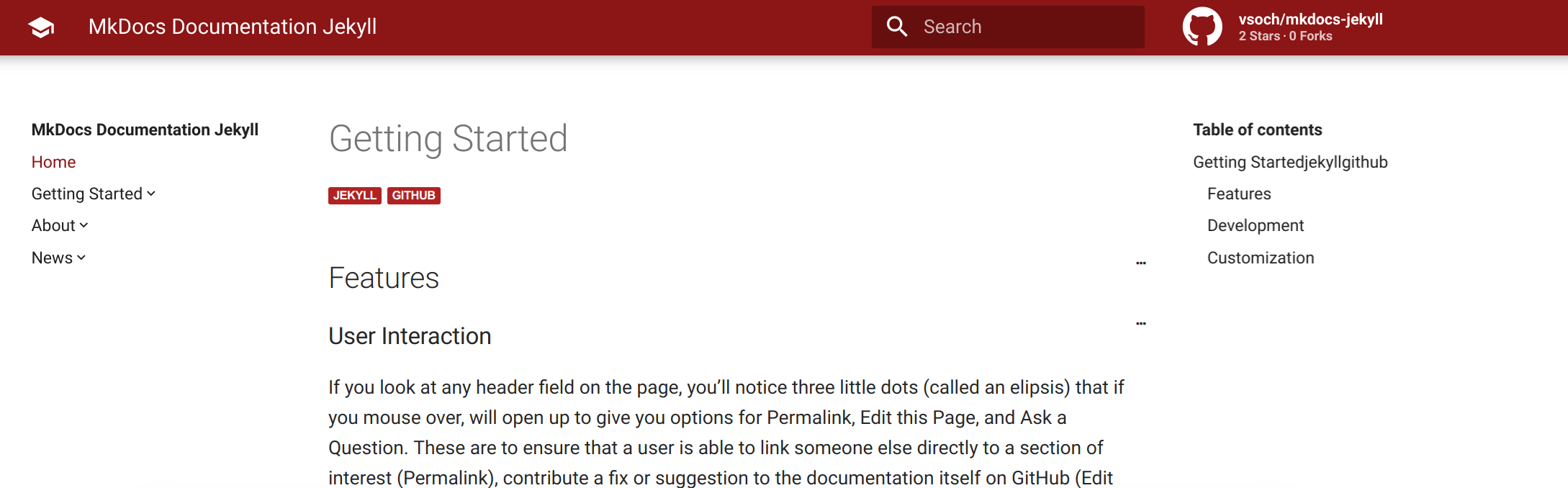
This is a [starter template](https://vsoch.github.com/mkdocs-jekyll/) for a mkdocs jekyll theme, based on these two
previous arts:
- [alexcarpenter/material-jekyll-theme](http://alexcarpenter.github.io/material-jekyll-theme)
- [squidfunk/mkdocs-material](https://github.com/squidfunk/mkdocs-material)
## Usage
### 1. Get the code
You can clone the repository right to where you want to host the docs:
```bash
git clone https://github.com/vsoch/mkdocs-jekyll.git docs
cd docs
```
### 2. Customize
To edit configuration values, customize the [_config.yml](https://github.com/vsoch/mkdocs-jekyll/blob/master/_config.yml).
To add pages, write them into the [pages](https://github.com/vsoch/mkdocs-jekyll/tree/master/pages) folder.
You define urls based on the `permalink` attribute in your pages,
and then add them to the navigation by adding to the content of [_data/toc.myl](https://github.com/vsoch/mkdocs-jekyll/blob/master/_data/toc.yml).
### 3. Options
Most of the configuration values in the [_config.yml](https://github.com/vsoch/mkdocs-jekyll/blob/master/_config.yml) are self explanatory,
and for more details, see the [about page](https://vsoch.github.io/mkdocs-jekyll/about/)
rendered on the site.
### 4. Serve
Depending on how you installed jekyll:
```bash
jekyll serve
# or
bundle exec jekyll serve
```