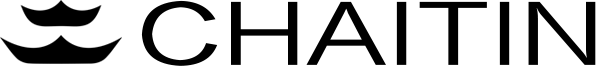https://github.com/vulhub/vulhub
Pre-Built Vulnerable Environments Based on Docker-Compose
https://github.com/vulhub/vulhub
docker docker-compose dockerfile vulhub vulnerability-environment
Last synced: 9 months ago
JSON representation
Pre-Built Vulnerable Environments Based on Docker-Compose
- Host: GitHub
- URL: https://github.com/vulhub/vulhub
- Owner: vulhub
- License: mit
- Created: 2017-04-09T10:13:13.000Z (almost 9 years ago)
- Default Branch: master
- Last Pushed: 2025-04-27T14:23:31.000Z (10 months ago)
- Last Synced: 2025-05-06T14:54:17.588Z (9 months ago)
- Topics: docker, docker-compose, dockerfile, vulhub, vulnerability-environment
- Language: Dockerfile
- Homepage: https://vulhub.org
- Size: 174 MB
- Stars: 18,799
- Watchers: 557
- Forks: 4,624
- Open Issues: 39
-
Metadata Files:
- Readme: README.md
- Funding: .github/FUNDING.yml
- License: LICENSE
Awesome Lists containing this project
- awesome-list - Vulhub - Pre-Built Vulnerable Environments Based on Docker-Compose. (Security / For Java)
- Awesome-Hacking - Vulhub - Built Vulnerable Environments Based on Docker-Compose (Other Useful Repositories)
- awesome-vulnerable-apps - Vulhub - Vulhub is an open-source collection of pre-built vulnerable docker environments. (Uncategorized / Firmware)
- fucking-Awesome-Hacking - Vulhub - Built Vulnerable Environments Based on Docker-Compose (Other Useful Repositories)
- awesome-cyber-range-list - Vulnhub - built vulnerable environments using Docker-Compose, suitable for penetration testing practice and training. (Pre-built Cyber Range Environments and Content)
- awesome-hacking - Vulhub - Built Vulnerable Environments Based on Docker-Compose (Other Useful Repositories)
- awesomehacking - Vulhub - Built Vulnerable Environments Based on Docker-Compose (Other useful repositories)
- awesome-ctf - vulhub - Pre-Built Vulnerable Environments Based on Docker-Compose https://vulhub.org (Real World DVA)
- awesome-list - vulhub - Built Vulnerable Environments Based on Docker-Compose | vulhub | 8322 | (Dockerfile)
- awesome-hacking-lists - vulhub/vulhub - Pre-Built Vulnerable Environments Based on Docker-Compose (Dockerfile)
- my-awesome - vulhub/vulhub - compose,dockerfile,vulhub,vulnerability-environment pushed_at:2026-01 star:20.2k fork:4.8k Pre-Built Vulnerable Environments Based on Docker-Compose (Dockerfile)
README
Vulhub is an open-source collection of pre-built, ready-to-use vulnerable Docker environments. With just one command you can launch a vulnerable environment for security research, learning, or demonstration, no prior Docker experience required.
[中文版本(Chinese version)](README.zh-cn.md)
## Quick Start
**Install Docker** (example for Ubuntu 24.04):
```bash
# Install the latest version docker
curl -s https://get.docker.com/ | sh
# Run docker service
systemctl start docker
```
For other operating systems, see the [Docker documentation](https://docs.docker.com/).
Although all Vulhub environments are running based on Docker Compose, you no longer need to install docker-compose separately. Instead, you can use the built-in `docker compose` command to start Vulhub environments.
**Download and set up Vulhub:**
```bash
git clone --depth 1 https://github.com/vulhub/vulhub
```
**Launch a vulnerable environment:**
```bash
cd vulhub/langflow/CVE-2025-3248 # Example: enter a vulnerability directory
docker compose up -d
```
Each environment directory contains a detailed **README** with reproduction steps and usage instructions.
**Clean up after testing:**
```bash
docker compose down -v
```
> [!NOTE]
>
> - Use a VPS or VM with at least 1GB RAM for best results
> - The `your-ip` in documentation refers to your host/VPS IP, not the Docker container IP
> - Ensure Docker has permission to access all files in the current directory to avoid permission errors
> - Vulhub currently supports only x86 architectures (not ARM)
> - **All environments are for testing and educational purposes only. Do not use in production!**
## Contributing
If you encounter errors during build or runtime, please first check if they are caused by Docker or related dependencies. If you confirm an issue with a Dockerfile or Vulhub code, submit an issue. See [FAQ](https://vulhub.org/documentation/faq) for troubleshooting tips.
For questions, contact us:
- [Discord](https://discord.gg/bQCpZEK)
- [Twitter](https://twitter.com/vulhub)
Thanks to all [contributors](contributors.md):
[](https://github.com/vulhub/vulhub/graphs/contributors)
## Partners
Our partners and users:
Sponsor Vulhub on [GitHub Sponsor](https://github.com/sponsors/phith0n), [OpenCollective](https://opencollective.com/vulhub#backer), or [Patreon](https://www.patreon.com/bePatron?u=12677520) 🙏
More ways to [donate](https://vulhub.org/).
## License
Vulhub is licensed under the MIT License. See [LICENSE](LICENSE) for details.