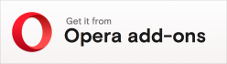https://github.com/vytal-io/vytal-extension
Browser extension to spoof timezone, geolocation, locale and user agent.
https://github.com/vytal-io/vytal-extension
browser browser-scan chrome chrome-debugger chrome-debugger-protocol chrome-extension debugger extension fingerprint fingerprinting ip-address javascript privacy react sercurity timezone user-agent vpn
Last synced: 6 months ago
JSON representation
Browser extension to spoof timezone, geolocation, locale and user agent.
- Host: GitHub
- URL: https://github.com/vytal-io/vytal-extension
- Owner: vytal-io
- License: gpl-3.0
- Created: 2021-05-17T04:34:43.000Z (over 4 years ago)
- Default Branch: master
- Last Pushed: 2024-12-20T00:22:07.000Z (11 months ago)
- Last Synced: 2025-04-13T11:43:56.018Z (7 months ago)
- Topics: browser, browser-scan, chrome, chrome-debugger, chrome-debugger-protocol, chrome-extension, debugger, extension, fingerprint, fingerprinting, ip-address, javascript, privacy, react, sercurity, timezone, user-agent, vpn
- Language: TypeScript
- Homepage: https://vytal.io
- Size: 27.3 MB
- Stars: 1,863
- Watchers: 18
- Forks: 103
- Open Issues: 23
-
Metadata Files:
- Readme: README.md
- License: license
Awesome Lists containing this project
README
# The Vytal extension was acquired and this repository will no longer receive updates.
# Vytal
Browser extension to spoof your timezone, geolocation, locale and user agent.
## About
This extension allows you to customize your browser's settings to appear as if you are accessing the internet from a different location, locale, or device. This can be useful for testing websites, bypassing regional restrictions, or protecting your privacy online. With just a few clicks, you can change your time zone, locale, geolocation, and user agent to match your desired settings.
Most extensions that provide these features rely on content scripts to inject script tags into web pages. There are many limitations to script tag injections which you can read about here: https://palant.info/2020/12/10/how-anti-fingerprinting-extensions-tend-to-make-fingerprinting-easier
Vytal utilizes the chrome.debugger API to spoof this data instead. This allows the data to be spoofed in frames, web workers and during the initial loading of a website. It also makes the spoofing completely undetectable.
Vytal is not a VPN or proxy and will not change your IP. Although it can be used in combination with a VPN to obscure your true location.
You can test and compare Vytal and other extensions on https://vytal.io
Vytal contains collects no data and signup is not required.
## Limitations
### Debugging bar
While the chrome.debugger API is active, a bar under the address bar is displayed. Hiding the bar is only possible when the --silent-debugger-extension-api command-line switch is used.
Instructions on how to run chromium with flags: https://www.chromium.org/developers/how-tos/run-chromium-with-flags
### FireFox
Unfortunately Vytal doesn't work on Firefox since Firefox doesn't support the debugger API for extensions. https://developer.mozilla.org/en-US/docs/Mozilla/Add-ons/WebExtensions/manifest.json/permissions#browser_compatibility
### New tab
The chrome debugger cannot attach itself to chrome://newtab. This can result in data leakage to the first non chrome:// page you navigate to.
### Locale override does not mock language data
Unlike the Chrome devtools location sensor, overriding the locale does not change language data (such as navigator.language or navigator.languages). There is an open ticket about this here: https://bugs.chromium.org/p/chromium/issues/detail?id=1306254
## Screenshots
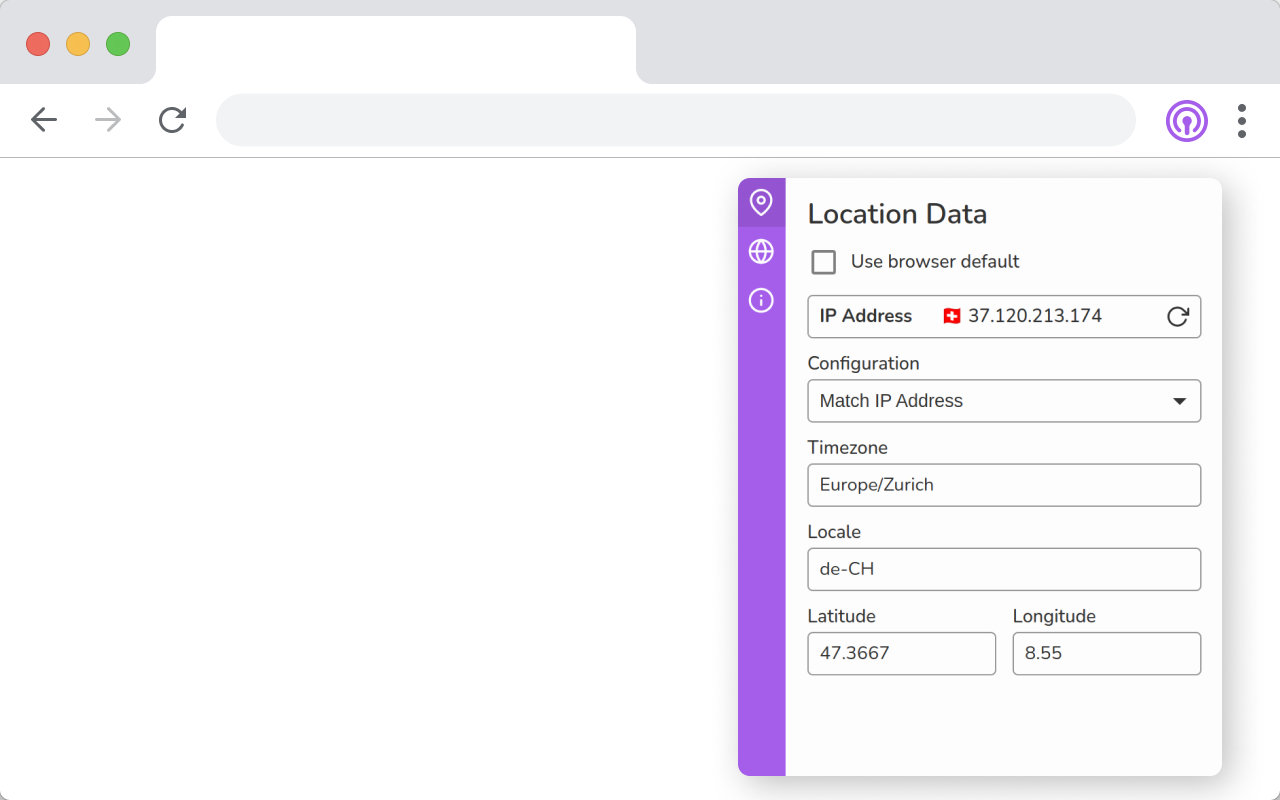
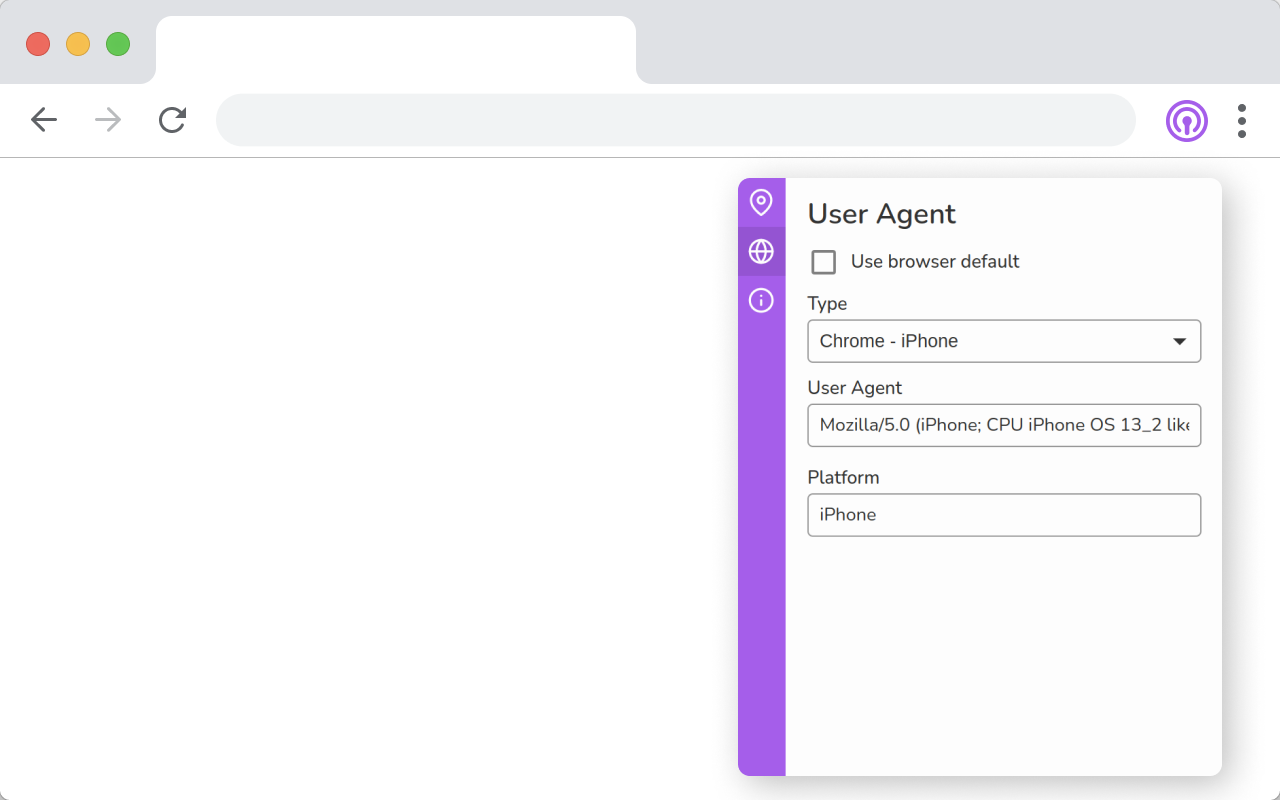
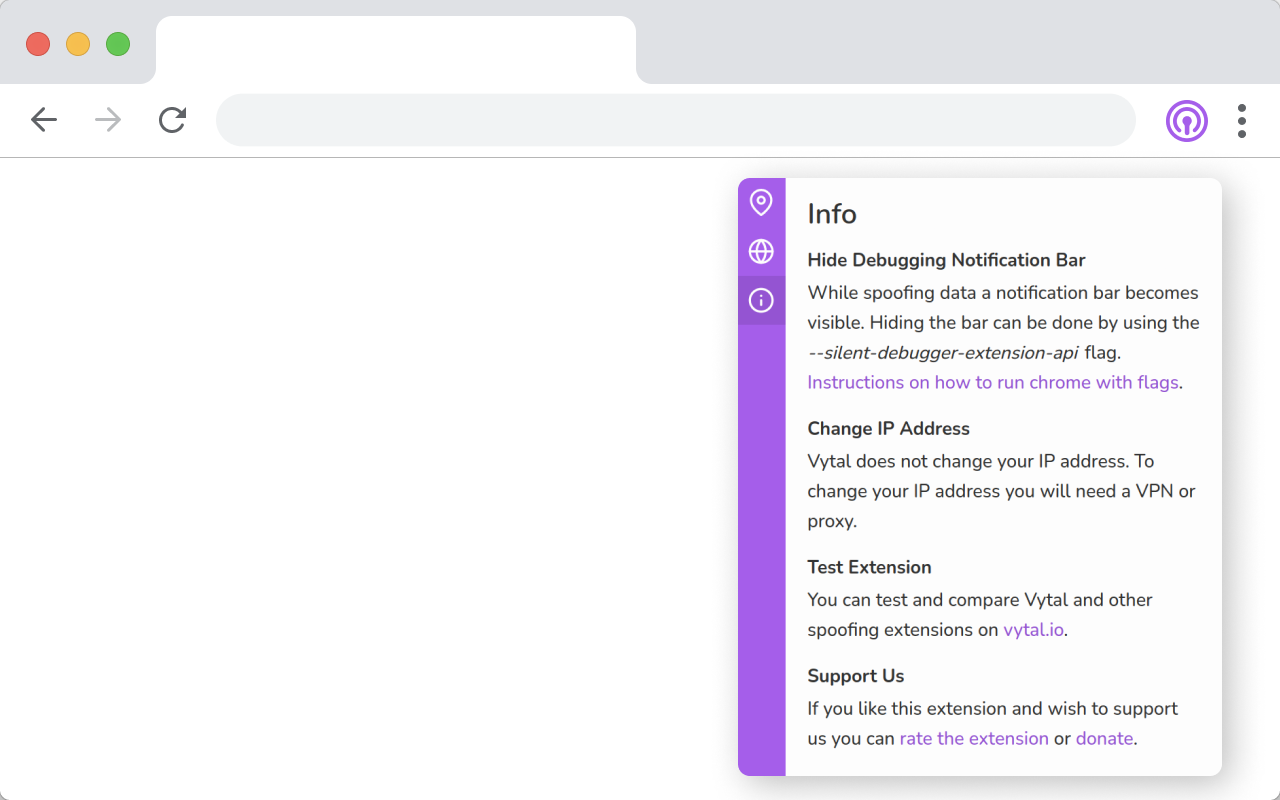
## Dev
This application is built with Javascript and React.
Clone this repo and run these commands to start the development server.
```
yarn
yarn start
```
Load the extension on Chrome:
- Access chrome://extensions/
- Check Developer mode
- Click on Load unpacked extension
- Select the build folder.